cas5.3 使用http方式请求
如果我们的客户端要使用IP来访问服务端,怎么办?
答案就是配置成HTTP访问。
1. 项目拉取
https://github.com/apereo/cas-overlay-template
这里拉取5.x版本
2. 新建 src/main/resources 目录
新建 src/main/resources 目录,并把HTTPSandIMAPS-10000001.json和application.properties拷贝进去。两个文件的位置如下:
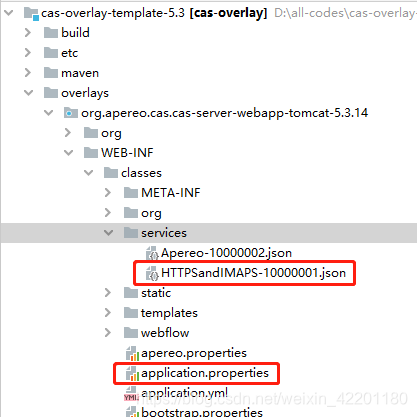
注释掉
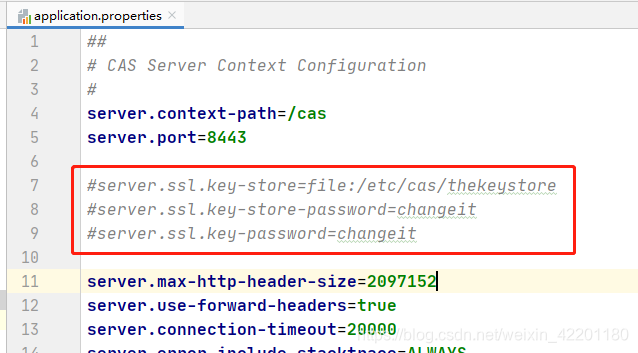
之后在 application.properties 文件添加
cas.serviceRegistry.json.location=classpath:/services
#开启识别json文件,默认false
cas.serviceRegistry.initFromJson=true
3. 在application.properties中添加:
cas.tgc.secure=false
4. 修改services目录下的HTTPSandIMAPS-10000001.json
"serviceId" : "^(https|imaps|http)://.*"
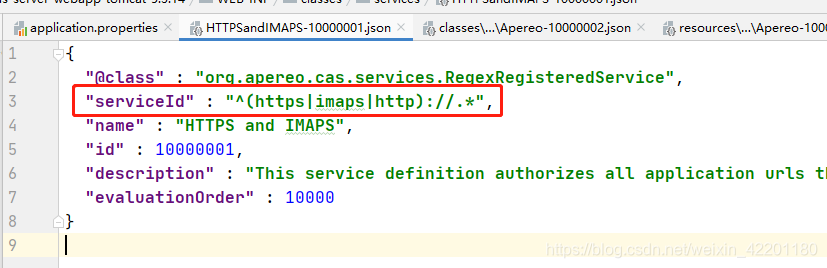
到这里就可以http协议访问cas服务端了,希望对大家有帮助。如有不对,还请评论去指正。
如需https,请移步:https://blog.csdn.net/weixin_42201180/article/details/107606813