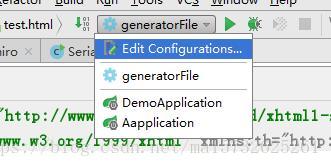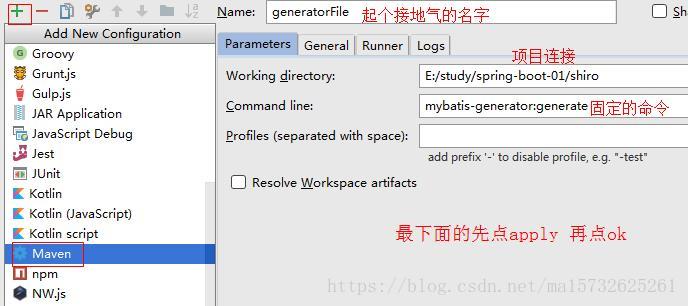前言:
这个网上有很多资料,我查了一下,第一次生成mapper文件夹下没有东西,dao和entity报错,之后又查了一下,报了个错、再查、没有问题了,所以索性记录一下吧;
正文:
pom文件
<build>
<plugins>
<plugin>
<groupId>org.springframework.boot</groupId>
<artifactId>spring-boot-maven-plugin</artifactId>
</plugin>
<plugin>
<groupId>org.mybatis.generator</groupId>
<artifactId>mybatis-generator-maven-plugin</artifactId>
<version>1.3.5</version>
<dependencies>
<dependency>
<groupId>mysql</groupId>
<artifactId>mysql-connector-java</artifactId>
<version>5.1.39</version>
</dependency>
<dependency>
<groupId>org.mybatis.generator</groupId>
<artifactId>mybatis-generator-core</artifactId>
<version>1.3.5</version>
</dependency>
</dependencies>
<executions>
<execution>
<id>Generate MyBatis Artifacts</id>
<phase>package</phase>
<goals>
<goal>generate</goal>
</goals>
</execution>
</executions>
<configuration>
<!--允许移动生成的文件 -->
<verbose>true</verbose>
<!-- 是否覆盖 -->
<overwrite>true</overwrite>
<!-- 自动生成的配置 -->
<configurationFile>
src/main/resources/mybatis-generator.xml
</configurationFile>
</configuration>
</plugin>
</plugins>
</build>有的博客是这样写的:
<groupId>org.mybatis.generator</groupId>
<artifactId>mybatis-generator-maven-plugin</artifactId>
<version>1.3.5</version>
<configuration>
<overwrite>true</overwrite>
<verbose>true</verbose>
</configuration>看出区别了吗,多了一个,添加了之后pom文件报错,去了没有问题了;
配置文件:生成文件的依据
在resource目录下新建xml文件:
<?xml version="1.0" encoding="UTF-8"?>
<!DOCTYPE generatorConfiguration
PUBLIC "-//mybatis.org//DTD MyBatis Generator Configuration 1.0//EN"
"http://mybatis.org/dtd/mybatis-generator-config_1_0.dtd">
<generatorConfiguration>
<context id="DB2Tables" targetRuntime="MyBatis3">
<commentGenerator>
<property name="suppressDate" value="true"/>
<property name="suppressAllComments" value="true"/>
</commentGenerator>
<jdbcConnection driverClass="com.mysql.jdbc.Driver" connectionURL="jdbc:mysql://127.0.0.1:3306/shiro" userId="root" password="root"></jdbcConnection>
<javaTypeResolver>
<property name="forceBigDecimals" value="false"/>
</javaTypeResolver>
<javaModelGenerator targetPackage="com.example.demo.model" targetProject="src/main/java">
<property name="enableSbuPackages" value="true"/>
<property name="trimStrings" value="true"/>
</javaModelGenerator>
<sqlMapGenerator targetPackage="com.example.demo.mapper" targetProject="src/main/java">
<property name="enableSubPackages" value="true"/>
</sqlMapGenerator>
<javaClientGenerator type="XMLMAPPER" targetPackage="com.example.demo.dao" targetProject="src/main/java">
<property name="enableSubPackages" value="true"/>
</javaClientGenerator>
<!--tableName是数据库中表的名字,domainObjectName是实体的名字-->
<table tableName="u_permission" domainObjectName="Permission" enableCountByExample="false" enableUpdateByExample="false" enableDeleteByExample="false" enableSelectByExample="false" selectByExampleQueryId="false"></table>
<table tableName="u_role" domainObjectName="Role" enableCountByExample="false" enableUpdateByExample="false" enableDeleteByExample="false" enableSelectByExample="false" selectByExampleQueryId="false"></table>
<table tableName="u_role_permission" domainObjectName="RolePermission" enableCountByExample="false" enableUpdateByExample="false" enableDeleteByExample="false" enableSelectByExample="false" selectByExampleQueryId="false"></table>
<table tableName="u_user" domainObjectName="User" enableCountByExample="false" enableUpdateByExample="false" enableDeleteByExample="false" enableSelectByExample="false" selectByExampleQueryId="false"></table>
<table tableName="u_user_role" domainObjectName="UserRole" enableCountByExample="false" enableUpdateByExample="false" enableDeleteByExample="false" enableSelectByExample="false" selectByExampleQueryId="false"></table>
</context>
</generatorConfiguration>第一次生成一大片错,果断删除重查,把 中的type=”ANNOTATEDMAPPER”值改为XMLMAPPER
怎么生成呐?上盘Idea傻瓜式教程
图上标注的固定命令,idea是会自己弹出来的,很强大的idea;
这样回到第一张图片,找到刚才起的那个接地气的名字,点击右变绿色箭头,秒秒间文件生成而且没有错哦
小结:
如果没有成功的话,很简单、接着查就好
感谢分享:
https://blog.csdn.net/lls758831364/article/details/79664180
https://blog.csdn.net/qq_35872796/article/details/77896878
https://blog.csdn.net/u011493599/article/details/53928379