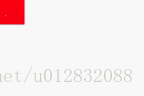实现简单的鼠标拖拽事件
实现原理:在获取鼠标点击后,实现鼠标的移动事件,和鼠标按键松开事件。
首先获取当前div的左边和上边距离鼠标位置的距离,分别即为disX,disY。然后在鼠标后,实现鼠标移动的事件中,赋值给div的style.left和style.top的值为当前鼠标的位置减去disX和disY后的值。
<style type="text/css">
*{
margin: 0;
padding: 0;
}
.box{
position: absolute;
width: 200px;
height: 200px;
background-color: red;
}
</style>
<div class="box" id="box"></div>
<script type="text/javascript">
var box = document.getElementById('box');
document.onmousedown = function(ev){
var oEvent = ev || window.event;
disX = oEvent.clientX - box.offsetLeft;
disY = oEvent.clientY - box.offsetTop;
document.onmousemove = function(ev){
var oEvent = ev || window.event;
var l = oEvent.clientX - disX;
var h = oEvent.clientY - disY;
if(l < 0){
l = 0;
}else if(l > document.documentElement.clientWidth - box.offsetWidth){
l = document.documentElement.clientWidth - box.offsetWidth;
}
if (h < 0) {
h = 0;
}else if(h > document.documentElement.clientHeight - box.offsetHeight){
h = document.documentElement.clientHeight - box.offsetHeight;
}
box.style.left = l + 'px';
box.style.top = h + 'px';
}
document.onmouseup =function(ev){
var oEvent = ev || window.event;
document.onmousemove = null;
document.onmouseup = null;
}
return false;//禁止某些浏览器在div内容为空时,可能会出现的默认事件
}
</script>