java中阿里短信服务(短信验证码)
1. 创建签名
- 如下位置创建签名,等待审核通过


2. 创建模板
- 如下位置创建模板,等待审核通过

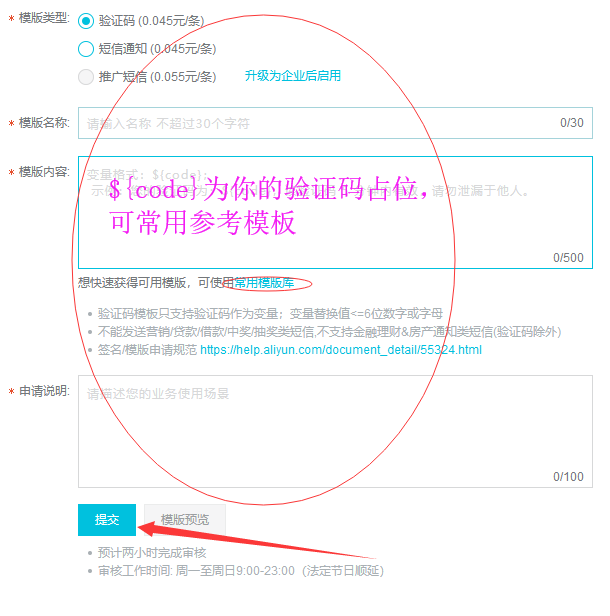
3. 测试验证码功能
- 填写相关信息,测试发送

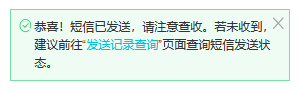
注:发送失败可能因为你余额不足。可以选择购买套餐。新号可去尝试下图位置领取免费短信。
- 官网主页下拉最后
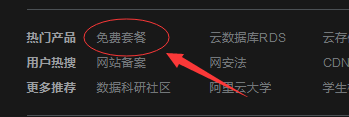

4. 查看Api Demo
5. 获取AK信息

- 创建AccessKey
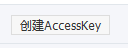
- 保存一下AccessKeyId和AccessKeySecret
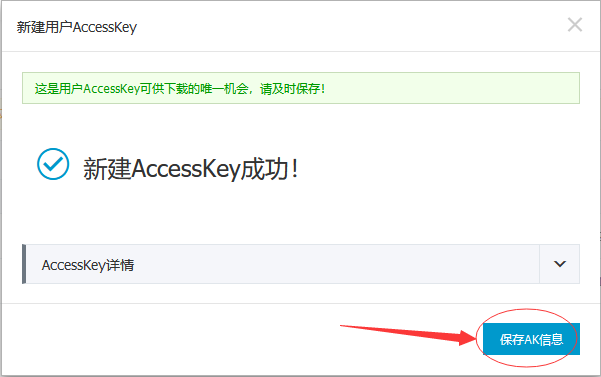
- 将其复制分别填到AccessKeyId和AccessKeySecret的位置
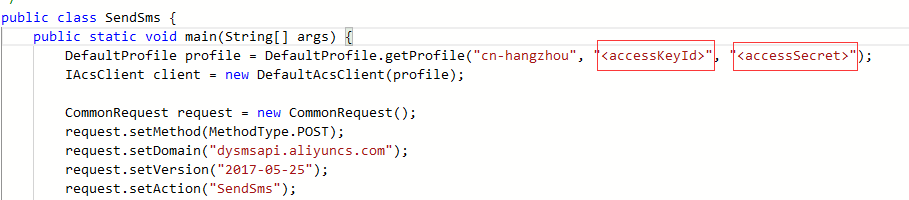
6. 复制Api Demo到eclipse;复制依赖到pom.xml
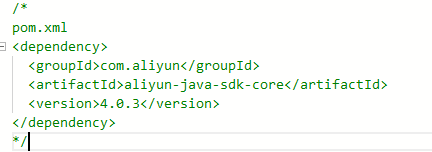
7.自建工具类
//六位随机密码生成
//传入手机号,成功返回后台随机验证码,失败返回null
public class ToolNote {
public static String getNote(String tel){
DefaultProfile profile = DefaultProfile.getProfile("cn-hangzhou", "你的accesskeyId", "你的secret");
IAcsClient client = new DefaultAcsClient(profile);
String[] codees={"0","1","2","3","4","5","6","7","8","9"};
String code="";
for(int i=0;i<6;i++){
int j=(int)(Math.random()*10);
code+=codees[j];
}
CommonRequest request = new CommonRequest();
request.setMethod(MethodType.POST);
request.setDomain("dysmsapi.aliyuncs.com");
request.setVersion("2017-05-25");
request.setAction("SendSms");
request.putQueryParameter("RegionId", "cn-hangzhou");
request.putQueryParameter("PhoneNumbers", tel);
request.putQueryParameter("SignName", "IDSE");
request.putQueryParameter("TemplateCode", "SMS_175540528");
request.putQueryParameter("TemplateParam", "{\"code\":\""+code+"\"}");
CommonResponse response=null;
try {
response= client.getCommonResponse(request);
System.out.println(response.getData());
//获取当前返回字符串转换为json对象
JSONObject json_object=JSONObject.parseObject(response.getData());
//根据键获得值看是否为“OK”,是则发送成功,返回验证码
String status=(String)json_object.get("Message");
if(status.equals("OK")){
return code;
}
} catch (ServerException e) {
e.printStackTrace();
} catch (ClientException e) {
e.printStackTrace();
}
return null;
}
}