flowable简介
Flowable提供了一个组高效的核心开源业务流程引擎,为开发人员,系统管理员和业务用户提供工作流和业务流程管理(BPM)平台。全部用Java编写,并且基于Apache 2.0许可的开源,代码在社区维护。
Flowable是Activiti(Alfresco持有的注册商标)的fork。包名、配置文件、使用等处两者相似。
目前Flowable已经修复了activiti6很多的bug,可以实现零成本从activiti迁移到flowable。
flowable目前已经支持加签、动态增加实例中的节点、支持cmmn、dmn规范。这些都是activiti6目前版本没有的。
目前,flowable支持mysql、postgreSQL、DB2、Oracle等数据库,官方暂不支持国产数据库KingbaseES。笔者尝试修改flowable 6.4支持了KingbaseES V8,配置方法如下文所述。
下载包flowable-engine-common-6.4.0.jar
支持KingbaseES对此jar包做了修改,需要下载以下链接中的包替换工程中的原始包。
链接:https://pan.baidu.com/s/1umRu1RaAUtdqzf0k2KKvQg
提取码:kd55
复制这段内容后打开百度网盘手机App,操作更方便哦
myeclipse建立测试工程
1、pom.xml配置
<project xmlns="http://maven.apache.org/POM/4.0.0" xmlns:xsi="http://www.w3.org/2001/XMLSchema-instance" xsi:schemaLocation="http://maven.apache.org/POM/4.0.0 http://maven.apache.org/xsd/maven-4.0.0.xsd">
<modelVersion>4.0.0</modelVersion>
<groupId>org.flowable</groupId>
<artifactId>HolidayRequest</artifactId>
<version>1.0-SNAPSHOT</version>
<build>
<plugins>
<plugin>
<artifactId>maven-compiler-plugin</artifactId>
<configuration>
<source>1.8</source>
<target>1.8</target>
</configuration>
</plugin>
</plugins>
</build>
<dependencies>
<dependency>
<groupId>org.flowable</groupId>
<artifactId>flowable-engine</artifactId>
<version>6.4.0</version>
</dependency>
<dependency>
<groupId>org.mybatis</groupId>
<artifactId>mybatis</artifactId>
<version>3.3.0</version>
</dependency>
<dependency>
<groupId>org.apache.commons</groupId>
<artifactId>commons-lang3</artifactId>
<version>3.6</version>
</dependency>
<dependency>
<groupId>com.kingbase8</groupId>
<artifactId>kingbase8</artifactId>
<version>8.2.0</version>
</dependency>
</dependencies>
</project>
2、测试主程序
package org.flowable;
import org.flowable.engine.ProcessEngine;
import org.flowable.engine.ProcessEngineConfiguration;
import org.flowable.engine.impl.cfg.StandaloneProcessEngineConfiguration;
public class HolidayRequest {
public static void main(String[] args) {
// TODO Auto-generated method stub
ProcessEngineConfiguration cfg = new StandaloneProcessEngineConfiguration()
.setJdbcUrl("jdbc:kingbase8://192.168.10.128:54321/TEST")
.setJdbcUsername("SYSTEM")
.setJdbcPassword("111111")
.setJdbcDriver("com.kingbase8.Driver")
.setDatabaseSchemaUpdate(ProcessEngineConfiguration.DB_SCHEMA_UPDATE_TRUE);
ProcessEngine processEngine = cfg.buildProcessEngine();
}
}
3、本地maven仓库导入kingbaseES V8的jdbc驱动
需要在本地仓库上放入KingbaseES V8的JDBC驱动文件,注意目录结构
GroupID是文件目录名字,每一个. 都是一级目录
artifactId 是里面的目录名字
version 是更里面的目录名字
最后文件名构成是 artifactId-version.jar
例如V82的JDBC驱动在pom.xml中配置如下:
<dependency>
<groupId>com.kingbase8</groupId>
<artifactId>kingbase8</artifactId>
<version>8.2.0</version>
</dependency>
V82的JDBC驱动对应的本地仓库目录:
E:\apache-maven-3.6.1\repository\com\kingbase8\kingbase8\8.2.0
4、经测试flowable相关表可创建成功,程序未报错
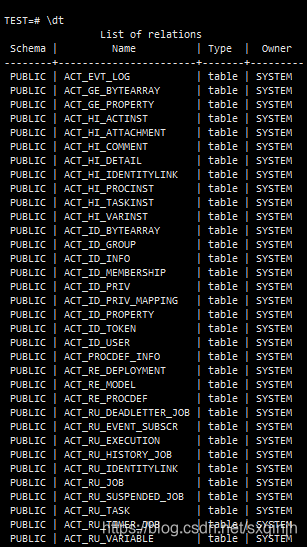
笔者未对flowable功能做全部测试,如查有朋友测出问题,可在下方留言,谢谢!