持续整理中… …
有几篇文章我已经讲解过三大流程,还有一篇文章也深入分析了 RecyclerView 缓存 与 优化,RecyclerView的item动画(ItemAnimator)也写了相应的文章.
现在这篇文章 主要是讲解 LayoutManger的自定义与分析 的文章;
RecyclerView 的 measure 与 layout 都交给 LayoutManger 处理的.
先来看看 onMeasure 的代码:
protected void onMeasure(int widthSpec, int heightSpec) {
... ...
// mLayout 是 LayoutManger
// 无论代码如何执行,最后都会调用 onMeasure,
// 然而 LinearLayoutManager 与 GridLayoutManager 并没有重写onMeasure,
// 租后调用的就是 defaultOnMeasure 这个函数
if (mLayout.isAutoMeasureEnabled()) {
final int widthMode = MeasureSpec.getMode(widthSpec);
final int heightMode = MeasureSpec.getMode(heightSpec);
mLayout.onMeasure(mRecycler, mState, widthSpec, heightSpec);
dispatchLayoutStep2();
} else {
if (mHasFixedSize) {
mLayout.onMeasure(mRecycler, mState, widthSpec, heightSpec);
return;
}
... ...
mLayout.onMeasure(mRecycler, mState, widthSpec, heightSpec);
}
}
public void onMeasure(@NonNull Recycler recycler, @NonNull State state, int widthSpec,
int heightSpec) {
mRecyclerView.defaultOnMeasure(widthSpec, heightSpec);
}
void defaultOnMeasure(int widthSpec, int heightSpec) {
final int width = LayoutManager.chooseSize(widthSpec,
getPaddingLeft() + getPaddingRight(),
ViewCompat.getMinimumWidth(this));
final int height = LayoutManager.chooseSize(heightSpec,
getPaddingTop() + getPaddingBottom(),
ViewCompat.getMinimumHeight(this));
// 设置宽高
setMeasuredDimension(width, height);
}
public static int chooseSize(int spec, int desired, int min) {
final int mode = View.MeasureSpec.getMode(spec);
final int size = View.MeasureSpec.getSize(spec);
switch (mode) {
case View.MeasureSpec.EXACTLY:
return size;
case View.MeasureSpec.AT_MOST:
return Math.min(size, Math.max(desired, min));
case View.MeasureSpec.UNSPECIFIED:
default:
return Math.max(desired, min);
}
}
再看看 onLayout 的代码:
protected void onLayout(boolean changed, int l, int t, int r, int b) {
dispatchLayout();
}
void dispatchLayout() {
if (mState.mLayoutStep == State.STEP_START) {
dispatchLayoutStep1();
mLayout.setExactMeasureSpecsFrom(this);
dispatchLayoutStep2();
} else if (mAdapterHelper.hasUpdates() || mLayout.getWidth() != getWidth()
|| mLayout.getHeight() != getHeight()) {
// First 2 steps are done in onMeasure but looks like we have to run again due to
// changed size.
mLayout.setExactMeasureSpecsFrom(this);
dispatchLayoutStep2();
} else {
// always make sure we sync them (to ensure mode is exact)
mLayout.setExactMeasureSpecsFrom(this);
}
dispatchLayoutStep3();
}
关注下 dispatchLayoutStep2 这个方法,onLayoutChildren 这个方法非常重要…LayoutManger相关的布局都在这里处理的
private void dispatchLayoutStep2() {
... ...
// Step 2: Run layout
mState.mInPreLayout = false;
mLayout.onLayoutChildren(mRecycler, mState);
... ...
}
一般来说,自定义LayoutManger 只需要了解 onLayoutChildren 基本就OK拉.
先来看看onLayoutChildren 的相关代码:
onLayoutChildre 会调用 detachAndScrapAttachedViews 分离 ViewHolder 存储到相应的缓存(Recycler)中去
这里拿出了 LinearLayoutManger 布局的流程(简单的过程):
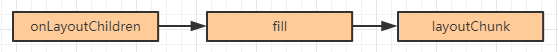
public void onLayoutChildren(RecyclerView.Recycler recycler, RecyclerView.State state) {
// 缓存了解的文章也讲解过这个函数
detachAndScrapAttachedViews(recycler);
// 看看几个关键的绘制流程(从上往下,从下往上)
if (mAnchorInfo.mLayoutFromEnd) {
// fill towards start
updateLayoutStateToFillStart(mAnchorInfo);
fill(recycler, mLayoutState, state, false);
// fill towards end
updateLayoutStateToFillEnd(mAnchorInfo);
fill(recycler, mLayoutState, state, false);
} else {
// fill towards end
updateLayoutStateToFillEnd(mAnchorInfo);
fill(recycler, mLayoutState, state, false);
// fill towards start
updateLayoutStateToFillStart(mAnchorInfo);
fill(recycler, mLayoutState, state, false);
}
}
fill 函数里面的 layoutChunk 是从 LayoutState.next 里面取出 相关的 view(ItemView)
next 函数里面 的 getViewForPosition 是我们在 缓存的文章讲解过,先来看看代码
int fill(RecyclerView.Recycler recycler, LayoutState layoutState,
RecyclerView.State state, boolean stopOnFocusable) {
// max offset we should set is mFastScroll + available
final int start = layoutState.mAvailable;
... ...
while ((layoutState.mInfinite || remainingSpace > 0) && layoutState.hasMore(state)) {
... ...
layoutChunk(recycler, state, layoutState, layoutChunkResult);
layoutState.mOffset += layoutChunkResult.mConsumed * layoutState.mLayoutDirection;
}
return start - layoutState.mAvailable;
}
// 从next获取相关 View(itemView),add..加入,measureChild..测量下,layoutDec...布局下
void layoutChunk(RecyclerView.Recycler recycler, RecyclerView.State state,
LayoutState layoutState, LayoutChunkResult result) {
View view = layoutState.next(recycler);
... ...
addView(view);
... ...
addDisappearingView(view);
... ...
measureChildWithMargins(view, 0, 0);
... ...
layoutDecoratedWithMargins(view, left, top, right, bottom);
... ...
result.mFocusable = view.hasFocusable();
}
static class LayoutState {
... ...
View next(RecyclerView.Recycler recycler) {
// 在缓存了解的文章,我们已经分析过这里,给出跳转链接
final View view = recycler.getViewForPosition(mCurrentPosition);
}
}
addView 与 addDisappearingView(addViewInt) 有什么区别?
避免重复 add view,因为在 缓存里面只是 detach
addView 和 removeView方法,操作容器内的子视图数组,触发视图重绘制,触发子视图attach和detached窗体回调。 addViewInLayout 和 removeViewInLayou方法,与上面一样,只是不会重绘视图。
attachViewToParent 和 detachViewFromParent方法,只会操作容器内的子视图数组。

| 相关类 | 含义 |
|---|---|
AnchorInfo |
绘制子View的时候,记录其位置,偏移量,方向等信息 |
LayoutChunkResult |
加载子View结果情况的记录,比如已经填充的子View的数量 |
LayoutState |
当前加载的状态记录,比如当前绘制的偏移量,屏幕还剩余多少空间等 |
推荐资料
https://github.com/wuyr/PathLayoutManager
https://www.kymjs.com/code/2016/07/10/01/