springboot整合itextpdf导出pdf
1.pom依赖
如果使用别的版本有可能会报错,建议使用这2个版本
<dependency>
<groupId>com.itextpdf</groupId>
<artifactId>itextpdf</artifactId>
<version>5.5.5</version>
</dependency>
<dependency>
<groupId>com.itextpdf</groupId>
<artifactId>itext-asian</artifactId>
<version>5.2.0</version>
</dependency>
2.导出代码
package com.email.demo.controller;
import com.itextpdf.text.*;
import com.itextpdf.text.pdf.BaseFont;
import com.itextpdf.text.pdf.PdfPCell;
import com.itextpdf.text.pdf.PdfPTable;
import com.itextpdf.text.pdf.PdfWriter;
import io.swagger.annotations.Api;
import lombok.extern.slf4j.Slf4j;
import org.springframework.validation.annotation.Validated;
import org.springframework.web.bind.annotation.GetMapping;
import org.springframework.web.bind.annotation.RequestMapping;
import org.springframework.web.bind.annotation.RestController;
import java.io.FileOutputStream;
import java.text.SimpleDateFormat;
import java.util.Date;
@Api(value = "springboot导出PDF", tags = {
"springboot导出PDF"})
@Slf4j
@Validated
@RestController
@RequestMapping("/pdf")
public class PDFController {
SimpleDateFormat format = new SimpleDateFormat("yyyy-MM-dd");
String formatTimeStr = format.format(new Date());
SimpleDateFormat format2 = new SimpleDateFormat("yyyyMMddHHmmss");
String formatTimeStr2 = format2.format(new Date());
private Integer size = 20;
@GetMapping("/generatePDF")
public String generatePDF() throws Exception{
// 生成文件位置
String filename = "src/main/resources/pdf/" + formatTimeStr2 + ".pdf";
Document document = new Document(PageSize.A4); // 生成是A4纸
PdfWriter.getInstance(document, new FileOutputStream(filename));
document.addTitle("这是PDF标题");
document.open();
PdfPTable table = generateTemplate();
document.add(table);
document.close();
log.info("生成PDF成功! 生成路径为:{}! 生成时间为:{}", filename, formatTimeStr2);
return "生成PDF成功!";
}
/**
* 生成模板内容
* @return
*/
public PdfPTable generateTemplate() throws Exception{
Font font = new Font(BaseFont.createFont( "STSongStd-Light" ,"UniGB-UCS2-H",BaseFont.NOT_EMBEDDED));
font.setSize(7);
PdfPTable table = new PdfPTable(10);
// PDF导出模板 第一行
PdfPCell cell1 = new PdfPCell(new Phrase("PDF导出模板", font));
cell1.setColspan(10);
setStyle(cell1);
table.addCell(cell1);
// 申请单位公章: 第二行
PdfPCell cell2 = new PdfPCell(new Phrase("申请单位公章:", font));
cell2.setColspan(2);
setStyle(cell2);
table.addCell(cell2);
// 空格 第二行
PdfPCell cell3 = new PdfPCell(new Phrase(" "));
cell3.setColspan(2);
setStyle(cell3);
table.addCell(cell3);
// 空格 第二行
PdfPCell cell4 = new PdfPCell(new Phrase(" "));
cell4.setColspan(1);
setStyle(cell4);
table.addCell(cell4);
// 申请日期: 第二行
PdfPCell cell5 = new PdfPCell(new Phrase("申请日期:" + formatTimeStr, font));
cell5.setColspan(2);
setStyle(cell5);
table.addCell(cell5);
// 空格 第二行
PdfPCell cell6 = new PdfPCell(new Phrase(" "));
cell6.setColspan(1);
setStyle(cell6);
table.addCell(cell6);
// 单位:元 第二行
PdfPCell cell7 = new PdfPCell(new Phrase("单位:元", font));
cell7.setColspan(2);
setStyle(cell7);
table.addCell(cell7);
// 序号 第三,四行
PdfPCell cell8 = new PdfPCell(new Phrase("序号", font));
cell8.setColspan(1); // 占几列
cell8.setRowspan(2); // 占几行
setStyle(cell8);
table.addCell(cell8);
// 资金性质 第三,四行
PdfPCell cell9 = new PdfPCell(new Phrase("资金性质", font));
cell9.setColspan(1); // 占几列
cell9.setRowspan(2); // 占几行
setStyle(cell9);
table.addCell(cell9);
// 编码 第三,四行
PdfPCell cell11 = new PdfPCell(new Phrase("编码", font));
cell11.setColspan(1); // 占几列
cell11.setRowspan(2); // 占几行
setStyle(cell11);
table.addCell(cell11);
// 名称 第三,四行
PdfPCell cell12 = new PdfPCell(new Phrase("名称", font));
cell12.setColspan(1); // 占几列
cell12.setRowspan(2); // 占几行
setStyle(cell12);
table.addCell(cell12);
// 项目名称 第三,四行
PdfPCell cell13 = new PdfPCell(new Phrase("项目名称", font));
cell13.setColspan(1); // 占几列
cell13.setRowspan(2); // 占几行
setStyle(cell13);
table.addCell(cell13);
// 姓名 第三,四行
PdfPCell cell14 = new PdfPCell(new Phrase("姓名", font));
cell14.setColspan(1); // 占几列
cell14.setRowspan(2); // 占几行
setStyle(cell14);
table.addCell(cell14);
// 银行账号 第三,四行
PdfPCell cell15 = new PdfPCell(new Phrase("银行账号", font));
cell15.setColspan(1); // 占几列
cell15.setRowspan(2); // 占几行
setStyle(cell15);
table.addCell(cell15);
// 开户银行 第三,四行
PdfPCell cell16 = new PdfPCell(new Phrase("开户银行", font));
cell16.setColspan(1); // 占几列
cell16.setRowspan(2); // 占几行
setStyle(cell16);
table.addCell(cell16);
// 申请金额 第三,四行
PdfPCell cell17 = new PdfPCell(new Phrase("申请金额", font));
cell17.setColspan(1); // 占几列
cell17.setRowspan(2); // 占几行
setStyle(cell17);
table.addCell(cell17);
// 核定金额 第三,四行
PdfPCell cell18 = new PdfPCell(new Phrase("核定金额", font));
cell18.setColspan(1); // 占几列
cell18.setRowspan(2); // 占几行
setStyle(cell18);
table.addCell(cell18);
// 根据自己业务封装数据
for (int i = 0; i < 8; i++) {
for (int j = 0; j < 10; j++) {
PdfPCell cell19 = new PdfPCell(new Phrase("坑位置"+i+j, font));
cell19.setColspan(1); // 占几列
cell19.setRowspan(1); // 占几行
setStyle(cell19);
table.addCell(cell19);
}
}
return table;
}
/**
* 设置样式
* @param cell
*/
private void setStyle(PdfPCell cell){
cell.setFixedHeight(size);
cell.setHorizontalAlignment(Element.ALIGN_CENTER);//设置水平居中
cell.setVerticalAlignment(Element.ALIGN_MIDDLE);//设置垂直居中
}
}
3.测试
这里使用swagger测试
服务启动后访问swagger:http://localhost:2080/swagger-ui.html

请求是OK的!
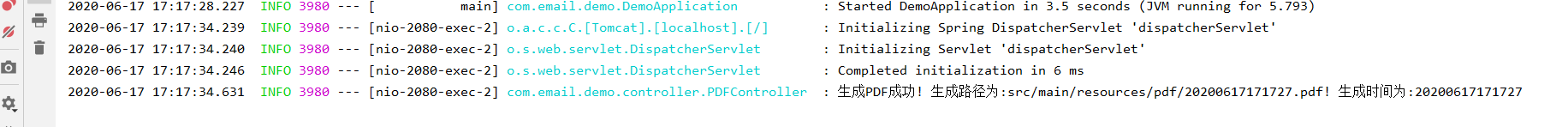
控制台也打印出结果
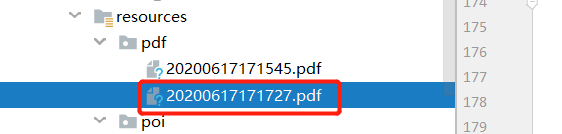
resources下也生成pdf

导出结果是这样的.测试OK!!
欢迎大佬们留言评论,共同学习!!!感谢!!!
===========================
原创文章,转载注明出处!