springboog整合nginx实现负载均衡(windows版)
很早以前就了解过nginx.一直也没有弄明白是怎么回事,准确来说这个"负载均衡"这四个字就没有懂什么意思,碰到项目中需要使用的也轮不到我来处理(其实我也处理不了…扎心了).最近又在学相关的知识.今天搭建了一个,终于搭成功了.hello world级别的.哎,记录下吧,以后万一用的着!!!
windows版的nginx在我另一篇博客中写过,下载,安装,启动,访问.可以看一下windows版nginx安装,启动,访问
这里是整合进了springboot项目,所以配置文件有些变化
nginx.conf配置
worker_processes 1;
events {
worker_connections 1024;
}
http {
include mime.types;
default_type application/octet-stream;
sendfile on;
#tcp_nopush on;
#keepalive_timeout 0;
keepalive_timeout 65;
# 服务器的集群 zjy:集群的名字 配置2个服务的ip和端口 weight=1:权重分配权重越大,分配的概率越大
upstream zjy{
server 127.0.0.1:2080 weight=1;
server 127.0.0.1:2081 weight=2;
}
server {
# 当前服务的端口
listen 80;
# 当前服务的域名
server_name localhost;
location / {
root E:/work/nginx/src/main/resources/static;
# 代理的路径
proxy_pass http://zjy;
proxy_connect_timeout 3s;
proxy_read_timeout 5s;
proxy_send_timeout 3s;
index nginx.html;
}
error_page 500 502 503 504 /50x.html;
location = /50x.html {
root html;
}
}
}
upstream zjy: 服务器的集群 zjy:集群的名字
server 127.0.0.1:2080 : 配置的服务的ip和端口
weight=1: 权重分配权重越大,分配的概率越大
listen 80: 当前服务的端口
server_name localhost: 当前服务的域名
proxy_pass http://zjy: 代理的路径.我没有购买域名,所以这个不能用
其他的是过期时间
启动nginx服务
启动命令:start nginx
重启命令:nginx -s reload
停止命令:nginx -s stop
构建springboot项目
目录结构:
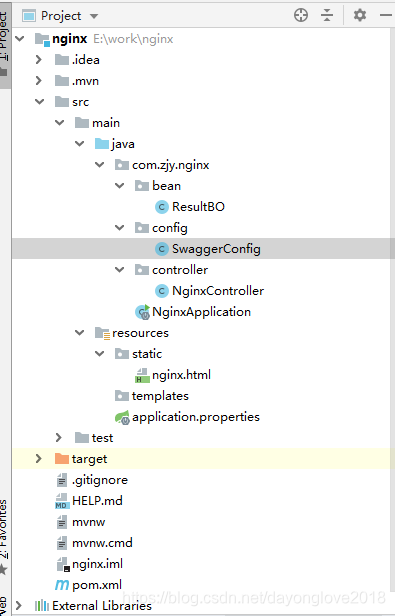
其实只有NginxController这个类和ResultBO使用到了
NginxController:
package com.zjy.nginx.controller;
import com.zjy.nginx.bean.ResultBO;
import io.swagger.annotations.Api;
import io.swagger.annotations.ApiOperation;
import lombok.extern.slf4j.Slf4j;
import org.springframework.beans.factory.annotation.Value;
import org.springframework.validation.annotation.Validated;
import org.springframework.web.bind.annotation.GetMapping;
import org.springframework.web.bind.annotation.RequestMapping;
import org.springframework.web.bind.annotation.RestController;
/**
* @PackgeName: com.zjy.nginx.controller
* @ClassName: NginxController
* @Author: zjy
* Date: 2020/6/20 17:21
* project name: nginx
* @Version:
* @Description:
*/
@Api(value = "Nginx负载均衡", tags = {
"Nginx负载均衡"})
@Slf4j
@Validated
@RestController
@RequestMapping("/nginx")
public class NginxController {
@Value("${server.port}")
private String serverPort;
@ApiOperation("Nginx负载均衡")
@GetMapping("/request")
public ResultBO request() throws Exception {
log.info("将请求打到了端口为: {} 的服务上", serverPort);
return ResultBO.success();
}
}
ResultBO:
package com.zjy.nginx.bean;
import lombok.Data;
import java.io.Serializable;
/**
* @PackgeName: com.mini.demo.yinlian.unionpay
* @ClassName: ResultBO
* @Author: zjy
* Date: 2020/4/23 12:22
* project name: mini
* @Version:
* @Description:
*/
@Data
public class ResultBO<T> implements Serializable {
private boolean succeed = true;
private int code = 0;
private String msg;
private T content;
public ResultBO(T content) {
this.content = content;
}
public ResultBO(boolean succeed, int code, String msg, T content) {
this.succeed = succeed;
this.code = code;
this.msg = msg;
this.content = content;
}
public ResultBO(boolean succeed, int code, String msg) {
this.succeed = succeed;
this.code = code;
this.msg = msg;
}
public ResultBO() {
}
public static <T> ResultBO<T> success(T content) {
return new ResultBO<T>(content);
}
public static ResultBO success() {
return new ResultBO();
}
public static ResultBO fail(int code, String msg) {
return new ResultBO(false, code, msg);
}
public static ResultBO fail(String msg) {
return new ResultBO(false, -1, msg);
}
public static ResultBO fail() {
return fail("fail");
}
}
application.properties
就是配置了一个端口
server.port=2081
测试
将端口改为2080启动服务
再将端口改为2081再次启动服务.只需要一个项目即可
启动方法:
1.选择Edit Configurations
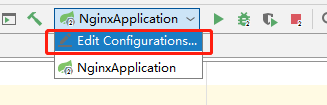
2.勾选Allow parallel run
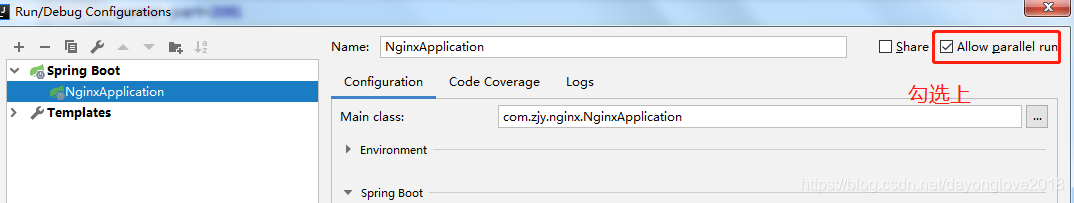 访问链接:http://localhost/nginx/request
访问链接:http://localhost/nginx/request
直接ip加请求路径即可
我连着请求了10次.看下结果:
2080服务的结果
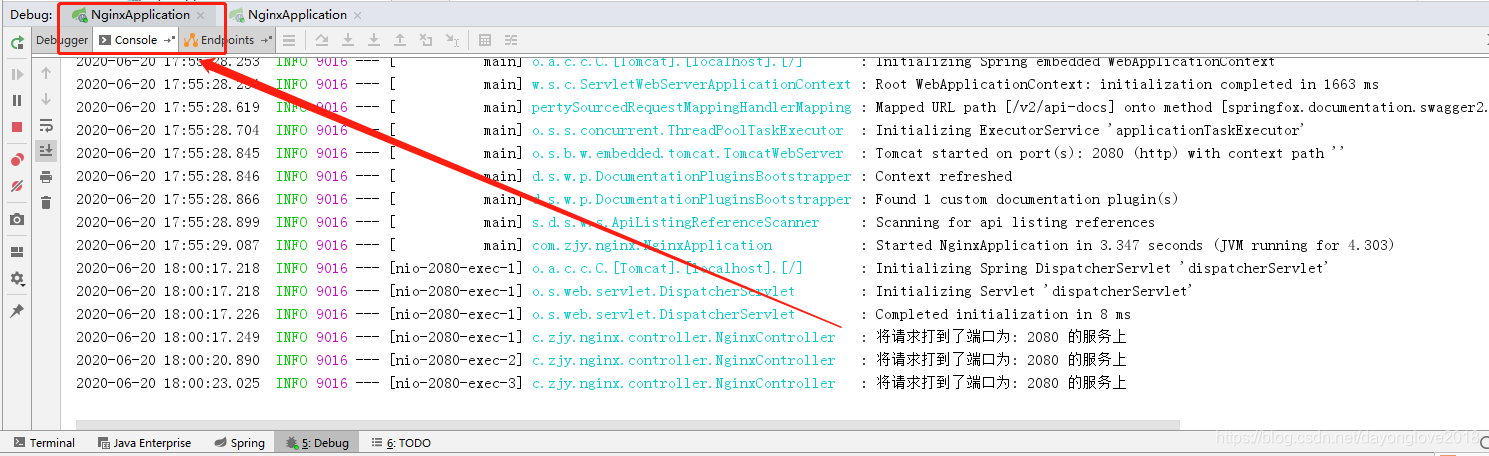
2081服务的结果
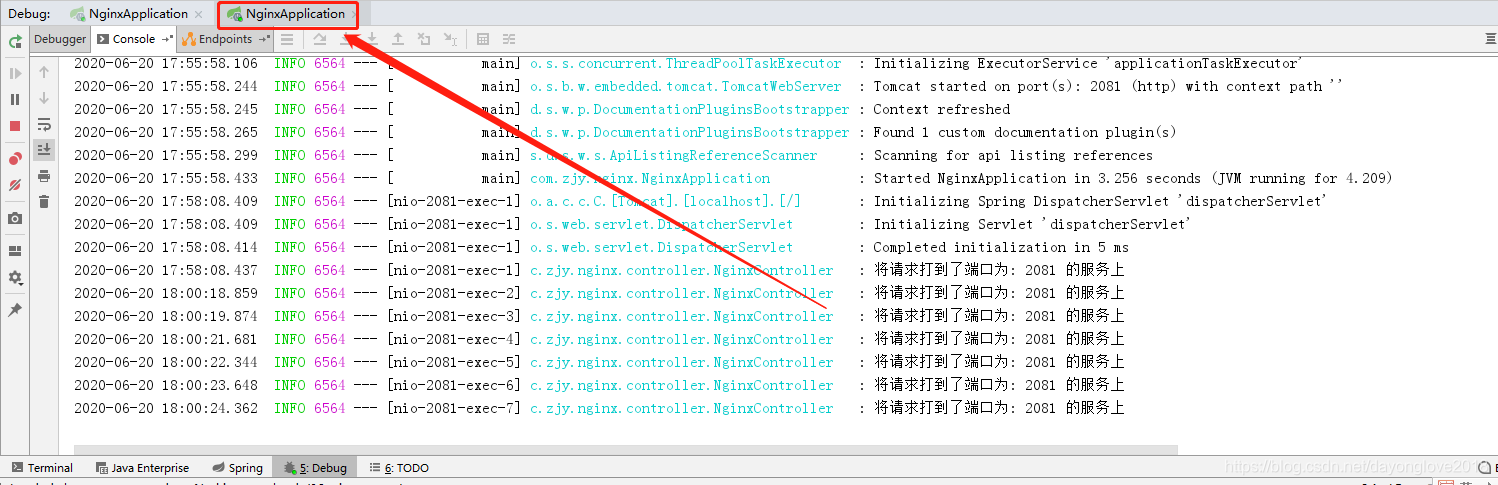 因为配置的权重是2080为1;2081为2.所以这个符合预期结果.
因为配置的权重是2080为1;2081为2.所以这个符合预期结果.
测试OK!
欢迎大佬们留言评论,共同学习!!!感谢!!!
===========================
原创文章,转载注明出处!