本文主要介绍在windows平台下,用Nginx部署服务器,负载均衡;
1.下载nginx:http://nginx.org/en/download.html;
2.启动nginx 服务:
执行 start nginx.exe指令:如下
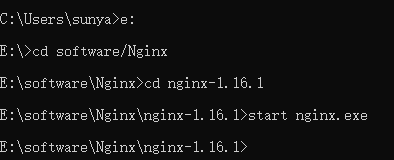
3.新建netCore程序 iis部署,分别对应8051,8052端口;
4.配置Nginx.conf文件,如下:
#服务器的集群
upstream nginxtest.com { #服务器集群名字
server 127.0.0.1:8051 weight=1;#服务器配置 WEIGHT是权重的意思,权重越大,分配的概率越大。
server 127.0.0.1:8052 weight=1;
}
server {
listen 8050;#监听8050端口
#server_name localhost nginxtest.com;
server_name localhost;
#charset koi8-r;
#access_log logs/host.access.log main;
location / {
proxy_pass http://nginxtest.com;
proxy_redirect default;
}
5:运行结果:
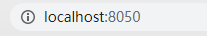
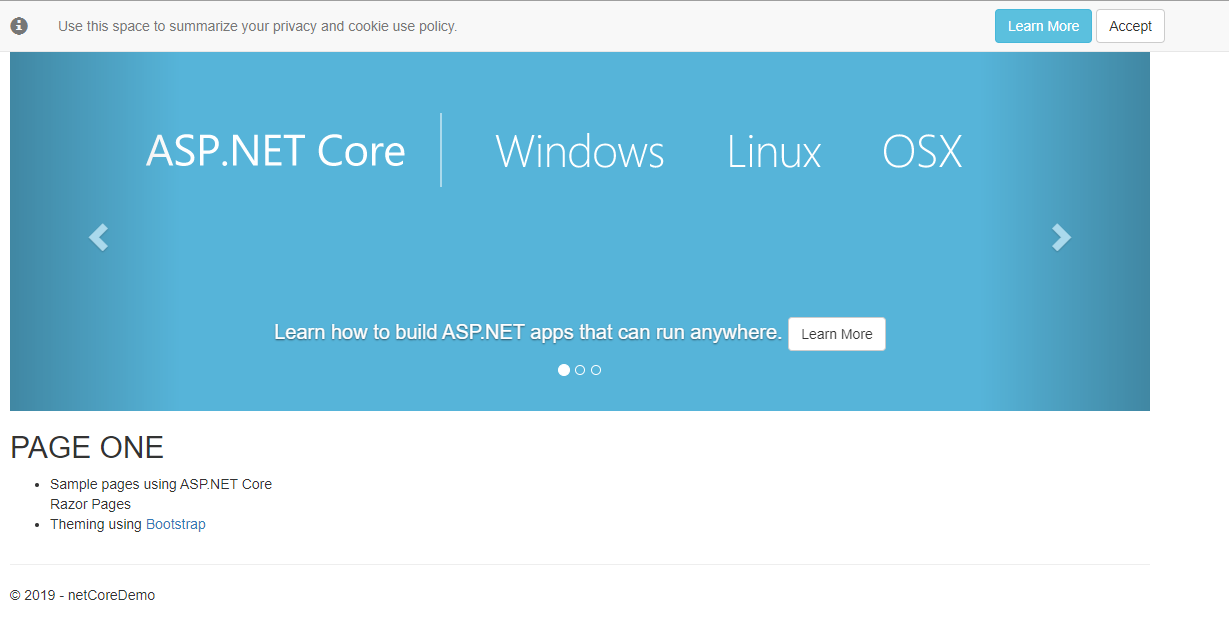
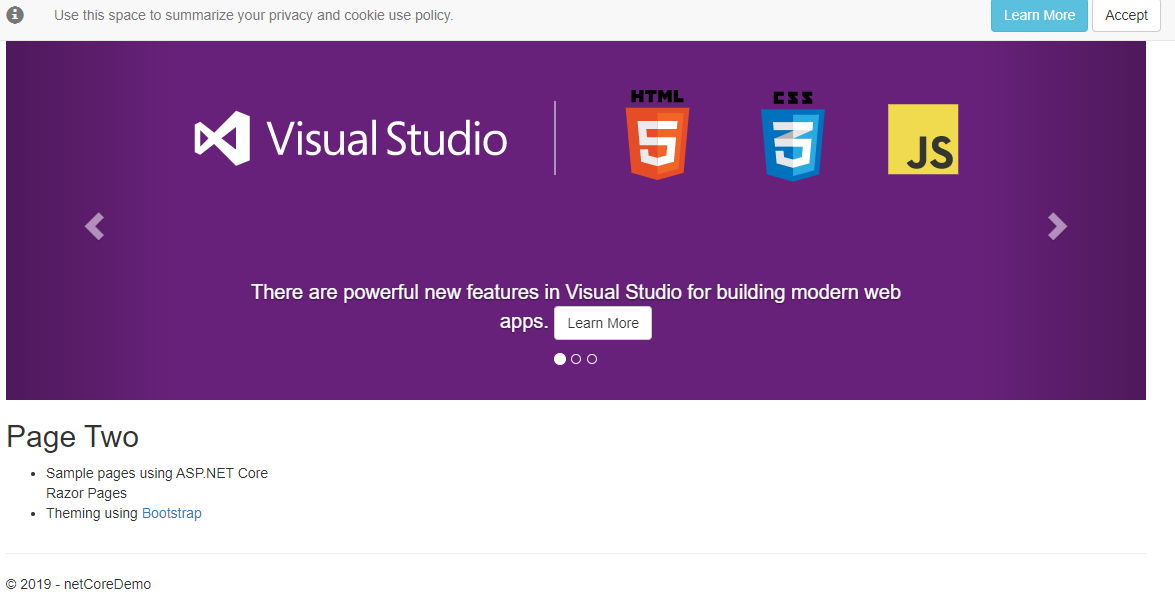
其中,图二是对应的8051端口的测试程序,图三对应的8052测试程序;
PS:需要注意本地或者服务器安装的netcore hosting版本,否则可能导致503错误;