springboot war包 tomcat 部署
JDK 1.8
springboot 2.2.0.RELEASE
tomcat-8
修改pom文件打包方式为war包
<packaging>war</packaging>
tomcat 依赖
<dependency>
<groupId>org.springframework.boot</groupId>
<artifactId>spring-boot-starter-tomcat</artifactId>
<scope>provided</scope>
</dependency>
修改build 里面的插件,尽量加上finalName这是打包之后的名字。
<build>
<finalName>solrapp</finalName>
<plugins>
<plugin>
<groupId>org.springframework.boot</groupId>
<artifactId>spring-boot-maven-plugin</artifactId>
<configuration>
<skip>true</skip>
</configuration>
</plugin>
<plugin>
<artifactId>maven-compiler-plugin</artifactId>
<configuration>
<source>1.8</source>
<target>1.8</target>
</configuration>
</plugin>
</plugins>
</build>
生成war包
clean下,然后 package即可
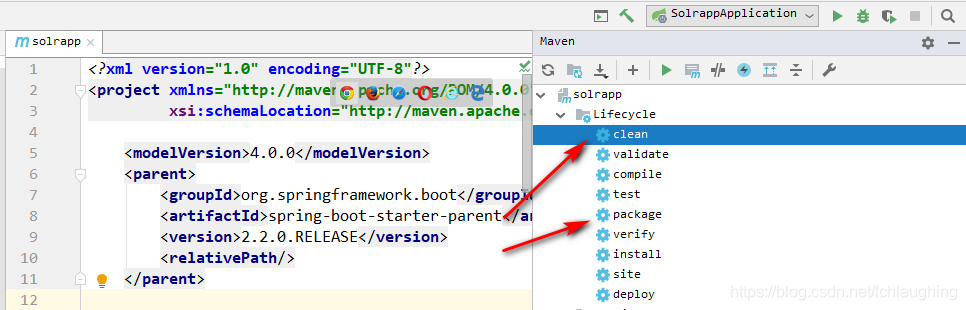
也可以用命令的方式
输入:mvn clean package -Dmaven.test.skip=true 一般跳过测试
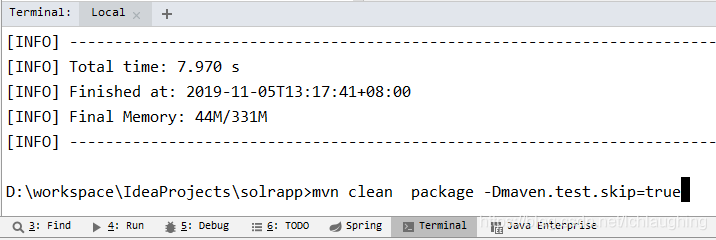
然后将target下的war包,部署在tomcat下即可。
注:如果用@PropertySource()这样的方式引用配置文件的话。
在idea中@PropertySource(“solr.properties”)这样配置可以找到classpath下的solr.properties配置文件;
如果打成war后,部署到tomcat下启动会报错,找不到solr.properties配置文件;需要修改成@PropertySource(“classpath:solr.properties”)才可以。