1.声明数组,分配空间
2.循环中的数组:score.length
3.使用 Arrays 类操作 Java 中的数组
4.使用 foreach 操作数组:遍历
5.二维数组
1.声明数组,分配空间
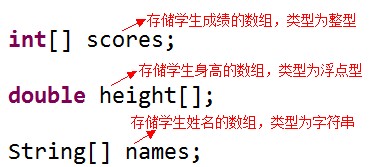
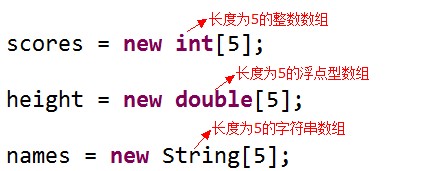
声明数组与分配空间结合:
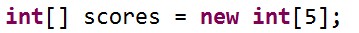
即:
int[] score = {76, 83, 92, 87}
等价于int[] score = new int[]{76, 83, 92, 87}
score[0] = 76;
2.循环中的数组
注:数组名.length用于获取数组的长度
int[] score = {76, 83, 92, 87};
for(int i = 0; i < score.length; i++)
{
System.out.println("数组中第”+(i+1)+“个元素的值是:”+score);
}
3.使用 Arrays 类操作 Java 中的数组
1> 排序
语法: Arrays.sort(数组名);
import java.util.Arrays;
public class Demo01 {
public static void main(String[] args) {
int[] score = {78, 87, 98, 90, 76};
Arrays.sort(score);
System.out.println("排序后数组中元素的值");
for(int i = 0; i < score.length; i++) {
System.out.print(score[i]+" ");
}
}
}
运行结果:76 78 87 90 98
2> 将数组转换为字符串
语法: Arrays.toString(数组名);
import java.util.Arrays;
public class Demo01 {
public static void main(String[] args) {
int[] score = {78, 87, 98, 90, 76};
System.out.println("排序后数组中元素的值:"+Arrays.toString(score));
}
}
运行结果:排序后数组中元素的值:[78, 87, 98, 90, 76]
4.使用 foreach 操作数组
语法:
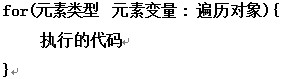
例:
public class HelloWorld {
public static void main(String[] args) {
int[] scores = { 89, 72, 64, 58, 93 };
Arrays.sort(scores);
for (int score : scores) {
System.out.println(score);
}
}
}
运行结果:
58
64
72
89
93
5.二维数组
1>声明数组并分配空间:
int[][] num = new int[2][3];
等价于
int[][] num;
num = new int[2][3];
2>赋值:
num[0][0] = 12;
3>处理数组
public static void main(String[] args) {
String[][] names={
{"tom","jack","mike"},{"zhangsan","lisi","wangwu"}};
for (int i = 0; i < names.length; i++) {
for (int j = 0; j < names[i].length; j++) {
System.out.println( names[i][j] );
}
System.out.println();
}
}
运行结果:
tom
jack
mike
zhangsan
lisi
wangwu