预想代码: 本来想用 这个扩展的 泛型方法 的 PostAsJsonAsync 但是这个方法在 我的 类库中执行会报错:报错内容:
未能加载文件或程序集“”或它的某一个依赖。找到的程序集清单定义与程序集引用不匹配。
using (HttpClient client = new HttpClient())
{
client.BaseAddress = new Uri(Config.GetValue("unifiedPlatformIp"));
PushMsgModel postContent = new PushMsgModel() { access_token = access_token, uid = userId, title = title, content = content, alive = 10, param = new PubMsgType { type = "system" } };
var result = client.PostAsJsonAsync<PushMsgModel>("/hdl/uniwater/v1.0/app/message/push.json", postContent).Result;
string resultContent = result.Content.ReadAsStringAsync().Result;
return resultContent;
}最后代码: 我想既然是拓展方法 肯定只是为了后来方便 ,老方法应该也能满足这个功能,不然 以前 写 .net的人得多痛苦
using (HttpClient client = new HttpClient())
{
client.BaseAddress = new Uri(Config.GetValue("unifiedPlatformIp"));
PushMsgModel postContent = new PushMsgModel() { access_token = access_token, uid = userId, title = title, content = content, alive = 10, param = new PubMsgType { type = "system" } };
var result = client.PostAsync("/hdl/uniwater/v1.0/app/message/push.json",new StringContent( JsonConvert.SerializeObject( postContent)) ).Result;
//var result = client.PostAsJsonAsync<PushMsgModel>("/hdl/uniwater/v1.0/app/message/push.json", postContent).Result;
string resultContent = result.Content.ReadAsStringAsync().Result;
return resultContent;
}查看了一下果不其然:
HttpClient异步Post请求,HttpClient.PostAsync(String, HttpContent, CancellationToken),
String为Post的Url,
HttpContent为发送到服务器的 HTTP 请求内容,就是Post过去的数据了。
HttpContent,常用的有 FormUrlEncodedContent、StringContent。
FormUrlEncodedContent是以KeyValuePair形式出现的,
假如你要传递的内容以KeyValue形式出现,可用。
但一般应用中我们都是将实体转成Json后传递的,谁还有哪个功夫一个个KeyValue对的写啊。
因此StringContent就是我经常使用的方法。
我直接把创建一个 new StringContent ( "" ) 当参数穿过去就完事了 ,就像我第二段代码写的
最后用的时候发现用 StringContent 不会被识别为 JSON 参数我日 ,参数根本不会被识别到,导致发送失败
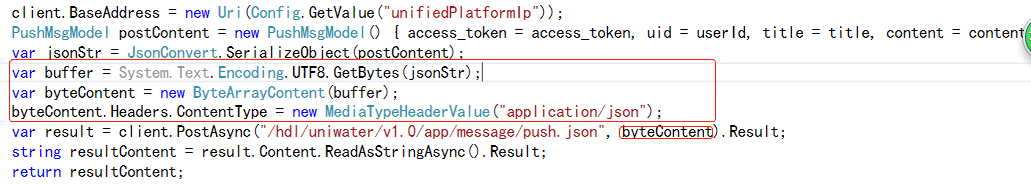
得像上面这样 转 byte数组 再指定一下 请求头