Vscode自动填充代码
- 在 jetbrain(pycharm, IDEA)系列中叫做 keymap,vscode中叫做 snippets
- 功能演示
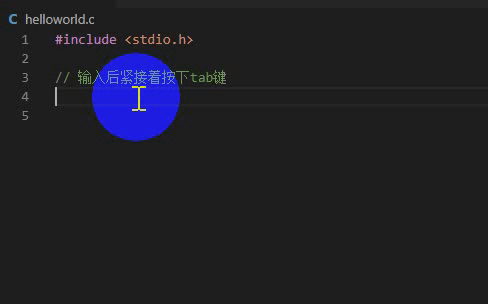
vscode 如何设置
- 点击左下角齿轮状图标 -> user snippets -> 选择 c 语言
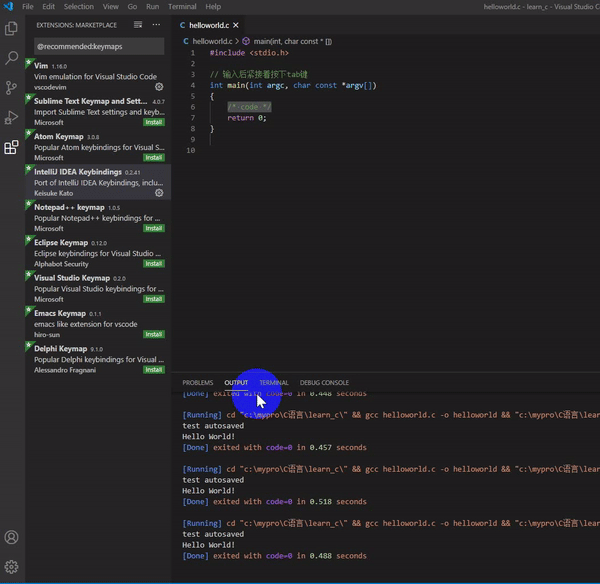
- 如下编辑c.json
{ "Print to console": {
"prefix": "print",
"body": [
"printf('$1\\n');",
],
"description": "Log output to console"
},
"function defined": {
"prefix": "func",
"body": [
"int $1(){",
" ",
" return 0;",
"}"
]
}
}
- 按照格式填写,重要的是 prefix 和 body
- 换行时使用数组或者直接写
\n $1表示光标的位置