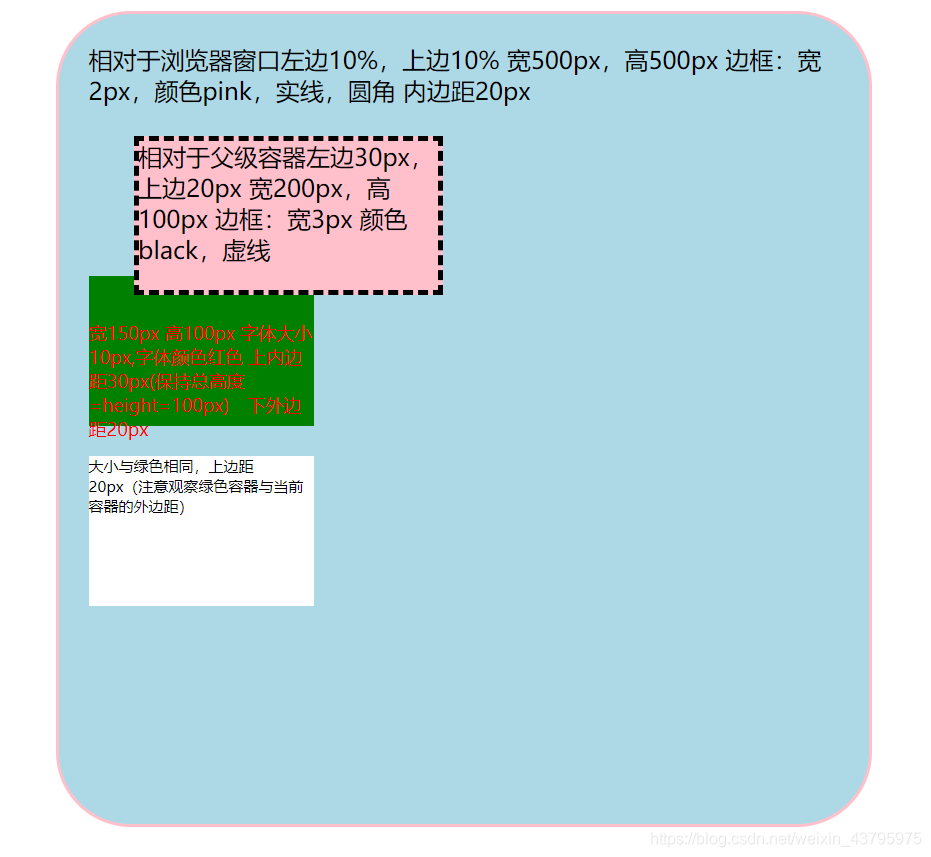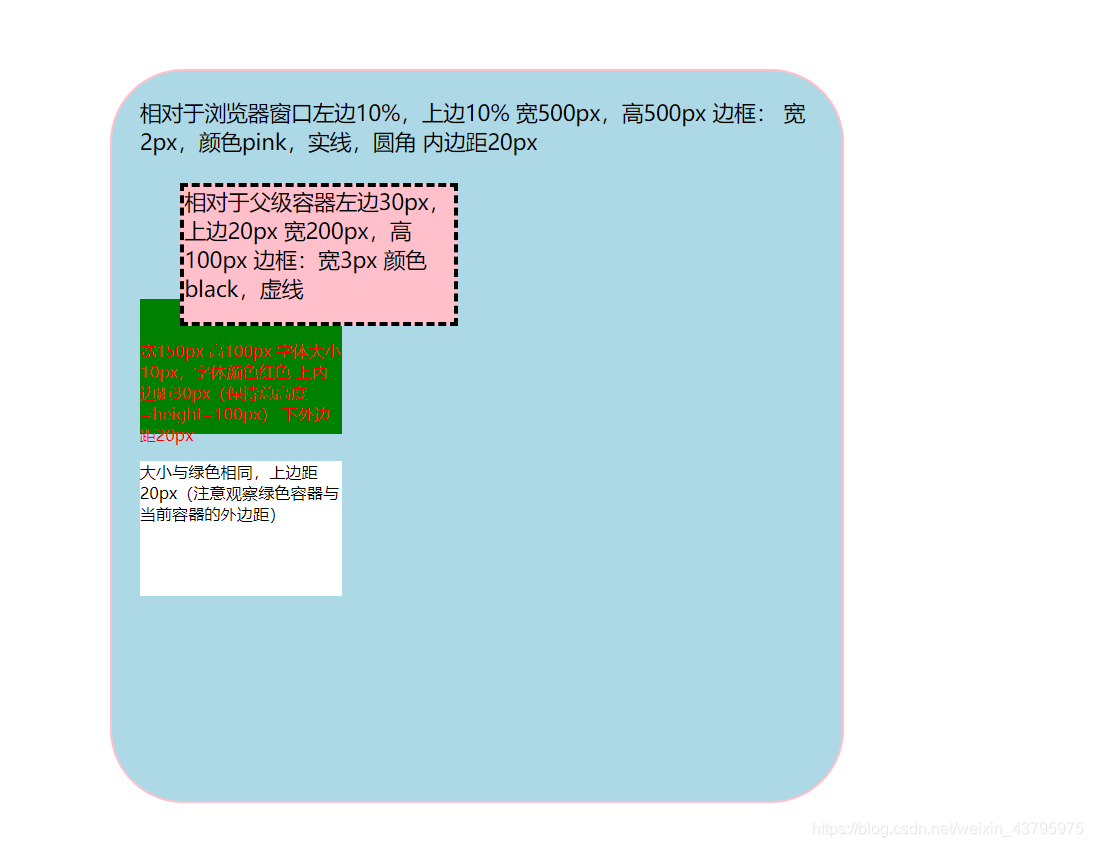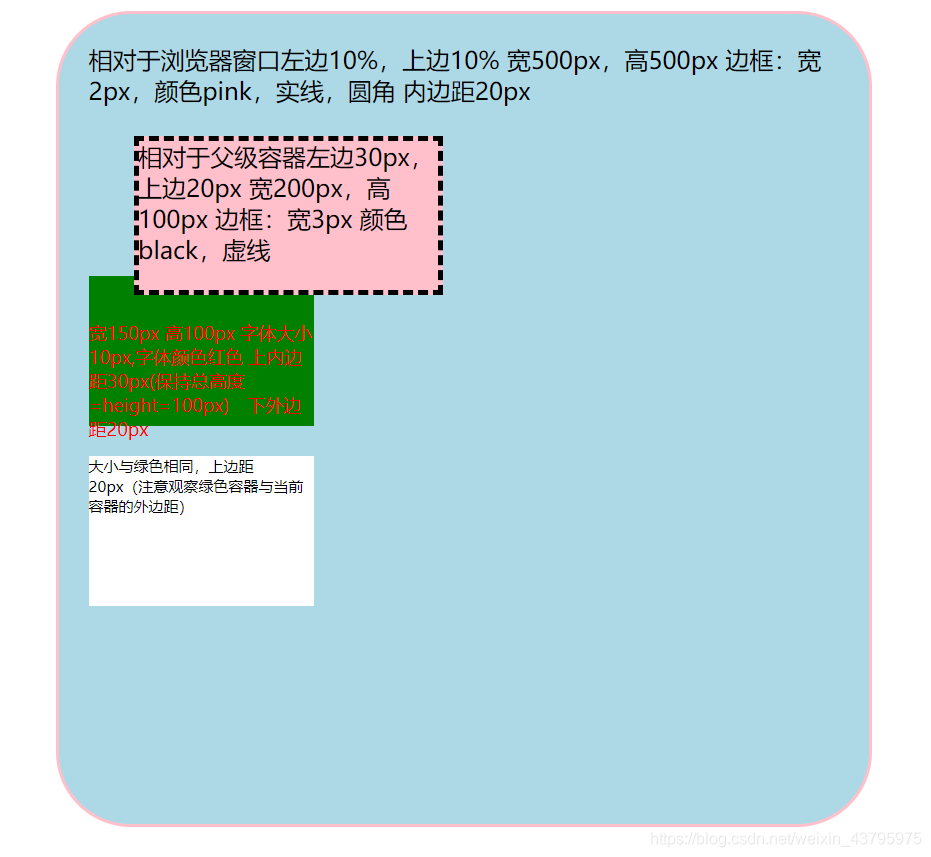一、实验内容
- 编程实现下面页面布局。
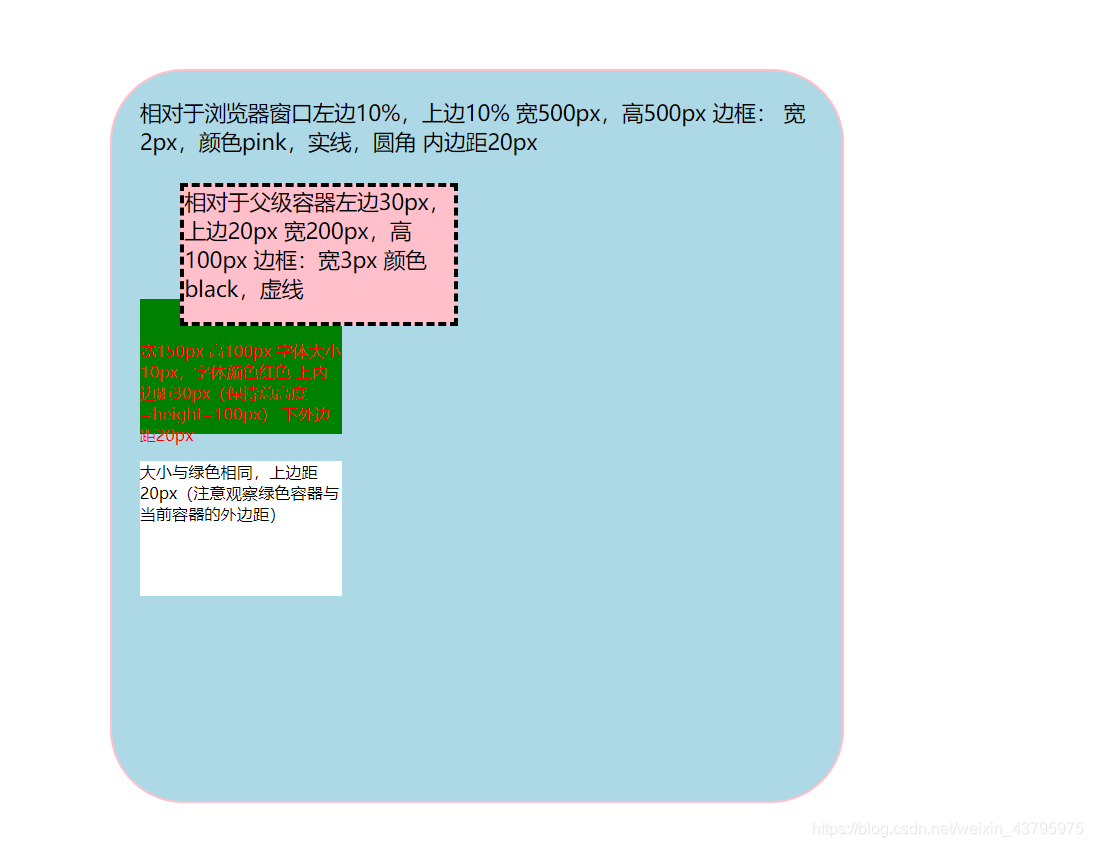
二、实验代码及成品
<!DOCTYPE html>
<html lang="en">
<head>
<meta charset="UTF-8">
<title>Title</title>
<link rel="stylesheet" href="css1.css">
</head>
<body>
<div class="main">相对于浏览器窗口左边10%,上边10% 宽500px,高500px 边框:宽2px,颜色pink,实线,圆角 内边距20px
<div class="pink">相对于父级容器左边30px,上边20px 宽200px,高100px 边框:宽3px 颜色black,虚线 </div>
<div class="green" >
<div style="color: red" class="text">宽150px 高100px 字体大小10px,字体颜色红色 上内边距30px(保持总高度=height=100px) 下外边距20px </div>
</div>
<div class="white">大小与绿色相同,上边距20px(注意观察绿色容器与当前容器的外边距) </div>
</div>
</body>
</html>
.main{
position:relative;
left:10%;
top:10%;
width:500px;
height:500px;
border:2px solid pink;
padding:20px;
background:lightblue;
border-radius:50px;
}
.pink{
position:relative;
left:30px;
top:20px;
width:200px;
height:100px;
float: left;
border:3px solid black;
background:pink;
border-style: dashed;
}
.green{
width:150px;
height:100px;
margin-bottom:20px;
margin-top: 113px;
padding-top: 30px;
background:green;
font-size: 12px;
box-sizing: border-box;
}
.text{
font-family: 微软雅黑;
}
.white{
width:150px;
height:100px;
font-size: 10px;
background:white;
margin-top:20px;
}