1.项目创建
创建springboot项目这个就不多说了,相信大家都会
pom引入依赖
<dependency>
<groupId>org.springframework.boot</groupId>
<artifactId>spring-boot-starter-websocket</artifactId>
</dependency>
<dependency>
<groupId>org.springframework.boot</groupId>
<artifactId>spring-boot-starter-thymeleaf</artifactId>
</dependency>
<dependency>
<groupId>org.springframework.boot</groupId>
<artifactId>spring-boot-starter-web</artifactId>
</dependency>
<dependency>
<groupId>org.projectlombok</groupId>
<artifactId>lombok</artifactId>
<optional>true</optional>
</dependency>配置模板引擎与端口
server:
port: 8081
spring:
# 模板引擎
thymeleaf:
mode: HTML
encoding: utf-8
# 禁用缓存
cache: false2.编写后端
(1)编写页面路由
@Controller
@RequestMapping
public class IndexController {
@RequestMapping("/index")
public String index(ModelMap mmap){
mmap.put("demo","测试websocket");
return "index";
}
}(2)编写websocket相关功能
主程序
@EnableWebSocket // 开启websocket
@SpringBootApplication
public class DemoApplication {
public static void main(String[] args) {
SpringApplication.run(DemoApplication.class, args);
}
/**
* 使用springboot内置容器 需要配置
*/
@Bean
public ServerEndpointExporter serverEndpointExporter() {
return new ServerEndpointExporter();
}
}工具类
import javax.websocket.RemoteEndpoint;
import javax.websocket.Session;
import java.util.Map;
import java.util.concurrent.ConcurrentHashMap;
public class WebSocketUtils {
public static final Map<String, Session> ONLINE_USER_SESSIONS = new ConcurrentHashMap<>();
// 单用户推送
public static void sendMessage(Session session, String message) {
if (session == null) { return; }
// 异步推送
RemoteEndpoint.Async async = session.getAsyncRemote();
if (async == null) { return; }
async.sendText(message);
}
// 全用户推送
public static void sendMessageAll(String message) {
ONLINE_USER_SESSIONS.forEach((sessionId, session) -> sendMessage(session, message));
}
}websocket主体代码
import lombok.extern.slf4j.Slf4j;
import org.springframework.stereotype.Component;
import javax.websocket.*;
import javax.websocket.server.PathParam;
import javax.websocket.server.ServerEndpoint;
import java.io.IOException;
@Slf4j
@Component // 注册到spring
@ServerEndpoint("/ws/{username}") // 创建websocket服务
public class IndexWebSocket {
/**
* 连接成功响应
*/
@OnOpen
public void openSession(@PathParam("username") String username, Session session) {
WebSocketUtils.ONLINE_USER_SESSIONS.put(username, session);
WebSocketUtils.sendMessageAll("服务器连接成功!");
WebSocketUtils.sendMessage(session, "");
log.info("连接成功" + "[" + username + "] 客户端信息!");
}
/**
* 收到消息响应
*/
@OnMessage
public void onMessage(@PathParam("username") String username, String message) {
log.info("服务器收到:" + "[" + username + "] : " + message);
WebSocketUtils.sendMessageAll("[" + username + "] : " + message);
}
/**
* 连接关闭响应
*/
@OnClose
public void onClose(@PathParam("username") String username, Session session) throws IOException {
//当前的Session 移除
WebSocketUtils.ONLINE_USER_SESSIONS.remove(username);
//并且通知其他人当前用户已经断开连接了
WebSocketUtils.sendMessageAll("[" + username + "] 断开连接!");
log.info("[" + username + "] 断开连接!");
session.close();
}
/**
* 连接异常响应
*/
@OnError
public void onError(Session session, Throwable throwable) throws IOException {
session.close();
}
}3.编写前端
前端页面需要放置在 resources/templates 目录下
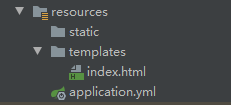
页面代码
<!DOCTYPE html>
<html lang="zh" xmlns:th="http://www.thymeleaf.org">
<head>
<meta charset="UTF-8">
<title>websocket聊天室</title>
</head>
<body>
<div>
<div><h1>[[${demo}]]</h1></div>
</div>
<br>
<div>
<div>
<label>请输入用户名</label><input id="username" value="">
</div>
<div>
<label>请输入发送内容</label><input id="in_room_msg" value="">
</div>
<div>
<button id="user_add">登录</button>
<button id="user_send_all">发送消息</button>
<button id="user_back">断开连接</button>
</div>
<div>
<textarea id="message_content"></textarea>
</div>
</div>
</body>
<script src="https://cdn.staticfile.org/jquery/3.5.1/jquery.min.js"></script>
<script type="text/javascript">
$(function () {
var urlPrefix = 'ws://IP地址:8081/ws/';
var ws = null;
var joinfun = function () {
var username = $("#username").val();
if (username == '') {
alert("请输入用户名");
return;
}
var url = urlPrefix + username;
ws = new WebSocket(url);
ws.onopen = function () {
console.log("建立 websocket 连接...");
};
ws.onmessage = function (event) {
//服务端发送的消息
$('#message_content').append(event.data + '\n');
// 接到消息之后 任君处置
};
ws.onclose = function () {
$('#message_content').append('用户[' + username + '] 断开连接!');
console.log("关闭 websocket 连接...");
}
};
joinfun();//自动连接
// 重新连接
$('#user_add').click(function () {
joinfun();
});
//客户端发送消息到服务器
$('#user_send_all').click(function () {
var msg = $('#in_room_msg').val();
if (ws) {
ws.send(msg);
}
});
// 断开连接
$('#user_back').click(function () {
if (ws) {
ws.close();
}
});
});
</script>
</html>4.测试功能
开启两个页面
访问服务器页面 http://IP地址:8081/index

thymeleaf 标签显示正常

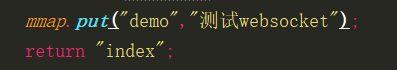



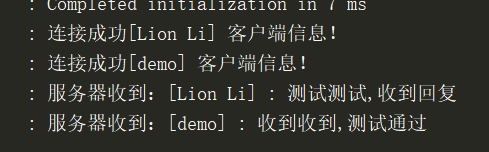
退出两个页面
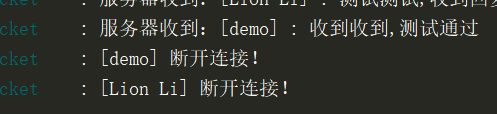
连接 消息发送 退出 均可 测试成功
项目已上传到gitee
如果帮到您了,请帮忙点个star