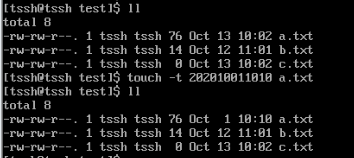目录
touch 文件名
- 当文件名不存在时,创建新文件
- 文件名已存在,不影响文件内容,仅影响修改时间
-
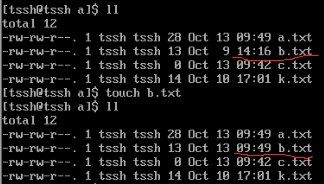
-
touch -r file1 file2
- 按照file1的时间戳修改file2的时间戳
-
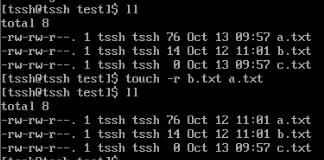
-
touch -t 时间 文件名
- 将文件的时间戳修改到指定时间,图中修改到2020-10-1 10:10
- 仅识别完整的年月日时间输入,没有空格和符号。若非本月,只显示到年月日。
-


-