小程序中经常会遇到点击从底部弹出一个框,并且框在底部的位置,假设多个页面都需要用到这种特效的话,建议是写成自定义组件会比较好(个人建议!!!)。直接看设计效果:
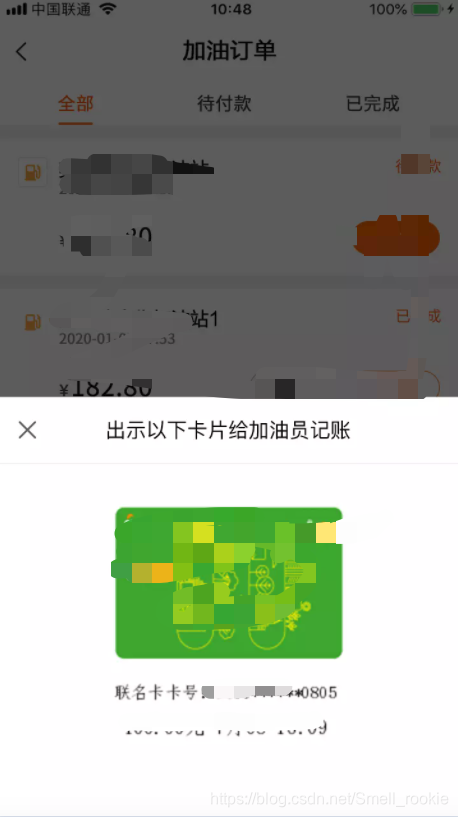
类似于这种情况的效果:点击按钮弹出一个框,显示相应的信息。框内的信息多种多样,为此我这里作成了插槽,用法类似于vue的slot。
bottomDialog.js
Component({
/**
* 组件的属性列表
*/
/**
*注:这里需要启用插槽
*/
options: {
multipleSlots: true
},
/**
* 组件的初始数据
*/
data: {
},
/**
* 组件的方法列表
*/
methods: {
showModal() {
var animation = wx.createAnimation({
duration: 200,
timingFunction: "linear",
delay: 0
})
this.animation = animation
animation.translateY(300).step()
this.setData({
animationData: animation.export(),
showModalStatus: true
})
setTimeout(()=>{
animation.translateY(0).step()
this.setData({
animationData: animation.export()
})
}, 200)
},
//隐藏对话框
hideModal() {
var animation = wx.createAnimation({
duration: 200,
timingFunction: "linear",
delay: 0
})
this.animation = animation
animation.translateY(300).step()
this.setData({
animationData: animation.export(),
})
setTimeout(()=> {
animation.translateY(0).step()
this.setData({
animationData: animation.export(),
showModalStatus: false
})
}, 200)
}
}
})
bottomDialog.json
{
"components": true
}
bottomDialog.wxml
<view class="commodity_screen" bindtap="hideModal" wx:if="{
{showModalStatus}}"></view>
<view animation="{
{animationData}}" class="commodity_attr_box" wx:if="{
{showModalStatus}}">
<slot name="content"></slot>
</view>
bottomDialog.wxss
.commodity_screen {
width: 100%;
height: 100%;
position: fixed;
top: 0;
left: 0;
background: #000;
opacity: 0.6;
overflow: hidden;
z-index: 1000;
color: #fff;
}
/*对话框 */
.commodity_attr_box {
height:auto;
width: 100%;
overflow: hidden;
position: fixed;
bottom: 0;
left: 0;
z-index: 2000;
background: #fff;
padding-top: 20rpx;
}
这样自定义弹框组件就完成了。使用自定义组件:
父组件中
引入自定义组件
"usingComponents": {
"bottomDialog":"/pages/common/bottomDialog/bottomDialog"
}
使用组件
<bottomDialog id="dialog">
//自定义组件
<view slot="content">
<text class='evaluate-title'>出示以下卡片给加油员记账</text>
<view class='evaluate-sep'></view>
<view class="padding70 card-img-img"><image src="{
{imgUrl}}"></image></view>
</view>
</bottomDialog>
调用子组件方法=>弹起
showDialog(){
this.selectComponent('#dialog').showModal()
}
搞定!如有不懂的可私聊我讨论。
本人微信:huang009516