慢慢更新~
第三方库资源
https://www.lfd.uci.edu/~gohlke/pythonlibs/
VMware 15 安装 MAC OS 10.13 原版(详细图文教程)
https://blog.csdn.net/qq_40147863/article/details/84797618
安装 docker-compose
https://my.oschina.net/thinwonton/blog/2985886
docker client和server版本不一样
https://howtowhale.github.io/dvm/install.html
1.遇见python错误:执行 pip install libsodium,出现 "'E:\Anaconda3\Scripts\pip-script.py' is not present."
https://blog.csdn.net/mukvintt/article/details/80221232
npm run build报错(npm ERR! code ELIFECYCLE)的解决办法
https://www.cnblogs.com/wwjj4811/p/10283094.html
如何安装PythonMagick
在下面的链接里下载对应的版本,然后本地安装
https://www.lfd.uci.edu/~gohlke/pythonlibs/
关于新版Edge浏览器,主题皮肤解决方案
http://zhongce.sina.com.cn/article/view/40746
Gensim错误'Word2Vec' object has no attribute 'vocab' https://blog.csdn.net/qq_40199232/article/details/105871505
解决Keras 与 Tensorflow 版本之间的兼容性问题,
导入keras报错:module 'tensorflow.python.keras.backend' has no attribute
https://blog.csdn.net/qq_40199232/article/details/105871925
conda添加清华镜像源在cmd环境下执行下列命令
https://blog.csdn.net/qq_40199232/article/details/105883319
如何轻松阅读 GitHub 上的项目源码 ?
https://www.zhihu.com/question/27821340
Failed to load the native TensorFlow runtime解决方法
基本上是因为python的tensorflow的版本不对应
https://tensorflow.google.cn/install/source_windows?hl=zh_cn
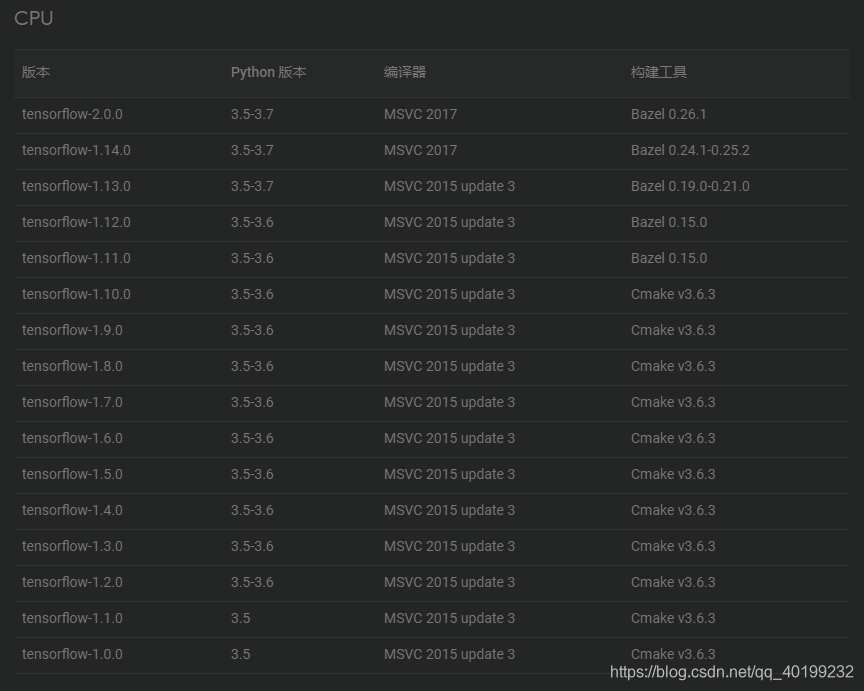

Your CPU supports instructions that this TensorFlow binary was not compiled to use: AVX2 FMA
https://blog.csdn.net/feng98ren/article/details/84874326
解决方法:
(1) 如果安装的是GPU版本
如果你有一个GPU,你不应该关心AVX的支持,因为大多数昂贵的操作将被分派到一个GPU设备上(除非明确地设置)。
在这种情况下,您可以简单地忽略此警告:
import os
os.environ['TF_CPP_MIN_LOG_LEVEL'] = '2'
(2) 如果安装的是CPU版本(pip install tensorflow)
1.在代码中加入如下代码,忽略警告:
import os
os.environ['TF_CPP_MIN_LOG_LEVEL'] = '2'
2.编译TensorFlow源码
如果您没有GPU并且希望尽可能多地利用CPU,那么如果您的CPU支持AVX,
AVX2和FMA,则应该从针对CPU优化的源构建tensorflow。在这个问题中已经讨论
过这个问题,也是这个GitHub问题。 Tensorflow使用称为bazel的ad-hoc构建
系统,构建它并不是那么简单,但肯定是可行的。在此之后,不仅警告消失,tensorflow性能也应该改善。
win10 tensorflowgpu-2.0安装cuda10.0 +cudnn7.4里 教程
https://blog.csdn.net/qq_40199232/article/details/105926555
office
https://otp.landian.vip/zh-cn/
Untrusted application launcher?
https://blog.csdn.net/xiejiangquan/article/details/17080399?utm_medium=distribute.pc_relevant.none-task-blog-BlogCommendFromMachineLearnPai2-1.nonecase&depth_1-utm_source=distribute.pc_relevant.none-task-blog-BlogCommendFromMachineLearnPai2-1.nonecase
linux下graphviz安装与使用
https://blog.csdn.net/hello7zsm/article/details/83379798