公众平台配置比较重要,将直接决定你是否可以成功!我从看文档到研究完实现效果,花了两天时间,所以想把过程详细记录下,希望可以对各位有直接性辅助的效果!
公众平台配置
首先打开微信公众平台,以微信公众号账号登陆进去,进入首页——开发者工具——公众平台测试账号
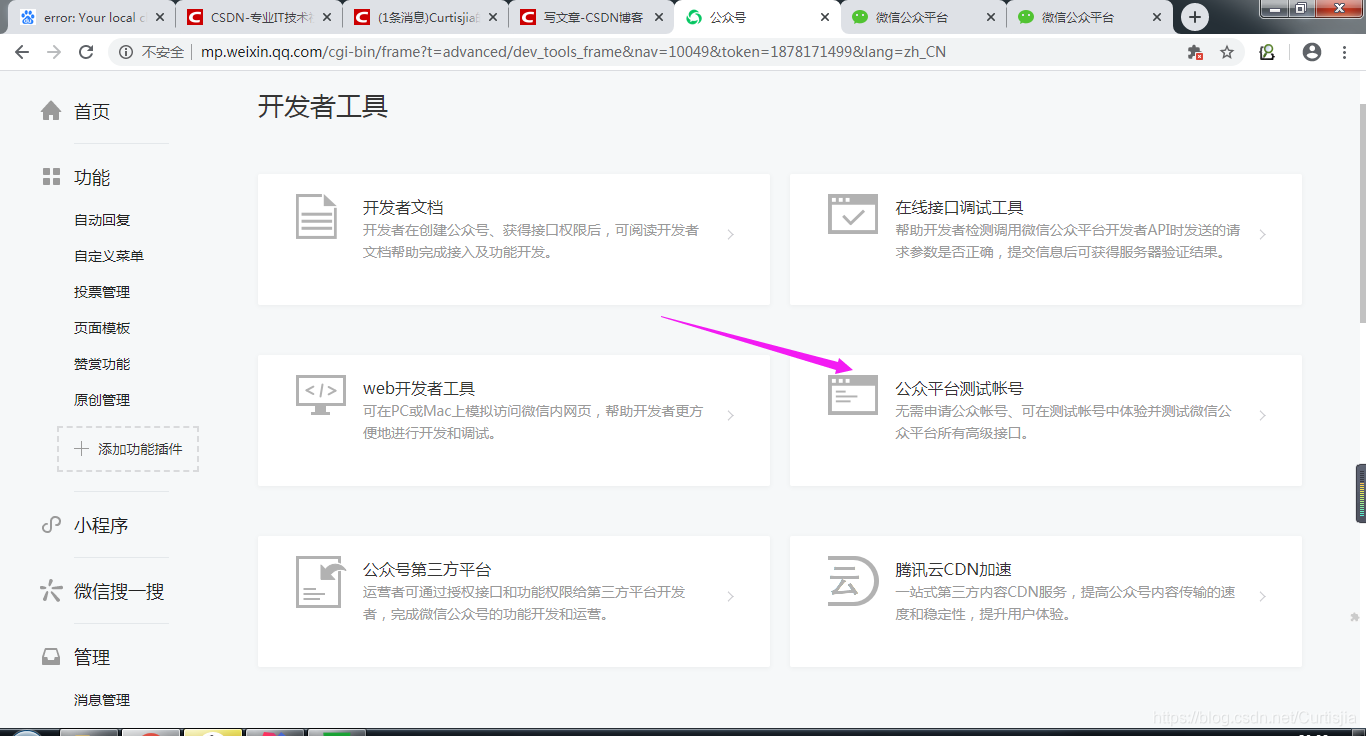
扫码,你会得到一个测试账号的appID和appsecret
然后页面往下拉:体验接口权限表——网页服务——网页帐号——网页授权获取用户基本信息,点击后面的修改,在里面配自己本机的IP或者你有域名配域名,我这里配的IP地址。配置这个是后面填redirect_url的时候,会校验你这边的域名,必须要一致。

不要看我说的那么轻松,这个我昨天加今天一个半个上午才搞通,遇到问题都是很搞人的。
前端发起授权获取code
创建一个授权页 auth.html:
<!DOCTYPE html>
<html>
<head>
<meta charset="utf-8">
<title></title>
</head>
<body>
</body>
<script type="text/javascript" src="js/jquery.min.js"></script>
<script>
$(document).ready(function(){
window.location.href="https://open.weixin.qq.com/connect/oauth2/authorize?appid=wxcde95b1e2e57959c&redirect_uri=http%3A%2F%2F192.168.124.46%2Findex.html&response_type=code&scope=snsapi_userinfo&state=STATE#wechat_redirect";
})
</script>
</html>
这里:AppID不用我说你填你的测试号AppID
redirect_uri这里你看官网是有说明的,首先网址是要urlcode转码的,中间的域名要填你之前配置在“网页授权获取用户基本信息”配置的域名。其他的没什么好说明的。
创建一个index.html:
var _code = '';
var flag = true;
$(window).load(function() {
var code = urldata("code");
if (code != '' && code != null) {
_code = code;
console.log('授权成功:' + _code);
$.ajax({
url: '/rest/wx/code',
type: "POST",
data: {
code: _code
},
success: function() {
alert("发送成功!");
}
})
} else {
console.log("发送失败!");
//本页面发送请求
// if (flag) {
// window.location.href =
// "https://open.weixin.qq.com/connect/oauth2/authorize?appid=wxcde95b1e2e57959c&redirect_uri=http%3A%2F%2F192.168.124.46%2Findex.html&response_type=code&scope=snsapi_userinfo&state=STATE#wechat_redirect";
// flag = false;
// }
}
});
这里urldata是外部引入的一个js,他的作用就是截取url里的参数。
导入一个geturldata.js
function urldata(aa) {
var params = new GetRequest();
var bb = decodeURI(params[aa]);
if (bb == null || bb == 'undefined' || bb == undefined || bb == 'null') {
bb = '';
}
return bb;
}
function GetRequest() {
var vars = {
}, hash;
var index_jinhao = window.location.href.indexOf('#');
var str = window.location.href.slice(window.location.href.indexOf('?') + 1);
if (index_jinhao != -1) {
str = window.location.href.slice(window.location.href.indexOf('?') + 1,
window.location.href.indexOf('#'));
}
var hashes = str.split('&');
for (var i = 0; i < hashes.length; i++) {
hash = hashes[i].split('=');
vars[hash[0]] = hash[1];
}
return vars;
};
然后你去微信开发者工具(因为网页跳转没有用),打开访问auth.html界面,他会跳到index.html带code参数,然后再截取下来,发送给后端进行校验。
后台Java,写的很烂很烂,千万别喷
@RequestMapping(value = "/code", method = RequestMethod.POST)
public String getCode(String code) {
System.out.println(code);
if (StringUtils.isNotEmpty(code)) {
HashMap<String, Object> map = new HashMap<>();
map.put("appid", ParamUtils.APPID);
map.put("secret", ParamUtils.SECRET);
map.put("code", code);
map.put("grant_type", "authorization_code");
String s = HttpClientUtils.doGet("https://api.weixin.qq.com/sns/oauth2/access_token", map);
JSONObject jsonObject = JSONObject.parseObject(s);
// System.out.println(jsonObject);
// Object access_token = jsonObject.get("access_token");
// Object expires_in = jsonObject.get("expires_in");
// Object refresh_token = jsonObject.get("refresh_token");
// Object openid = jsonObject.get("openid");
// System.out.println("access_token: "+access_token+'\n'+"expires_in: "+expires_in+'\n'
// +"refresh_token: "+refresh_token+"\n"+"openid: "+openid);
String access_token = jsonObject.getString("access_token");
String expires_in = jsonObject.getString("expires_in");
String refresh_token = jsonObject.getString("refresh_token");
String openid = jsonObject.getString("openid");
System.out.println("access_token: " + access_token + '\n' + "expires_in: " + expires_in + '\n'
+ "refresh_token: " + refresh_token + "\n" + "openid: " + openid);
if (StringUtils.isNotEmpty(access_token) && StringUtils.isNotEmpty(openid)) {
String url = "https://api.weixin.qq.com/sns/userinfo";
HashMap<String, Object> map1 = new HashMap<>();
map1.put("access_token", access_token);
map1.put("openid", openid);
map1.put("lang", "zh_CN");
String s1 = HttpClientUtils.doGet(url, map1);
System.out.println(s1);
return s1;
}
}
return code;
}
做个宣传
技术交流群,免费提供jerbrant系列 idea webstorm等工具自动化开启包
技术交流分享②群:272712006
技术交流分享③群:1093476453
bilibili学习教程地址:https://space.bilibili.com/439411741/video
简书地址:https://www.jianshu.com/p/133af2e4fe3f