
<div class="cart-item">
<img src="https://img.yzcdn.cn/public_files/2017/10/24/2f9a36046449dafb8608e99990b3c205.jpeg" alt="">
<div class="goods-info">
<p class="goods-title">cdascds</p>
<p class="goods-desc">cdascds</p>
<p class="goods-money">¥22</p>
<div class="btn-group">
<button class="decrease" >-</button>
<input type="number">
<button class="increase" >+</button>
</div>
</div>
<van-button class="operate-delete" size="mini"
type="danger">删除</van-button>
<!-- <div class="operate-delete" >删除</div> -->
</div>
css
.cart-item {
display: flex;
justify-content: space-between;
align-items: center;
border-bottom: 1px solid #ccc;
// padding: 10px 0;
img {
width: 100px;
height: 100px;
}
.goods-desc{
width: 180px;
}
.goods-title{
font-size:18px;
width: 180px;
}
.goods-money {
color: #f13329;
}
.operate-delete {
color: white;
}
.btn-group {
input {
display: inline-block;
width: 30px;
height: 30px;
}
button{
display: inline-block;
margin-top: 5px;
width: 30px;
height: 30px;
border: none;
background-color: #fff;
border: 1px solid #ccc;
}
}
}
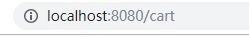
{
path: '/cart',
name: 'Cart',
component: Cart
}
后台
router.get('/cartList', function (req, res, next) {
var userId = req.cookies.userId;
console.log(userId)
db.User.findOne({ userId: userId }, function (err, doc) {
console.log(doc)
if (err) {
res.json({
status: '1',
msg: err.message,
result: ''
})
} else {
if (doc) {
res.json({
status: '0',
msg: '',
result: doc.cartList
})
}
}
})
})