一、目录结构
1.src/main/java:存放Java代码
2.src/main/resources
- resources:(Spring Boot 默认的)存放资源文件
- static:(Spring Boot 默认的)存放静态文件,比如 css、js、image, (访问方式 http://localhost:8080/js/main.js)
- public:(Spring Boot 默认的)存放公共文件
- templates:(用户自己定义的,可以随便取名,但这里使用公认的文件名)存放静态页面,比如 jsp、html
- config:(用户自己定义的,可以随便取名,但这里使用公认的文件名)存放配置文件,比如 application.properties
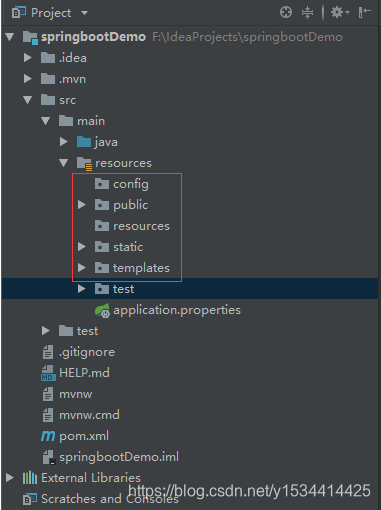
二、同个文件的加载顺序,静态资源文件
Spring Boot 默认会挨个从 META/resources > resources > static > public 里面找是否存在相应的资源,如果有则直接返回。
比如:我们在这几个文件夹下都新建一个 js 文件,看它会去加载哪个文件?
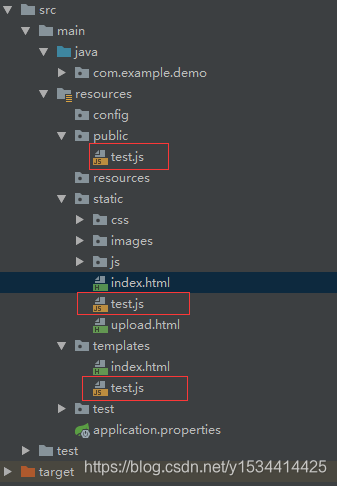
地址栏输入以下地址:http://localhost:8080/test.js,这里我们没有在 resources 文件夹下建 test.js 文件,所以会去加载 static 文件夹下面的文件
三、templates文件夹
templates文件夹下的文件需要通过转发才可以访问到
因为 templates 不是 Spring Boot 默认文件夹,所以我们访问不到这个文件夹里的文件
1.要想访问,需要引入依赖
<dependency>
<groupId>org.springframework.boot</groupId>
<artifactId>spring-boot-starter-thymeleaf</artifactId>
</dependency>
2.编写一个controller
@Controller
public class jumpController {
@RequestMapping("/index")
public String index() {
return "index";
}
}
3.Thymeleaf配置文件(在application.properties进行配置)
#####Thymeleaf配置文件
spring.thymeleaf.cache=false
spring.thymeleaf.mode=HTML
#编码
spring.thymeleaf.encoding=UTF-8
spring.thymeleaf.check-template=true
#类型
spring.thymeleaf.servlet.content-type=text/html
#前缀
spring.thymeleaf.prefix=classpath:/templates/
#后缀
spring.thymeleaf.suffix=.html
此时访问localhost:8080/index就可以访问到templates下的index.html
四、自己定义加载顺序或者添加自己新增的文件夹
编辑application.properties
spring.resources.static-locations = classpath:/META-INF/resources/,classpath:/resources/,classpath:/static/,classpath:/public/
官网说明:
https://docs.spring.io/spring-boot/docs/current/reference/html/boot-features-developing-web-applications.html#boot-features-spring-mvc-static-content