1、依赖包的引入
Pinyin4j是一个流行的Java库,支持中文字符和拼音之间的转换,可以自主的控制转换拼音的格式,在我们日常开发的项目中,经常会遇到汉字转拼音,或者拼音搜索的场景,这时候使用Pinyin4j即可快速解决这个需求。
maven下的依赖:
<dependency>
<groupId>com.belerweb</groupId>
<artifactId>pinyin4j</artifactId>
<version>2.5.1</version>
</dependency>
2、拼音格式化
Pinyin4j采用HanyuPinyinOutputFormat这个对象来设置拼音的格式。
2.1 大小写转化
outputFormat.setCaseType(HanyuPinyinCaseType);
HanyuPinyinCaseType.LOWERCASE 拼音小写方式输出
HanyuPinyinCaseType.UPPERCASE 拼音大写方式输出
2.2拼音声调格式转化
outputFormat.setToneType(HanyuPinyinToneType);
方法参数HanyuPinyinToneType有以下常量对象:
HanyuPinyinToneType.WITH_TONE_NUMBER 用数字表示声调
HanyuPinyinToneType.WITHOUT_TONE 无声调表示
HanyuPinyinToneType.WITH_TONE_MARK 用声调符号表示
2.3特殊拼音ü的显示格式
outputFormat.setVCharType(HanyuPinyinVCharType);
方法参数HanyuPinyinVCharType有以下常量对象:
HanyuPinyinVCharType.WITH_U_AND_COLON 以u:表示
HanyuPinyinVCharType.WITH_V 以v表示
HanyuPinyinVCharType.WITH_U_UNICODE 以ü表示
3.汉字转拼音
废话不多说,直接上代码
import net.sourceforge.pinyin4j.PinyinHelper;
import net.sourceforge.pinyin4j.format.HanyuPinyinCaseType;
import net.sourceforge.pinyin4j.format.HanyuPinyinOutputFormat;
import net.sourceforge.pinyin4j.format.HanyuPinyinToneType;
import net.sourceforge.pinyin4j.format.HanyuPinyinVCharType;
import net.sourceforge.pinyin4j.format.exception.BadHanyuPinyinOutputFormatCombination;
/**
* @ClassName ChineseToAlphabetic
* @Description TODO
* @Author zzb
* @Date 2020/7/17 10:23
*/
public class ChineseToAlphabetic {
public static void main(String[] args) {
ChineseToAlphabetic chineseToAlphabetic = new ChineseToAlphabetic();
String str = "中文字符转拼音";
System.out.println(str);
System.out.println(chineseToAlphabetic.getAlphabetic(str));
String str1 = "绿色";
System.out.println(str1);
System.out.println(chineseToAlphabetic.getAlphabetic(str1));
}
public String getAlphabetic(String str) {
//声明字符数组
char[] alphabeticArray = null;
//接收字符串中的单个字符
alphabeticArray = str.toCharArray();
//声明字符串数组用于接收单个汉字的拼音
String[] singleChinese = new String[alphabeticArray.length];
/*
声明拼音格式对象,用于设置拼音格式
*/
HanyuPinyinOutputFormat hanyuPinyinOutputFormat = new HanyuPinyinOutputFormat();
hanyuPinyinOutputFormat.setCaseType(HanyuPinyinCaseType.LOWERCASE);
hanyuPinyinOutputFormat.setToneType(HanyuPinyinToneType.WITHOUT_TONE);
hanyuPinyinOutputFormat.setVCharType(HanyuPinyinVCharType.WITH_V);
String result = " ";
try{
//遍历每个字符
for (int i = 0; i < alphabeticArray.length ; i++){
//判断当前字符是否为汉字
if (java.lang.Character.toString(alphabeticArray[i]).matches("[\\u4E00-\\u9FA5]+")) {
singleChinese = PinyinHelper.toHanyuPinyinStringArray(alphabeticArray[i],hanyuPinyinOutputFormat);
result += singleChinese[0]+" ";
}else{
result += " " + java.lang.Character.toString(alphabeticArray[i]);
}
}
}catch (BadHanyuPinyinOutputFormatCombination e){
e.printStackTrace();
}
return result;
}
}
输出结果如下:
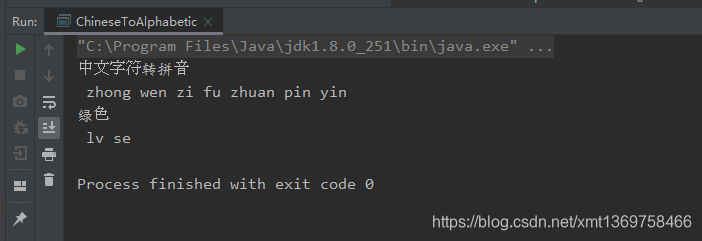
如有补充,欢迎评论~