v0.1.1 - 基础版本
1、安装
这里用到的vue组件库是vue-dragging
$ npm install awe-dnd --save
2、代码
// main.js
import VueDND from 'awe-dnd'
Vue.use(VueDND)
// your.vue
<template>
<div class="color-show">
<div v-for="v in colors" v-dragging="{ list: colors, item: v, group: 'color' }" class="color-box" :style="{'background-color': v.text}" :key="v.id" >
<input type="text" :placeholder="v.text" :disabled="v.disabled" />
</div>
<button @click="addBox">新增</button>
</div>
</template>
<script>
export default {
data() {
return {
colors: [
{
text: "开始",
id: 0,
disabled: true
},
{
text: "请输入内容",
id: 1
},
{
text: "结束",
disabled: true,
id: 999
}
],
colorShow: true,
IsDisabled: true,
id : 2,
};
},
methods: {
addBox(){
this.colors.splice( length-1, 0, {text:"请输入内容", id: this.id} );
this.id++;
}
}
};
</script>
<style>
.color-show {
cursor: pointer;
box-sizing: border-box;
margin: 200px 0 0 200px;
display: flex;
flex-wrap: wrap;
width: 100rem;
}
.color-box {
border-radius: 20px;
cursor: pointer;
box-sizing: border-box;
margin-left: 20px;
margin-top: 20px;
padding: 0;
height: 6rem;
background: skyblue;
line-height: 6rem;
text-align: center;
transition: transform 0.3s;
}
input {
cursor: pointer;
box-sizing: border-box;
outline-style: none;
border: none;
width: 100%;
height: 100%;
background-color: transparent;
text-align: center;
font-size: 18px;
color: black;
}
button {
width: 10%;
font-size: 18px;
color: black;
height: 6rem;
text-align: center;
border-radius: 20px;
cursor: pointer;
margin-left: 20px;
margin-top: 20px;
border: none;
}
button:focus {
outline: 0;
}
</style>
3、Git地址
https://github.com/hilongjw/vue-dragging.git
4、效果演示
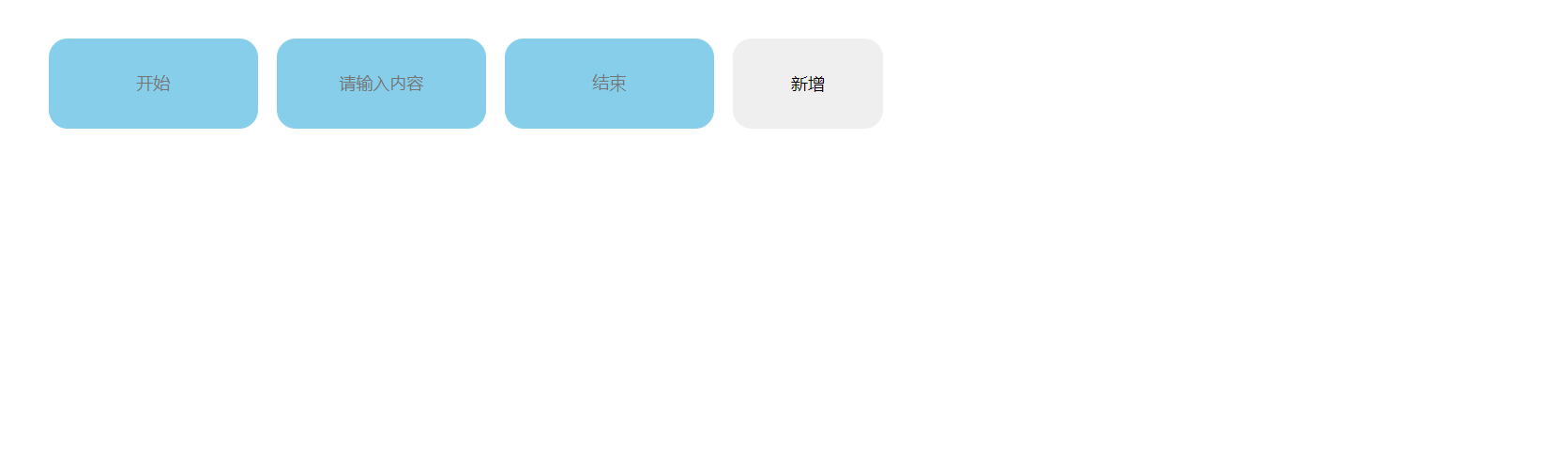
v0.1.2 - 箭头版本
上面一个版本实现了基本的添加功能,但是可视化效果并不是太好,因此做了改进,增加了箭头,修改代码如下:
1、代码
<template>
<div class="color-show">
<div v-for="v in colors" v-dragging="{ list: colors, item: v, group: 'color' }" class="color-box" :style="{'background-color': v.text}" :key="v.id" >
<input type="text" :placeholder="v.text" :disabled="v.disabled" />
<img class="jt" src="../assets/jt.jpg" />
</div>
<div class="last"><input type="text" placeholder="结束" disabled /></div>
<button @click="addBox">新增</button>
</div>
</template>
<script>
export default {
data() {
return {
colors: [
{
text: "开始",
id: 0,
disabled: true
},
{
text: "请输入内容",
id: 1
}
],
colorShow: true,
IsDisabled: true,
index : 2,
};
},
methods: {
addBox(){
this.colors.splice( this.index, 0, {text:"请输入内容", id: this.index} );
this.index++;
}
}
};
</script>
<style>
.color-show {
cursor: pointer;
box-sizing: border-box;
margin: 200px 0 0 200px;
display: flex;
flex-wrap: wrap;
width: 100rem;
}
.color-box {
display: flex;
cursor: pointer;
box-sizing: border-box;
margin-left: 20px;
margin-top: 20px;
padding: 0;
height: 6rem;
line-height: 6rem;
text-align: center;
transition: transform 0.3s;
}
input {
flex: 1;
cursor: pointer;
box-sizing: border-box;
outline-style: none;
background: rgb(128, 190, 234);
border-radius: 20px;
border: none;
width: 100%;
height: 100%;
text-align: center;
font-size: 18px;
color: black;
}
.last {
cursor: pointer;
box-sizing: border-box;
margin-left: 20px;
margin-top: 20px;
padding: 0;
height: 6rem;
line-height: 6rem;
text-align: center;
transition: transform 0.3s;
}
button {
width: 10%;
font-size: 18px;
color: black;
height: 6rem;
text-align: center;
border-radius: 20px;
cursor: pointer;
margin-left: 20px;
margin-top: 20px;
border: none;
}
button:focus {
outline: 0;
}
.jt {
flex: 1;
width: 223px;
height: 96px;
margin-left: 20px;
}
</style>
2、新增加的图片
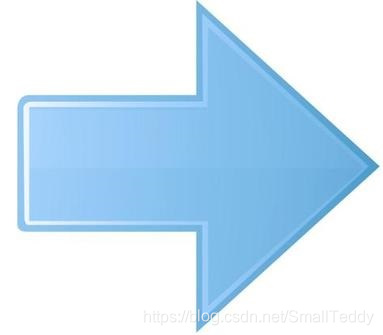
3、修改部分
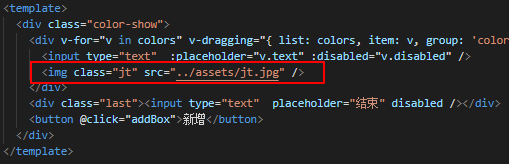
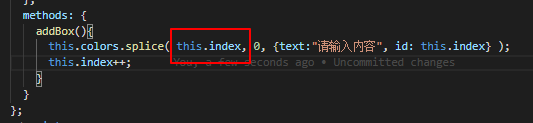
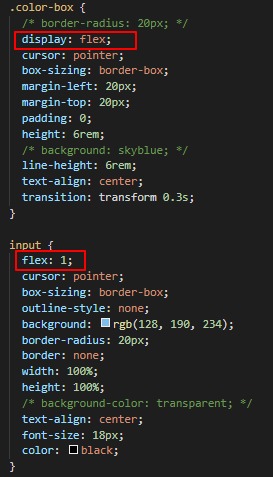
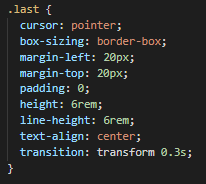
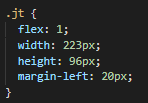
4.效果演示
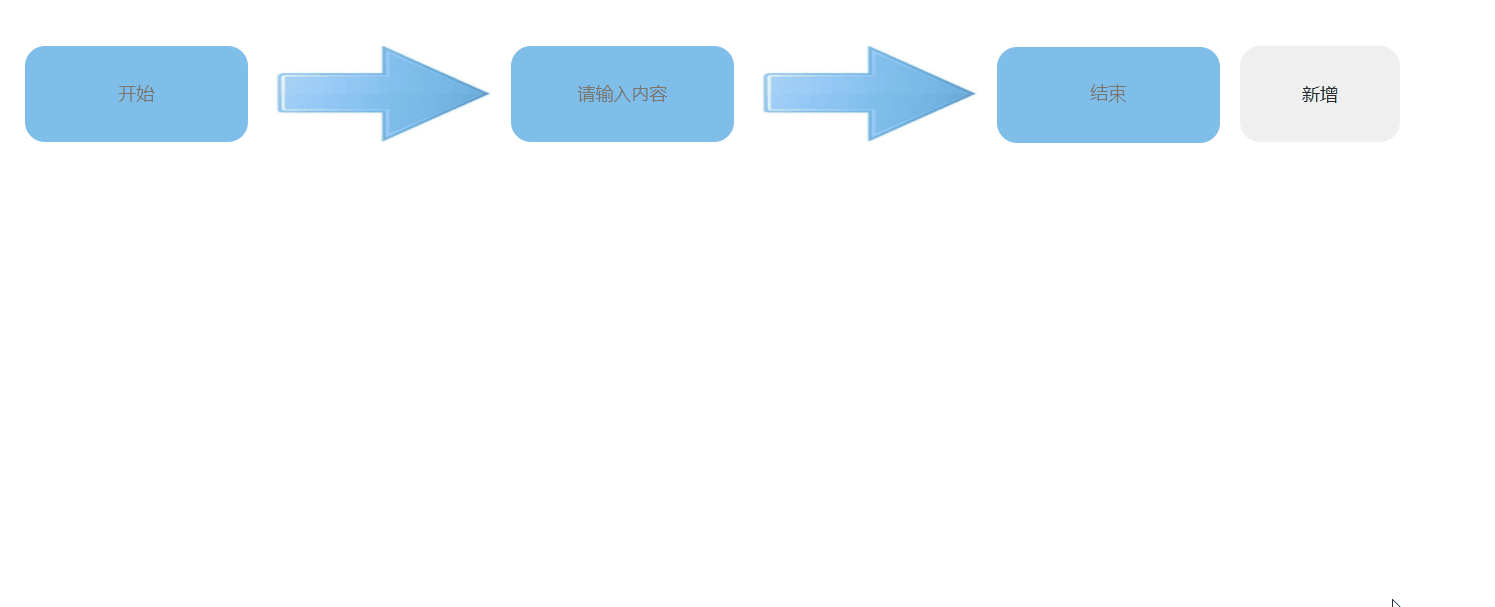
v0.1.3 - 一行显示更多版本
1、代码
<style>
.color-show {
cursor: pointer;
box-sizing: border-box;
margin: 200px 0 0 120px;
display: flex;
flex-wrap: wrap;
width: 100rem;
}
.color-box {
display: flex;
cursor: pointer;
box-sizing: border-box;
margin-left: 10px;
margin-top: 20px;
padding: 0;
width: 19%;
height: 6rem;
line-height: 6rem;
text-align: center;
transition: transform 0.3s;
}
input {
flex: 1;
cursor: pointer;
box-sizing: border-box;
outline-style: none;
background: rgb(128, 190, 234);
border-radius: 20px;
border: none;
width: 100%;
height: 100%;
text-align: center;
font-size: 18px;
color: black;
}
.last {
cursor: pointer;
box-sizing: border-box;
margin-left: 10px;
margin-top: 20px;
padding: 0;
width: 144px;
height: 6rem;
line-height: 6rem;
text-align: center;
transition: transform 0.3s;
}
button {
width: 10%;
font-size: 18px;
color: black;
height: 6rem;
text-align: center;
border-radius: 20px;
cursor: pointer;
margin-left: 10px;
margin-top: 20px;
border: none;
}
button:focus {
outline: 0;
}
.jt {
flex: 1;
width: 140px;
height: 96px;
margin-left: 10px;
}
</style>
2、效果演示
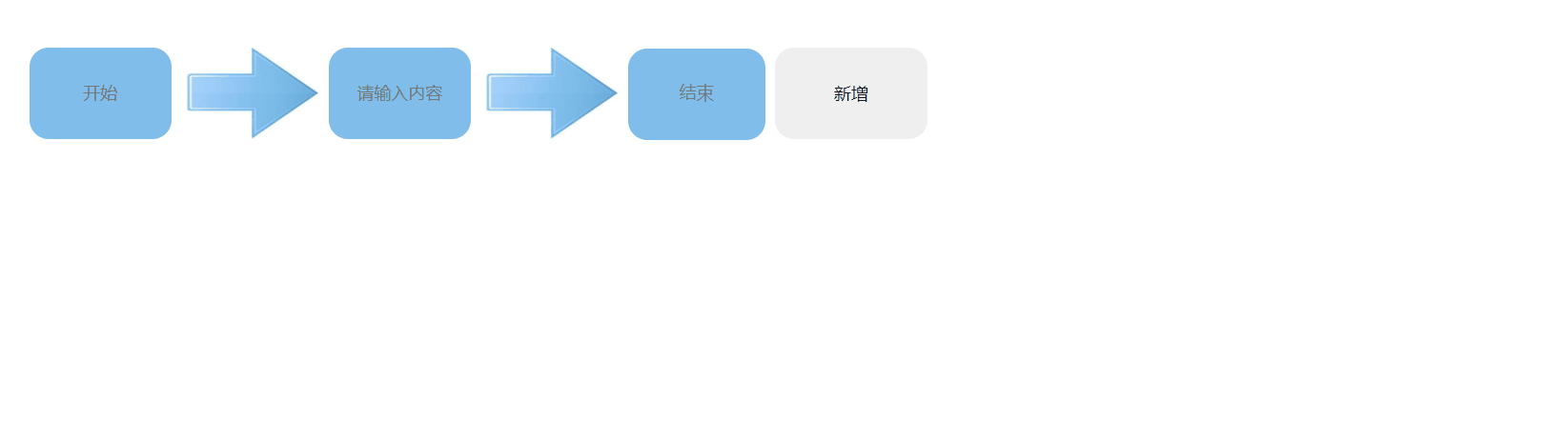
v0.1.4 - 带删除功能版本
1、代码
<template>
<div class="color-show">
<div class="btn">
<button @click="addBox">新增</button>
<button @click="delBox">删除</button>
</div>
<div class="start">
<input type="text" placeholder="开始" disabled />
<img class="jt" src="../assets/jt.jpg" />
</div>
<div v-for="v in colors" v-dragging="{ list: colors, item: v, group: 'color' }" class="color-box" :style="{'background-color': v.text}" :key="v.id">
<input type="text" :placeholder="v.text" :disabled="v.disabled" />
<img class="jt" src="../assets/jt.jpg" />
</div>
<div class="last"><input type="text" placeholder="结束" disabled /></div>
</div>
</template>
<script>
export default {
data() {
return {
colors: [
{
text: "请输入内容",
id: 0
}
],
index : 1,
closeShow: false
};
},
methods: {
addBox(){
this.colors.splice( this.index, 0, {text:"请输入内容", id: this.index} );
this.index++;
},
delBox(){
this.colors.splice( this.index-1, 1);
this.index--;
}
}
};
</script>
<style>
.color-show {
cursor: pointer;
box-sizing: border-box;
margin: 200px 0 0 120px;
display: flex;
flex-wrap: wrap;
width: 100rem;
}
.btn {
display: flex;
width: 18%;
position: absolute;
top: 130px;
left: 50%;
transform: translate(-50%, -50%);
}
.color-box {
position: relative;
display: flex;
cursor: pointer;
box-sizing: border-box;
margin-left: 10px;
margin-top: 20px;
padding: 0;
width: 19%;
height: 6rem;
line-height: 6rem;
text-align: center;
transition: transform 0.3s;
}
input {
flex: 1;
cursor: pointer;
box-sizing: border-box;
outline-style: none;
background: rgb(128, 190, 234);
border-radius: 20px;
border: none;
width: 100%;
height: 100%;
text-align: center;
font-size: 18px;
color: black;
}
.start, .last {
display: flex;
cursor: pointer;
box-sizing: border-box;
margin-left: 10px;
margin-right: 150px;
margin-top: 20px;
padding: 0;
width: 144px;
height: 6rem;
line-height: 6rem;
text-align: center;
transition: transform 0.3s;
}
.start input {
width: 144px;
}
.last {
margin-right: 10px;
}
button {
flex: 1;
width: 10%;
font-size: 18px;
color: black;
height: 6rem;
text-align: center;
border-radius: 20px;
cursor: pointer;
margin-left: 20px;
border: none;
}
button:focus {
outline: 0;
}
.jt {
flex: 1;
width: 140px;
height: 96px;
margin-left: 10px;
}
</style>
2、效果演示
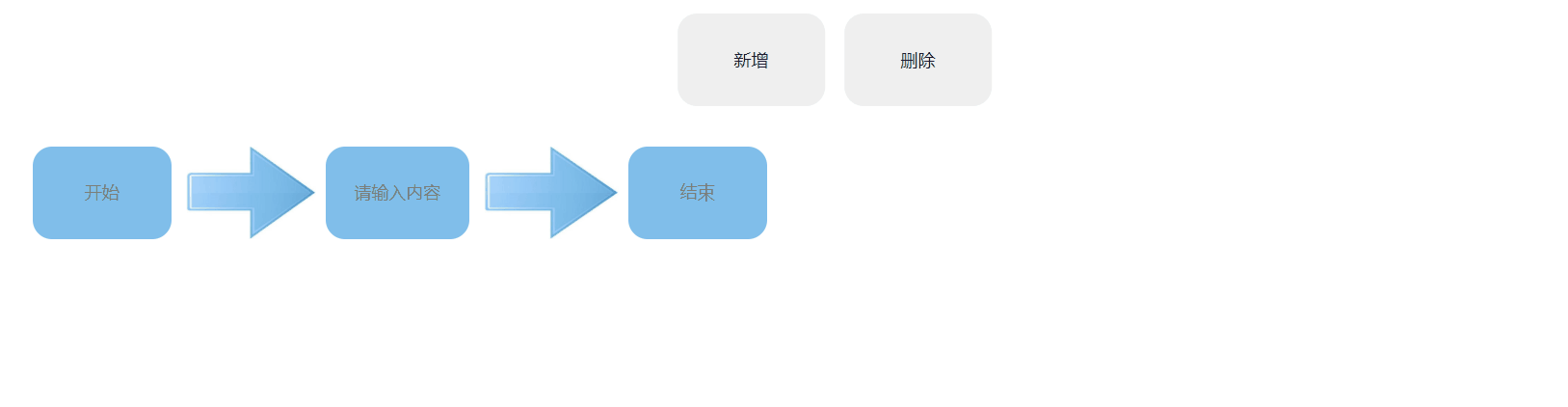
v0.2.1版 - 修改使用的插件库,优化操作和界面
1、安装
npm i vuedraggable -s
2、代码
<template>
<div class="stepsBox">
<div class="start-steps">
<button class="start-btn">开始</button>
</div>
<div class="other-steps">
<div class="drap-box">
<vuedraggable class="draggable">
<div class="steps-box" v-for="(i, v) in stepsBox" :key="i">
<div class="steps-btn">
<input type="text" maxlength="30" placeholder="请输入阶段名称">
</div>
<div class="stepsAdd stepsAdd-before" @click="addStepBox1(i, v)">+</div>
<div class="stepsAdd stepsAdd-after" @click="addStepBox2(i, v)">+</div>
<div class="sb-close" @click="subStepBox(i, v)">-</div>
</div>
<div class="end-steps">
<button class="end-btn">结束</button>
<div class="stepsAdd stepsAdd-end" @click="addStepBox1()">+</div>
</div>
</vuedraggable>
</div>
</div>
</div>
</template>
<script lang="ts">
import { Vue, Component } from 'vue-property-decorator';
import vuedraggable from 'vuedraggable';
@Component({
components: { vuedraggable }
})
export default class StepDemo extends Vue {
private stepsBox: any = [];
private id: any = 1;
private addStepBox1(v: any, i: number): void {
this.id++;
this.stepsBox.splice(i, 0, this.id);
}
private addStepBox2(v: any, i: number): void {
this.id++;
this.stepsBox.splice(i+1,0,this.id);
}
private subStepBox(v: any, i: number): void {
this.stepsBox.splice( i, 1 );
}
}
</script>
<style lang="less" scoped>
i {
font-style: normal;
}
div {
box-sizing: border-box;
}
.stepsBox {
position: relative;
display: flex;
flex-wrap: nowrap;
.draggable {
display: flex;
flex-wrap: wrap;
}
.stepsAdd {
text-align: center;
position: absolute;
top: 50%;
border-radius: 100%;
width: 20px;
height: 20px;
line-height: 18px;
margin-top: -9px;
background-color: #409eff;
color: #fff;
z-index: 1;
cursor: pointer;
}
.start-steps,
.end-steps {
height: 70px;
width: 120px;
position: relative;
padding: 15px 30px 15px 0;
}
.end-steps {
box-sizing: border-box;
position: relative;
padding: 15px 0 15px 30px;
.stepsAdd {
left: -10px;
}
}
.end-steps::before {
content: "";
position: absolute;
top: 50%;
left: -30px;
width: 60px;
height: 1px;
background: #c0c4cc;
}
.end-steps::after {
position: absolute;
content: "";
width: 0;
height: 0;
border-width: 5px;
border-style: dashed solid;
top: 50%;
left: 25px;
margin-top: -4px;
border-color: transparent transparent transparent #c0c4cc;
}
.other-steps {
position: relative;
display: flex;
flex-wrap: wrap;
.steps-box {
text-align: center;
color: #333;
font-size: 12px;
cursor: pointer;
padding: 10px 30px;
line-height: 50px;
position: relative;
}
.steps-box::before {
content: "";
position: absolute;
top: 50%;
left: -30px;
width: 60px;
height: 1px;
background: #c0c4cc;
}
.steps-btn {
box-sizing: border-box;
position: relative;
border-radius: 4px;
border: 1px solid #409eff;
background: #409eff;
input {
text-align: center;
width: 100px;
border: none;
outline: 0;
padding: 0 5px;
font-size: 14px;
font-weight: 500px;
line-height: 48px;
background: #409eff;
color: #fff;
}
}
.steps-btn::before {
position: absolute;
content: "";
width: 0;
height: 0;
border-width: 5px;
border-style: dashed solid;
top: 50%;
left: -5px;
margin-top: -5px;
border-color: transparent transparent transparent #c0c4cc;
}
}
.drap-box {
display: flex;
flex-wrap: wrap;
}
.stepsAdd-before {
// display: none;
left: -10px;
z-index: 2;
}
.stepsAdd-end {
display: block;
}
.stepsAdd-after {
// display: none;
right: -10px;
z-index: 2;
}
.sb-close {
display: none;
width: 16px;
height: 16px;
border-radius: 16px;
color: #fff;
text-align: center;
position: absolute;
color: #fff;
background: #f56c6c;
font-size: 16px;
border-radius: 50%;
top: 3px;
right: 23px;
line-height: 12px;
}
.end-steps:hover {
.stepsAdd-after {
display: block;
}
}
.steps-box:hover {
.stepsAdd-before {
display: block;
}
.stepsAdd-after {
display: block;
}
.sb-close {
display: block;
}
}
.start-btn,
.end-btn {
width: 90px;
height: 40px;
border: 1px solid #b3d8ff;
border-radius: 20px;
text-align: center;
color: #409eff;
line-height: 40px;
font-size: 12px;
cursor: pointer;
background: #ecf5ff;
}
}
</style>
3、效果演示
可以在任意地方添加流程模块

可以删除指定的流程模块
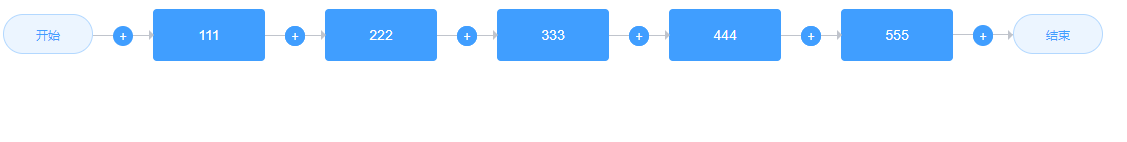
选择了新的组件库vuedraggable
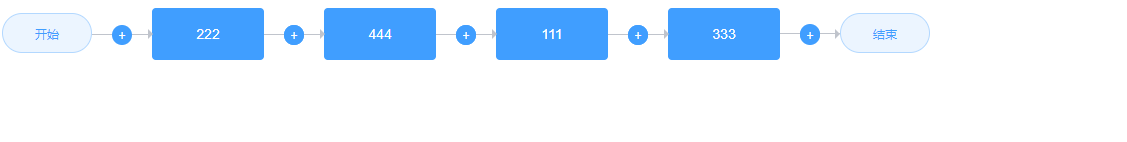
v0.2.2版 - 新增提交功能,可把添加的数据生成提交到后端
1、代码
<div class="selectSteps" v-if="showSelect">
<el-button type="success" size="medium" style="margin-left:50px; padding:10px 30px; font-size:14px;" @click="click">提交</el-button>
<input style="margin-left:50px; height:28px; text-align:center;" v-model="confirmMessage" disabled />
</div>
private showSelect: boolean = false;
private showEndSteps: boolean = true;
private confirmMessage: string = '提交的信息';
private addStepBox1(v: any, i: number): void {
this.id++;
this.stepsBox.splice(i, 0, this.id);
if(this.stepsBox.length !== 0) {
this.showSelect = true;
this.showEndSteps = false;
};
}
private addStepBox2(v: any, i: number): void {
this.id++;
this.stepsBox.splice(i + 1, 0, this.id);
}
private subStepBox(v: any, i: number): void {
this.stepsBox.splice(i, 1);
if(this.stepsBox.length === 0) {
this.showSelect = false;
this.showEndSteps = true;
};
}
private click(): void {
let stepsMessage = [];
let stepsArrey = document.querySelectorAll('input');
for(let i=0; i<stepsArrey.length-2; i++) {
stepsMessage.push(stepsArrey[i].value);
};
this.confirmMessage = stepsMessage.join('-');
}
2、效果演示

v0.2.3版 - 新增选择功能,限定用户输入条件
第一版:侧面打开进行选择
该版本写了两版,功能大致相同,样式上一个版本有,也没做过多的改动,就不放了
1、代码
<template>
<div class="main">
<div class="stepsBox">
<div class="start-steps">
<button class="start-btn">开始</button>
</div>
<div class="other-steps">
<div class="drap-box">
<vuedraggable v-model="stepsBox" class="draggable">
<div class="steps-box" v-for="(i, v) in stepsBox" :key="i">
<div class="steps-btn">
<input type="text" maxlength="30" placeholder="点击进行选择" @click="showDrawer(i, v)" value="" />
</div>
<div class="stepsAdd stepsAdd-before" @click="addStepBox1(i, v)">+</div>
<div class="stepsAdd stepsAdd-after" @click="addStepBox2(i, v)">+</div>
<div class="sb-close" @click="subStepBox(i, v)">-</div>
</div>
<div class="end-steps">
<button class="end-btn">结束</button>
<div class="stepsAdd stepsAdd-end" v-if="showEndSteps" @click="addStepBox1()">+</div>
</div>
</vuedraggable>
</div>
</div>
<el-drawer title="选择栏" :visible.sync="drawer" :with-header="false" size="15%" style="text-align: center;" @open="openDrawer" @close="closeDrawer">
<template>
<el-select class="selectBox" v-model="selectValue" placeholder="请选择" @change="selectChange">
<el-option v-for="i in options" :key="i.label" :label="i.label" :value="i.value" />
</el-select>
</template>
</el-drawer>
</div>
<div class="confirm-box" v-if="showConfirm">
<el-button type="success" size="medium" style="padding:10px 30px; font-size:14px;" @click="confirm">提交</el-button>
<input style="margin-left:50px; height:28px; text-align:center;" :size="iptWidth" v-model="confirmMessage" disabled />
</div>
</div>
</template>
<script lang="ts">
import { Vue, Component } from "vue-property-decorator";
import vuedraggable from "vuedraggable";
@Component({
components: { vuedraggable }
})
export default class StepDemo extends Vue {
private stepsBox: any = [];
private id: any = 0;
private selectId: any = 0;
private drawer: boolean = false;
private selectValue: any = '请选择';
private showEndSteps: boolean = true;
private showConfirm: boolean = false;
private index: any = '';
private confirmMessage: string = "提交的信息";
private options: any[] = [
{ value: 'DI部署', label: 'DI部署' },
{ value: 'DI验证', label: 'DI验证' },
{ value: 'ST部署', label: 'ST部署' },
{ value: 'ST验证', label: 'ST验证' },
{ value: '同步生产', label: '同步生产' },
{ value: '生产部署', label: '生产部署' },
{ value: '生产验证', label: '生产验证' },
];
private selVal: any = '';
private iptWidth: any = '';
private showDrawer(v: any, i: number): void {
this.drawer = true;
this.index = i;
}
private selectChange(selVal: any): void {
let stepsArrey = document.querySelectorAll("input");
stepsArrey[this.index].value = selVal;
this.selVal = selVal;
}
private openDrawer(): void {
let stepsArrey = document.querySelectorAll("input");
this.selectValue = stepsArrey[this.index].value;
}
private closeDrawer():void {
this.selectValue = '请选择';
}
private addStepBox1(v: any, i: number): void {
this.id++;
this.selectId++;
this.stepsBox.splice(i, 0, this.id);
if (this.stepsBox.length !== 0) {
this.showConfirm = true;
this.showEndSteps = false;
}
}
private addStepBox2(v: any, i: number): void {
this.id++;
this.selectId++;
this.stepsBox.splice(i + 1, 0, this.id);
}
private subStepBox(v: any, i: number): void {
this.stepsBox.splice(i, 1);
if (this.stepsBox.length === 0) {
this.showConfirm = false;
this.showEndSteps = true;
}
}
private confirm(): void {
let stepsMessage = [];
let stepsArrey = document.querySelectorAll("input");
for (let i = 0; i < stepsArrey.length - 2; i++) {
stepsMessage.push(stepsArrey[i].value);
}
this.confirmMessage = stepsMessage.join("-");
this.iptWidth = 1.8 * this.confirmMessage.length;
}
}
</script>
2、效果演示
第二版:下方展示进行选择
1、代码
<template>
<div class="main">
<div class="stepsBox">
<div class="start-steps">
<button class="start-btn">开始</button>
</div>
<div class="other-steps">
<div class="drap-box">
<vuedraggable v-model="stepsBox" class="draggable">
<div class="steps-box" v-for="(i, v) in stepsBox" :key="i">
<div class="steps-btn">
<input type="text" maxlength="30" placeholder="点击进行选择" value="" @focus="iptFocus(v, i)" @blur="iptBlur(v, i)" />
</div>
<div class="stepsAdd stepsAdd-before" @click="addStepBox1(i, v)">+</div>
<div class="stepsAdd stepsAdd-after" @click="addStepBox2(i, v)">+</div>
<div class="sb-close" @click="subStepBox(i, v)">-</div>
</div>
<div class="end-steps">
<button class="end-btn">结束</button>
<div class="stepsAdd stepsAdd-end" v-if="showEndSteps" @click="addStepBox1()">+</div>
</div>
</vuedraggable>
</div>
</div>
</div>
<div class="select-box" v-if="showSelect">
<template>
<el-select class="selectBox" v-model="selectValue" placeholder="请选择" @change="selectChange">
<el-option v-for="i in options" :key="i.label" :label="i.label" :value="i.value" />
</el-select>
</template>
</div>
<div class="confirm-box" v-if="showConfirm">
<el-button type="success" size="medium" style="padding:10px 30px; font-size:14px;" @click="confirm">提交</el-button>
<input style="margin-left:50px; height:28px; text-align:center;" :size="iptWidth" v-model="confirmMessage" disabled />
</div>
</div>
</template>
<script lang="ts">
import { Vue, Component } from "vue-property-decorator";
import vuedraggable from "vuedraggable";
@Component({
components: { vuedraggable }
})
export default class StepDemo extends Vue {
private stepsBox: any = [];
private id: any = 0;
private selectId: any = 0;
private drawer: boolean = false;
private selectValue: any = '';
private showEndSteps: boolean = true;
private showSelect: boolean = false;
private showConfirm: boolean = false;
private index: any = '';
private confirmMessage: string = "提交的信息";
private options: any[] = [
{ value: 'DI部署', label: 'DI部署' },
{ value: 'DI验证', label: 'DI验证' },
{ value: 'ST部署', label: 'ST部署' },
{ value: 'ST验证', label: 'ST验证' },
{ value: '同步生产', label: '同步生产' },
{ value: '生产部署', label: '生产部署' },
{ value: '生产验证', label: '生产验证' },
];
private selVal: any = '';
private iptWidth: any = '';
private iptFocus(i: any): void {
let stepsArrey = document.querySelectorAll("input");
this.index = i;
this.selectValue = stepsArrey[this.index].value;
}
private selectChange(selVal: any): void {
let stepsArrey = document.querySelectorAll("input");
stepsArrey[this.index].value = selVal;
this.selVal = selVal;
}
private iptBlur(i: any): void {
let stepsArrey = document.querySelectorAll("input");
this.index = i;
}
private addStepBox1(v: any, i: number): void {
this.id++;
this.selectId++;
this.stepsBox.splice(i, 0, this.id);
this.selectValue = '';
if (this.stepsBox.length !== 0) {
this.showSelect = true;
this.showConfirm = true;
this.showEndSteps = false;
}
}
private addStepBox2(v: any, i: number): void {
this.id++;
this.selectId++;
this.stepsBox.splice(i + 1, 0, this.id);
this.selectValue = '';
}
private subStepBox(v: any, i: number): void {
this.stepsBox.splice(i, 1);
if (this.stepsBox.length === 0) {
this.showConfirm = false;
this.showEndSteps = true;
this.showSelect = false;
}
}
private confirm(): void {
let stepsMessage = [];
let stepsArrey = document.querySelectorAll("input");
for (let i = 0; i < stepsArrey.length - 2; i++) {
stepsMessage.push(stepsArrey[i].value);
}
this.confirmMessage = stepsMessage.join("-");
this.iptWidth = 1.8 * this.confirmMessage.length;
}
}
</script>
2、效果演示
v0.2.4版 - 优化可视化效果
1、代码
private iptFocus(i: any): void {
let stepsArrey = document.querySelectorAll("input");
this.index = i;
this.selectValue = stepsArrey[this.index].value;
for(let i=0; i<stepsArrey.length; i++) {
stepsArrey[i].style.backgroundColor = '#ecf5ff';
stepsArrey[i].style.color = '#409eff';
};
stepsArrey[this.index].style.backgroundColor = '#409eff';
stepsArrey[this.index].style.color = '#fff';
}
private addStepBox1(v: any, i: number): void {
let stepsArrey = document.getElementsByTagName("input");
if(i) {
window.setTimeout(()=>{stepsArrey[i].focus()},0);
} else {
window.setTimeout(()=>{stepsArrey[0].focus()},0);
};
this.id++;
this.selectId++;
this.stepsBox.splice(i, 0, this.id);
this.selectValue = '';
if (this.stepsBox.length !== 0) {
this.showSelect = true;
this.showConfirm = true;
this.showEndSteps = false;
}
}
private addStepBox2(v: any, i: number): void {
if(i >= 0) {
let stepsArrey = document.getElementsByTagName("input");
i = i + 1;
window.setTimeout(()=>{stepsArrey[i].focus()},0);
}
this.id++;
this.selectId++;
this.stepsBox.splice(i + 1, 0, this.id);
this.selectValue = '';
}
2、原理及注意点
这里用的DOM获取页面节点,因为用ref会导致$refs报错,可以获取到DOM元素,但是就是取不到值,在之前提交的时候也是一样
3、效果演示
v0.2.5版 - 优化提交后背景色显示问题
1、代码
private confirm(): void {
let stepsMessage = [];
let stepsArrey = document.querySelectorAll("input");
for (let i = 0; i < stepsArrey.length - 2; i++) {
stepsMessage.push(stepsArrey[i].value);
}
this.confirmMessage = stepsMessage.join("-");
this.iptWidth = 1.8 * this.confirmMessage.length;
for(let i = 0; i < stepsArrey.length; i++) {
stepsArrey[i].style.backgroundColor = '#ecf5ff';
stepsArrey[i].style.color = '#409eff';
};
}
2、效果演示

v0.2.6版 - 优化删除模块后选择框显示问题以及模块背景色问题,限制用户只能从选择框中进行步骤选择
1、存在问题

2、代码
<input type="text" maxlength="30" placeholder="点击进行选择" value="" @focus="iptFocus(v, i)" @blur="iptBlur(v, i)" autofocus readonly />
// autofocus:新增是自动获取焦点
// readonly:input为只读
private subStepBox(v: any, i: number): void {
this.stepsBox.splice(i, 1);
if (this.stepsBox.length === 0) {
this.showConfirm = false;
this.showEndSteps = true;
this.showSelect = false;
};
this.selectValue = '请选择修改模块';
let stepsArrey = document.querySelectorAll("input");
for(let i = 0; i < stepsArrey.length; i++) {
stepsArrey[i].style.backgroundColor = '#ecf5ff';
stepsArrey[i].style.color = '#409eff';
};
}
3、效果演示

这里还存在一点点小的问题,后续版本再做修复。
v0.2.7版 - 优化提交时有空白项的提醒和清除空白项提交
1、存在问题
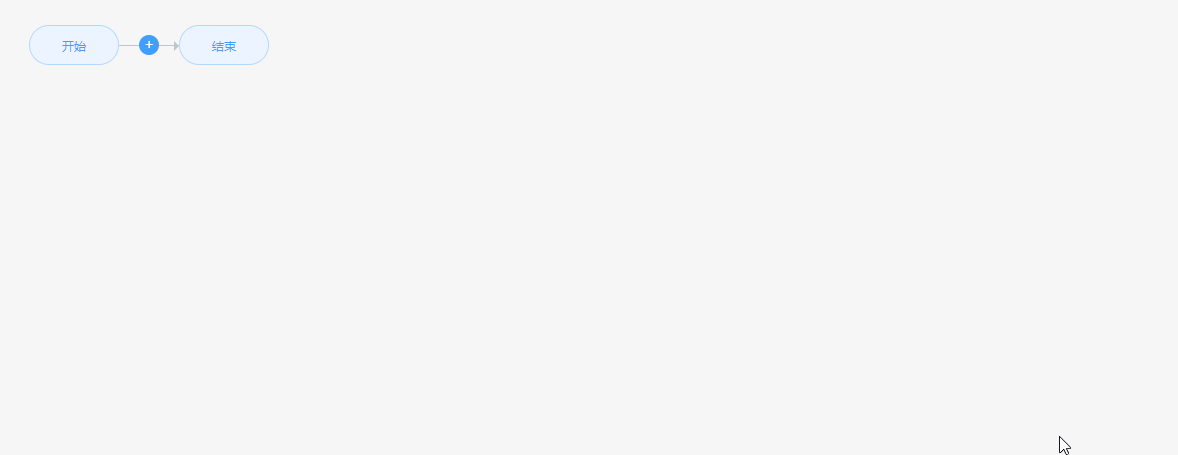
在有空白选项时,提交就会出现错误,导致提交的信息有误。
这里做的优化时允许用户提交,但是会清除空白选项。
2、代码
private confirm(): void {
let stepsMessage = [];
let stepsArrey = document.querySelectorAll('input');
for(let i = 0; i < stepsArrey.length; i++) {
stepsArrey[i].style.backgroundColor = '#ecf5ff';
stepsArrey[i].style.color = '#409eff';
};
+ for (let i = 0; i < stepsArrey.length - 2; i++) {
+ if(stepsArrey[i].value == '') {
+ stepsArrey[i].style.backgroundColor = '#EE1111';
+ stepsArrey[i].style.color = '#fff';
+ };
stepsMessage.push(stepsArrey[i].value);
};
+ stepsMessage = stepsMessage.filter( s => { return s && s.trim() }); // 去除空白的无效项
this.confirmMessage = stepsMessage.join('-');
this.iptWidth = 1.8 * this.confirmMessage.length;
}
3、效果演示
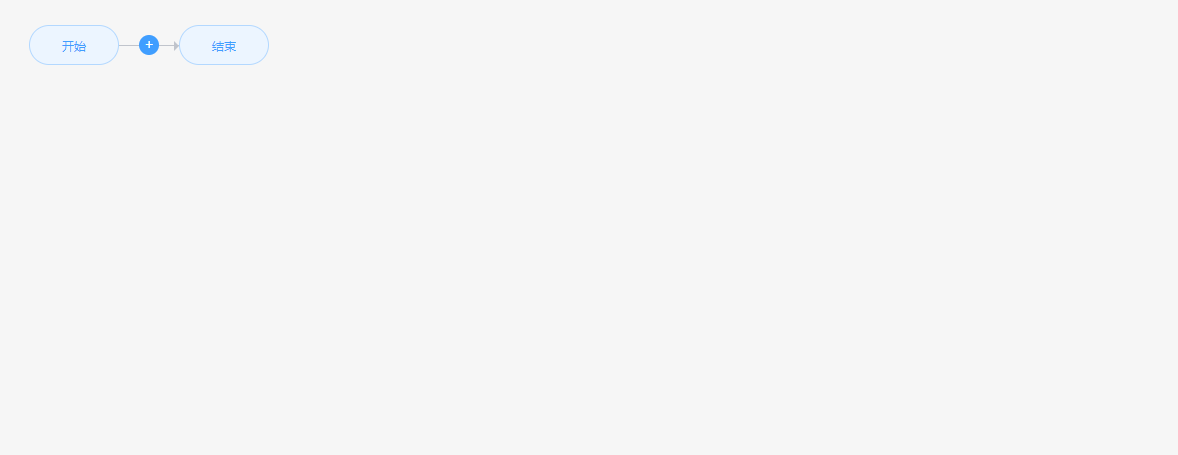
v0.2.8版 - 阻止了用户有空白块的提交行为
1、存在问题
在上一个版本中,可以看到用户及时在有空白快的时候也可以提交,对于提交的校验效果不好,因此这里的功能改成了在点击提交之后,提示用户没有填写的空白项,并阻止用户的提交行为。
2、代码
private confirm(): void {
let stepsMessage = [];
let stepsArrey = document.querySelectorAll('input');
for(let i = 0; i < stepsArrey.length; i++) {
stepsArrey[i].style.backgroundColor = '#ecf5ff';
stepsArrey[i].style.color = '#409eff';
};
for (let i = 0; i < stepsArrey.length - 2; i++) {
if(stepsArrey[i].value != '') {
stepsMessage.push(stepsArrey[i].value);
} else {
for (let i = 0; i < stepsArrey.length - 2; i++) {
if(stepsArrey[i].value === '') {
stepsArrey[i].style.backgroundColor = '#EE1111';
stepsArrey[i].style.color = '#fff';
};
}
this.$message({type: 'error', message: '请填写完整的流程'});
return;
}
};
this.confirmMessage = stepsMessage.join('-');
this.iptWidth = 1.8 * this.confirmMessage.length;
}
3、效果演示
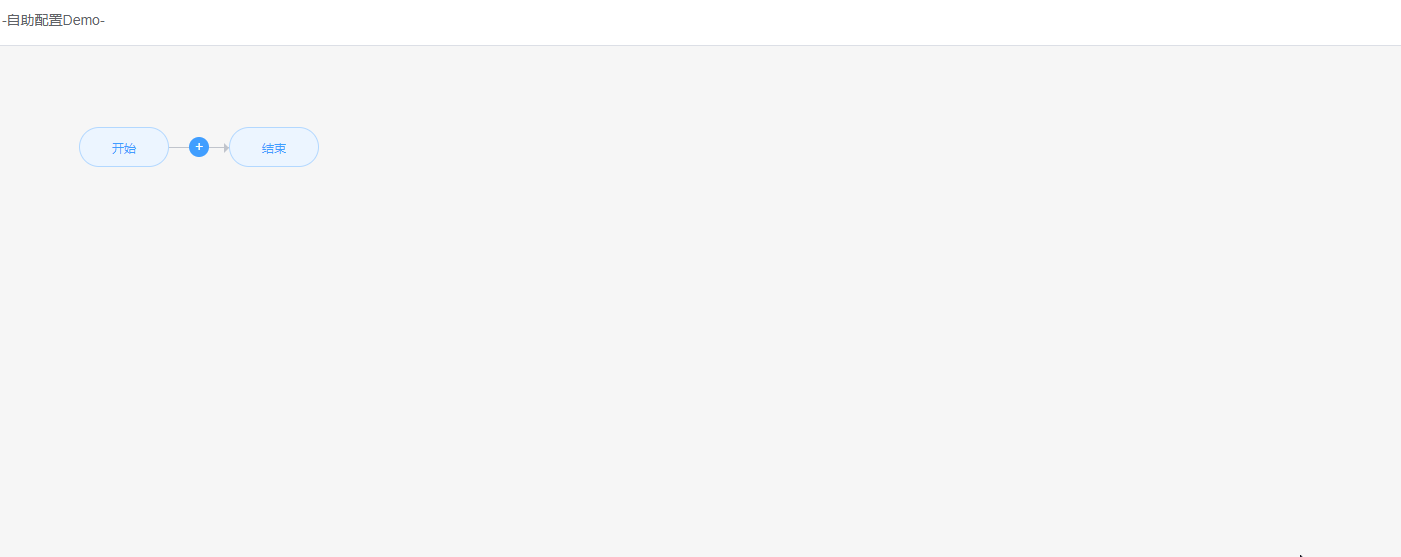
v1.0.0版 - 重新构建数据,以数组形式保存
1、之前存在问题
存储值的时候是1234这样的id值,二无法与value值对应,本次改动将list定义为数组,将每一个块里的数据以对象形式存储,这样即使从后端获取到数据,也可以直接渲染。并新增加了重置按钮,效果跟之前版本的效果相同。
2、代码
<template>
<div class="row">
<div class="step_box">
<div class='start-steps'>
<button class='start-btn'>开始</button>
</div>
<draggable :list="list" disabled class="list-group" ghost-class="ghost" @start="dragging = true" @end="dragging = false">
<div class="step" v-for="(v, i) in list" :key="v.id">
<textarea class="list-group-item" placeholder="请选择流程" maxlength='30' type="text" autofocus readonly @focus='iptFocus(v, i)' @blur='iptBlur(v, i)' :value='v.name' />
<div class='stepsAdd stepsAdd-before' @click='addBefore(i)'>+</div>
<div class='stepsAdd stepsAdd-after' @click='addAfter(i)'>+</div>
<div class='sb-close' @click='deleteStep(i)'>-</div>
</div>
<div class='end-steps'>
<button class='end-btn'>结束</button>
<div class='stepsAdd stepsAdd-end' v-if='showEndSteps' @click='addBefore()'>+</div>
</div>
</draggable>
</div>
<div class='select-box'>
<template>
<el-select class='selectBox' v-model='selectValue' placeholder='请选择步骤' @change='selectChange'>
<el-option v-for='i in options' :key='i.label' :label='i.label' :value='i.value' />
</el-select>
</template>
</div>
<div class='confirm-box'>
<el-button type='success' size='medium' style='padding:8px 18px; font-size:14px;' @click="confirm">提交</el-button>
<el-button type='success' size='medium' style='padding:8px 18px; margin-left:20px; font-size:14px;' @click="replace">重置</el-button>
<input style='margin-left:20px; height:28px; text-align:center; border:1px solid #DCDFE6; border-radius:4px;' :size='iptWidth' v-model='confirmMessage' disabled />
</div>
</div>
</template>
<script lang='ts'>
import { Vue, Component, Prop } from 'vue-property-decorator';
import draggable from 'vuedraggable';
@Component({
components: { draggable }
})
export default class StepDemo extends Vue {
private confirmMessage: string = '提交的信息';
private iptWidth: any = '';
private id: any = 0;
private showEndSteps: boolean = true;
private dragging: boolean = false;
private list: any = [];
private options: any = [
{ value: 'DI部署', label: 'DI部署' },
{ value: 'DI验证', label: 'DI验证' },
{ value: 'ST部署', label: 'ST部署' },
{ value: 'ST验证', label: 'ST验证' },
{ value: '同步生产', label: '同步生产' },
{ value: '生产部署', label: '生产部署' },
{ value: '生产验证', label: '生产验证' }
];
private index: any = '';
private selVal: any = '';
private selectValue: any = '';
private addBefore(i: any): void{
this.list.splice(i, 0, { name: "", id: this.id++ });
if (this.list.length !== 0) {
this.showEndSteps = false;
};
this.selectValue = '';
let stepsArrey = document.getElementsByTagName('textarea');
if(i) { window.setTimeout(() => { stepsArrey[i].focus()}, 0)}
else { window.setTimeout(() => { stepsArrey[0].focus()}, 0)};
}
private addAfter(i: any): void{
if(i >= 0) {
let stepsArrey = document.getElementsByTagName('textarea');
i = i + 1;
window.setTimeout(() => { stepsArrey[i].focus(); }, 0);
};
this.list.splice(i + 1, 0, { name: "", id: this.id++ });
this.selectValue = '';
}
private deleteStep(i: any): void {
this.list.splice(i, 1);
if (this.list.length === 0) {
this.showEndSteps = true;
};
let stepsArrey = document.querySelectorAll('textarea');
for(let i = 0; i < stepsArrey.length; i++) {
stepsArrey[i].style.backgroundColor = '#ecf5ff';
stepsArrey[i].style.color = '#409eff';
};
}
private iptFocus(v: any, i: any): void {
let stepsArrey = document.querySelectorAll('textarea');
this.index = i;
this.selectValue = stepsArrey[this.index].value;
for(let i=0; i<stepsArrey.length; i++) {
stepsArrey[i].style.backgroundColor = '#ecf5ff';
stepsArrey[i].style.color = '#409eff';
};
stepsArrey[this.index].style.backgroundColor = '#409eff';
stepsArrey[this.index].style.color = '#fff';
}
private iptBlur(v: any, i: any): void {
this.index = i;
}
private selectChange(selVal: any): void {
this.list[this.index].name = selVal;
this.selVal = selVal;
}
private confirm(): void {
let stepsMessage = [];
let stepsArrey = document.querySelectorAll('textarea');
for(let i = 0; i < stepsArrey.length; i++) {
stepsArrey[i].style.backgroundColor = '#ecf5ff';
stepsArrey[i].style.color = '#409eff';
};
for (let i = 0; i < stepsArrey.length; i++) {
if(stepsArrey[i].value != '') {
stepsMessage.push(stepsArrey[i].value);
} else {
for (let i = 0; i < stepsArrey.length; i++) {
if(stepsArrey[i].value === '') {
stepsArrey[i].style.backgroundColor = '#EE1111';
stepsArrey[i].style.color = '#fff';
};
}
this.$message({type: 'error', message: '请填写完整的流程'});
return;
}
};
this.confirmMessage = stepsMessage.join('-');
this.iptWidth = 1.8 * this.confirmMessage.length;
}
private replace(): void{
this.list = [];
this.selectValue = '';
this.confirmMessage = '提交的信息';
}
}
</script>
<style lang="less" scoped>
.step_box {
display: flex;
flex-wrap: wrap;
.start-steps,
.end-steps {
width: 120px;
position: relative;
padding: 15px 0;
}
.end-steps {
padding: 15px 30px;
.stepsAdd {
left: -10px;
}
}
.start-btn,
.end-btn {
width: 90px;
height: 40px;
border: 1px solid #b3d8ff;
border-radius: 20px;
text-align: center;
color: #409eff;
line-height: 40px;
font-size: 12px;
cursor: pointer;
background: #ecf5ff;
}
}
textarea {
resize:none;
outline: 0;
font-size: 12px;
caret-color: transparent;
}
textarea::-webkit-input-placeholder {
color: #ccc;
}
.selectBox {
margin: 20px 0 30px;
}
.end-steps::before {
content: '';
position: absolute;
top: 50%;
left: -30px;
width: 60px;
height: 1px;
background: #c0c4cc;
}
.end-steps::after {
position: absolute;
content: '';
width: 0;
height: 0;
border-width: 5px;
border-style: dashed solid;
top: 50%;
left: 25px;
margin-top: -4px;
border-color: transparent transparent transparent #c0c4cc;
}
.stepsAdd-before {
display: none;
left: -10px;
z-index: 2;
}
.stepsAdd {
font-size: 14px;
text-align: center;
position: absolute;
top: 50%;
border-radius: 100%;
width: 20px;
height: 20px;
line-height: 18px;
margin-top: -10px;
background-color: #409eff;
color: #fff;
z-index: 1;
cursor: pointer;
}
.stepsAdd-end {
display: block;
}
.stepsAdd-after {
display: none;
right: -10px;
z-index: 2;
}
.end-steps:hover {
.stepsAdd-after {
display: block;
}
}
.step:hover {
.stepsAdd-before {
display: block;
}
.stepsAdd-after {
display: block;
}
.sb-close {
display: block;
}
}
.sb-close {
cursor: default;
display: none;
width: 16px;
height: 16px;
border-radius: 16px;
color: #fff;
text-align: center;
position: absolute;
color: #fff;
background: #f56c6c;
font-size: 16px;
border-radius: 50%;
top: 3px;
right: 23px;
line-height: 12px;
}
.buttons {
margin-top: 35px;
}
.ghost {
opacity: 0.5;
background: #c8ebfb;
}
.list-group {
display: flex;
flex-wrap: wrap;
}
.step::before {
content: '';
position: absolute;
top: 50%;
left: -30px;
width: 60px;
height: 1px;
background: #c0c4cc;
}
.step {
position: relative;
padding: 10px 30px;
}
.step::after {
position: absolute;
content: '';
width: 0;
height: 0;
border-width: 5px;
border-style: dashed solid;
top: 50%;
left: 25px;
margin-top: -4px;
border-color: transparent transparent transparent #c0c4cc;
}
.list-group-item {
position: relative;
width: 110px;
box-sizing: border-box;
border-radius: 4px;
border: 1px solid #409eff;
height: 48px;
overflow: hidden;
cursor: pointer;
text-align: center;
padding: 0 5px;
font-size: 12px;
line-height: 48px;
background: #ecf5ff;
color: #409eff;
}
</style>
3、效果演示

v1.1.0版 - 数据分组展示,生成对象进行提交
1、优化
新增了每个步骤的详情编辑
2、代码
<template>
<div class="template_box">
<div class="template_in">
<h1>新增流程模板</h1>
<div class="templateInfo">
<el-form label-width="100px" :model="templateForm" ref="templateForm" :rules="templateRules">
<el-form-item label="模板名称:" prop="name">
<el-input v-model="templateForm.name" placeholder='请输入模板名称' />
</el-form-item>
<el-form-item label="模板说明:" prop="msg">
<el-input type="textarea" :autosize="{ minRows: 3, maxRows: 4}" v-model="templateForm.msg" placeholder='请输入模板说明' />
</el-form-item>
</el-form>
</div>
<div class="step_box">
<div class='start-steps'>
<button class='start-btn'>开始</button>
</div>
<draggable :list="list" disabled class="list-group" ghost-class="ghost" @start="dragging = true" @end="dragging = false" filter=".undraggable">
<div class="step" v-for="(v, i) in list" :key="v.id">
<textarea class="list-group-item" placeholder="请选择流程" maxlength='30' autofocus readonly="readonly" @focus='iptFocus(v, i)' @blur='iptBlur(v, i)' :value='v.step_name' />
<div class='stepsAdd stepsAdd-before' @click='addBefore(i)'>+</div>
<div class='stepsAdd stepsAdd-after' @click='addAfter(i)'>+</div>
<div class='sb-close' @click='deleteStep(i)'>-</div>
</div>
<div class='end-steps undraggable'>
<button class='end-btn'>结束</button>
<div class='stepsAdd stepsAdd-end' v-if='showEndSteps' @click='addBefore()'>+</div>
</div>
</draggable>
</div>
<div class="stepInfo">
<p>步骤详情(请点击上方加号添加步骤)</p>
<div class="stepDetails">
<el-form ref="stepForm" label-width="100px" :model="stepForm" :rules="stepRules">
<el-form-item label="步骤名称:" prop="step_name">
<el-input v-model="stepForm.step_name" @change='stepnameChange' :disabled="templateAddDisable" placeholder='请输入步骤名称' />
</el-form-item>
<el-form-item label="步骤类型:" prop="step_type">
<el-select class='typeBox' v-model='stepForm.step_type' placeholder='请选择类型' style="width: 500px;" @change='steptypeChange' :disabled="templateAddDisable">
<el-option v-for='i in typeItem' :key='i.id' :label='i.label' :value='i.value' />
</el-select>
</el-form-item>
<el-form-item label="步骤功能:" prop="step_func">
<el-select class='typeBox' v-model='stepForm.step_func' placeholder='请选择功能' style="width: 500px;" @change='featureChange' :disabled="templateAddDisable">
<el-option v-for='i in featureItem' :key='i.id' :label='i.label' :value='i.value' />
</el-select>
</el-form-item>
<el-form-item label="URL地址:" prop="step_url">
<el-input v-model="stepForm.step_url" @change='urlChange' :disabled="templateAddDisable" placeholder='请输入Url地址' />
</el-form-item>
<el-form-item label="备注:" prop="step_msg">
<el-input type="textarea" v-model="stepForm.step_msg" :autosize="{ minRows: 3, maxRows: 4}" @change='remarksChange' :disabled="templateAddDisable" placeholder='请输入备注' />
</el-form-item>
</el-form>
</div>
</div>
<div class='confirmBox'>
<el-button size='medium' style='padding:8px 18px; font-size:14px;' @click="closeDialog">返回</el-button>
<el-button type='primary' size='medium' style='padding:8px 18px; margin-left:20px; font-size:14px;' @click="replace">重置</el-button>
<el-button type='success' size='medium' style='padding:8px 18px; margin-left:20px; font-size:14px;' @click="confirm">提交</el-button>
</div>
</div>
</div>
</template>
<script lang='ts'>
import { Vue, Component, Ref, Prop, Emit } from 'vue-property-decorator';
import draggable from 'vuedraggable';
@Component({
components: { draggable }
})
export default class templateAdd extends Vue {
@Ref() formRef!: any;
private id: any = 0;
private showEndSteps: boolean = true;
private dragging: boolean = false;
private list: any = [];
private templateAddDisable: boolean = true;
private typeItem: any = [
{ id: '1', label: '接口触发', value: 'api' },
{ id: '2', label: '人工流转', value: 'manual' }
]
private featureItem: any = [
{ id: '1', label: 'Jenkins构建', value: 'build' },
{ id: '2', label: '应用部署', value: 'deploy' },
{ id: '3', label: '应用验证', value: 'validate' },
{ id: '4', label: '镜像同步', value: 'sync' }
]
private stepForm: any = {
new_or_edit: 'new',
step_name: '',
step_type: '',
step_func: '',
step_url: '',
step_msg: ''
}
private templateForm: any = {
name: '',
msg: ''
}
private templateRules: any = {
name: [{ required: true, message: '模板名称不能为空', trigger: 'blur' }],
msg: [{ required: true, message: '模板说明不能为空', trigger: 'blur' }]
}
private stepRules: any = {
step_name: [{ required: true, message: '步骤名不能为空', trigger: 'blur' }],
step_type: [{ required: true, message: '类型不能为空', trigger: 'blur' }],
step_func: [{ required: true, message: '功能不能为空', trigger: 'blur' }]
}
private index: any = '';
private selectValue: any = '';
private addBefore(i: any): void{
this.templateAddDisable = false;
this.stepForm.step_name = '';
this.stepForm.step_type = '';
this.stepForm.step_func = '';
this.stepForm.step_url = '';
this.stepForm.step_msg = '';
this.list.splice(i, 0, {
id: this.id++,
new_or_edit: 'new',
step_name: '',
step_type: '',
step_func: '',
step_url: '',
step_msg: ''
});
if (this.list.length !== 0) {
this.showEndSteps = false;
};
this.selectValue = '';
let stepsArrey = document.getElementsByTagName('textarea');
if(i) { window.setTimeout(() => { stepsArrey[i+1].focus()}, 0)}
else { window.setTimeout(() => { stepsArrey[1].focus()}, 0)};
}
private addAfter(i: any): void{
this.stepForm.step_name = '';
this.stepForm.step_type = '';
this.stepForm.step_func = '';
this.stepForm.step_url = '';
this.stepForm.step_msg = '';
let stepsArrey = document.getElementsByTagName('textarea');
if(i == 0) {
window.setTimeout(() => { stepsArrey[2].focus(); }, 0);
} else if(i > 0) {
i = i + 1;
window.setTimeout(() => { stepsArrey[i+1].focus(); }, 0);
};
this.list.splice(i, 0, {
id: this.id++,
new_or_edit: 'new',
step_name: '',
step_type: '',
step_func: '',
step_url: '',
step_msg: ''
});
}
private deleteStep(i: any): void {
this.list.splice(i, 1);
if (this.list.length === 0) {
this.showEndSteps = true;
this.templateAddDisable = true;
this.stepForm = { new_or_edit: 'new', step_name: '', step_type: '', step_func: '', step_url: '', step_msg: '' };
};
let stepsArrey = document.querySelectorAll('textarea');
for(let i = 1; i < stepsArrey.length-1; i++) {
stepsArrey[i].style.backgroundColor = '#ecf5ff';
stepsArrey[i].style.color = '#409eff';
};
}
private iptFocus(v: any, i: any): void {
this.stepForm.step_name = v.step_name;
this.stepForm.step_type = v.step_type;
this.stepForm.step_func = v.step_func;
this.stepForm.step_url = v.step_url;
this.stepForm.step_msg = v.step_msg;
let stepsArrey = document.querySelectorAll('textarea');
this.index = i + 1;
for(let i=1; i<stepsArrey.length-1; i++) {
stepsArrey[i].style.backgroundColor = '#ecf5ff';
stepsArrey[i].style.color = '#409eff';
};
stepsArrey[this.index].style.backgroundColor = '#409eff';
stepsArrey[this.index].style.color = '#fff';
}
private iptBlur(v: any, i: any): void {
this.index = i;
}
private stepnameChange(selVal: any): void {
this.list[this.index].step_name = selVal;
this.stepForm.step_name = selVal;
}
private steptypeChange(selVal: any): void {
this.list[this.index].step_type = selVal;
}
private featureChange(selVal: any): void {
this.list[this.index].step_func = selVal;
}
private urlChange(selVal: any): void {
this.list[this.index].step_url = selVal;
}
private remarksChange(selVal: any): void {
this.list[this.index].step_msg = selVal;
}
private closeDialog(): void {
this.$router.push('/conf/template')
}
private confirm() {
if(this.templateForm.name == '') return this.$message.error('模板名称不能为空');
if(this.templateForm.msg == '') return this.$message.error('模板说明不能为空');
if(this.stepForm.step_name == '') return this.$message.error('步骤名不能为空');
if(this.stepForm.step_type == '') return this.$message.error('步骤类型不能为空');
if(this.stepForm.step_func == '') return this.$message.error('步骤功能不能为空');
let stepsMessage = [];
let stepsArrey = document.querySelectorAll('textarea');
for(let i = 1; i < stepsArrey.length-1; i++) {
stepsArrey[i].style.backgroundColor = '#ecf5ff';
stepsArrey[i].style.color = '#409eff';
};
for (let i = 1; i < stepsArrey.length-1; i++) {
if(stepsArrey[i].value != '') {
stepsMessage.push(stepsArrey[i].value);
} else {
for (let i = 1; i < stepsArrey.length-1; i++) {
if(stepsArrey[i].value === '') {
stepsArrey[i].style.backgroundColor = '#EE1111';
stepsArrey[i].style.color = '#fff';
};
}
return this.$message({type: 'error', message: '请填写完整的流程'});
}
};
let params = {
id: 0,
name: this.templateForm.name,
msg: this.templateForm.msg,
steps: this.list
};
console.log(params)
}
private replace(): void{
this.list = [];
this.templateForm = { name: '', msg: '' };
this.stepForm = { new_or_edit: 'new', step_name: '', step_type: '', step_func: '', step_url: '', step_msg: '' };
this.templateAddDisable = true;
this.showEndSteps = true;
}
}
</script>
<style lang="less" scoped>
.template_box {
margin-top: -8px;
background-color: #fff;
min-height: 680px;
.template_in {
margin: 5px 0 20px 10px;
padding: 15px 0;
width: 720px;
letter-spacing: 1px;
}
h1 {
text-align: center;
margin-bottom: 20px;
font-size: 20px;
}
}
/deep/ .el-form-item--small.el-form-item {
margin-bottom: 12px;
}
/deep/ .el-input--small .el-input__inner, .el-input--small .el-textarea__inner {
font-size: 12px;
}
/deep/ .el-input--small .el-textarea__inner {
font-size: 12px;
}
/deep/ .el-input--small .el-input__inner {
height: 28px;
line-height: 28px;
}
/deep/ textarea {
font: 400 13.3333px Arial;
resize: none;
}
/deep/ .step_box textarea {
outline: 0;
caret-color: transparent;
}
.step_box textarea::-webkit-input-placeholder {
color: #ccc;
}
.templateInfo {
padding: 0 30px 2px 50px;
margin: 0 auto;
margin-top: 10px;
width: 600px;
}
.stepInfo {
background-image: linear-gradient(to right, #ccc 0%, #ccc 50%, transparent 50%);
background-size: 14px 2px;
background-repeat: repeat-x;
padding: 15px 10px 0 50px;
margin: 10px auto 25px;
width: 600px;
p {
font-size: 14px;
color: grey;
margin: 5px 0 15px -10px;
}
}
.confirmBox {
text-align: center;
}
button {
outline: 0;
}
.step_box {
min-height: 72px;
width: 810px;
display: flex;
.start-steps,
.end-steps {
width: 90px;
position: relative;
padding: 15px 30px 15px 0;
}
.end-steps {
box-sizing: border-box;
position: relative;
padding: 15px 0 15px 15px;
.stepsAdd {
left: -19px;
}
}
.start-btn,
.end-btn {
width: 90px;
height: 40px;
border: 1px solid #b3d8ff;
border-radius: 20px;
text-align: center;
color: #409eff;
line-height: 40px;
font-size: 12px;
cursor: pointer;
background: #ecf5ff;
}
}
.end-steps::before {
content: '';
position: absolute;
top: 50%;
left: -30px;
width: 40px;
height: 1px;
background: #c0c4cc;
}
.end-steps::after {
position: absolute;
content: '';
width: 0;
height: 0;
border-width: 5px;
border-style: dashed solid;
top: 50%;
left: 10px;
margin-top: -4px;
border-color: transparent transparent transparent #c0c4cc;
}
.stepsAdd-before {
display: none;
left: -19px;
z-index: 2;
}
.stepsAdd {
font-size: 14px;
text-align: center;
position: absolute;
top: 50%;
border-radius: 100%;
width: 20px;
height: 20px;
line-height: 18px;
margin-top: -10px;
background-color: #409eff;
color: #fff;
z-index: 1;
cursor: pointer;
}
.stepsAdd-end {
display: block;
}
.stepsAdd-after {
display: none;
right: -1px;
z-index: 2;
}
.end-steps:hover {
.stepsAdd-after {
display: block;
}
}
.step:hover {
.stepsAdd-before {
display: block;
}
.stepsAdd-after {
display: block;
}
.sb-close {
display: block;
}
}
.sb-close {
cursor: default;
display: none;
width: 16px;
height: 16px;
border-radius: 16px;
color: #fff;
text-align: center;
position: absolute;
color: #fff;
background: #f56c6c;
font-size: 16px;
border-radius: 50%;
top: 3px;
right: 23px;
line-height: 12px;
}
.buttons {
margin-top: 35px;
}
.ghost {
opacity: 0.5;
background: #c8ebfb;
}
.list-group {
display: flex;
flex-wrap: wrap;
}
.step::before {
content: '';
position: absolute;
top: 50%;
left: -30px;
width: 40px;
height: 1px;
background: #c0c4cc;
}
.step {
position: relative;
padding: 10px 30px 10px 15px;
}
.step::after {
position: absolute;
content: '';
width: 0;
height: 0;
border-width: 5px;
border-style: dashed solid;
top: 50%;
left: 10px;
margin-top: -4px;
border-color: transparent transparent transparent #c0c4cc;
}
.list-group-item {
position: relative;
width: 90px;
box-sizing: border-box;
border-radius: 4px;
border: 1px solid #409eff;
height: 48px;
overflow: hidden;
cursor: pointer;
text-align: center;
padding: 0 5px;
font-size: 12px;
line-height: 48px;
background: #ecf5ff;
color: #409eff;
}
</style>
3、效果演示
