一、安装
1、下载
链接:https://pan.baidu.com/s/1kziaOKwmnq_FRgHc0KX5Ng
提取码:kjes
2、创建目录
mkdir /usr/local/nexus
tar -zxvf nexus-3.23.0-03-unix.tar.gz -C /usr/local/nexus/
cd /usr/local/nexus/nexus-3.23.0-03/3、修改配置文件
vim bin/nexus
# detect if execute as root user
run_as_root=false # 修改成 flase
user_id=`id -u`
user_name=`id -u -n`
if [ -z "$run_as_user" -a $user_id -ne 0 ]; then
run_as_root=false
elif [ -n "$run_as_user" -a "$run_as_user" != 'root' ]; then
run_as_root=false
fi
vim etc/nexus-default.properties
# Jetty section
application-port=8081 # 端口号,根据需要
application-host=0.0.0.0
nexus-context-path=/
4、启动
./bin/nexus start
# 成功
Starting nexus5、访问
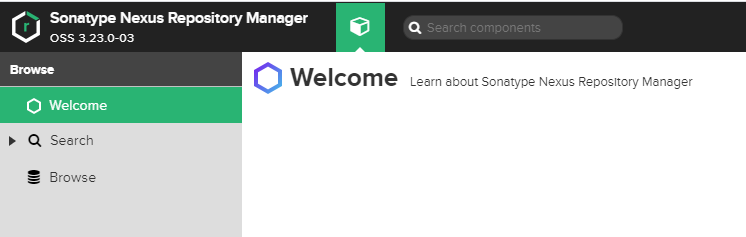
5、登陆,点击右上角 sign in
# 查看密码
vim /usr/local/nexus/sonatype-work/nexus3/admin.password二、软件 操作
1、 创建 文件存储目录
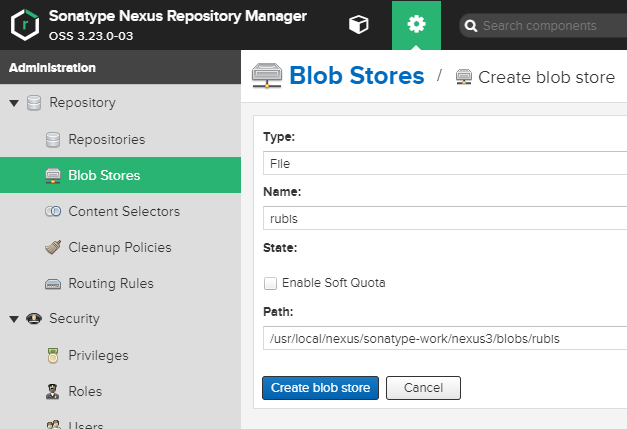
2、创建仓库
proxy:是代理,可以设置多个,国内的:华为、阿里,国外的:maven2等等,指的是如果你当前私服没有可用jar,需要去哪下载。
hosted:本地的,指代当前私服。存放你上传的第三方jar、已下载的jar等。
group:管理本地和代理(以上两个),目的是将上述多个仓库聚合,对用户暴露统一的地址。
配置顺序:先配置proxy和hosted,最后配置group管理他们。
1、创建 maven2(proxy)
阿里云的地址:http://maven.aliyun.com/nexus/content/groups/public/
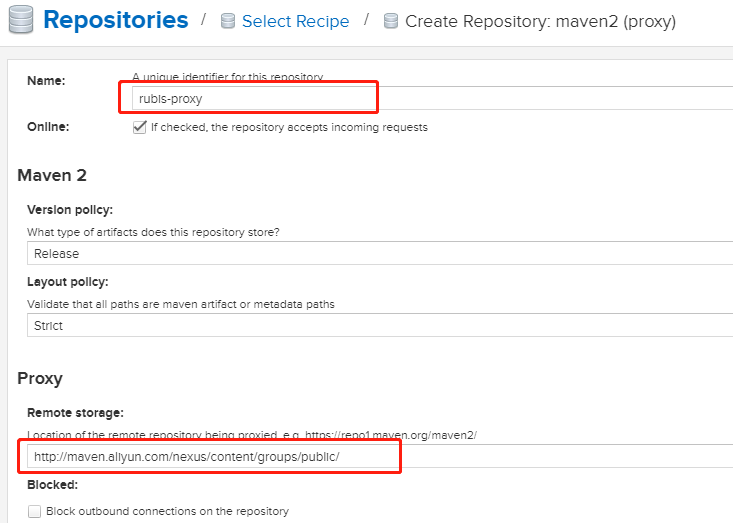

2、创建 maven2(hosted)
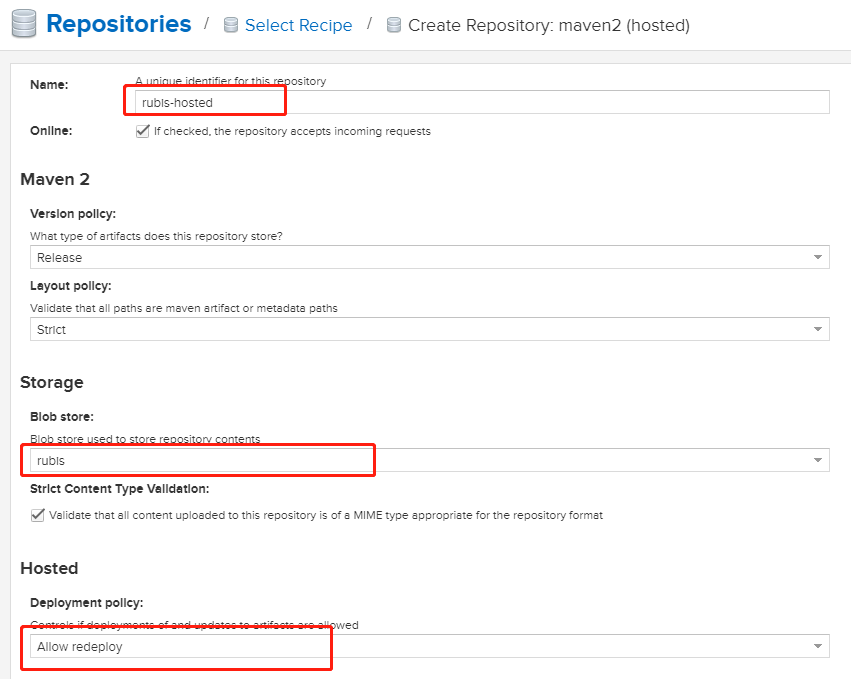
3、创建 maven2(group)
先从你当前maven私服去找,如果没有去国内的代理源进行下载,如过还没有,则去国外maven总库下载。

三、项目管理 上传 jar 包到私服
1、添加仓库认证,找到 本地电脑的 maven中的 setting,找到servers节点
<server>
<id>releases</id>
<username>admin</username>
<password>admin123</password>
</server>
<server>
<id>snapshots</id>
<username>admin</username>
<password>admin123</password>
</server>2、在项目的 pom.xml 添加远程发布的私服仓库地址
<distributionManagement>
<repository>
<!--此id要与setting.xml里面server的id对应-->
<id>releases</id>
<name>releases Repository</name>
<url>http://192.168.1.86:8081/repository/rubis-hosted/</url>
</repository>
<snapshotRepository>
<id>snapshots</id>
<name>snapshots</name>
<url>http://192.168.1.86:8081/repository/maven-snapshots/</url>
</snapshotRepository>
</distributionManagement>