
文章目录
一.前言
在Spring Cloud 之Eureka Server中,我们介绍了Eureka Server的搭建,今天我们来搭建Eureka Client。然后完成下面的案例
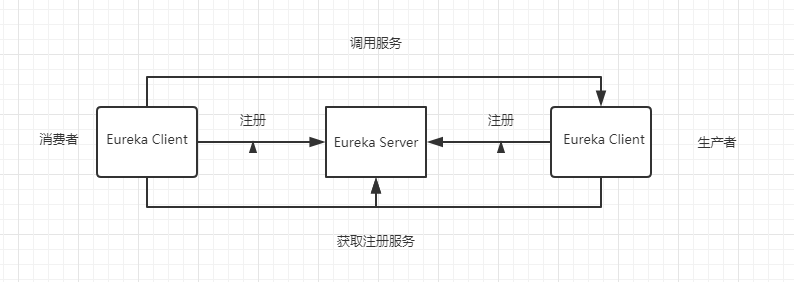
二.服务生产者
2.1 创建项目
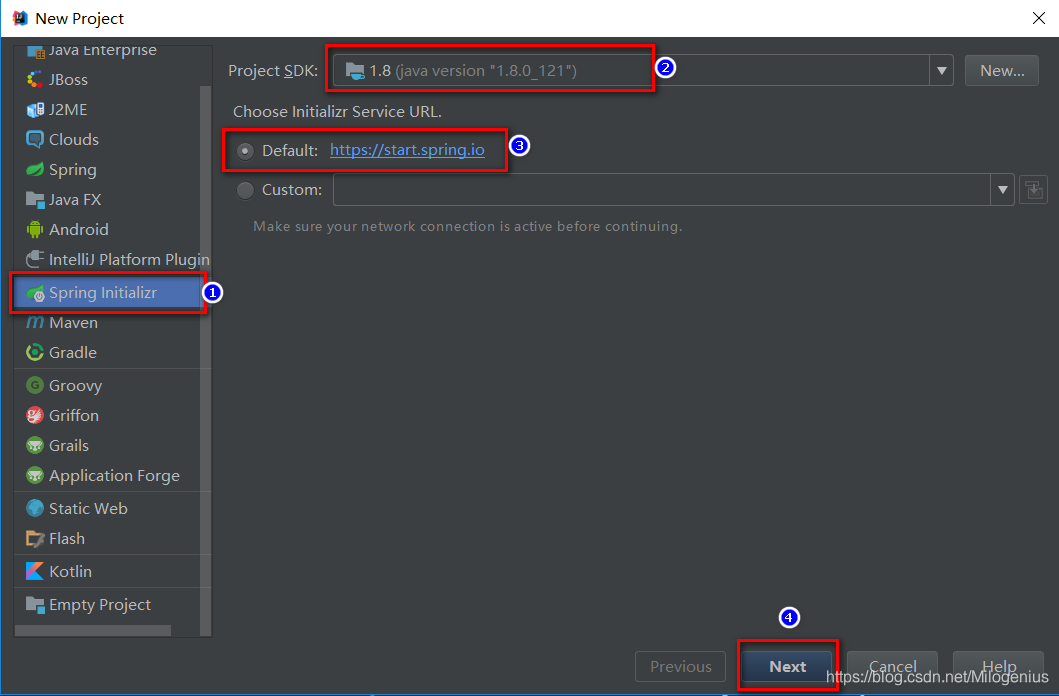
经过上面的一顿操作,我们已经成功创建项目,下面我们来看下项目结构
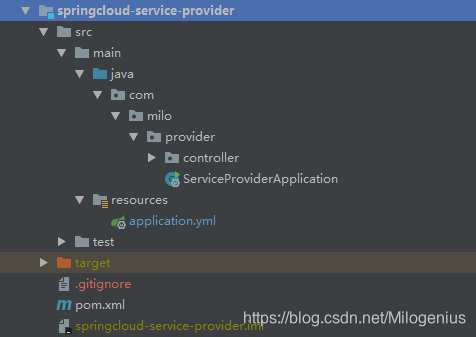
2.2 pom.xml文件
<?xml version="1.0" encoding="UTF-8"?>
<project xmlns="http://maven.apache.org/POM/4.0.0" xmlns:xsi="http://www.w3.org/2001/XMLSchema-instance"
xsi:schemaLocation="http://maven.apache.org/POM/4.0.0 http://maven.apache.org/xsd/maven-4.0.0.xsd">
<modelVersion>4.0.0</modelVersion>
<parent>
<groupId>com.milo</groupId>
<artifactId>milgenius-springcloud</artifactId>
<version>1.0.0</version>
</parent>
<groupId>com.milo</groupId>
<artifactId>springcloud-service-provider</artifactId>
<version>1.0.0</version>
<name>springcloud-service-provider</name>
<description>服务提供者</description>
<properties>
<java.version>1.8</java.version>
</properties>
<dependencies>
<dependency>
<groupId>org.springframework.boot</groupId>
<artifactId>spring-boot-starter-web</artifactId>
</dependency>
<dependency>
<groupId>org.springframework.cloud</groupId>
<artifactId>spring-cloud-starter-netflix-eureka-client</artifactId>
</dependency>
</dependencies>
<build>
<plugins>
<plugin>
<groupId>org.springframework.boot</groupId>
<artifactId>spring-boot-maven-plugin</artifactId>
</plugin>
</plugins>
</build>
</project>
2.3 添加注解@EnableDiscoveryClient
package com.milo.provider;
import org.springframework.boot.SpringApplication;
import org.springframework.boot.autoconfigure.SpringBootApplication;
import org.springframework.cloud.client.discovery.EnableDiscoveryClient;
@SpringBootApplication
@EnableDiscoveryClient
public class ServiceProviderApplication {
public static void main(String[] args) {
SpringApplication.run(ServiceProviderApplication.class, args);
}
}
2.4 配置文件
#服务命名
spring:
application:
name: service-provider
#服务注册中心地址
eureka:
client:
serviceUrl:
defaultZone: http://localhost:8761/eureka/
server:
port: 8762
2.5 模拟一个服务接口
/**
* @author: Milogenius
* @create: 2019-06-28 12:14
* @description:
**/
@RestController
@Slf4j
public class ProviderController {
@Autowired
private DiscoveryClient client;
/**
* 模拟一个服务接口
* @return
*/
@RequestMapping(value = "/hello",method = RequestMethod.GET)
public String index(){
List<ServiceInstance> instances = client.getInstances("service-provider");
ServiceInstance instance = instances.get(0);
log.info("hello, host:" + instance.getHost()+",service_id:"+instance.getServiceId());
return "hello world";
}
}
三.服务消费者
3.1 创建项目
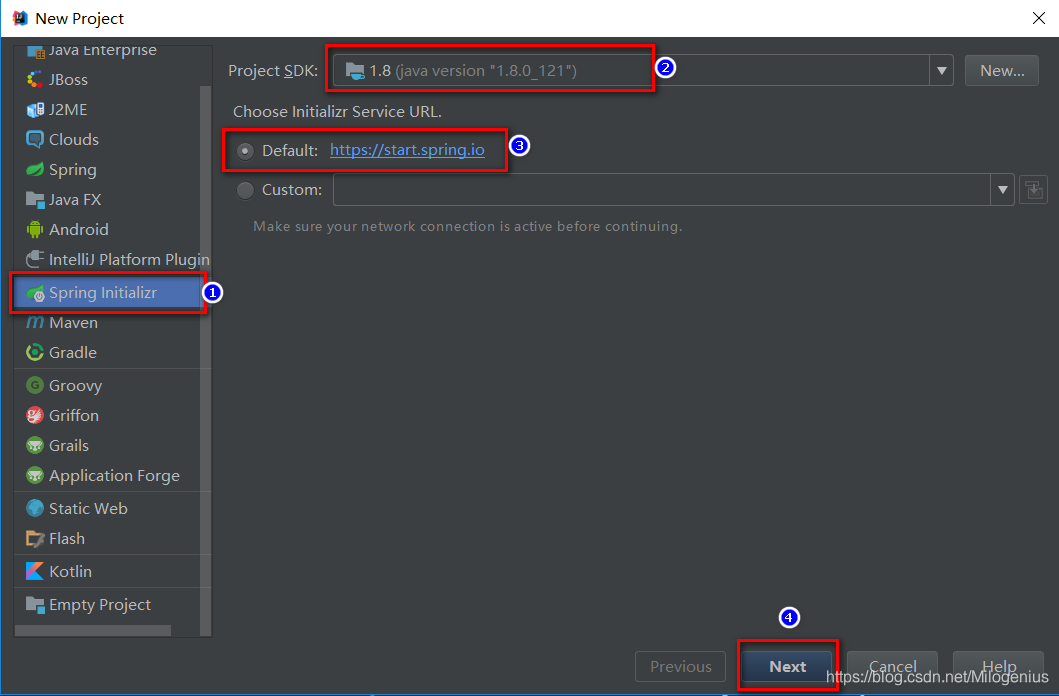
经过上面的一顿操作,我们已经成功创建项目,下面我们来看下项目结构

3.2 pom.xml文件
<?xml version="1.0" encoding="UTF-8"?>
<project xmlns="http://maven.apache.org/POM/4.0.0" xmlns:xsi="http://www.w3.org/2001/XMLSchema-instance"
xsi:schemaLocation="http://maven.apache.org/POM/4.0.0 http://maven.apache.org/xsd/maven-4.0.0.xsd">
<modelVersion>4.0.0</modelVersion>
<parent>
<groupId>com.milo</groupId>
<artifactId>milgenius-springcloud</artifactId>
<version>1.0.0</version>
</parent>
<groupId>com.milo</groupId>
<artifactId>springcloud-service-consumer</artifactId>
<version>1.0.0</version>
<name>springcloud-service-consumer</name>
<description>服务消费者</description>
<properties>
<java.version>1.8</java.version>
<spring-cloud.version>Greenwich.SR1</spring-cloud.version>
</properties>
<dependencies>
<dependency>
<groupId>org.springframework.boot</groupId>
<artifactId>spring-boot-starter-web</artifactId>
</dependency>
<dependency>
<groupId>org.springframework.cloud</groupId>
<artifactId>spring-cloud-starter-netflix-eureka-client</artifactId>
</dependency>
<dependency>
<groupId>org.springframework.boot</groupId>
<artifactId>spring-boot-starter-test</artifactId>
<scope>test</scope>
</dependency>
</dependencies>
<build>
<plugins>
<plugin>
<groupId>org.springframework.boot</groupId>
<artifactId>spring-boot-maven-plugin</artifactId>
</plugin>
</plugins>
</build>
</project>
3.3 添加注解@EnableDiscoveryClient
package com.milo.consumer;
import org.springframework.boot.SpringApplication;
import org.springframework.boot.autoconfigure.SpringBootApplication;
import org.springframework.cloud.client.discovery.EnableDiscoveryClient;
import org.springframework.context.annotation.Bean;
import org.springframework.web.client.RestTemplate;
@SpringBootApplication
@EnableDiscoveryClient
public class ServiceConsumerApplication {
public static void main(String[] args) {
SpringApplication.run(ServiceConsumerApplication.class, args);
}
@Bean
RestTemplate restTemplate(){
return new RestTemplate();
}
}
3.4 配置文件
eureka:
client:
serviceUrl:
defaultZone: http://localhost:8761/eureka/
server:
port: 8764
spring:
application:
name: service-consumer
3.5 模拟一个业务
/**
* @author: Milogenius
* @create: 2019-06-28 13:45
* @description:
**/
@RestController
public class ConsumerController {
@Autowired
private IConsumerService consumerService;
@RequestMapping(value = "/hello",method = RequestMethod.GET)
public String index(@RequestParam String name){
return consumerService.hello(name);
}
}
/**
* @author: Milogenius
* @create: 2019-06-28 13:48
* @description:
**/
public interface IConsumerService {
String hello(String name);
}
/**
* @author: Milogenius
* @create: 2019-06-28 13:49
* @description:
**/
@Service
public class ConsumerServiceImpl implements IConsumerService {
@Autowired
RestTemplate restTemplate;
@Override
public String hello(String name) {
return restTemplate.getForObject("http://SERVICE-PROVIDER:8762/hello?name="+name,String.class);
}
}
四.服务间调用
首次我们启动springcloud-eureka-serverEureka Server

浏览器访问http://localhost:8761/
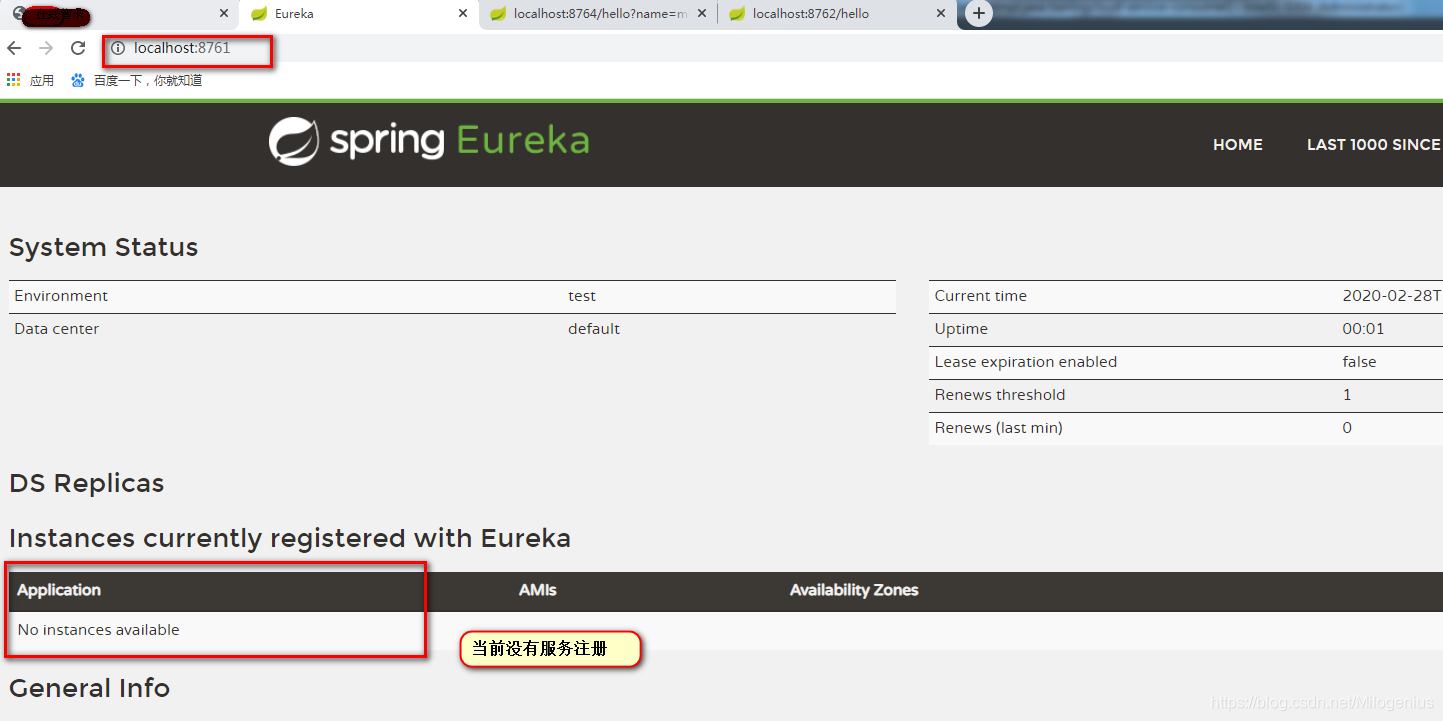
接着我们启动springcloud-service-provider 服务提供者Eureka Client
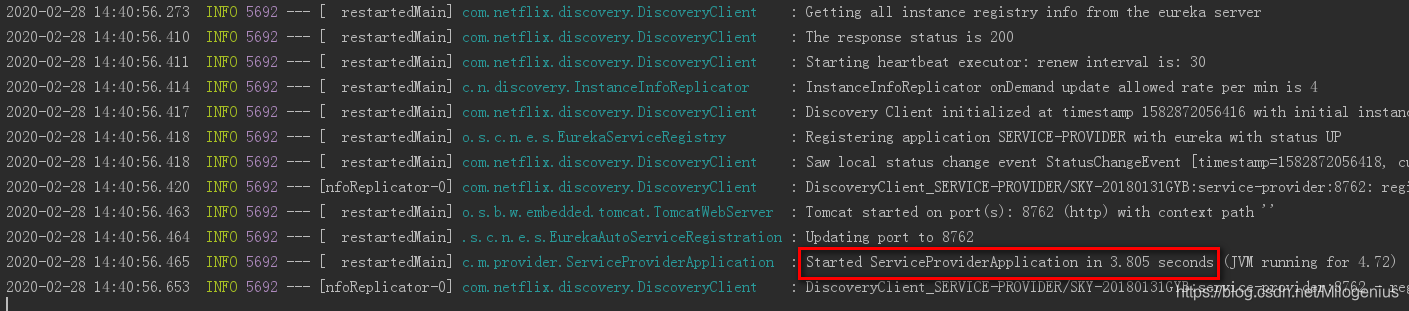
浏览器访问http://localhost:8761/
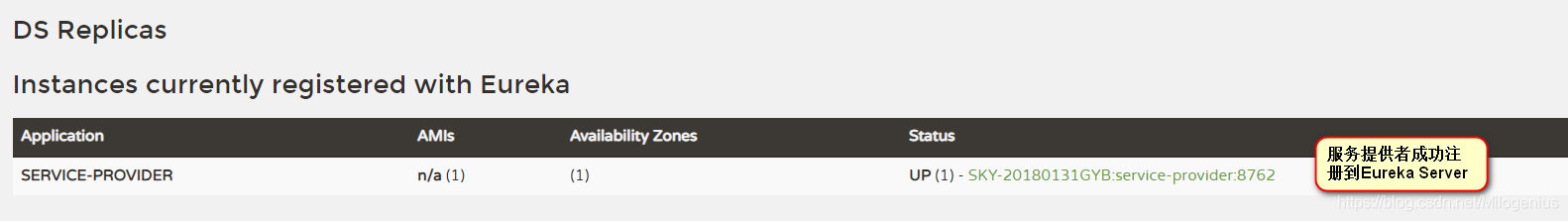
最后,我们启动springcloud-service-consumer服务消费者Eureka Client
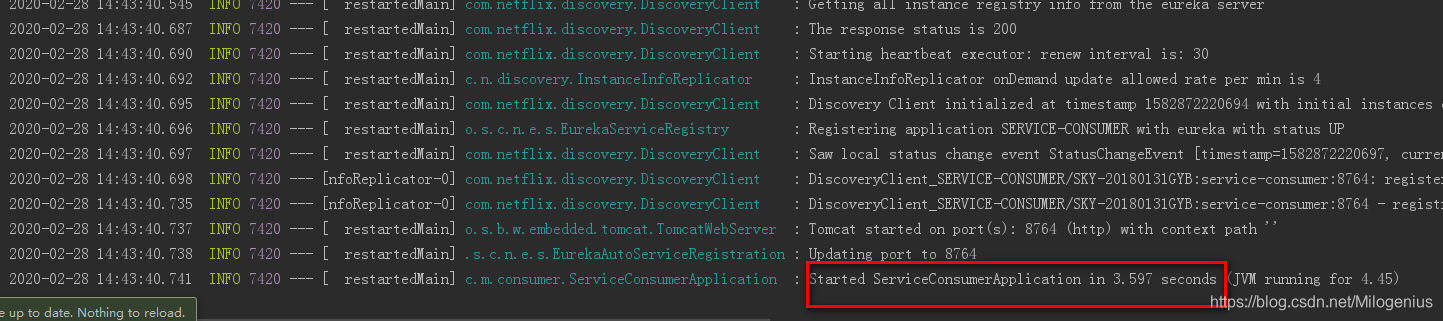
浏览器访问http://localhost:8761/

至此,我们完成了项目的搭建和服务的注册,接下来我们测试服务间的调用;
在我们大家服务消费者项目时候,我们模拟了一个业务,在ConsumerServiceImpl类的hello方法中我们模拟调用了另外一个服务;
浏览器访问http://localhost:8764/hello?name=milogenius
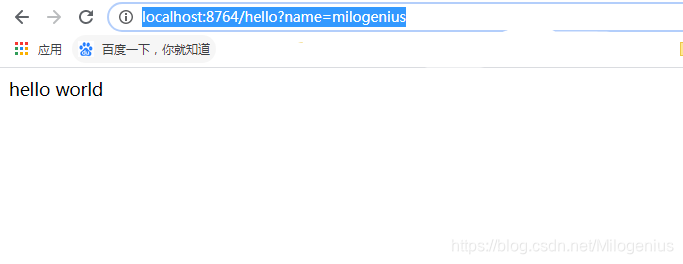
我们发现,页面成功响应helloworld;现在我们去服务生产者看一下后台日志;

五.结论
经过上面的学习,我们完成了Spring Cloud之Eureka的服务的注册和发现,并完成服务之间的调用;