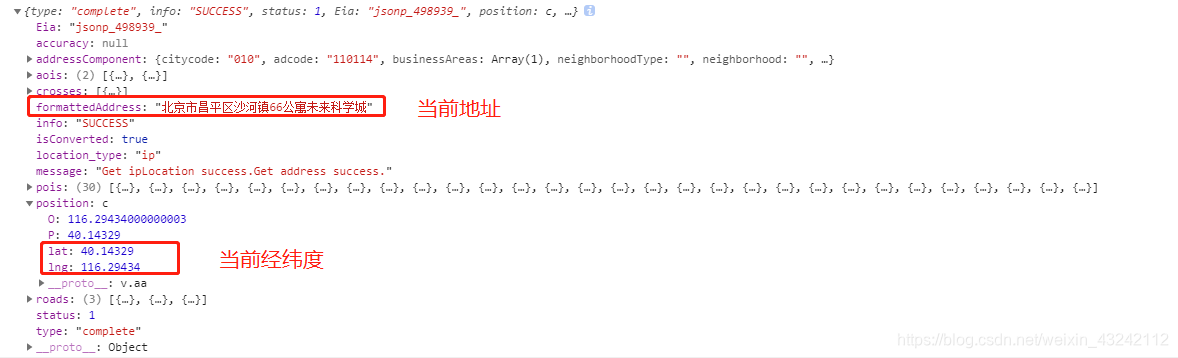vue项目使用高德地图定位当前地址
一、在项目中安装vue-amap插件
- 1.最终效果

- 2.安装命令
npm install vue-amap --save
- 3.在main.js中引入
import VueAMap from 'vue-amap'
Vue.use(VueAMap)
VueAMap.initAMapApiLoader({
key: 'dd4cc5f831b67cde767de9a65f983650',
plugin: ['AMap.Autocomplete', 'AMap.PlaceSearch', 'AMap.Scale', 'AMap.OverView', 'AMap.ToolBar', 'AMap.MapType', 'AMap.PolyEditor', 'AMap.CircleEditor','AMap.Geolocation'],
// 默认高德 sdk 版本为 1.4.4
v: '1.4.4'
})
plugin字段表示插件引入,可以根据自己需求引入,但是想做当前定位,必须引入'AMap.Geolocation'
二、页面代码
<!-- 地图容器 -->
<div id="map_container">
<!-- 地图 -->
<el-amap
:center="center"
:zoom="zoom"
class="amap_demo"
:plugin="plugin">
<!-- 地图标记 -->
<el-amap-marker v-for="(marker,index) in markers" :position="marker.position" :key="index"></el-amap-marker>
</el-amap>
</div>
1.amap_demo必须有高度:以下是css代码
#map_container{
width: 100%;
height: 210px;
}
.amap_demo{
width: 100%;
height: 100%;
}
三、data数据
一看这么多不要害怕,很简单,实在不行cv就行
zoom: 12,
// 默认中心点
center: [116.40,39.90],
// 标记点
markers: [
// 标记点位置
{ position: [116.40,39.90]}
],
// 当前地图的插件
plugin: [{
enableHighAccuracy: true,//是否使用高精度定位,默认:true
timeout: 10000, //超过10秒后停止定位,默认:无穷大
maximumAge: 0, //定位结果缓存0毫秒,默认:0
convert: true, //自动偏移坐标,偏移后的坐标为高德坐标,默认:true
showButton: true, //显示定位按钮,默认:true
buttonPosition: 'RB', //定位按钮停靠位置,默认:'LB',左下角
showMarker: false, //定位成功后在定位到的位置显示点标记,默认:true
showCircle: true, //定位成功后用圆圈表示定位精度范围,默认:true
panToLocation: true, //定位成功后将定位到的位置作为地图中心点,默认:true
zoomToAccuracy:true,//定位成功后调整地图视野范围使定位位置及精度范围视野内可见,默认:f
extensions:'all',
pName: 'Geolocation',
events: {
init(o) {
// o 是高德地图定位插件实例
o.getCurrentPosition((status, result) => {
console.log(result)
if (result && result.position) {
// 将当前经纬度给中心点
that.center = [result.position.lng, result.position.lat];
// 将当前经纬度给标记点
that.markers[0].position = that.center;
that.loaded = true;
that.$nextTick();
}
});
}
}
}],
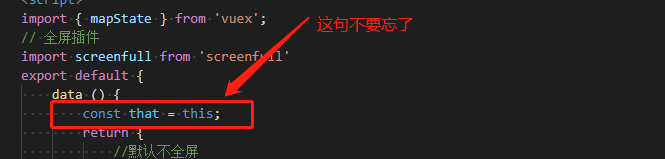
打印信息