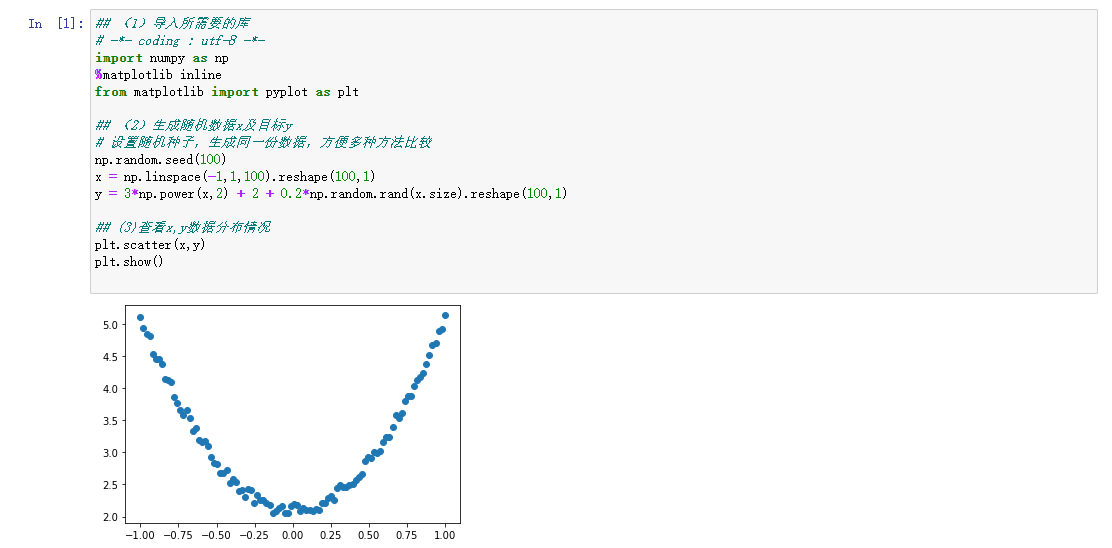目录
代码如下:
## (1)导入所需要的库
# -*- coding : utf-8 -*-
import numpy as np
%matplotlib inline
from matplotlib import pyplot as plt
## (2)生成随机数据x及目标y
# 设置随机种子,生成同一份数据,方便多种方法比较
np.random.seed(100)
x = np.linspace(-1,1,100).reshape(100,1)
y = 3*np.power(x,2) + 2 + 0.2*np.random.rand(x.size).reshape(100,1)
## (3)查看x,y数据分布情况
plt.scatter(x,y)
plt.show()错误提示如下
ModuleNotFoundError Traceback (most recent call last)
<ipython-input-9-ebc254f17b7d> in <module>
4 from IPython import get_ipython
5
----> 6 get_ipython().run_line_magic('matplotlib', 'inline')
7 from matplotlib import pyplot as plt
8
D:\softinstall\Anaconda\envs\pytorch\lib\site-packages\IPython\core\interactiveshell.py in run_line_magic(self, magic_name, line, _stack_depth)
2315 kwargs['local_ns'] = sys._getframe(stack_depth).f_locals
2316 with self.builtin_trap:
-> 2317 result = fn(*args, **kwargs)
2318 return result
2319
<decorator-gen-109> in matplotlib(self, line)
D:\softinstall\Anaconda\envs\pytorch\lib\site-packages\IPython\core\magic.py in <lambda>(f, *a, **k)
185 # but it's overkill for just that one bit of state.
186 def magic_deco(arg):
--> 187 call = lambda f, *a, **k: f(*a, **k)
188
189 if callable(arg):
D:\softinstall\Anaconda\envs\pytorch\lib\site-packages\IPython\core\magics\pylab.py in matplotlib(self, line)
97 print("Available matplotlib backends: %s" % backends_list)
98 else:
---> 99 gui, backend = self.shell.enable_matplotlib(args.gui.lower() if isinstance(args.gui, str) else args.gui)
100 self._show_matplotlib_backend(args.gui, backend)
101
D:\softinstall\Anaconda\envs\pytorch\lib\site-packages\IPython\core\interactiveshell.py in enable_matplotlib(self, gui)
3405 """
3406 from IPython.core import pylabtools as pt
-> 3407 gui, backend = pt.find_gui_and_backend(gui, self.pylab_gui_select)
3408
3409 if gui != 'inline':
D:\softinstall\Anaconda\envs\pytorch\lib\site-packages\IPython\core\pylabtools.py in find_gui_and_backend(gui, gui_select)
278 """
279
--> 280 import matplotlib
281
282 if gui and gui != 'auto':
ModuleNotFoundError: No module named 'matplotlib'
 解决办法
解决办法

 最后在运行
最后在运行