参考文件
- 参考RTT官方littlefs移植文档;
- 使用前,前先移植好fal,详见《stm32f103rc片内Flash使用FAL库配置说明》。
https://blog.csdn.net/tigerots/article/details/104158917
配置说明
一.使能DFS框架
-
在 BSP 工作目录下打开 env,输入menuconfig,在如下路径下 中打开 DFS 框架,配置内容如下入所示。
RT-Thread Components → Device virtual file system
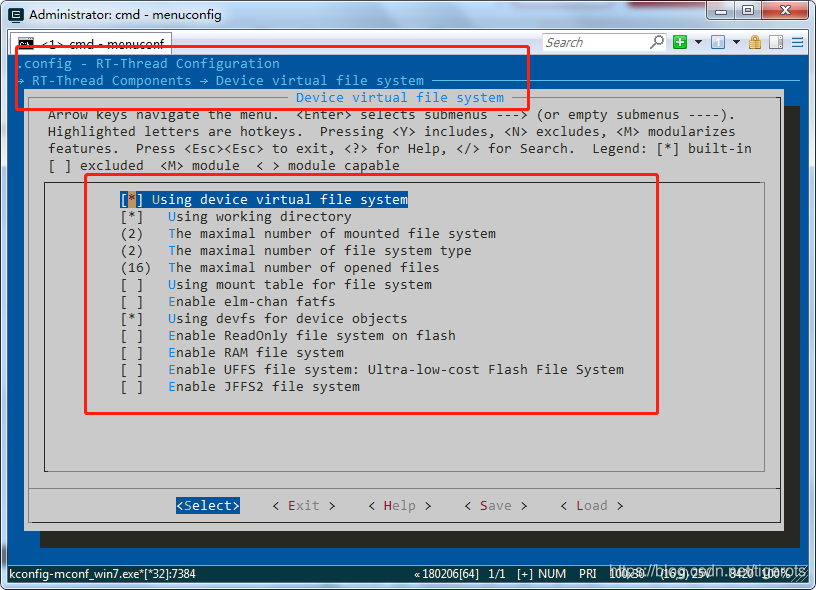
二.配置 littlefs
- 在如下路径中中打开 littlefs,此处应该注意,最新版本中lfs enables wear leveling. 0 is disable,值必须不能为0,磨损均衡值应设置为100-1000之间(TBD)。详细配置如下图所示:
RT-Thread online packages
→ system packages
→ Littlefs: A high-integrity embedded file system
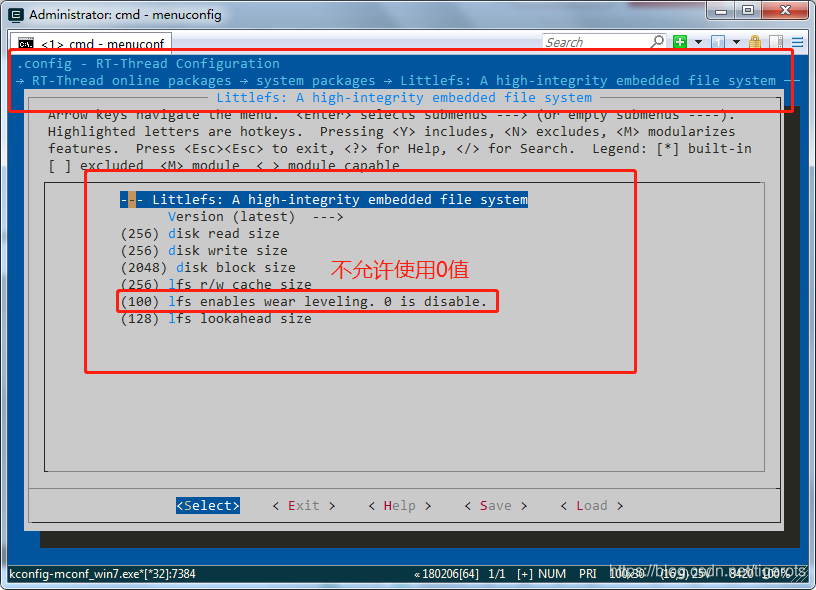
三.使能 MTD 设备
- 在如下路径中中使能 MTD 设备,详细配置如下入所示:
RT-Thread Components
→ Device Drivers
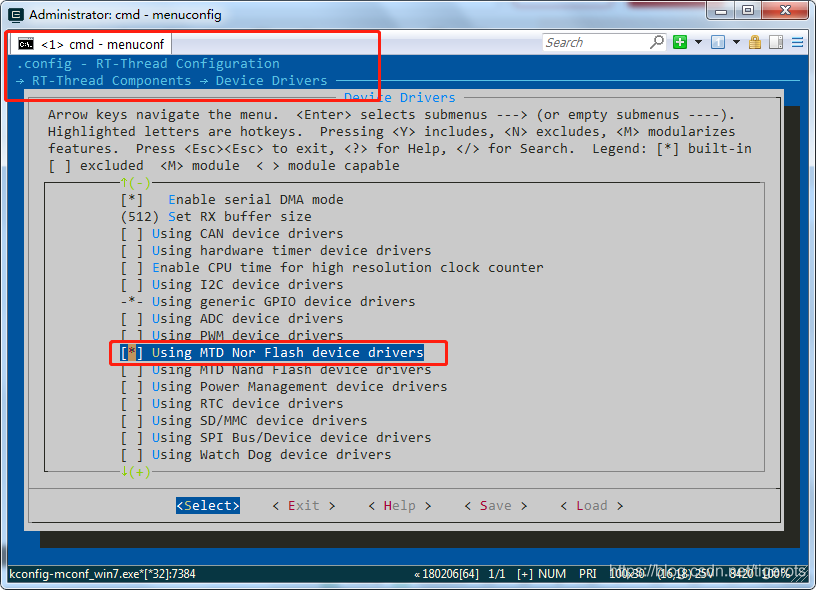
四. 配置 fal
1.使用片内Flash
- 参考《stm32f103rc片内Flash使用FAL库配置说明》
- https://blog.csdn.net/tigerots/article/details/104158917
2.使用片外Flash
- 后续完善!
五. 编译测试
#include <rtdevice.h>
/* 添加 fal 头文件 */
#include <fal.h>
/* 添加文件系统头文件 */
#include <dfs_fs.h>
/* 当需要使用文件操作时,需要包含这个头文件 */
#include <dfs_posix.h>
/* 添加 DEBUG 头文件 */
#define DBG_SECTION_NAME "littlefs.sample"
#define DBG_LEVEL DBG_INFO
#include <rtdbg.h>
/* 定义要使用的分区名字 */
#define FS_PARTITION_NAME "para"
// 测试要写入的数据,该文件包含一个字符数组 index_html,根据自己需要修改
#include "index.h"
char buffer[1024];
static void readwrite_sample(void)
{
int fd, size;
DIR *dirp;
struct dirent *d;
char s[] = "write read test by Tigerots ...";
// 打开目录
dirp = opendir("/");
if (dirp == RT_NULL)
{
rt_kprintf("open directory error!\n");
}
else
{
// 读取目录
while ((d = readdir(dirp)) != RT_NULL)
{
strcat(buffer, d->d_name);
strcat(buffer, " ");
}
// 关闭目录
closedir(dirp);
}
//创建目录
fd = mkdir("/webnet", 0x777);
if(fd<0)
{
rt_kprintf("创建目录失败");
}
// 以创建和读写模式打开/text.txt文件
// 如果该文件不存在则创建该文件
fd = open("/index.html", O_WRONLY|O_CREAT);
if (fd>= 0)
{
write(fd, index_html, sizeof(index_html));
close(fd);
rt_kprintf("写入数据完成");
}
// 以只读模式打开文件
fd = open("/index.html", O_RDONLY);
if (fd>= 0)
{
size = read(fd, buffer, sizeof(buffer));
close(fd);
rt_kprintf("Read from file: %s \n", buffer);
if (size < 0)
return ;
}
fd = open("/main.txt", O_WRONLY|O_CREAT);
if (fd>= 0)
{
write(fd, s, sizeof(s));
close(fd);
rt_kprintf("写入数据完成");
}
// 以只读模式打开文件
fd = open("/main.txt", O_RDONLY);
if (fd>= 0)
{
size = read(fd, buffer, sizeof(buffer));
close(fd);
rt_kprintf("Read from file: %s \n", buffer);
if (size < 0)
return ;
}
// 打开目录
dirp = opendir("/");
if (dirp == RT_NULL)
{
rt_kprintf("open directory error!\n");
}
else
{
// 读取目录
memset(buffer, 0, sizeof(buffer));
while ((d = readdir(dirp)) != RT_NULL)
{
strcat(buffer, d->d_name);
strcat(buffer, " ");
}
// 关闭目录
closedir(dirp);
}
}
void littlefs_sample(void)
{
struct rt_device *mtd_dev = RT_NULL;
// 初始化 fal
fal_init();
// 创建 mtd 设备
mtd_dev = fal_mtd_nor_device_create(FS_PARTITION_NAME);
if (!mtd_dev)
{
LOG_E("Can't create a mtd device on '%s' partition.", FS_PARTITION_NAME);
}
else
{
// 挂载littlefs
// 参数: 块设备名、文件系统挂载点路径,挂载文件系统类型,读写标志位,文件系统的私有数据
if (dfs_mount(FS_PARTITION_NAME, "/", "lfs", 0, 0) == 0)
{
LOG_I("para initialized!");
readwrite_sample();
}
else
{
/* 格式化文件系统 */
dfs_mkfs("lfs", FS_PARTITION_NAME);
/* 挂载 littlefs */
if (dfs_mount("para", "/", "lfs", 0, 0) == 0)
{
LOG_I("para initialized!");
}
else
{
LOG_E("Failed to initialize filesystem!");
}
}
}
}