1.新建远程服务器端继承Service类
import android.app.Service;2.在AndroidManifest.xml配置 具体位置参见前篇文
action name本质上就是一个字符串没有特殊要求
<service android:name=".servicedemo.RemoteService">
<intent-filter>
<action android:name="com.example.servicedemo.servicedemo.RemoteService.Action"></action>
</intent-filter>
</service>3.编写客户端的mainactivity代码
客户端的main-xml
<?xml version="1.0" encoding="utf-8"?>
<LinearLayout xmlns:android="http://schemas.android.com/apk/res/android"
android:layout_width="match_parent"
android:layout_height="match_parent"
android:orientation="vertical">
<Button
android:layout_width="match_parent"
android:layout_height="wrap_content"
android:onClick="bindRemoteService"
android:text="绑定远程服务" />
<EditText
android:id="@+id/et_main_find"
android:layout_width="match_parent"
android:layout_height="wrap_content" />
<Button
android:layout_width="match_parent"
android:layout_height="wrap_content"
android:onClick="invokeRemoteService"
android:text="调用远端服务器的方法" />
<Button
android:layout_width="match_parent"
android:layout_height="wrap_content"
android:onClick="unbindRemoteService"
android:text="解绑远程服务" />
</LinearLayout>main-activity 这里只是将绑定方法和解绑方法搭建上,但是并未具体实现其中内容,下面(最后)会对具体内容进行实现
注意这里的Intent用的是隐式意图内容物跟服务器端的action内容保持一致
import android.content.ComponentName;
import android.content.Context;
import android.content.Intent;
import android.content.ServiceConnection;
import android.os.IBinder;
import android.support.v7.app.AppCompatActivity;
import android.os.Bundle;
import android.view.View;
import android.widget.EditText;
import android.widget.Toast;
public class MainActivity extends AppCompatActivity {
private EditText et_main_find;
@Override
protected void onCreate(Bundle savedInstanceState) {
super.onCreate(savedInstanceState);
setContentView(R.layout.activity_main);
et_main_find = findViewById(R.id.et_main_find);
}
private ServiceConnection conn;
public void bindRemoteService(View v) {
Intent intent = new Intent("com.example.servicedemo.servicedemo.RemoteService.Action");
if (conn == null) {
conn = new ServiceConnection() {
@Override
public void onServiceConnected(ComponentName componentName, IBinder iBinder) {
}
@Override
public void onServiceDisconnected(ComponentName componentName) {
}
};
bindService(intent, conn, Context.BIND_AUTO_CREATE);
Toast.makeText(this, "绑定service", Toast.LENGTH_SHORT).show();
} else {
Toast.makeText(this, "已经绑定service", Toast.LENGTH_SHORT).show();
}
}
public void invokeRemoteService(View v) {
}
public void unbindRemoteService(View v) {
if (conn != null) {
unbindService(conn);
conn = null;
Toast.makeText(this, "已经解绑service", Toast.LENGTH_SHORT).show();
} else {
Toast.makeText(this, "尚未绑定service", Toast.LENGTH_SHORT).show();
}
}
}
造一个实体类实现可打包接口Parcelable
import android.os.Parcel;
import android.os.Parcelable;
public class Godv implements Parcelable {
private int id;
private String name;
private double price;
public Godv() {
}
public int getId() {
return id;
}
public void setId(int id) {
this.id = id;
}
public String getName() {
return name;
}
public void setName(String name) {
this.name = name;
}
public double getPrice() {
return price;
}
public void setPrice(double price) {
this.price = price;
}
protected Godv(Parcel in) {
//这块顺序需要跟打包顺序一致
id = in.readInt();
name = in.readString();
price = in.readDouble();
}
public static final Creator<Godv> CREATOR = new Creator<Godv>() {
//解包方法 读取包中的数据并封装成对象
@Override
public Godv createFromParcel(Parcel in) {
return new Godv(in);
}
//返回指定大小的对象容器
@Override
public Godv[] newArray(int size) {
return new Godv[size];
}
};
@Override
public int describeContents() {
return 0;
}
//将当前对象属性数据打包 写入到包对象中
@Override
public void writeToParcel(Parcel parcel, int i) {
parcel.writeInt(id);
parcel.writeString(name);
parcel.writeDouble(price);
}
}
新建aidl文件两个
Godv.aidl
package com.example.servicedemo;
parcelable Godv;
IGodvManager.aidl
package com.example.servicedemo;
import com.example.servicedemo.Godv;
interface IGodvManager {
//写的接口方法
Godv getGodvById(int id);
}aidl文件写完 点击make_project 此时会发现gen目录下多了一个文件 里面主要声明接口与方法 这里就不再详细说明

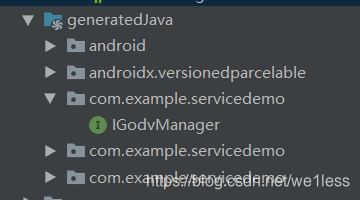
服务器端RemoteService代码
import android.app.Service;
import android.content.Context;
import android.content.Intent;
import android.content.res.Configuration;
import android.os.IBinder;
import android.os.RemoteException;
import java.io.FileDescriptor;
import java.io.PrintWriter;
public class RemoteService extends Service {
public RemoteService() {
super();
}
@Override
public void onCreate() {
super.onCreate();
}
@Override
public void onStart(Intent intent, int startId) {
super.onStart(intent, startId);
}
@Override
public int onStartCommand(Intent intent, int flags, int startId) {
return super.onStartCommand(intent, flags, startId);
}
@Override
public void onDestroy() {
super.onDestroy();
}
@Override
public void onConfigurationChanged(Configuration newConfig) {
super.onConfigurationChanged(newConfig);
}
@Override
public void onLowMemory() {
super.onLowMemory();
}
@Override
public void onTrimMemory(int level) {
super.onTrimMemory(level);
}
//再调用的时候会返回对象补全代码 绑定
@Override
public IBinder onBind(Intent intent) {
return new GodvServices();
}
//解绑
@Override
public boolean onUnbind(Intent intent) {
return super.onUnbind(intent);
}
@Override
public void onRebind(Intent intent) {
super.onRebind(intent);
}
@Override
public void onTaskRemoved(Intent rootIntent) {
super.onTaskRemoved(rootIntent);
}
@Override
protected void dump(FileDescriptor fd, PrintWriter writer, String[] args) {
super.dump(fd, writer, args);
}
@Override
protected void attachBaseContext(Context newBase) {
super.attachBaseContext(newBase);
}
//写内部类继承 IGodvManager.Stub 自动生成文件里面的
class GodvServices extends IGodvManager.Stub {
@Override
public Godv getGodvById(int id) throws RemoteException {
return new Godv(id, "godv", 20.0);
}
}
}
将服务器中的实体类和aidl两个文件连带着包原封不动的复制到客户端再生成一个通信类

最后将客户端的代码补全
import android.content.ComponentName;
import android.content.Context;
import android.content.Intent;
import android.content.ServiceConnection;
import android.os.IBinder;
import android.os.RemoteException;
import android.support.v7.app.AppCompatActivity;
import android.os.Bundle;
import android.view.View;
import android.widget.EditText;
import android.widget.Toast;
import com.example.servicedemo.Godv;
import com.example.servicedemo.IGodvManager;
public class MainActivity extends AppCompatActivity {
private EditText et_main_find;
@Override
protected void onCreate(Bundle savedInstanceState) {
super.onCreate(savedInstanceState);
setContentView(R.layout.activity_main);
et_main_find = findViewById(R.id.et_main_find);
}
private ServiceConnection conn;
private IGodvManager iGodvManager;
public void bindRemoteService(View v) {
Intent intent = new Intent("android.intent.action.RESPOND_VIA_MESSAGE");
intent.setPackage("com.example.servicedemo");
if (conn == null) {
conn = new ServiceConnection() {
@Override
public void onServiceConnected(ComponentName componentName, IBinder iBinder) {
iGodvManager = IGodvManager.Stub.asInterface(iBinder);
}
@Override
public void onServiceDisconnected(ComponentName componentName) {
}
};
bindService(intent, conn, Context.BIND_AUTO_CREATE);
Toast.makeText(this, "绑定service", Toast.LENGTH_SHORT).show();
} else {
Toast.makeText(this, "已经绑定service", Toast.LENGTH_SHORT).show();
}
}
public void invokeRemoteService(View v) throws RemoteException {
if (iGodvManager != null) {
int id = Integer.parseInt(et_main_find.getText().toString());
Godv godv = iGodvManager.getGodvById(id);
Toast.makeText(this, godv.toString(), Toast.LENGTH_SHORT).show();
}
}
public void unbindRemoteService(View v) {
if (conn != null) {
unbindService(conn);
conn = null;
iGodvManager = null;
Toast.makeText(this, "已经解绑service", Toast.LENGTH_SHORT).show();
} else {
Toast.makeText(this, "尚未绑定service", Toast.LENGTH_SHORT).show();
}
}
}
工程结构

