cryptogen
one orderer organization and one peer organization Org1, with one peer node defined in Org1.
OrdererOrgs:
- Name: Orderer
Domain: example.com
Specs:
- Hostname: orderer
PeerOrgs:
- Name: Org1
Domain: org1.example.com
Template:
Count: 1
Users:
Count: 1
When we generate the crypto material based on this configuration file
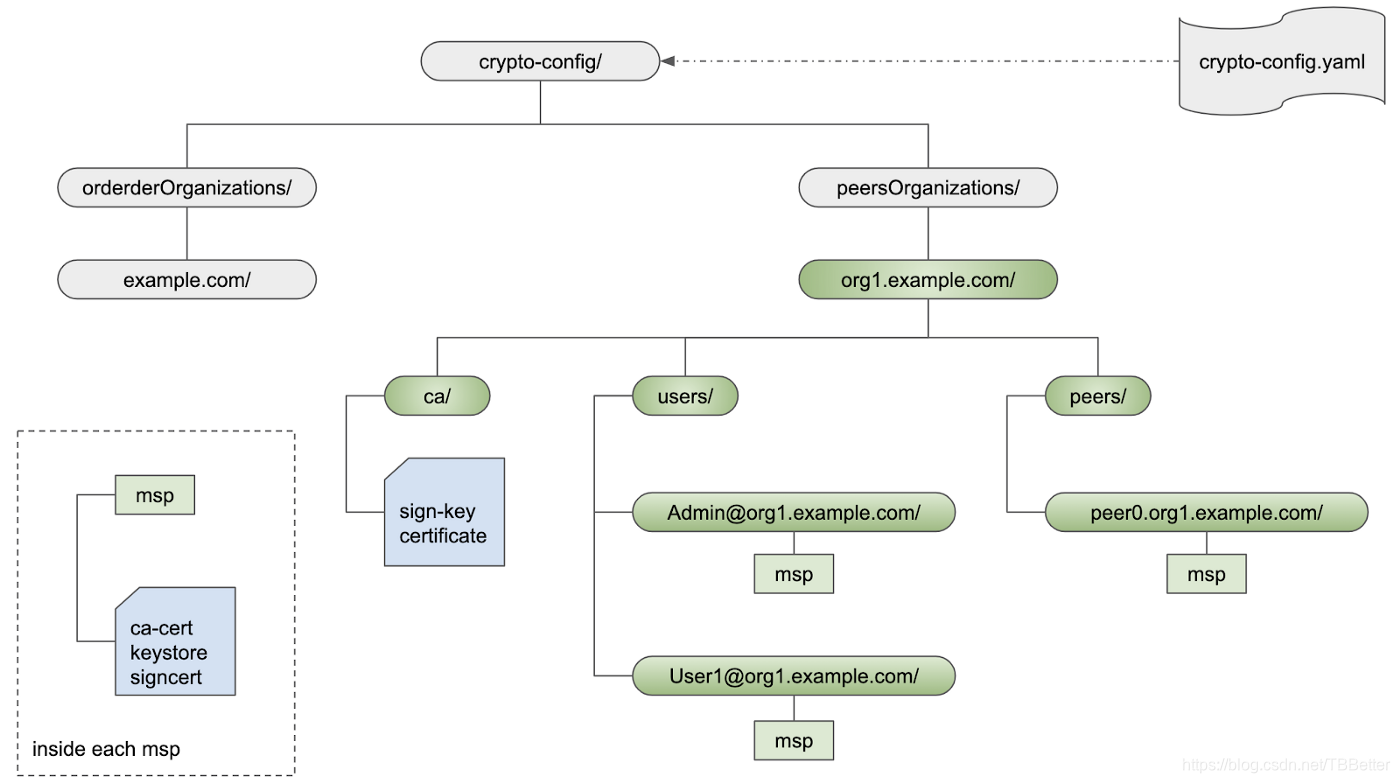
In ca directory, it is where the root certificate and signing key of the Certificate Authority (CA) for org1.example.com. All certificates inside org1.example.com are issued and signed by this CA.
In users directory, it contains all users under org1.example.com. The first one [email protected] is created by system. We see there is another [email protected]. It is created when we specify Users: Count: 1 in the configuration file. If we need more, we just change the number and more users will be created. Inside Admin and the users, there is a standard msp directory.
In peers directory, it contains all the peer node under org1.example.com. The number of peers created is specified in the Template: Count: 1 in the configuration file. Change this number if we need more peer node for Org1. The peer node is designated as peern.org1.example.com, where n is 0, 1, etc. Inside each peer node, there is a standard msp directory.
Finally, msp directory under peers or users has a similar directory structure. Here are the directories we are interested in,
- cacerts: the CA certificate of org1.example.com, that is,
ca.org1.example.com-cert.pem. - keystore: the signkey of the entity (user or peer node)
- signcerts: the certificate of the entity (user or peer node)