必要准备
首先必须有你的数据库,以及表。我的电脑名字是LZW-GOOD,登录用户名是sa。

我这里使用的数据库是test0,表是Student。
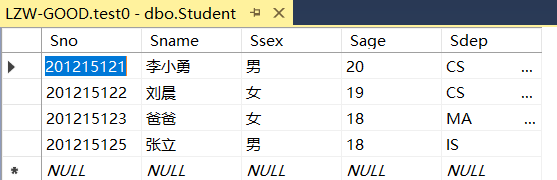
需要包含的头文件
#include "afxdialogex.h"
#include <icrsint.h>
#include <windows.h>
#include <sqltypes.h>
#include <sql.h>
#include <sqlext.h>
#import "c:\program files\common files\system\ado\msado15.dll" no_namespace rename("EOF", "adoEOF")
如果大家运行时,抛出了异常,多半是因为sql语句错了。
也有可能是插入时主键约束等原因
我下方的代码不可以直接运行,需要大家修改其中的sql语句,也就是其中的字符串。
连接数据库
//初始化指针
_ConnectionPtr pMyConnect = NULL;
HRESULT hr = pMyConnect.CreateInstance(__uuidof(Connection));
if (FAILED(hr))
return;
//初始化连接字符串
_bstr_t strConnect = "Driver={sql server};server=127.0.0.1;uid=sa;pwd=123456;database=test0;";
//执行连接
try
{
// 调用Open方法
pMyConnect->Open(strConnect, "", "", NULL);
}
catch (_com_error &e) //连接异常
{
MessageBox(e.Description(), TEXT("提示"), MB_OK | MB_ICONINFORMATION);
}
如果没有弹出对话框提示异常,表明连接成功
执行sql语句
查询
//初始化Recordset指针
_RecordsetPtr pRecordset;
pRecordset.CreateInstance(__uuidof(Recordset));
//查询
CString strsql = TEXT("select * from student");
pRecordset = pMyConnect->Execute(_bstr_t(strsql), NULL, adCmdText);//将查询结果导入pRecordset数据容器
//遍历并读取sname列的记录并输出
while (!pRecordset->adoEOF)
{
CString temp = (TCHAR *)(_bstr_t)pRecordset->GetFields()->GetItem("sname")->Value;
AfxMessageBox(temp);//以对话框显示所有sname
//这里添加你的判断代码
pRecordset->MoveNext();
}
遍历弹出的对话框
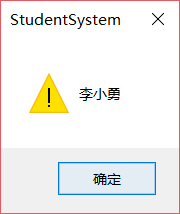
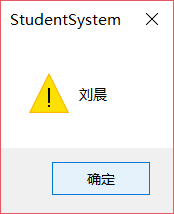
等等…
修改
//修改
strsql = TEXT("update student set sname ='爸爸' where sname='王敏'");
pRecordset = pMyConnect->Execute(_bstr_t(strsql), NULL, adCmdText);
插入
//以常量插入
strsql = TEXT("insert into student values('001','测试','男',20,'ABC')");
pRecordset = pMyConnect->Execute(_bstr_t(strsql), NULL, adCmdText);
//以变量插入
CString id = TEXT("002");
CString name=TEXT("测试");
CString sex = TEXT("男");
int age = 20;
CString dep = TEXT("ABC");
strsql.Format(TEXT("insert into student values('%s','%s','%s',%d,'%s')"), id, name, sex, age, dep);
pRecordset = pMyConnect->Execute(_bstr_t(strsql), NULL, adCmdText);
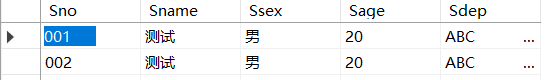
删除
//删除
strsql = TEXT("delete from student where sname='测试'");
pRecordset = pMyConnect->Execute(_bstr_t(strsql), NULL, adCmdText);
CString的格式化
Format()
常用的格式字符
| 表示 | 含义 |
|---|---|
| %s | 字符串,例如TEXT(“Hello!”) |
| %d | 整数,int |
| %ld | 长整数,long |
| %f | 单精度浮点数,float |
| %lf | 双精度浮点数,double |