【1】在Eclipse中菜单help选项中选择install new software选项
【2】work with 栏中输入 Juno - http://download.eclipse.org/releases/juno
【3】选中Web, XML, Java EE and OSGi Enterprise Development选项
【4】安装完之后重启eclipse
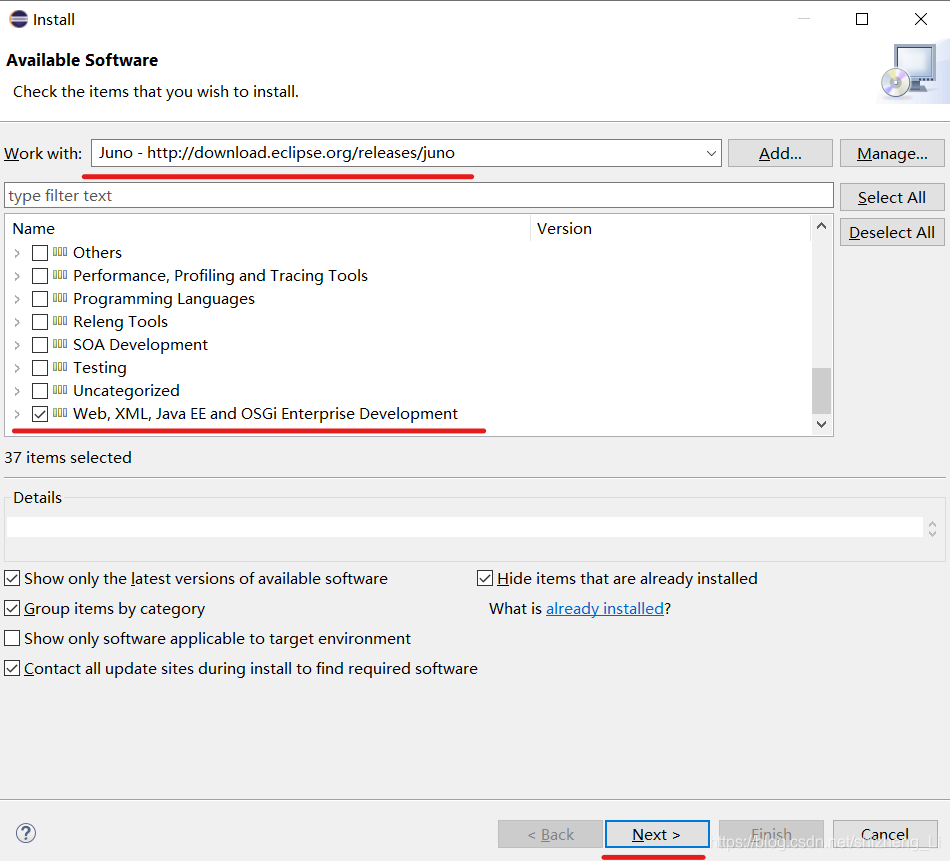
Eclipse无法找到Java EE Tools选项问题解决方案
猜你喜欢
转载自blog.csdn.net/shizheng_Li/article/details/107238034
今日推荐
周排行