一 概述
在C#语言中异常与异常处理语句包括三种形式,即try catch、try finally、try catch finally。在上述三种异常处理的形式中所用到的关键字其含义如下:
-
try:用于检查发生的异常,并帮助发送任何可能的异常
-
catch:以控制权更大的方式处理错误,可以有多个catch子句
-
finally:无论是否引发了异常,finally的代码块都将被执行
<!--more-->
二 三种异常形式
2.1 try catch
2.1.1 说明
-
在try语句中放置可能出现异常的语句,而在catch语句中放置异常时处理异常的语句,通常在catch语句中输出异常信息或者发送邮件给开发人员等
-
下面通过实例来演示try catch的应用,另外,在处理异常时,catch语句是允许多次使用的,相当于多分支的if语句,仅能执行其中一个分支
2.1.2 实例一 在文本框中输入一个整数,并判断其是否大于100( 根据题目要求,如果在文本框中输入的是一个字符串或者浮点数,就会出现类型转换错误 )
界面布局

代码
public partial class tryCatchForm : Form
{
public tryCatchForm()
{
InitializeComponent();
}
//“确认”按钮单击事件
private void button1_Click(object sender, EventArgs e)
{
//获取文本框中的值
string str = textBox1.Text;
//将字符串装换为整数
try
{
int num = int.Parse(str);
MessageBox.Show("您输入的数字是:" + num);
}
catch (Exception ex)
{
MessageBox.Show(ex.Message);
}
}
}
未加异常处理前

异常处理后

2.1.3 实例二 使用多个 catch 语句对程序做异常处理
分析
从控制台输入 5 个数存入整数数组中,首先判断输入的值是否为数值,再判断数组元素是否越界, 根据题目要求,创建控制台应用程序完成该实例
代码
class Program
{
static void Main(string[] args)
{
//定义存放5个整数的数组
int[] a = new int[5];
try
{
for(int i = 0; i < a.Length; i++)
{
a[i] = int.Parse(Console.ReadLine());
}
for(int i = 0; i < a.Length; i++)
{
Console.Write(a[i] + " ");
}
}
catch(FormatException f)
{
Console.WriteLine("输入的数字格式不正确!");
}
catch(OverflowException o)
{
Console.WriteLine("输入的值已经超出 int 类型的最大值!");
}
catch(IndexOutOfRangeException r)
{
Console.WriteLine("数组越界异常!");
}
}
}
效果

2.2 try finally
2.2.1 说明
在try finally形式中没有单独对出现异常时处理的代码,finally语句无论是try中的语句是否正确执行都会执行的语句,通常在finally中编写的代码是关闭流、关闭数据库连接等操作,以免造成资源的浪费
2.2.2 实例一 验证 finally 语句的使用
代码
public partial class tryCatchForm : Form
{
public tryCatchForm()
{
InitializeComponent();
}
//“确认”按钮单击事件
private void button1_Click(object sender, EventArgs e)
{
//获取文本框中的值
string str = textBox1.Text;
//将字符串装换为整数
try
{
int num = int.Parse(str);
MessageBox.Show("您输入的数字是:" + num);
}
finally
{
MessageBox.Show("finally 语句");
}
}
}
2.2.3 实例二 从文本框中输入当天的天气情况,并将其写入文件中,无论写入是否成功都将文件流关闭
代码
public partial class TryFinallyForm : Form
{
public TryFinallyForm()
{
InitializeComponent();
}
//"确认"按钮的单击事件
private void button1_Click(object sender, EventArgs e)
{
//获取文本框
string city = txtCity.Text;
string msg = txtMsg.Text;
string min = txtMin.Text;
string max = txtMax.Text;
//将文本框中的内容组成一个字符串
string message = city + ":" + msg + ":" + min + "~" + max;
//定义文件路径
string path = "D:\\C#_test\\weather.txt";
FileStream fileStream = null;
try
{
//创建fileSteam类的对象
fileStream = new FileStream(path, FileMode.OpenOrCreate);
//将字符串转换成字节数组
byte[] bytes = Encoding.UTF8.GetBytes(message);
//向文件中写入字节数组
fileStream.Write(bytes, 0, bytes.Length);
//刷新缓冲区
fileStream.Flush();
//弹出录入成功的消息框
MessageBox.Show("天气信息录入成功!");
}
finally
{
if (fileStream != null)
{
//关闭流
fileStream.Close();
}
}
}
}
效果
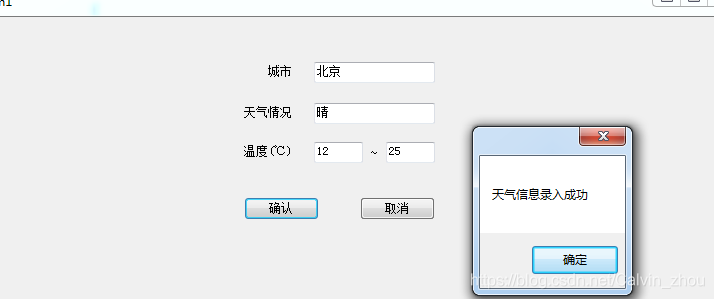
2.3 try catch finally
2.3.1 说明
try catch finally形式语句是使用最多的一种异常处理语句,在出现异常时能提供相应的异常处理,并能在finally语句中保证资源的回收
2.3.2 实例 使用 try catch finally 形式完成实例 4 的题目要求
public partial class TryFinallyForm : Form
{
public TryFinallyForm()
{
InitializeComponent();
}
//"确认"按钮的单击事件
private void button1_Click(object sender, EventArgs e)
{
//获取文本框
string city = txtCity.Text;
string msg = txtMsg.Text;
string min = txtMin.Text;
string max = txtMax.Text;
//将文本框中的内容组成一个字符串
string message = city + ":" + msg + ":" + min + "~" + max;
//定义文件路径
string path = "D:\\C#_test\\weather.txt";
FileStream fileStream = null;
try
{
//创建fileSteam类的对象
fileStream = new FileStream(path, FileMode.OpenOrCreate);
//将字符串转换成字节数组
byte[] bytes = Encoding.UTF8.GetBytes(message);
//向文件中写入字节数组
fileStream.Write(bytes, 0, bytes.Length);
//刷新缓冲区
fileStream.Flush();
//弹出录入成功的消息框
MessageBox.Show("天气信息录入成功!");
}
catch(Exception ex)
{
MessageBox.Show("出现错误!" + ex.Message);
}
finally
{
if (fileStream != null)
{
//关闭流
fileStream.Close();
}
}
}
}