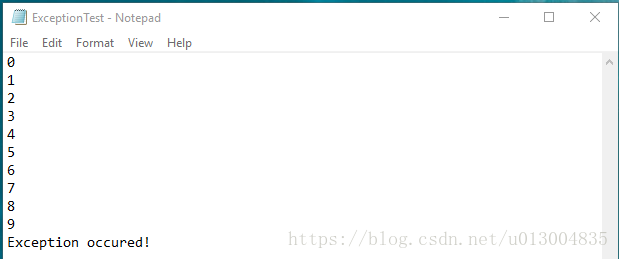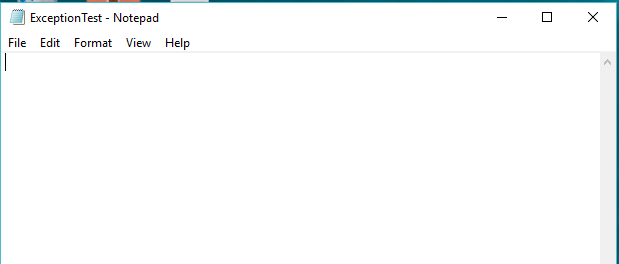虽然早知道C#中"try……catch……finally……"的存在,但是一直没有用过,可能是潜意识里有“出现异常说明程序有bug啊不应该去debug吗要这个东西干嘛?”的想法吧,但是昨天才发现,总有些情况是你想象不到的QAQ,为了保证即是出现了异常还是能够正确的应对,这部分的语法还是很有用的。
try……catch……finally是C#语言中包含的结构化异常处理语法,基本结构为
try
{
}
catch(<ExceptionType>)
{
}
finally
{
}
try后面的花括号里包含可能抛出异常的代码。
catch可以指定Exception Type,只响应特定的异常,否则默认响应所有异常类型。
finally是无论如何都会执行的代码,如果没有异常,就在try以后执行,如果出现异常,就在catch后执行。
一个try……catch……finally中,结构是很灵活的:
try+finally,
try+catch,
try+catch+finally,
try+catch(Exception 1)+catch(Exception 2)+……,
try+catch(Exception 1)+catch(Exception 2)+……+finally.
另外,try……catch……finally是可以嵌套的。
try……catch……finally的执行顺序是:
如果try执行过程中没有异常,执行finally(如果存在)。
如果try执行过程中出现异常,在发生异常处中断。
如果有catch,逐个catch比对是否有和抛出异常匹配的。
如果有和抛出的异常匹配的,执行对应的方法,然后执行finally(如果存在)。
如果没有,执行finally(如果存在)。
如果没有catch,执行finally(没有catch必须要有finally)。
在目前的测试任务中,遇到的问题是当测试系统出现异常,已测量的数据也没有正常记录,导致大量不必要的重复测试,浪费时间。下面是一个测试用的向ExceptionTest.txt文件写入数据的函数。当i=11时会超出数组大小,出现异常。
在不做异常处理的情况下,出现异常并中断后数据并没有成功写入文件。
using System;
using System.Collections.Generic;
using System.Linq;
using System.Text;
using System.Threading.Tasks;
using System.IO;
namespace CSLearning
{
public class ExceptrionLearning
{
public static void OutIndexExceptionTest()
{
string testpath = @"C:\Users\songmei1\Desktop\ExceptionTest.txt";
StreamWriter mswriter = new StreamWriter(testpath, false, Encoding.UTF8);
int[] testArray = new int[10];
for (int i = 0; i < 11; i++)
{
testArray[i] = i;
mswriter.WriteLine(testArray[i].ToString());
}
mswriter.Close();
mswriter.Dispose();
mswriter = null;
}
}
}
加上异常处理结构后,无论是否出现异常,StreamWriter都会执行finally而正常关闭,数据也就成功写入。
try
{
for (int i = 0; i < 11; i++)
{
testArray[i] = i;
mswriter.WriteLine(testArray[i].ToString());
}
}
catch(Exception)
{
mswriter.WriteLine("Exception occured!");
}
finally
{
mswriter.Close();
mswriter.Dispose();
mswriter = null;
}