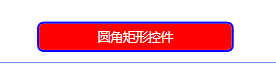首先在XAML中定义一个Button按钮
<Button Margin="155,39,171,10" Content="圆角矩形控件" Foreground="White" Template="{StaticResource ButtonTemplate}"> </Button>
然后在上面写上如下代码
<Window.Resources>
<ControlTemplate x:Key="ButtonTemplate" TargetType="{x:Type Button}">
<Border x:Name="Border" BorderBrush="Blue" BorderThickness="2" CornerRadius="5" Background="Red" TextBlock.Foreground="White"> <!--设置控件的边框,圆角,背景色,字体颜色-->
<ContentPresenter Margin="{TemplateBinding Padding}" HorizontalAlignment="Center" VerticalAlignment="Center"> <!--显示控件的内容-->
</ContentPresenter>
</Border>
</ControlTemplate>
</Window.Resources>
然后就出现了我们想要的