Java 下载指定网页的指定图片到本地电脑
Java 下载指定网页的指定图片到本地电脑
系统:Win10
IDE:IntelliJ IDEA 2017.3.7
JDK:1.8.0_121
1.功能需求
给一个指定网页链接,能够下载该网页上的指定图片到本地电脑的指定文件夹 - 例:下面框出来的图片 https://www.veer.com/topic/913/
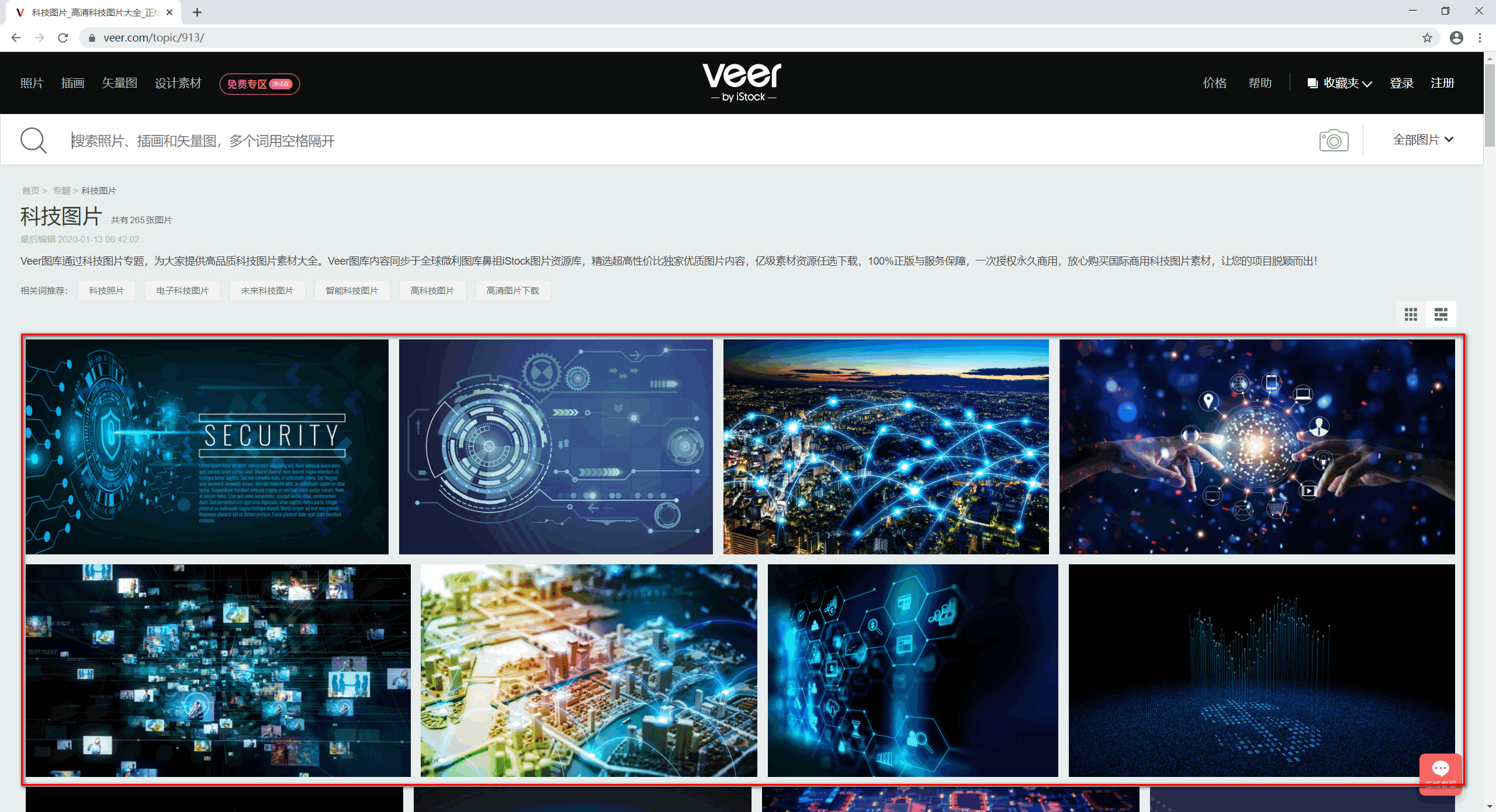
2.实现分析
1.获取目标网页的源码
2.用正则匹配获取该网页内的所有 img 标签
3.提取需要的 img 标签的 src 属性
4.下载该 src 地址下的图片到本地
1):获取目标网页的源码,并打印出来
我们写一个获取该目标网页内容的方法
// 获取html内容
public static String getHTML(String targetUrl) throws Exception {
URL url = new URL(targetUrl);
URLConnection conn = url.openConnection();
conn.setRequestProperty("User-Agent", "Mozilla/5.0"); // 添加请求头
InputStream is = conn.getInputStream(); // 获取输入流
InputStreamReader isr = new InputStreamReader(is);
BufferedReader br = new BufferedReader(isr);
String line = null;
StringBuffer buffer = new StringBuffer();
while ((line = br.readLine()) != null) {
buffer.append(line);
buffer.append("\n");
}
br.close();
isr.close();
is.close();
return buffer.toString();
}
并将内容打印到控制台查看
public static void main(String[] args) throws Exception {
String savePath = "images"; // 存储图片地址
URL = "https://www.veer.com/topic/913/";
String html = getHTML(URL);
System.out.println(html);
}
可以看到,该网页的源码已经打印出来了
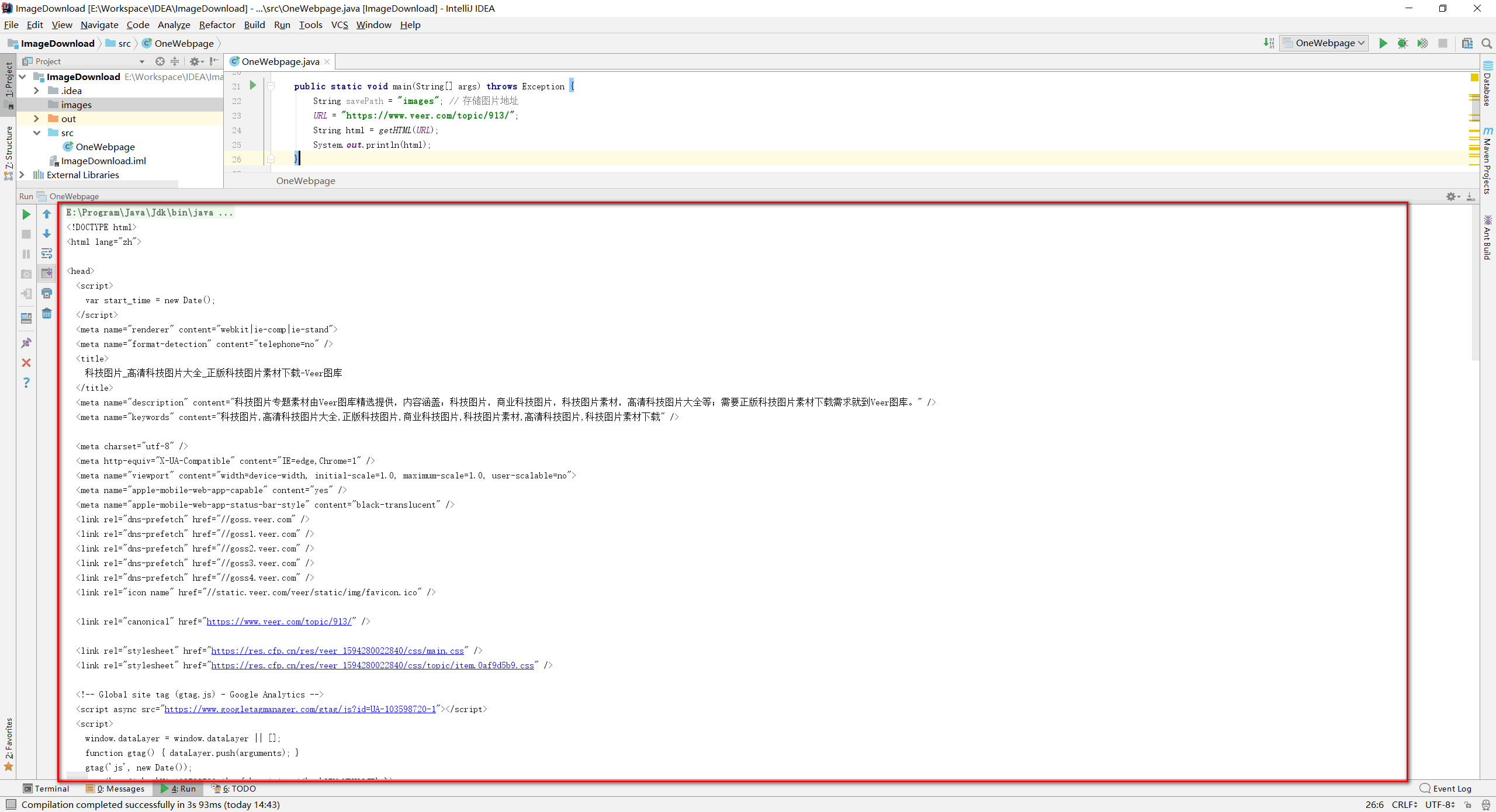
2):用正则匹配获取该网页内的所有 img 标签,并打印出来
接下来,我们需要写一个符合要求的 img 标签的正则表达式(根据自己的需求,我这里的匹配所有的)
// 获取 img 标签的正则表达式
private static final String ImgTag_REG = "<img.*?src=[\\\"|\\']?(.*?)[\\\"|\\']?\\s.*?>";
// 匹配所有符合要求的 img 标签
public static List<String> getImageTag(String html) {
Matcher matcher= Pattern.compile(ImgTag_REG).matcher(html);
List<String> listImgTag=new ArrayList<String>();
while (matcher.find()){
listImgTag.add(matcher.group());
}
return listImgTag;
}
可以看到,匹配好的 img 标签已经打印出来了
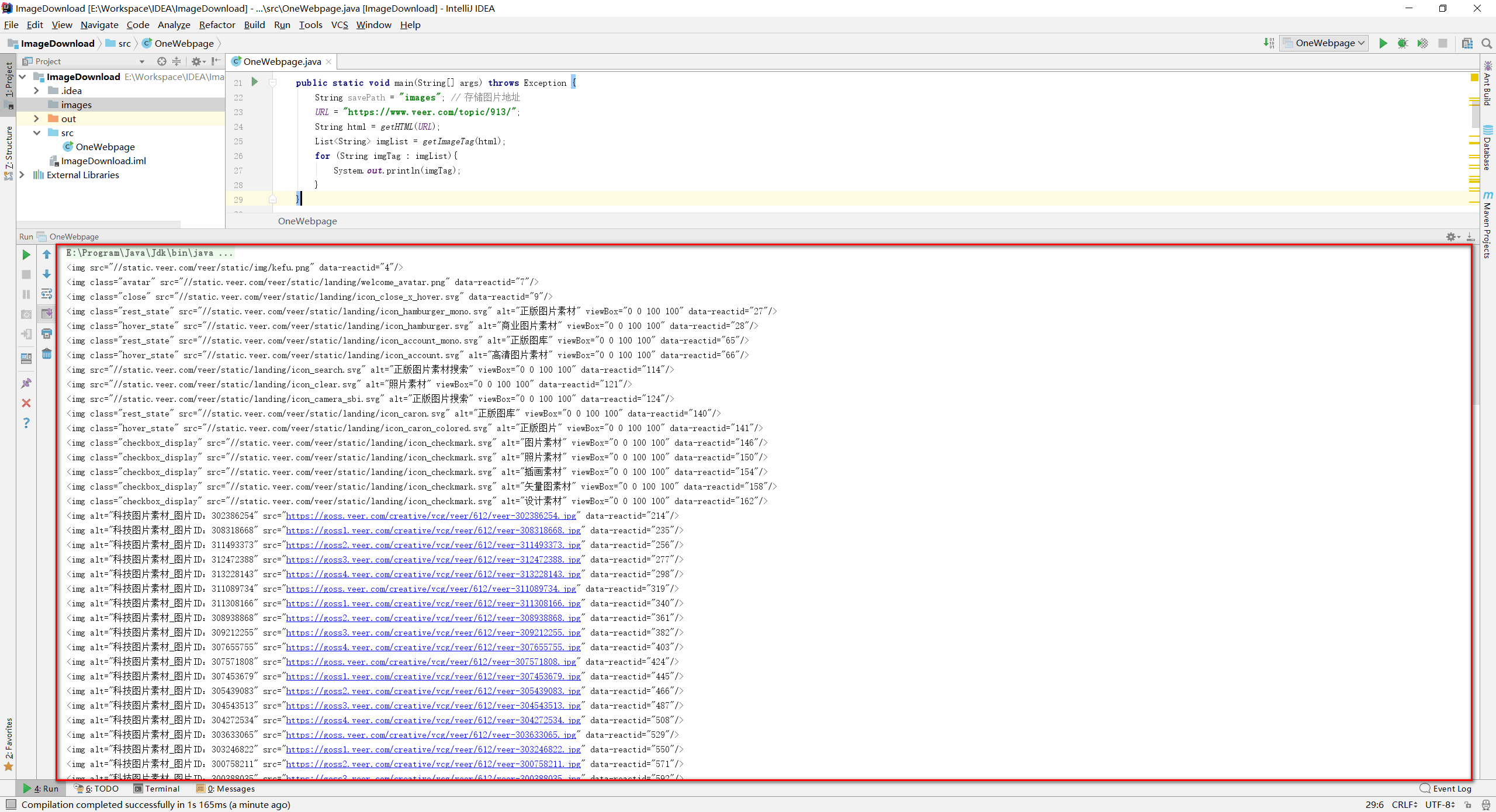
3):提取需要的 img 标签的 src 属性,并打印出来
接下来,写一个合适的 src 正则表达式,这里需要一点正则表达式的基础了,我这里匹配的是:包含 :// 的 src 属性
// 获取 src 属性的正则表达式
private static final String ImgSrc_REG = "[a-zA-z]+://[^\\s]*";
// 获取 img 标签里需要的 src 属性值
public static String getImageSrc(String imgTag) {
String imgSrc = "";
Matcher matcher = Pattern.compile(IMGSRC_REG).matcher(imgTag);
while (matcher.find()) {
imgSrc=matcher.group().substring(0,matcher.group().length() - 1);
return imgSrc;
}
return imgSrc;
}
我们已经把需要的 src 属性打印出来了,然后我们根据这个图片的地址,即可批量下载图片至本地
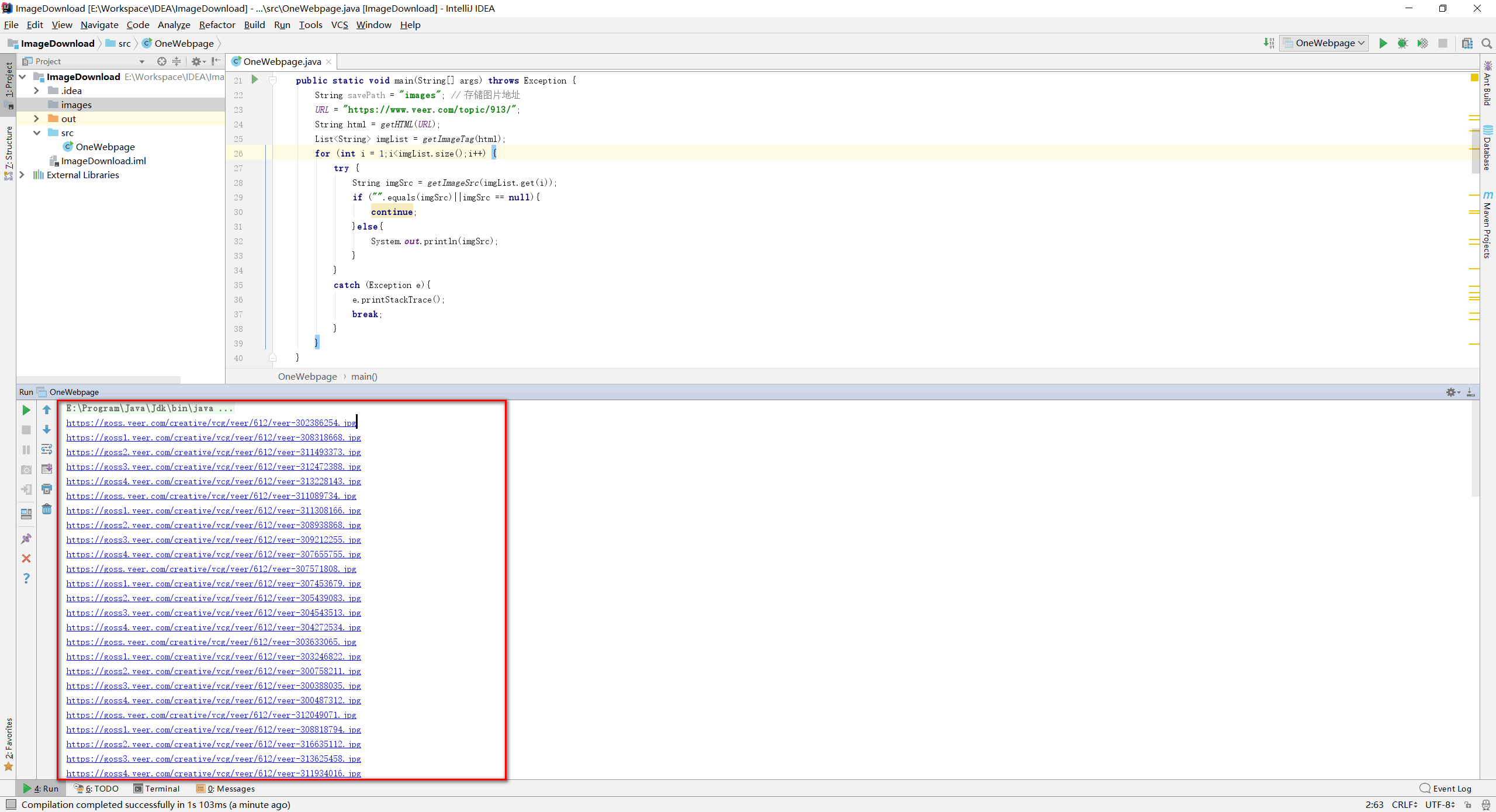
4):下载该 src 地址下的图片到本地
我们写一个根据 imgSrc,filename,savaPath 下载图片的方法( imgSrc:img 标签的 src属性;filename:文件的保存名称;savePath:文件的保存路径 )
// 根据 imgSrc 下载图片,保存到指定位置
private static void Download(String imgSrc,String filename, String savePath) throws Exception{
try {
URL uri = new URL(imgSrc);
URLConnection conn = uri.openConnection();
conn.setRequestProperty("User-Agent", "Mozilla/5.0"); // 添加请求头
InputStream in = conn.getInputStream();;
FileOutputStream fo = new FileOutputStream(new File(savePath+"\\"+filename));// 文件输出流
byte[] buf = new byte[1024];
int length = 0;
while ((length = in.read(buf, 0, buf.length)) != -1) {
fo.write(buf, 0, length);
}
// 关闭流
in.close();
fo.close();
System.out.println(filename + "下载完成");
} catch (Exception e) {
e.printStackTrace();
System.out.println(imgSrc + "图片下载失败");
return;
}
}
这里再补上一个 main 函数
public static void main(String[] args) throws Exception {
String savePath = "images"; // 存储图片地址
URL = "https://www.veer.com/topic/913/";
String html = getHTML(URL);
List<String> imgList = getImageTag(html);
for (int i = 1,j = 1;i<imgList.size();i++) {
try {
String imgSrc = getImageSrc(imgList.get(i));
if ("".equals(imgSrc)||imgSrc == null){
continue;
}else{
filename = j+".jpg";
Download(imgSrc, filename, savePath);
j++;
}
}
catch (Exception e){
e.printStackTrace();
break;
}
}
}
最后可以看到我们成功下载 98 个图片至本地项目的 images 文件夹内
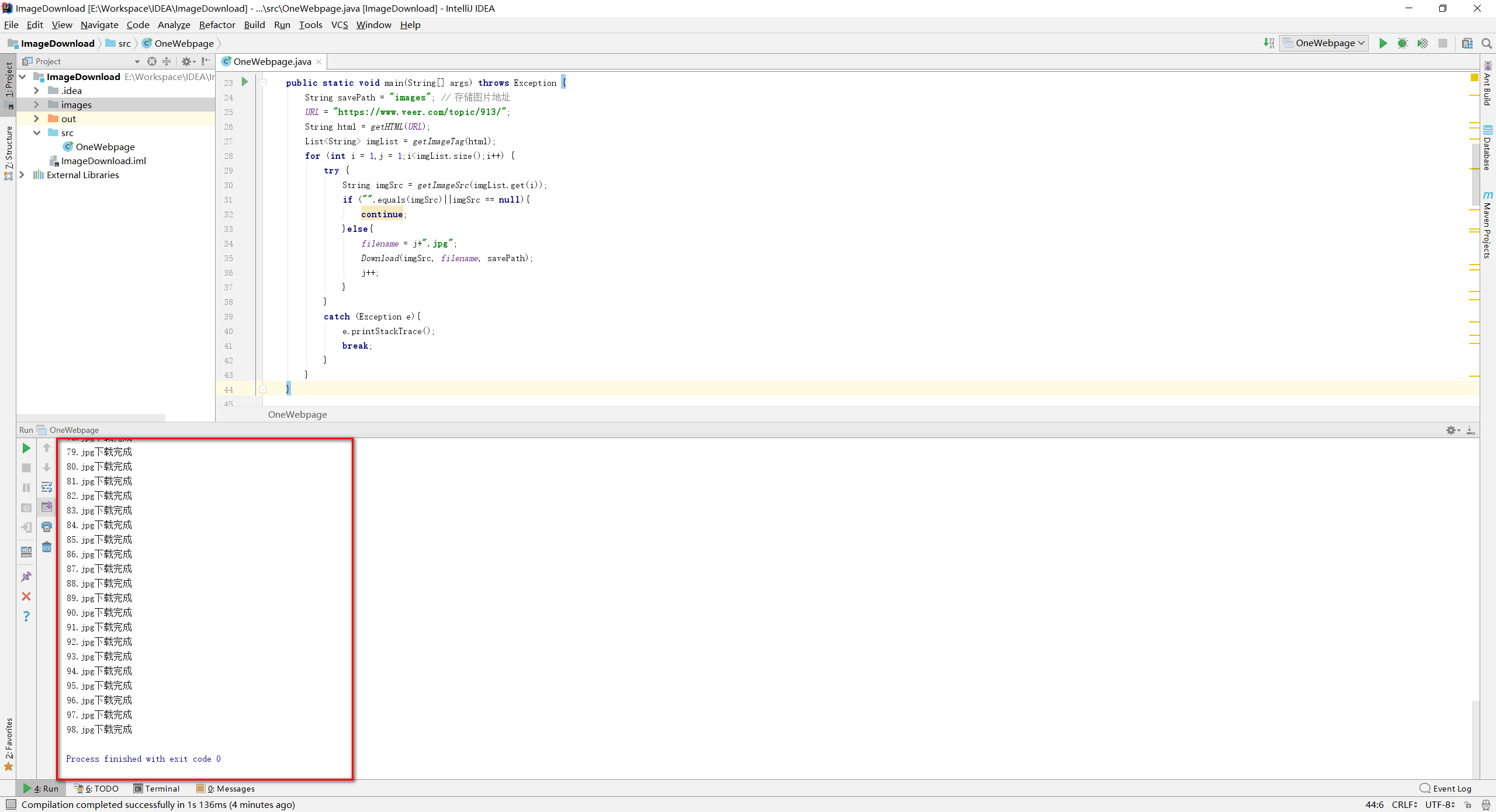
3.结果确认
我们进入对应文件夹内,可以看到图片确实已经下载完成。
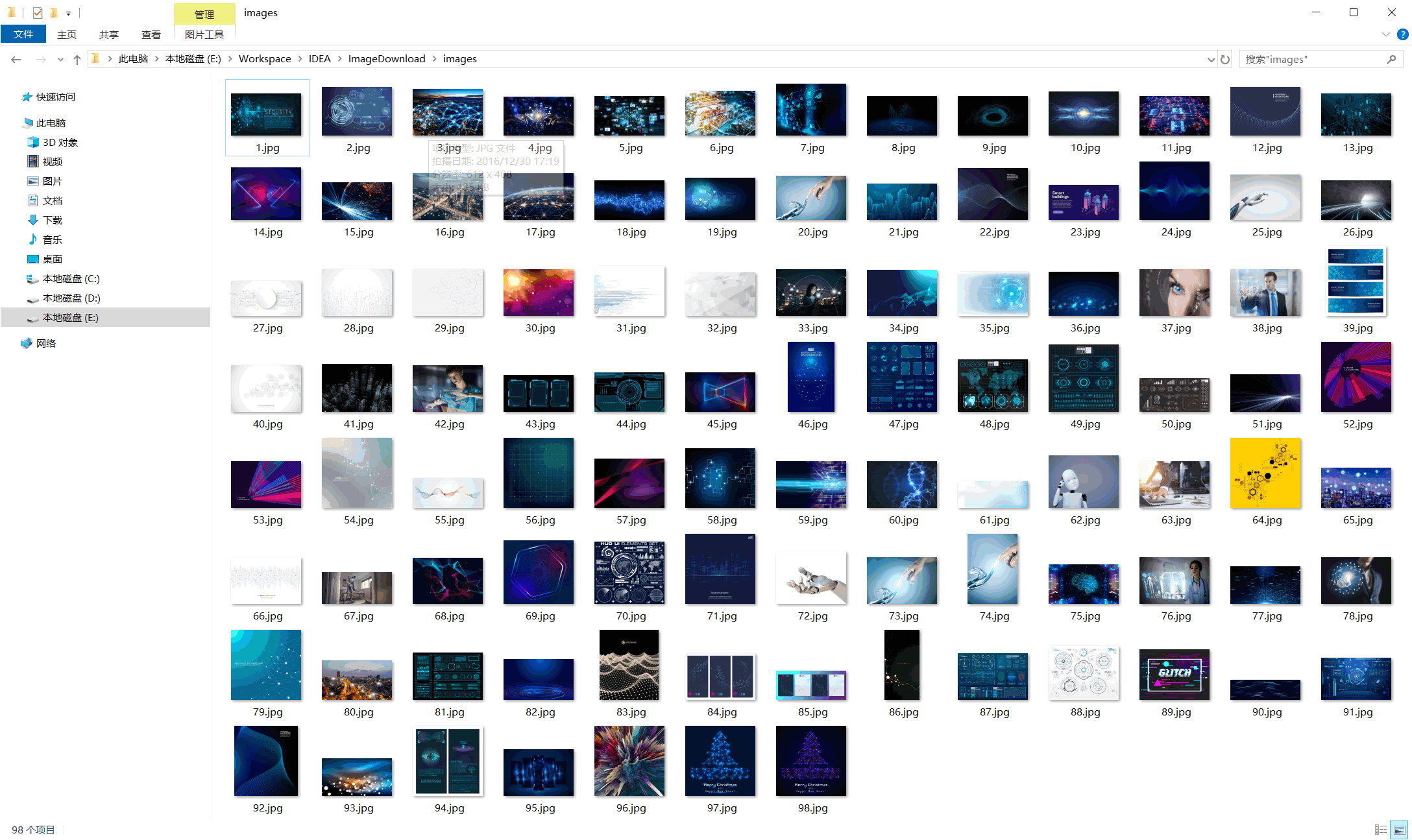
4.源码地址
GitHub地址:https://github.com/1123GY/JavaDemo