OAuth2协议
什么是oauth协议呢?OAuth(Open Authorization,开放授权)是为用户资源的授权定义了一个安全、开放及简单的标准,第三方无需知道用户的账号及密码,就可获取到用户的授权信息。
生活场景:快递小哥想要进入小区送快递,暂时认为小区是不允许外人进入的。快递小哥进不去怎么办呢?如果这个时候把自己的门禁卡给了快递小哥,那么快递小哥就有自己全部的权限,进小区,权限太多了,而且如果想收回自己 的门禁卡还是很麻烦的。这个时候就是快递小哥请求门岗保安小哥进入小区,保安小哥给你打电话问是否进行授权,如果授权则给一次进入的机会。
开发场景:qq登录,微信登录。都是这种认证协议。
在此,仿照微信公众号网页登录授权。完成基本功能。
微信公众号网页授权文档:公众号网页登录,尽量与其功能一致。
快速启动
qq登录或者微信登录,一般都是对接人家的资源,如何开发自己的开放平台呢?spring security对oauth2协议进行了一系列的封装,可以分方便的实现自己的认证服务器。
引入jar
<?xml version="1.0" encoding="UTF-8"?>
<project xmlns="http://maven.apache.org/POM/4.0.0"
xmlns:xsi="http://www.w3.org/2001/XMLSchema-instance"
xsi:schemaLocation="http://maven.apache.org/POM/4.0.0 http://maven.apache.org/xsd/maven-4.0.0.xsd">
<modelVersion>4.0.0</modelVersion>
<groupId>org.example</groupId>
<artifactId>spring-auth-open</artifactId>
<packaging>pom</packaging>
<version>1.0-SNAPSHOT</version>
<modules>
<module>mall-open</module>
<module>mall-auth</module>
</modules>
<parent>
<groupId>org.springframework.boot</groupId>
<artifactId>spring-boot-starter-parent</artifactId>
<version>2.3.1.RELEASE</version>
<relativePath/> <!-- lookup parent from repository -->
</parent>
<properties>
<java.version>1.8</java.version>
</properties>
<dependencies>
<dependency>
<groupId>org.springframework.boot</groupId>
<artifactId>spring-boot-starter-web</artifactId>
</dependency>
<dependency>
<groupId>org.springframework.boot</groupId>
<artifactId>spring-boot-starter-test</artifactId>
<scope>test</scope>
<exclusions>
<exclusion>
<groupId>org.junit.vintage</groupId>
<artifactId>junit-vintage-engine</artifactId>
</exclusion>
</exclusions>
</dependency>
<dependency>
<groupId>org.springframework.restdocs</groupId>
<artifactId>spring-restdocs-mockmvc</artifactId>
<scope>test</scope>
</dependency>
<dependency>
<groupId>org.springframework.boot</groupId>
<artifactId>spring-boot-starter-security</artifactId>
</dependency>
<!-- MySQL -->
<dependency>
<groupId>mysql</groupId>
<artifactId>mysql-connector-java</artifactId>
<version>5.1.47</version>
</dependency>
<dependency>
<groupId>org.springframework.boot</groupId>
<artifactId>spring-boot-starter-jdbc</artifactId>
</dependency>
<!--认证平台jar-->
<dependency>
<groupId>org.springframework.security.oauth.boot</groupId>
<artifactId>spring-security-oauth2-autoconfigure</artifactId>
<version>2.3.1.RELEASE</version>
</dependency>
<!-- https://mvnrepository.com/artifact/org.springframework.security.oauth/spring-security-oauth2 -->
<dependency>
<groupId>org.springframework.security.oauth</groupId>
<artifactId>spring-security-oauth2</artifactId>
<version>2.3.1.RELEASE</version>
</dependency>
</dependencies>
<build>
<plugins>
<plugin>
<groupId>org.springframework.boot</groupId>
<artifactId>spring-boot-maven-plugin</artifactId>
</plugin>
</plugins>
</build>
</project>
当前spring boot 版本不提供对实现OAuth 2.0授权服务器的支持。可以使用spring-security-oauth2提供了此功能,但是以后会完全被spring-security替代。在此之前可以使用spring-security-oauth2-autoconfigure来进行授权服务器的开发。spring-security-oauth2相关文档
配置认证服务器
@Configuration
@EnableAuthorizationServer
public class OAuth2Config extends AuthorizationServerConfigurerAdapter {
@Autowired
PasswordEncoder passwordEncoder;
public void configure(ClientDetailsServiceConfigurer clients) throws Exception {
//这里是简单使用,所以写死即可如果配置信息要从数据库里拿的话,可以 使用 clients.jdbc()
clients.inMemory()
.withClient("test-client")// 这里是clientId 类似在微信申请的appid
.secret(passwordEncoder.encode("noonewilleverguess")) // 这里类似微信申请的secret
.scopes("resource:read") // 支持的授权类型
.authorizedGrantTypes("authorization_code","password","refresh_token"); // 支持的认证方式 这里有5种类型
}
}
至此就配置好了授权码授权,启动服务之后需要先登录,表单登录或者其他登录都可以,登录成功之后类似微信授权时,是登录状态。登录成功之后
response_type=code-这告诉授权服务器该应用程序正在启动授权代码流。client_id-应用程序的公共标识符,在开发人员首次注册该应用程序时获得。redirect_uri-告诉授权服务器在批准请求后将用户发送回何处。scope-一个或多个用空格分隔的字符串,指示应用程序请求的权限。您正在使用的特定OAuth API将定义其支持的范围。state-应用程序生成一个随机字符串,并将其包含在请求中。然后,应在用户授权应用后检查是否返回了相同的值。这用于防止CSRF攻击。
访问成功进入

先不管页面怎样,看里面的功能,再想想在微信授权时,其实里面的功能是一样的,这个页面的意思是test-client申请获取read的权限,是否授权。点击approve进行授权即可。
这个时候就会跳入redirect_uri配置的地址并且携带code和state,上面链接配置的是百度的地址,所以授权之后会跳入这个地址。
https://www.baidu.com/?code=m8yTrv&state=1234
通过post请求携带参数即可获取token。
注:code只能使用一次。Authorization要添加client-id和secret


高级配置
一.数据库保存clientId和secret
clientId类似微信的appid,在正常的生产环境一定是保存在数据库的。
1.创建数据表
官方提供了数据表的基本信息,官方sql下下载
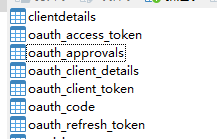
2.配置数据库连接,
如下配置仅供参考,自己测试,我就一切从简了。
spring:
datasource:
driverClassName: com.mysql.jdbc.Driver
url: jdbc:mysql://192.168.31.40:3306/auth_server
username: root
password: root
3.配置使用数据库保存clientId等信息
clients有两个方法,inMemory()在内存中保存,jdbc(Datasource datasource)在数据库中保存。
@Component
public class AuthServerConfig extends AuthorizationServerConfigurerAdapter {
@Autowired
DataSource dataSource;
@Autowired
private PasswordEncoder passwordEncoder;
public void configure(ClientDetailsServiceConfigurer clients) throws Exception {
//clients.inMemory()
clients.jdbc(dataSource).passwordEncoder(passwordEncoder);
}
}
注意加密PasswordEncoder,默认会对secret进行加密操作,如果不需要加密的话,可自己生成一个不加密的实现。如下,可生成不加密的PasswordEncoder,成产环境慎用。
@Bean
public PasswordEncoder passwordEncoder(){
// 密码不加密
return new PasswordEncoder() {
@Override
public String encode(CharSequence charSequence) {
return charSequence.toString();
}
@Override
public boolean matches(CharSequence charSequence, String s) {
return charSequence.toString().equals(s);
}
};
}
4.测试数据库配置是否生效
4.1数据库插入记录。
oauth_client_details表
| client_id | client_secret | scope | authorized_grant_types |
|---|---|---|---|
| test | test | snsapi_base,snsapi_userinfo | client_credentials |
scope为授权类型,
- snsapi_base 静默授权,不需要用户手动点击授权,但是只能获取到openid
- snsapi_userinfo 弹出授权页面,可通过openid拿到昵称、性别、所在地。并且, 即使在未关注的情况下,只要用户授权,也能获取其信息
client_credentials为此应用允许登录的类型。
- authorization_code code登录
- refresh_token 是否允许刷新token
- password 账号密码登录
- client_credentials client登录
这些认证类型的更多说明可到 -->https://oauth.net/2/查看。
4.2启动测试**
启动成功之后,通过curl {client_id}:{client_secret}@localhost:8080/oauth/token -dgrant_type=client_credentials -dscope=any 进行测试。记得更换变量。
C:\Users\admin>curl test:test@localhost:8080/oauth/token
-dgrant_type=client_credentials -dscope=snsapi_base
{"access_token":"574c0329-49ad-4ba8-af8e-787ec6534334"
,"token_type":"bearer","expires_in":43199,"scope":"snsapi_base"}
返回access_token即可说明数据库配置成功。
curl没有安装也没事,通过postman也可以进行测试。

至此数据库配置基本完成。
二.配置静默授权
微信公众号登录时,scope为snsapi_base的时候,是不需要用户授权的。效果是不需要有此页面,直接进行地址的跳转,并且获取code。

此配置比较简单,只需要在数据库的oauth_client_details表中autoapprove字段中添加snsapi_base,即可说明在授权类型为snsapi_base的时候自动批准授权。
三.授权域名回调处理
在微信公众号配置的时候,有一个微信授权域名回调配置。

说明,在code认证的时候redirect_uri只能回调已经配置好的域名。
在oauth_client_details表中的web_server_redirect_uri字段进行配置即可。但是和微信配置有一点不同,就是这里配置的地址必须全部匹配才可以,默认不是域名匹配,比如配置为http://localhost:8080/test,那么回调地址只能填写此地址。
修改为域名匹配即可
匹配源码在DefaultRedirectResolver.redirectMatches。只需要修改此匹配逻辑即可。创建RedirectResolverConfig类并且继承DefaultRedirectResolver,重写匹配逻辑,我这里是复制的原有逻辑,去除了后缀匹配。
public class RedirectResolverConfig extends DefaultRedirectResolver {
protected boolean redirectMatches(String requestedRedirect, String redirectUri) {
UriComponents requestedRedirectUri = UriComponentsBuilder.fromUriString(requestedRedirect).build();
String requestedRedirectUriScheme = (requestedRedirectUri.getScheme() != null ? requestedRedirectUri.getScheme() : "");
String requestedRedirectUriHost = (requestedRedirectUri.getHost() != null ? requestedRedirectUri.getHost() : "");
String requestedRedirectUriPath = (requestedRedirectUri.getPath() != null ? requestedRedirectUri.getPath() : "");
UriComponents registeredRedirectUri = UriComponentsBuilder.fromUriString(redirectUri).build();
String registeredRedirectUriScheme = (registeredRedirectUri.getScheme() != null ? registeredRedirectUri.getScheme() : "");
String registeredRedirectUriHost = (registeredRedirectUri.getHost() != null ? registeredRedirectUri.getHost() : "");
String registeredRedirectUriPath = (registeredRedirectUri.getPath() != null ? registeredRedirectUri.getPath() : "");
boolean portsMatch = true ? (registeredRedirectUri.getPort() == requestedRedirectUri.getPort()) : true;
return registeredRedirectUriScheme.equals(requestedRedirectUriScheme) &&
hostMatches(registeredRedirectUriHost, requestedRedirectUriHost) &&
portsMatch;
// Ensure exact path matching
//这里是后缀匹配逻辑,去掉即可。 //registeredRedirectUriPath.equals(StringUtils.cleanPath(requestedRedirectUriPath));
}
}
让此配置生效
@Component
public class AuthServerConfig extends AuthorizationServerConfigurerAdapter {
@Override
public void configure(AuthorizationServerEndpointsConfigurer endpoints)
throws Exception {
// 配置自定义匹配规则
RedirectResolver redirectResolver = new RedirectResolverConfig();
endpoints.redirectResolver(redirectResolver);
}
}
四.自定义code生成
默认的code生成之后,在内存中,当然也可以在数据库中默认提供了两个codeService
- InMemoryAuthorizationCodeServices 通过ConcurrentHashMap来存储code
- JdbcAuthorizationCodeServices 通过oauth_code表来存储code
1.使用数据库保存code
默认是在内存中保存,如果想配置在数据库中保存,在继承AuthorizationServerConfigurerAdapter的配置类中配置即可。
@Override
public void configure(AuthorizationServerEndpointsConfigurer endpoints)
throws Exception {
// 配置自定义匹配规则
RedirectResolver redirectResolver = new RedirectResolverConfig();
endpoints.redirectResolver(redirectResolver).authorizationCodeServices(new JdbcAuthorizationCodeServices(dataSource)); //使用数据库保存code
}
2.自定义code存储
code属于频繁生成,频繁调用的信息,时效性较短,个人认为在redis进行保存更加合适。配置redis来保存code。
引入redis包,
<dependency>
<groupId>org.springframework.boot</groupId>
<artifactId>spring-boot-starter-data-redis</artifactId>
</dependency>
自行修改配置,如果全部都是本地的默认配置,不配置也可以。
spring:
redis:
database: 0
host: 127.0.0.1
port: 6379
创建rediscodeService,存储方式自行处理,这里实例简单的例子。
可通过重写createAuthorizationCode方法按照自己的规则生成code。
public class RedisAuthorizationCodeServices
extends RandomValueAuthorizationCodeServices implements AuthorizationCodeServices {
private RedisTemplate redisTemplate;
public RedisAuthorizationCodeServices(RedisTemplate redisTemplate) {
this.redisTemplate = redisTemplate;
}
@Override
// 存储code信息
protected void store(String code, OAuth2Authentication authentication) {
redisTemplate.opsForValue().set(code,authentication,60, TimeUnit.SECONDS);
}
@Override
// 读取并且删除code信息
protected OAuth2Authentication remove(String code) {
Object obj = redisTemplate.opsForValue().get(code);
if(obj!=null){
redisTemplate.delete(code);
return (OAuth2Authentication)obj;
}
return null;
}
@Override
// 生成code
public String createAuthorizationCode(OAuth2Authentication authentication) {
return super.createAuthorizationCode(authentication);
}
}
配置redis存储生效。
@Autowired
private RedisTemplate redisTemplate;
@Override
public void configure(AuthorizationServerEndpointsConfigurer endpoints)
throws Exception {
// 配置自定义匹配规则
RedirectResolver redirectResolver = new RedirectResolverConfig();
endpoints.redirectResolver(redirectResolver)
.authorizationCodeServices(new RedisAuthorizationCodeServices(redisTemplate));//.tokenGranter(codeTokenGranter);
}
参考文档:
https://docs.spring.io/spring-security-oauth2-boot/docs/2.3.1.RELEASE/reference/html5/
https://projects.spring.io/spring-security-oauth/docs/oauth2.html
另外,注意spring boot版本信息。