springboot(五) 实例 CRUD 增删改查得实现 springboot+mybatis+mysql+thymeleaf 前端后台交互以及基础功能得实现,BootStrap idea maven
废话不多说了,直接上代码,先给项目。
1.前景回顾:
2.pom:
<?xml version="1.0" encoding="UTF-8"?>
<project xmlns="http://maven.apache.org/POM/4.0.0" xmlns:xsi="http://www.w3.org/2001/XMLSchema-instance"
xsi:schemaLocation="http://maven.apache.org/POM/4.0.0 https://maven.apache.org/xsd/maven-4.0.0.xsd">
<modelVersion>4.0.0</modelVersion>
<parent>
<groupId>org.springframework.boot</groupId>
<artifactId>spring-boot-starter-parent</artifactId>
<version>1.5.10.RELEASE</version>
<relativePath/> <!-- lookup parent from repository -->
</parent>
<groupId>com.zy</groupId>
<artifactId>webdemo01</artifactId>
<version>0.0.1-SNAPSHOT</version>
<name>webdemo01</name>
<description>Demo project for Spring Boot</description>
<properties>
<java.version>1.8</java.version>
<thymeleaf.version>3.0.9.RELEASE</thymeleaf.version>
<thymeleaf-layout-dialect.version>2.2.2</thymeleaf-layout-dialect.version>
</properties>
<dependencies>
<dependency>
<groupId>org.webjars</groupId>
<artifactId>bootstrap</artifactId>
<version>4.4.1-1</version>
</dependency>
<dependency>
<groupId>org.springframework.boot</groupId>
<artifactId>spring-boot-starter-jdbc</artifactId>
</dependency>
<dependency>
<groupId>org.springframework.boot</groupId>
<artifactId>spring-boot-starter-thymeleaf</artifactId>
</dependency>
<dependency>
<groupId>org.springframework.boot</groupId>
<artifactId>spring-boot-starter-web</artifactId>
</dependency>
<dependency>
<groupId>org.mybatis.spring.boot</groupId>
<artifactId>mybatis-spring-boot-starter</artifactId>
<version>2.1.2</version>
</dependency>
<!-- 引入jquety依赖-->
<dependency>
<groupId>org.webjars</groupId>
<artifactId>jquery</artifactId>
<version>3.4.1</version>
</dependency>
<dependency>
<groupId>com.microsoft.sqlserver</groupId>
<artifactId>mssql-jdbc</artifactId>
<scope>runtime</scope>
</dependency>
<dependency>
<groupId>mysql</groupId>
<artifactId>mysql-connector-java</artifactId>
<scope>runtime</scope>
</dependency>
<!--引入druid-->
<!-- https://mvnrepository.com/artifact/com.alibaba/druid -->
<dependency>
<groupId>com.alibaba</groupId>
<artifactId>druid</artifactId>
<version>1.1.18</version>
</dependency>
<dependency>
<groupId>net.minidev</groupId>
<artifactId>json-smart</artifactId>
<version>2.2.1</version>
</dependency>
<!-- <dependency>-->
<!-- <groupId>org.springframework.boot</groupId>-->
<!-- <artifactId>spring-boot-starter-test</artifactId>-->
<!-- <scope>test</scope>-->
<!-- <exclusions>-->
<!-- <exclusion>-->
<!-- <groupId>org.junit.vintage</groupId>-->
<!-- <artifactId>junit-vintage-engine</artifactId>-->
<!-- </exclusion>-->
<!-- </exclusions>-->
<!-- </dependency>-->
</dependencies>
<build>
<plugins>
<plugin>
<groupId>org.springframework.boot</groupId>
<artifactId>spring-boot-maven-plugin</artifactId>
</plugin>
</plugins>
</build>
</project>
3.前端
登录界面: login.html
<!DOCTYPE html>
<html lang="en" xmlns:th="http://www.thymeleaf.org">
<head>
<meta http-equiv="Content-Type" content="text/html; charset=UTF-8">
<meta name="viewport" content="width=device-width, initial-scale=1, shrink-to-fit=no">
<meta name="description" content="">
<meta name="author" content="">
<title>Signin Template for Bootstrap</title>
<!-- Bootstrap core CSS -->
<link href="asserts/css/bootstrap.min.css" th:href="@{/webjars/bootstrap/4.4.1-1/css/bootstrap.css}" rel="stylesheet">
<!-- Custom styles for this template -->
<link href="asserts/css/signin.css" th:href="@{/asserts/css/signin.css}" rel="stylesheet">
</head>
<body class="text-center">
<form class="form-signin" action="dashboard.html" th:action="@{/user/login}" method="post">
<img class="mb-4" src="asserts/img/bootstrap-solid.svg" th:src="@{/asserts/img/bootstrap-solid.svg}" alt="" width="72" height="72">
<h1 class="h3 mb-3 font-weight-normal" th:text="#{login.tip}">Please sign in</h1>
<p style="color: red" th:text="${msg}" th:if="${#strings.isEmpty(msg)}">错误</p>
<label class="sr-only" th:text="#{login.username}">Username</label>
<input type="text" name="username" class="form-control" placeholder="Username" th:placeholder="#{login.username}" required="" autofocus="">
<label class="sr-only" th:text="#{login.password}">Password</label>
<input type="password" name="password" class="form-control" placeholder="Password" th:placeholder="#{login.password}" required="">
<div class="checkbox mb-3">
<label>
<input type="checkbox" value="remember-me" >[[#{login.remember}]]
</label>
</div>
<button class="btn btn-lg btn-primary btn-block" type="submit" th:text="#{login.btn}">Sign in</button>
<p class="mt-5 mb-3 text-muted">© 2017-2018</p>
<a class="btn btn-sm" th:href="@{/index.html(l='zh_CN')}">中文</a>
<a class="btn btn-sm" th:href="@{/index.html(l='en_US')}">English</a>
</form>
</body>
</html>
前端复用代码 bar.html
<!DOCTYPE html>
<html lang="en" xmlns:th="http://www.thymeleaf.org">
<head>
<meta charset="UTF-8">
<title>Title</title>
</head>
<body>
<!--topbar-->
<nav class="navbar navbar-dark sticky-top bg-dark flex-md-nowrap p-0" th:fragment="topbar">
<a class="navbar-brand col-sm-3 col-md-2 mr-0" href="http://getbootstrap.com/docs/4.0/examples/dashboard/#" th:text="${session.loginUser}"></a>
<input class="form-control form-control-dark w-100" type="text" placeholder="Search" aria-label="Search">
<ul class="navbar-nav px-3">
<li class="nav-item text-nowrap">
<a class="nav-link" href="http://getbootstrap.com/docs/4.0/examples/dashboard/#">Sign out</a>
</li>
</ul>
</nav>
<!--sidebar-->
<nav class="col-md-2 d-none d-md-block bg-light sidebar" id="sidebar">
<div class="sidebar-sticky">
<ul class="nav flex-column">
<li class="nav-item">
<a class="nav-link active" th:class="${activeUri=='main.html'?'nav-link active':'nav-link'}" th:href="@{main.html}">
<svg xmlns="http://www.w3.org/2000/svg" width="24" height="24" viewBox="0 0 24 24" fill="none" stroke="currentColor" stroke-width="2" stroke-linecap="round" stroke-linejoin="round" class="feather feather-home">
<path d="M3 9l9-7 9 7v11a2 2 0 0 1-2 2H5a2 2 0 0 1-2-2z"></path>
<polyline points="9 22 9 12 15 12 15 22"></polyline>
</svg>
Dashboard <span class="sr-only">(current)</span>
</a>
</li>
<li class="nav-item">
<a class="nav-link" href="http://getbootstrap.com/docs/4.0/examples/dashboard/#">
<svg xmlns="http://www.w3.org/2000/svg" width="24" height="24" viewBox="0 0 24 24" fill="none" stroke="currentColor" stroke-width="2" stroke-linecap="round" stroke-linejoin="round" class="feather feather-file">
<path d="M13 2H6a2 2 0 0 0-2 2v16a2 2 0 0 0 2 2h12a2 2 0 0 0 2-2V9z"></path>
<polyline points="13 2 13 9 20 9"></polyline>
</svg>
Orders
</a>
</li>
<li class="nav-item">
<a class="nav-link" href="http://getbootstrap.com/docs/4.0/examples/dashboard/#">
<svg xmlns="http://www.w3.org/2000/svg" width="24" height="24" viewBox="0 0 24 24" fill="none" stroke="currentColor" stroke-width="2" stroke-linecap="round" stroke-linejoin="round" class="feather feather-shopping-cart">
<circle cx="9" cy="21" r="1"></circle>
<circle cx="20" cy="21" r="1"></circle>
<path d="M1 1h4l2.68 13.39a2 2 0 0 0 2 1.61h9.72a2 2 0 0 0 2-1.61L23 6H6"></path>
</svg>
Products
</a>
</li>
<li class="nav-item">
<a class="nav-link" th:class="${activeUri=='emps'?'nav-link active':'nav-link'}" th:href="@{emps}">
<svg xmlns="http://www.w3.org/2000/svg" width="24" height="24" viewBox="0 0 24 24" fill="none" stroke="currentColor" stroke-width="2" stroke-linecap="round" stroke-linejoin="round" class="feather feather-users">
<path d="M17 21v-2a4 4 0 0 0-4-4H5a4 4 0 0 0-4 4v2"></path>
<circle cx="9" cy="7" r="4"></circle>
<path d="M23 21v-2a4 4 0 0 0-3-3.87"></path>
<path d="M16 3.13a4 4 0 0 1 0 7.75"></path>
</svg>
员工管理
</a>
</li>
<li class="nav-item">
<a class="nav-link" href="http://getbootstrap.com/docs/4.0/examples/dashboard/#">
<svg xmlns="http://www.w3.org/2000/svg" width="24" height="24" viewBox="0 0 24 24" fill="none" stroke="currentColor" stroke-width="2" stroke-linecap="round" stroke-linejoin="round" class="feather feather-bar-chart-2">
<line x1="18" y1="20" x2="18" y2="10"></line>
<line x1="12" y1="20" x2="12" y2="4"></line>
<line x1="6" y1="20" x2="6" y2="14"></line>
</svg>
Reports
</a>
</li>
<li class="nav-item">
<a class="nav-link" href="http://getbootstrap.com/docs/4.0/examples/dashboard/#">
<svg xmlns="http://www.w3.org/2000/svg" width="24" height="24" viewBox="0 0 24 24" fill="none" stroke="currentColor" stroke-width="2" stroke-linecap="round" stroke-linejoin="round" class="feather feather-layers">
<polygon points="12 2 2 7 12 12 22 7 12 2"></polygon>
<polyline points="2 17 12 22 22 17"></polyline>
<polyline points="2 12 12 17 22 12"></polyline>
</svg>
Integrations
</a>
</li>
</ul>
<h6 class="sidebar-heading d-flex justify-content-between align-items-center px-3 mt-4 mb-1 text-muted">
<span>Saved reports</span>
<a class="d-flex align-items-center text-muted" href="http://getbootstrap.com/docs/4.0/examples/dashboard/#">
<svg xmlns="http://www.w3.org/2000/svg" width="24" height="24" viewBox="0 0 24 24" fill="none" stroke="currentColor" stroke-width="2" stroke-linecap="round" stroke-linejoin="round" class="feather feather-plus-circle"><circle cx="12" cy="12" r="10"></circle><line x1="12" y1="8" x2="12" y2="16"></line><line x1="8" y1="12" x2="16" y2="12"></line></svg>
</a>
</h6>
<ul class="nav flex-column mb-2">
<li class="nav-item">
<a class="nav-link" href="http://getbootstrap.com/docs/4.0/examples/dashboard/#">
<svg xmlns="http://www.w3.org/2000/svg" width="24" height="24" viewBox="0 0 24 24" fill="none" stroke="currentColor" stroke-width="2" stroke-linecap="round" stroke-linejoin="round" class="feather feather-file-text">
<path d="M14 2H6a2 2 0 0 0-2 2v16a2 2 0 0 0 2 2h12a2 2 0 0 0 2-2V8z"></path>
<polyline points="14 2 14 8 20 8"></polyline>
<line x1="16" y1="13" x2="8" y2="13"></line>
<line x1="16" y1="17" x2="8" y2="17"></line>
<polyline points="10 9 9 9 8 9"></polyline>
</svg>
Current month
</a>
</li>
<li class="nav-item">
<a class="nav-link" href="http://getbootstrap.com/docs/4.0/examples/dashboard/#">
<svg xmlns="http://www.w3.org/2000/svg" width="24" height="24" viewBox="0 0 24 24" fill="none" stroke="currentColor" stroke-width="2" stroke-linecap="round" stroke-linejoin="round" class="feather feather-file-text">
<path d="M14 2H6a2 2 0 0 0-2 2v16a2 2 0 0 0 2 2h12a2 2 0 0 0 2-2V8z"></path>
<polyline points="14 2 14 8 20 8"></polyline>
<line x1="16" y1="13" x2="8" y2="13"></line>
<line x1="16" y1="17" x2="8" y2="17"></line>
<polyline points="10 9 9 9 8 9"></polyline>
</svg>
Last quarter
</a>
</li>
<li class="nav-item">
<a class="nav-link" href="http://getbootstrap.com/docs/4.0/examples/dashboard/#">
<svg xmlns="http://www.w3.org/2000/svg" width="24" height="24" viewBox="0 0 24 24" fill="none" stroke="currentColor" stroke-width="2" stroke-linecap="round" stroke-linejoin="round" class="feather feather-file-text">
<path d="M14 2H6a2 2 0 0 0-2 2v16a2 2 0 0 0 2 2h12a2 2 0 0 0 2-2V8z"></path>
<polyline points="14 2 14 8 20 8"></polyline>
<line x1="16" y1="13" x2="8" y2="13"></line>
<line x1="16" y1="17" x2="8" y2="17"></line>
<polyline points="10 9 9 9 8 9"></polyline>
</svg>
Social engagement
</a>
</li>
<li class="nav-item">
<a class="nav-link" href="http://getbootstrap.com/docs/4.0/examples/dashboard/#">
<svg xmlns="http://www.w3.org/2000/svg" width="24" height="24" viewBox="0 0 24 24" fill="none" stroke="currentColor" stroke-width="2" stroke-linecap="round" stroke-linejoin="round" class="feather feather-file-text">
<path d="M14 2H6a2 2 0 0 0-2 2v16a2 2 0 0 0 2 2h12a2 2 0 0 0 2-2V8z"></path>
<polyline points="14 2 14 8 20 8"></polyline>
<line x1="16" y1="13" x2="8" y2="13"></line>
<line x1="16" y1="17" x2="8" y2="17"></line>
<polyline points="10 9 9 9 8 9"></polyline>
</svg>
Year-end sale
</a>
</li>
</ul>
</div>
</nav>
</body>
</html>
首页 dashboard.html
<!DOCTYPE html>
<!-- saved from url=(0052)http://getbootstrap.com/docs/4.0/examples/dashboard/ -->
<html lang="en" xmlns:th="http://www.thymeleaf.org">
<head>
<meta http-equiv="Content-Type" content="text/html; charset=UTF-8">
<meta name="viewport" content="width=device-width, initial-scale=1, shrink-to-fit=no">
<meta name="description" content="">
<meta name="author" content="">
<title>Dashboard Template for Bootstrap</title>
<!-- Bootstrap core CSS -->
<link href="asserts/css/bootstrap.min.css" th:href="@{asserts/css/bootstrap.min.css}" rel="stylesheet">
<!-- Custom styles for this template -->
<link href="asserts/css/dashboard.css" th:href="@{asserts/css/dashboard.css}" rel="stylesheet">
<style type="text/css">
/* Chart.js */
@-webkit-keyframes chartjs-render-animation {
from {
opacity: 0.99
}
to {
opacity: 1
}
}
@keyframes chartjs-render-animation {
from {
opacity: 0.99
}
to {
opacity: 1
}
}
.chartjs-render-monitor {
-webkit-animation: chartjs-render-animation 0.001s;
animation: chartjs-render-animation 0.001s;
}
</style>
</head>
<body>
<div th:replace="commons/bar::topbar"></div>
<div class="container-fluid">
<div class="row">
<div th:replace="commons/bar::#sidebar(activeUri='main.html')"></div>
<main role="main" class="col-md-9 ml-sm-auto col-lg-10 pt-3 px-4">
<div class="chartjs-size-monitor" style="position: absolute; left: 0px; top: 0px; right: 0px; bottom: 0px; overflow: hidden; pointer-events: none; visibility: hidden; z-index: -1;">
<div class="chartjs-size-monitor-expand" style="position:absolute;left:0;top:0;right:0;bottom:0;overflow:hidden;pointer-events:none;visibility:hidden;z-index:-1;">
<div style="position:absolute;width:1000000px;height:1000000px;left:0;top:0"></div>
</div>
<div class="chartjs-size-monitor-shrink" style="position:absolute;left:0;top:0;right:0;bottom:0;overflow:hidden;pointer-events:none;visibility:hidden;z-index:-1;">
<div style="position:absolute;width:200%;height:200%;left:0; top:0"></div>
</div>
</div>
<div class="d-flex justify-content-between flex-wrap flex-md-nowrap align-items-center pb-2 mb-3 border-bottom">
<h1 class="h2">Dashboard</h1>
<div class="btn-toolbar mb-2 mb-md-0">
<div class="btn-group mr-2">
<button class="btn btn-sm btn-outline-secondary">Share</button>
<button class="btn btn-sm btn-outline-secondary">Export</button>
</div>
<button class="btn btn-sm btn-outline-secondary dropdown-toggle">
<svg xmlns="http://www.w3.org/2000/svg" width="24" height="24" viewBox="0 0 24 24" fill="none" stroke="currentColor" stroke-width="2" stroke-linecap="round" stroke-linejoin="round" class="feather feather-calendar"><rect x="3" y="4" width="18" height="18" rx="2" ry="2"></rect><line x1="16" y1="2" x2="16" y2="6"></line><line x1="8" y1="2" x2="8" y2="6"></line><line x1="3" y1="10" x2="21" y2="10"></line></svg>
This week
</button>
</div>
</div>
<canvas class="my-4 chartjs-render-monitor" id="myChart" width="1076" height="454" style="display: block; width: 1076px; height: 454px;"></canvas>
</main>
</div>
</div>
<!-- Bootstrap core JavaScript
================================================== -->
<!-- Placed at the end of the document so the pages load faster -->
<script type="text/javascript" src="asserts/js/jquery-3.2.1.slim.min.js" ></script>
<script type="text/javascript" src="asserts/js/popper.min.js" ></script>
<script type="text/javascript" src="asserts/js/bootstrap.min.js" ></script>
<!-- Icons -->
<script type="text/javascript" src="asserts/js/feather.min.js" ></script>
<script>
feather.replace()
</script>
<!-- Graphs -->
<script type="text/javascript" src="asserts/js/Chart.min.js" ></script>
<script>
var ctx = document.getElementById("myChart");
var myChart = new Chart(ctx, {
type: 'line',
data: {
labels: ["Sunday", "Monday", "Tuesday", "Wednesday", "Thursday", "Friday", "Saturday"],
datasets: [{
data: [15339, 21345, 18483, 24003, 23489, 24092, 12034],
lineTension: 0,
backgroundColor: 'transparent',
borderColor: '#007bff',
borderWidth: 4,
pointBackgroundColor: '#007bff'
}]
},
options: {
scales: {
yAxes: [{
ticks: {
beginAtZero: false
}
}]
},
legend: {
display: false,
}
}
});
</script>
</body>
</html>
用户列表 list.html
<!DOCTYPE html>
<!-- saved from url=(0052)http://getbootstrap.com/docs/4.0/examples/dashboard/ -->
<html lang="en" xmlns:th="http://www.thymeleaf.org">
<head>
<meta http-equiv="Content-Type" content="text/html; charset=UTF-8">
<meta name="viewport" content="width=device-width, initial-scale=1, shrink-to-fit=no">
<meta name="description" content="">
<meta name="author" content="">
<title>Dashboard Template for Bootstrap</title>
<!-- Bootstrap core CSS -->
<link href="asserts/css/bootstrap.min.css" rel="stylesheet">
<!-- Custom styles for this template -->
<link href="asserts/css/dashboard.css" rel="stylesheet">
<style type="text/css">
/* Chart.js */
@-webkit-keyframes chartjs-render-animation {
from {
opacity: 0.99
}
to {
opacity: 1
}
}
@keyframes chartjs-render-animation {
from {
opacity: 0.99
}
to {
opacity: 1
}
}
.chartjs-render-monitor {
-webkit-animation: chartjs-render-animation 0.001s;
animation: chartjs-render-animation 0.001s;
}
</style>
</head>
<body>
<!-- 引入抽取的topbar-->
<!--模板名-->
<div th:replace="commons/bar::topbar"></div>
<div class="container-fluid">
<div class="row">
<!-- 引入侧边栏-->
<div th:replace="commons/bar :: #sidebar(activeUri='emps')"></div>
<main role="main" class="col-md-9 ml-sm-auto col-lg-10 pt-3 px-4">
<h2><a class="btn-sm btn btn-success" href="emp" th:href="@{/emp}" >添加员工</a></h2>
<div class="table-responsive">
<table class="table table-striped table-sm">
<thead>
<tr>
<th>#</th>
<th>lastName</th>
<th>email</th>
<th>gender</th>
<th>did</th>
<th>操作</th>
</tr>
</thead>
<tbody>
<tr th:each="emp:${emps}">
<td th:text="${emp.id}"></td>
<td th:text="${emp.lastName}"></td>
<td th:text="${emp.email}"></td>
<td th:text="${emp.gender}== 0 ? '女' : '男'"></td>
<td th:text="${emp.dId}"></td>
<td>
<a class="btn btn-sm btn-primary" th:href="@{/emp/}+${emp.id}">编辑</a>
<a class="btn btn-sm btn-danger" th:href="@{/del(id=${emp.id})}">删除</a>
</td>
</tr>
</tbody>
</table>
</div>
</main>
</div>
</div>
<!-- Bootstrap core JavaScript
================================================== -->
<!-- Placed at the end of the document so the pages load faster -->
<script type="text/javascript" src="asserts/js/jquery-3.2.1.slim.min.js"></script>
<script type="text/javascript" src="asserts/js/popper.min.js"></script>
<script type="text/javascript" src="asserts/js/bootstrap.min.js"></script>
<!-- Icons -->
<script type="text/javascript" src="asserts/js/feather.min.js"></script>
<script>
feather.replace()
</script>
<!-- Graphs -->
<script type="text/javascript" src="asserts/js/Chart.min.js"></script>
<script>
var ctx = document.getElementById("myChart");
var myChart = new Chart(ctx, {
type: 'line',
data: {
labels: ["Sunday", "Monday", "Tuesday", "Wednesday", "Thursday", "Friday", "Saturday"],
datasets: [{
data: [15339, 21345, 18483, 24003, 23489, 24092, 12034],
lineTension: 0,
backgroundColor: 'transparent',
borderColor: '#007bff',
borderWidth: 4,
pointBackgroundColor: '#007bff'
}]
},
options: {
scales: {
yAxes: [{
ticks: {
beginAtZero: false
}
}]
},
legend: {
display: false,
}
}
});
</script>
</body>
</html>
增加修改 add.html
<!DOCTYPE html>
<!-- saved from url=(0052)http://getbootstrap.com/docs/4.0/examples/dashboard/ -->
<html lang="en" xmlns:th="http://www.thymeleaf.org">
<head>
<meta http-equiv="Content-Type" content="text/html; charset=UTF-8">
<meta name="viewport" content="width=device-width, initial-scale=1, shrink-to-fit=no">
<meta name="description" content="">
<meta name="author" content="">
<title>Dashboard Template for Bootstrap</title>
<!-- Bootstrap core CSS -->
<link href="asserts/css/bootstrap.min.css" th:href="@{/webjars/bootstrap/4.4.1-1/css/bootstrap.css}" rel="stylesheet">
<!-- Custom styles for this template -->
<link href="asserts/css/dashboard.css" th:href="@{/asserts/css/dashboard.css}" rel="stylesheet">
<style type="text/css">
/* Chart.js */
@-webkit-keyframes chartjs-render-animation {
from {
opacity: 0.99
}
to {
opacity: 1
}
}
@keyframes chartjs-render-animation {
from {
opacity: 0.99
}
to {
opacity: 1
}
}
.chartjs-render-monitor {
-webkit-animation: chartjs-render-animation 0.001s;
animation: chartjs-render-animation 0.001s;
}
</style>
</head>
<body>
<!--引入抽取的topbar-->
<!--模板名:会使用thymeleaf的前后缀配置规则进行解析-->
<div th:replace="commons/bar::topbar"></div>
<div class="container-fluid">
<div class="row">
<!--引入侧边栏-->
<div th:replace="commons/bar::#sidebar(activeUri='emps')"></div>
<main role="main" class="col-md-9 ml-sm-auto col-lg-10 pt-3 px-4">
<!--需要区分是员工修改还是添加;-->
<!-- <form th:action="@{/save}" method="post">-->
<!-- <!–发送put请求修改员工数据–>-->
<!-- <!–-->
<!-- 1、SpringMVC中配置HiddenHttpMethodFilter;(SpringBoot自动配置好的)-->
<!-- 2、页面创建一个post表单-->
<!-- 3、创建一个input项,name="_method";值就是我们指定的请求方式-->
<!-- –>-->
<!-- <div class="form-group">-->
<!-- <label>LastName</label>-->
<!-- <input name="lastName" id="lastName" type="text" class="form-control" placeholder="zhangsan" th:field="${emp.lastName}">-->
<!-- </div>-->
<!-- <div class="form-group">-->
<!-- <label>Email</label>-->
<!-- <input name="email" type="email" class="form-control" placeholder="[email protected]" th:field="${emp.email}">-->
<!-- </div>-->
<!-- <div class="form-group">-->
<!-- <label>性别</label>-->
<!-- <input class="form-check-input" type="text" name="gender" th:field="${emp.gender}">-->
<!-- </div>-->
<!-- <div class="form-group">-->
<!-- <label>dId</label>-->
<!-- <input name="did" type="text" class="form-control" placeholder="1" th:field="${emp.dId}">-->
<!-- </div>-->
<!-- <div class="form-group">-->
<!-- <label>department</label>-->
<!-- <!–提交的是部门的id–>-->
<!-- <select class="form-control" name="department.id">-->
<!-- <option th:selected="${emp!=null}?${dept.id == emp.department.id}" th:value="${dept.id}" th:each="dept:${depts}" th:text="${dept.departmentName}">1</option>-->
<!-- </select>-->
<!-- </div>-->
<!-- <div class="form-group">-->
<!-- <label>Birth</label>-->
<!-- <input name="birth" type="text" class="form-control" placeholder="zhangsan" th:value="${emp!=null}?${#dates.format(emp.birth, 'yyyy-MM-dd HH:mm')}">-->
<!-- </div>-->
<!-- <button type="submit" class="btn btn-primary" >添加</button>-->
<!-- </form>-->
<form th:action="@{/save}" method="post">
<!--发送put请求修改员工数据-->
<!--
1、SpringMVC中配置HiddenHttpMethodFilter;(SpringBoot自动配置好的)
2、页面创建一个post表单
3、创建一个input项,name="_method";值就是我们指定的请求方式
-->
<input type="hidden" name="_method" value="put" th:if="${emp!=null}"/>
<input type="hidden" name="id" th:if="${emp!=null}" th:value="${emp.id}">
<div class="form-group">
<label>LastName</label>
<input name="lastName" type="text" class="form-control" placeholder="zhangsan" th:value="${emp!=null}?${emp.lastName}">
</div>
<div class="form-group">
<label>Email</label>
<input name="email" type="email" class="form-control" placeholder="[email protected]" th:value="${emp!=null}?${emp.email}">
</div>
<div class="form-group">
<label>Gender</label><br/>
<div class="form-check form-check-inline">
<input class="form-check-input" type="radio" name="gender" value="1" th:checked="${emp!=null}?${emp.gender==1}">
<label class="form-check-label">男</label>
</div>
<div class="form-check form-check-inline">
<input class="form-check-input" type="radio" name="gender" value="0" th:checked="${emp!=null}?${emp.gender==0}">
<label class="form-check-label">女</label>
</div>
</div>
<div class="form-group">
<label>dId</label>
<input name="did" type="text" class="form-control" placeholder="1" th:value="${emp!=null}?${emp.dId}">
</div>
<!-- <div class="form-group">-->
<!-- <label>department</label>-->
<!-- <!–提交的是部门的id–>-->
<!-- <select class="form-control" name="department.id">-->
<!-- <option th:selected="${emp!=null}?${dept.id == emp.department.id}" th:value="${dept.id}" th:each="dept:${depts}" th:text="${dept.departmentName}">1</option>-->
<!-- </select>-->
<!-- </div>-->
<!-- <div class="form-group">-->
<!-- <label>Birth</label>-->
<!-- <input name="birth" type="text" class="form-control" placeholder="zhangsan" th:value="${emp!=null}?${#dates.format(emp.birth, 'yyyy-MM-dd HH:mm')}">-->
<!-- </div>-->
<button type="submit" class="btn btn-primary" th:text="${emp!=null}?'修改':'添加'">添加</button>
</form>
</main>
</div>
</div>
<!-- Bootstrap core JavaScript
================================================== -->
<!-- Placed at the end of the document so the pages load faster -->
<script type="text/javascript" src="asserts/js/jquery-3.2.1.slim.min.js" th:src="@{/webjars/jquery/3.4.1/jquery.js}"></script>
<script type="text/javascript" src="asserts/js/popper.min.js" th:src="@{/webjars/popper.js/1.14.3/popper.js}"></script>
<script type="text/javascript" src="asserts/js/bootstrap.min.js" th:src="@{/webjars/bootstrap/4.4.1-1/js/bootstrap.js}"></script>
<!-- Icons -->
<script type="text/javascript" src="asserts/js/feather.min.js" th:src="@{/asserts/js/feather.min.js}"></script>
<script>
feather.replace()
</script>
</body>
</html>
yml配置文件
spring:
datasource:
username: root
password: root
url: jdbc:mysql://localhost:3306/employee?useUnicode=true&characterEncoding=utf-8&useSSL=false&serverTimezone = GMT
driver-class-name: com.mysql.jdbc.Driver
# 数据源其他配置
initialSize: 5
minIdle: 5
maxActive: 20
maxWait: 60000
timeBetweenEvictionRunsMillis: 60000
minEvictableIdleTimeMillis: 300000
validationQuery: SELECT 1 FROM DUAL
testWhileIdle: true
testOnBorrow: false
testOnReturn: false
poolPreparedStatements: true
# 配置监控统计拦截的filters,去掉后监控界面sql无法统计,'wall'用于防火墙
filters: stat,wall,log4j
maxPoolPreparedStatementPerConnectionSize: 20
useGlobalDataSourceStat: true
connectionProperties: druid.stat.mergeSql=true;druid.stat.slowSqlMillis=500
mybatis:
# 指定全局配置文件位置
config-location: classpath:mybatis/mybatis-config.xml
# 指定sql映射文件位置
mapper-locations: classpath:mybatis/mapper/*.xml
# schema:
# - classpath:sql/department.sql
# - classpath:sql/employee.sql
application配置文件
#禁用缓存
spring.themeleaf.cache = false
spring.messages.basename = i18n.login
数据库配置文件:mybatis-config.xml
<?xml version="1.0" encoding="UTF-8" ?>
<!DOCTYPE configuration
PUBLIC "-//mybatis.org//DTD Config 3.0//EN"
"http://mybatis.org/dtd/mybatis-3-config.dtd">
<configuration>
<settings>
<setting name="mapUnderscoreToCamelCase" value="true"/>
</settings>
</configuration>
数据库操作方式一:EmployeeMapper.xml
<?xml version="1.0" encoding="UTF-8" ?>
<!DOCTYPE mapper
PUBLIC "-//mybatis.org//DTD Mapper 3.0//EN"
"http://mybatis.org/dtd/mybatis-3-mapper.dtd">
<mapper namespace="com.zy.webdemo01.mapper.EmployeeMapper">
<!-- public Employee getEmpById(Integer id);
public void insertEmp(Employee employee);-->
<!-- <select id="getEmpById" resultType="com.zy.webdemo01.bean.Employee">-->
<!-- SELECT * FROM employee WHERE id=#{id}-->
<!-- </select>-->
<insert id="insertEmp">
INSERT INTO employee(lastName,email,gender,dId) VALUES (#{lastName},#{email},#{gender},#{dId})
</insert>
<select id="getAllEmp" resultType="com.zy.webdemo01.bean.Employee">
SELECT * FROM employee
</select>
<delete id="deleteEmp" parameterType="Integer">
delete from employee where id=#{id}
</delete>
<update id="updateEmp" parameterType="com.zy.webdemo01.bean.Employee">
update employee set lastName = #{lastName} , email = #{email} , gender = #{gender} , dId = #{dId} where id = #{id}
</update>
<select id="getEmpById" resultType="com.zy.webdemo01.bean.Employee">
SELECT * FROM employee where id=#{id}
</select>
</mapper>
第二种方式:DepartmentMapper
package com.zy.webdemo01.mapper;
import com.zy.webdemo01.bean.Department;
import org.apache.ibatis.annotations.*;
//指定这是一个操作数据库的mapper
@Mapper
public interface DepartmentMapper {
@Select("select * from department where id=#{id}")
public Department getDeptById(Integer id);
@Delete("delete from department where id=#{id}")
public int deleteDeptById(Integer id);
@Options(useGeneratedKeys = true,keyProperty = "id")
@Insert("insert into department(department_name) values(#{departmentName})")
public int insertDept(Department department);
@Update("update department set department_name=#{departmentName} where id=#{id}")
public int updateDept(Department department);
}
EmployeeMapper
package com.zy.webdemo01.mapper;
import com.zy.webdemo01.bean.Employee;
import org.apache.ibatis.annotations.Mapper;
import java.util.List;
@Mapper
// 或者@MapperScan将接口扫描装配到容器中
public interface EmployeeMapper {
public Employee getEmpById(Integer id);
public int insertEmp(Employee employee);
public List<Employee> getAllEmp();
public int deleteEmp(Integer id);
public int updateEmp(Employee employee);
}
service EmployeeService
package com.zy.webdemo01.service;
import com.zy.webdemo01.bean.Employee;
import com.zy.webdemo01.mapper.EmployeeMapper;
import org.springframework.beans.factory.annotation.Autowired;
import org.springframework.stereotype.Service;
@Service
public class EmployeeService {
@Autowired
private EmployeeMapper employeeMapper;
public Employee insertUser(Employee employee) {
employeeMapper.insertEmp(employee);
return employee;
}
public int deleteEmp(Integer id){
return employeeMapper.deleteEmp(id);
}
public Employee updateEmp(Employee employee){
employeeMapper.updateEmp(employee);
return employee;
}
public Employee getEmpById(Integer id){
return employeeMapper.getEmpById(id);
}
}
数据库映射 bean
employee
package com.zy.webdemo01.bean;
public class Employee {
private Integer id;
private String lastName;
private Integer gender;
private String email;
@Override
public String toString() {
return "Employee{" +
"id=" + id +
", lastName='" + lastName + '\'' +
", gender=" + gender +
", email='" + email + '\'' +
", dId=" + dId +
'}';
}
private Integer dId;
public void setId(Integer id) {
this.id = id;
}
public void setLastName(String lastName) {
this.lastName = lastName;
}
public void setGender(Integer gender) {
this.gender = gender;
}
public void setEmail(String email) {
this.email = email;
}
public void setdId(Integer dId) {
this.dId = dId;
}
public Integer getId() {
return id;
}
public String getLastName() {
return lastName;
}
public Integer getGender() {
return gender;
}
public String getEmail() {
return email;
}
public Integer getdId() {
return dId;
}
}
Department
package com.zy.webdemo01.bean;
public class Department {
private Integer id;
private String departmentName;
public void setId(Integer id) {
this.id = id;
}
public void setDepartmentName(String departmentName) {
this.departmentName = departmentName;
}
public Integer getId() {
return id;
}
public String getDepartmentName() {
return departmentName;
}
}
controller
EmployeeController(除登录外所有)
package com.zy.webdemo01.controller;
import com.zy.webdemo01.bean.Department;
import com.zy.webdemo01.bean.Employee;
import com.zy.webdemo01.mapper.DepartmentMapper;
import com.zy.webdemo01.mapper.EmployeeMapper;
import com.zy.webdemo01.service.EmployeeService;
import org.springframework.beans.factory.annotation.Autowired;
import org.springframework.stereotype.Controller;
import org.springframework.ui.Model;
import org.springframework.ui.ModelMap;
import org.springframework.web.bind.annotation.*;
import java.util.Collection;
import java.util.List;
@Controller
public class EmployeeController {
@Autowired
private EmployeeMapper employeeMapper;
@Autowired
private DepartmentMapper departmentMapper;
@Autowired
private EmployeeService employeeService;
@GetMapping("/emp/{id}")
public String getEmp(@PathVariable("id") Integer id,Model model){
Employee employee = employeeMapper.getEmpById(id);
model.addAttribute("emp",employee);
return "emp/add";
}
@GetMapping("/emps")
public String getAllEmp(Model model){
List<Employee> employee = employeeMapper.getAllEmp();
model.addAttribute("emps",employee);
return "emp/list";
}
@GetMapping("/emp")
public String addEmp(){
return "emp/add";
}
@ResponseBody
@RequestMapping(value = "/insert" , method = RequestMethod.POST)
public Employee AddEmps(Employee employee){
return employeeService.insertUser(employee);
}
@PostMapping("/save")
public String savefinish(@ModelAttribute Employee employee){
employeeService.insertUser(employee);
return "redirect:/emps";
}
@PutMapping("/save")
public String editfinish(@ModelAttribute Employee employee){
employeeService.updateEmp(employee);
return "redirect:/emps";
}
@RequestMapping("/del")
public String deleteEmp(Integer id) {
employeeService.deleteEmp(id);
return "redirect:/emps";
}
@RequestMapping("/update")
public String updateEmp(Employee employee){
employeeService.updateEmp(employee);
return "redirect:/emps";
}
}
loginController
package com.zy.webdemo01.controller;
import org.springframework.stereotype.Controller;
import org.springframework.util.StringUtils;
import org.springframework.web.bind.annotation.PostMapping;
import org.springframework.web.bind.annotation.RequestMapping;
import org.springframework.web.bind.annotation.RequestMethod;
import org.springframework.web.bind.annotation.RequestParam;
import javax.servlet.http.HttpSession;
import java.util.Map;
@Controller
public class LoginController {
@PostMapping(value = "/user/login")
// @RequestMapping(value = "/user/login",method = RequestMethod.POST)
//此处于Login页面得input得name为username中得username对应起来,同样的密码也是一样
public String login(@RequestParam("username") String username,
@RequestParam("password") String password,
Map<String,Object> map, HttpSession session) {
if (!StringUtils.isEmpty(username) && "123456".equals(password)) {
session.setAttribute("loginUser",username);
return "redirect:/main.html";
} else {
map.put("msg","用户名密码错误");
return "login";
}
}
}
测试用helloController
package com.zy.webdemo01.controller;
import org.springframework.stereotype.Controller;
import org.springframework.web.bind.annotation.RequestMapping;
import org.springframework.web.bind.annotation.ResponseBody;
import java.util.Map;
//这个类得所有方法返回得数据直接写个浏览器。(如果是对象转为json数据)
@Controller
public class HelloController {
//将我们得请求返回显示到浏览器
// @ResponseBody
//处理请求
// @RequestMapping("/")
// @RequestMapping({"/","/login.html"})
// public String index(){
// return "login";
// }
//
// @ResponseBody
// @RequestMapping("/hello")
// public String hello(){
// return "hello world";
// }
//
// @RequestMapping("/success")
// public String success(Map<String,Object> map){
// map.put("hello","<h1>你好</h1>");
// return "success";
// }
}
拦截器
LoginHandlerInterceptor
package com.zy.webdemo01.component;
import org.springframework.web.servlet.HandlerInterceptor;
import org.springframework.web.servlet.ModelAndView;
import javax.servlet.http.HttpServletRequest;
import javax.servlet.http.HttpServletResponse;
//拦截器:进行登录检查
public class LoginHandlerInterceptor implements HandlerInterceptor {
//目标方法执行之前
@Override
public boolean preHandle(HttpServletRequest request, HttpServletResponse response, Object handler) throws Exception {
Object user = request.getSession().getAttribute("loginUser");
if(user == null){
//未登录,返回登录页面
request.setAttribute("msg","未登录,请登录");
request.getRequestDispatcher("/index.html").forward(request,response);
return false;
}else {
//已经登录,放行
return true;
}
}
@Override
public void postHandle(HttpServletRequest request, HttpServletResponse response, Object handler, ModelAndView modelAndView) throws Exception {
}
@Override
public void afterCompletion(HttpServletRequest request, HttpServletResponse response, Object handler, Exception ex) throws Exception {
}
}
MyLocaleResolver
package com.zy.webdemo01.component;
import org.springframework.util.StringUtils;
import org.springframework.web.servlet.LocaleResolver;
import javax.servlet.http.HttpServletRequest;
import javax.servlet.http.HttpServletResponse;
import java.util.Locale;
public class MyLocaleResolver implements LocaleResolver {
@Override
public Locale resolveLocale(HttpServletRequest request) {
String l = request.getParameter("l");
Locale locale = Locale.getDefault();
if(!StringUtils.isEmpty(l)){
String[] split = l.split("_");
locale = new Locale(split[0],split[1]);
}
return locale;
}
@Override
public void setLocale(HttpServletRequest request, HttpServletResponse response, Locale locale) {
}
}
MVC等配置
DruidConfig
package com.zy.webdemo01.config;
import com.alibaba.druid.pool.DruidDataSource;
import com.alibaba.druid.support.http.StatViewServlet;
import com.alibaba.druid.support.http.WebStatFilter;
import org.springframework.boot.context.properties.ConfigurationProperties;
import org.springframework.boot.web.servlet.FilterRegistrationBean;
import org.springframework.boot.web.servlet.ServletRegistrationBean;
import org.springframework.context.annotation.Bean;
import org.springframework.context.annotation.Configuration;
import javax.sql.DataSource;
import java.util.Arrays;
import java.util.HashMap;
import java.util.Map;
@Configuration
public class DruidConfig {
@ConfigurationProperties(prefix = "spring.datasource")
@Bean
public DataSource druid(){
return new DruidDataSource();
}
//配置Druid的监控
//1、配置一个管理后台的Servlet
@Bean
public ServletRegistrationBean statViewServlet(){
ServletRegistrationBean bean = new ServletRegistrationBean(new StatViewServlet(), "/druid/*");
Map<String,String> initParams = new HashMap<>();
initParams.put("loginUsername","admin");
initParams.put("loginPassword","123456");
initParams.put("allow","");//默认就是允许所有访问
initParams.put("deny","192.168.15.21");
bean.setInitParameters(initParams);
return bean;
}
//2、配置一个web监控的filter
@Bean
public FilterRegistrationBean webStatFilter(){
FilterRegistrationBean bean = new FilterRegistrationBean();
bean.setFilter(new WebStatFilter());
Map<String,String> initParams = new HashMap<>();
initParams.put("exclusions","*.js,*.css,/druid/*");
bean.setInitParameters(initParams);
bean.setUrlPatterns(Arrays.asList("/*"));
return bean;
}
}
MyBatisConfig
package com.zy.webdemo01.config;
import org.apache.ibatis.session.Configuration;
import org.mybatis.spring.boot.autoconfigure.ConfigurationCustomizer;
import org.springframework.context.annotation.Bean;
@org.springframework.context.annotation.Configuration
public class MyBatisConfig {
@Bean
public ConfigurationCustomizer configurationCustomizer(){
return new ConfigurationCustomizer(){
@Override
public void customize(Configuration configuration) {
configuration.setMapUnderscoreToCamelCase(true);
}
};
}
}
MyMvcConfig
package com.zy.webdemo01.config;
import com.zy.webdemo01.component.LoginHandlerInterceptor;
import com.zy.webdemo01.component.MyLocaleResolver;
import org.springframework.context.annotation.Bean;
import org.springframework.context.annotation.Configuration;
import org.springframework.web.servlet.LocaleResolver;
import org.springframework.web.servlet.config.annotation.InterceptorRegistry;
import org.springframework.web.servlet.config.annotation.ViewControllerRegistry;
import org.springframework.web.servlet.config.annotation.WebMvcConfigurerAdapter;
//这个类是我们自己对于springboot得配置,首先要声明这是一个配置类
//ctrl+o打开可以配置得所有方法
//MVC所有的可以配置得类全部在WebMvcConfigurerAdapter中,我们继承这个类
//@EnableWebMvc
//该注解表示全面接管SPringMvc ,所有的配置都需要我哦们自己去配置
@Configuration
public class MyMvcConfig extends WebMvcConfigurerAdapter {
@Override
public void addViewControllers(ViewControllerRegistry registry) {
super.addViewControllers(registry);
//浏览器发送index请求也来到请求成功得页面
registry.addViewController("/index").setViewName("success");
}
// 所有的webMvcConfigurerAdapter组件都会一起起作用
// 想要让他起作用,必须使用@Bean将该方法启用,注册
@Bean
public WebMvcConfigurerAdapter webMvcConfigurerAdapter(){
WebMvcConfigurerAdapter adapter = new WebMvcConfigurerAdapter() {
@Override
public void addViewControllers(ViewControllerRegistry registry) {
registry.addViewController("/").setViewName("login");
registry.addViewController("/login.html").setViewName("login");
registry.addViewController("/index.html").setViewName("login");
registry.addViewController("/main.html").setViewName("dashboard");
}
//注册全部得拦截器
@Override
public void addInterceptors(InterceptorRegistry registry) {
registry.addInterceptor(new LoginHandlerInterceptor()).addPathPatterns("/**")
.excludePathPatterns("/index.html","/","/user/login");
}
};
return adapter;
}
@Bean
public LocaleResolver localeResolver(){
return new MyLocaleResolver();
}
}
国际化
详情见前章
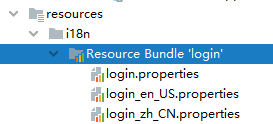
具体分析后期分章节整理
需要源码留言评论发邮箱
有问题可以交流讨论,欢迎各位大佬指正错误
目前问题:
- 登录注册尚未实现,只实现了基础得增删改查
- 修改页面跳转至列表页面有异常