①使用ng g service services/storage创建一个服务组件
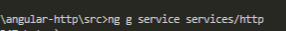
②在app.module.ts 中引入创建的服务
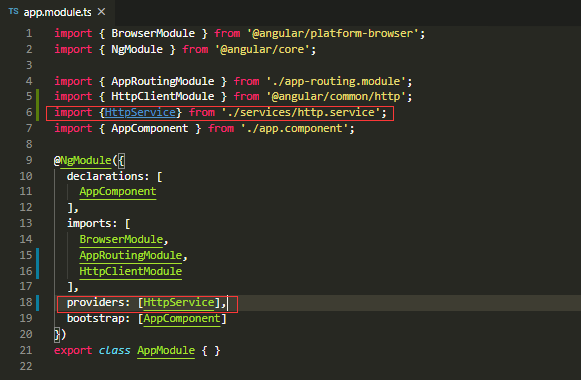
③在services/http.service.ts中封装一个简单的http请求
import { Injectable } from '@angular/core';
import { HttpClient, HttpHeaders } from '@angular/common/http';
@Injectable({
providedIn: 'root'
})
export class HttpService {
public hxApi = 'http://127.0.0.1:3000/';
constructor(public http: HttpClient) { }
get(api: any, obj: any): any {
return new Promise((resolve, reject) => { //使用Promise进行二次封装
this.http.get(this.hxApi + api, obj).subscribe({
next(res): any {
resolve(res);
},
error(err): any {
reject(err);
}
});
});
}
post(api: any, obj: any): any {
const htttpOptions = {
headers: new HttpHeaders({ 'Content-type': 'application/json' })
}; //post请求需要设置此参数
return new Promise((resolve, reject) => {
this.http.post(this.hxApi + api, obj, htttpOptions).subscribe({
next(res): any {
resolve(res);
},
error(err): any {
reject(err);
}
});
});
}
}
④在组件中使用HttpService
import { Component } from '@angular/core';
import { HttpService } from './services/http.service';
@Component({
selector: 'app-root',
templateUrl: './app.component.html',
styleUrls: ['./app.component.less']
})
export class AppComponent {
title = 'angular-http';
constructor(public http: HttpService) { }
getData(): void {
this.http.get('users/xixi2', { params: { name: 'xixiGet' } }) //注意get请求和post请求的传参方式不一样
.then(res => {
console.log(res);
})
.catch(err => {
console.log(err);
});
}
postData(): void {
this.http.post('users/xixi', { name: 'xixiPost' })
.then(res => {
console.log(res);
})
.catch(err => {
console.log(err);
});
}
}