上一节:数据分析——numpy(1)简介、创建数组、数组类型的操作
1、数组的形状
数组的形状即该数组是几行几列的数组。
方法:shape(查看形状)、reshape(修改形状)
#数组的形状
a = np.array([[1,2,3],[4,5,6]])
print(a)
print('*'*100)
print(a.shape) #数组形状 (2,3) 2代表行,3代表列
print('*'*100)
print(a.reshape((3,2,))) #修改成3行2列,需要保证3*2等于数组元素个数
print('*'*100)
print(a) #a依然不变,因为有返回值
输出:
[[1 2 3]
[4 5 6]]
****************************************************************************************************
(2, 3)
****************************************************************************************************
[[1 2]
[3 4]
[5 6]]
****************************************************************************************************
[[1 2 3]
[4 5 6]]
注意:
(1)reshape传入的参数是一个元组
(2)一维数组使用shape方法打印出的数值代表元素个数,不是代表行数
#一维数组形状
a = np.arange(10)
print(a)
print(a.shape) #一维数组使用shape方法打印出的数值代表元素个数,不是代表行数
输出:
[0 1 2 3 4 5 6 7 8 9]
(10,)
(3)将多维数组reshape为一维数组直接写reshape((元素个数,))即可,不能写reshape((1,元素个数,)),这是代表二维数组,也可以使用flatten方法,将多维数组转成一维数组
#多维数组转一维数组
a = np.array([[1,3,4],[5,6,8]])
print(a.reshape((6,))) #转成一维数组
print(a.reshape((1,6,))) #错误示例,转成了二维数组
print(a.flatten()) #转成一维数组
[1 3 4 5 6 8]
[[1 3 4 5 6 8]]
[1 3 4 5 6 8]
(4)假如一维数组用行表示,二维数组用行列表示,三维数组用行列堆表示,那么,将一维转成三维数组时,reshape第一个参数代表三维数组的堆,即reshape((堆,行,列,))
#一维数组转成三维数组
a = np.arange(24)
print(a.reshape((3,2,4,)))
print(a.reshape((3,2,4,)).shape)
print(a.shape)
输出:
[[[ 0 1 2 3]
[ 4 5 6 7]]
[[ 8 9 10 11]
[12 13 14 15]]
[[16 17 18 19]
[20 21 22 23]]]
(3, 2, 4)
(24,)
2、数组的计算
2.1、数组和数的计算
当一个数组和某个数值进行加减乘除时,该数值每一个元素都与这个数值进行加减乘除
#数组和数的计算
a = np.arange(20)
b = a.reshape(2,10)
print(b)
print('*'*100)
print(b+2)
print('*'*100)
print(b-2)
print('*'*100)
print(b*2)
print('*'*100)
print(b/2)
输出:
[[ 0 1 2 3 4 5 6 7 8 9]
[10 11 12 13 14 15 16 17 18 19]]
****************************************************************************************************
[[ 2 3 4 5 6 7 8 9 10 11]
[12 13 14 15 16 17 18 19 20 21]]
****************************************************************************************************
[[-2 -1 0 1 2 3 4 5 6 7]
[ 8 9 10 11 12 13 14 15 16 17]]
****************************************************************************************************
[[ 0 2 4 6 8 10 12 14 16 18]
[20 22 24 26 28 30 32 34 36 38]]
****************************************************************************************************
[[0. 0.5 1. 1.5 2. 2.5 3. 3.5 4. 4.5]
[5. 5.5 6. 6.5 7. 7.5 8. 8.5 9. 9.5]]
注意:
当数组除以0时,0/0=nan(非数值) 非0数值/0=inf(无穷)
#数组和数的计算
a = np.arange(20)
b = a.reshape(2,10)
输出:
/home/pyvip/pro_analysis/pro_numpy/demo1.py:88: RuntimeWarning: divide by zero encountered in true_divide
print(b/0)
/home/pyvip/pro_analysis/pro_numpy/demo1.py:88: RuntimeWarning: invalid value encountered in true_divide
print(b/0)
[[nan inf inf inf inf inf inf inf inf inf]
[inf inf inf inf inf inf inf inf inf inf]]
2.2、数组和数组的计算
当两个数组行列数相同时,这两个数组一一对应的元素进行加减乘除
a = np.arange(20)
b = a.reshape(2,10)
c = np.arange(40,60)
d = c.reshape(2,10)
print(b)
print('*'*100)
print(d)
print('*'*100)
print(b+d)
输出:
[[ 0 1 2 3 4 5 6 7 8 9]
[10 11 12 13 14 15 16 17 18 19]]
****************************************************************************************************
[[40 41 42 43 44 45 46 47 48 49]
[50 51 52 53 54 55 56 57 58 59]]
****************************************************************************************************
[[40 42 44 46 48 50 52 54 56 58]
[60 62 64 66 68 70 72 74 76 78]]
当两个数组某一维度相同(如行相同或列相同)时,可进行加减乘除
#不同维度
a = np.arange(10)
b = np.arange(20).reshape((2,10,))
c = np.arange(2).reshape((2,1))
print(a)
print('*'*100)
print(b)
print('*'*100)
print(c)
print('*'*100)
print(a+b) #行相同
print('*'*100)
print(b+c) #列相同
输出:
[0 1 2 3 4 5 6 7 8 9]
****************************************************************************************************
[[ 0 1 2 3 4 5 6 7 8 9]
[10 11 12 13 14 15 16 17 18 19]]
****************************************************************************************************
[[0]
[1]]
****************************************************************************************************
[[ 0 2 4 6 8 10 12 14 16 18]
[10 12 14 16 18 20 22 24 26 28]]
****************************************************************************************************
[[ 0 1 2 3 4 5 6 7 8 9]
[11 12 13 14 15 16 17 18 19 20]]
2.3轴(axis)
含义:
在numpy中可以理解为方向,使用0,1,2…数字表示,对于一个一维数组,只有一个0轴,对于2维数组(shape(2,2)),有0轴和1轴,对于三维数组(shape(2,2, 3)),有0,1,2轴
作用:
有了轴的概念之后,我们计算会更加方便,比如计算一个2维数组的平均值,必须指定是计算哪个方向上面的数字的平均值
那么问题来了:
在前面的知识,轴在哪里?
如np.arange(0,10).reshape((2,5)),reshpe中2表示0轴长度(包含数据的条数)为2,1轴长度为5,2X5一共10个数据
二维数组的轴:
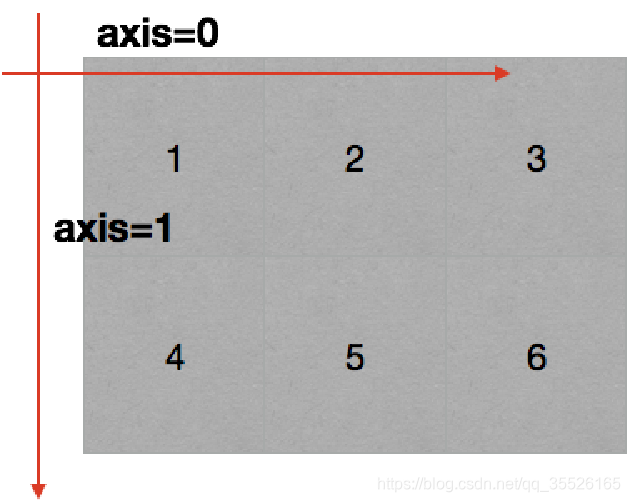
三维数组的轴:
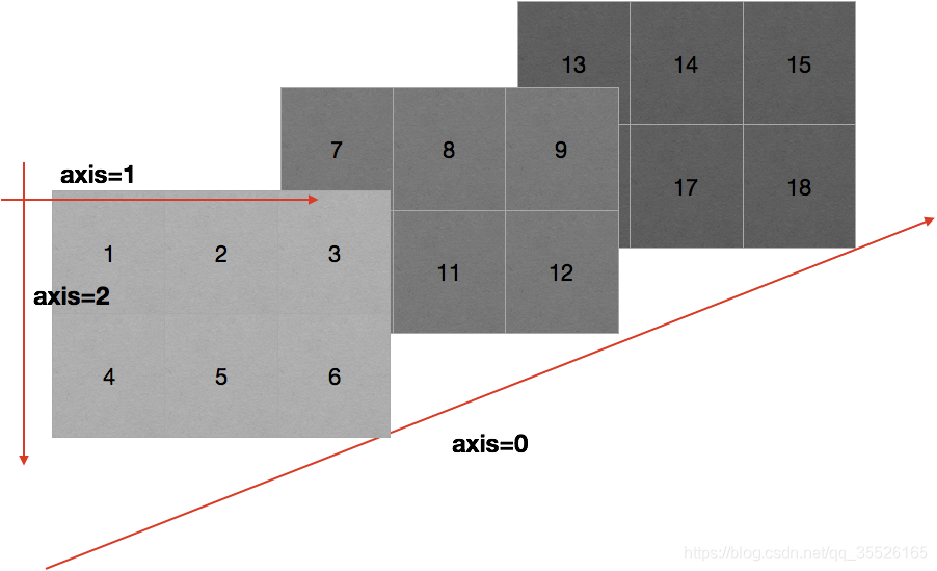
2.4、广播原则
如果两个数组的后缀维度(从末尾开始算起的维度)的轴长相符或其中一方的长度为1,则认为它们是广播兼容的。广播会在缺失和(或)长度为1的维度上进行。我们可以理解成shape所对应的数字个数
那么问题来了:
1)shape为(3,3,3)的数组能够和(3,2)的数组进行计算么?
2)shape为(3,3,2)的数组能够和(3,2)的数组进行计算么?
3)shape为(3,3,2)的数组能够和(3,1)的数组进行计算么?
答案:
1)不能,因为(3,2)和(3,3,3)没有在某维度上相对应
2)能,(3,2)对应(3,3,2)的后二位数
3)能,因为(3,1)第一个参数对应3,第二个参数为1符合广播原则
有什么好处呢?
举个例子:每列的数据减去列的平均值的结果