IDEA版本:2020.1.3
插件:
1.IdeaVim(Vim插件)
2.Rainbow Brackets(彩虹括号)
3.Translation(翻译)
设置:
1.自动导包:
具体步骤:顶部工具栏 File ->Settings -> Editor -> General -> Auto Import
在java栏下,勾选“Add unambiguous imports on the fly”与"Optimize imports on the fly(for current project)"
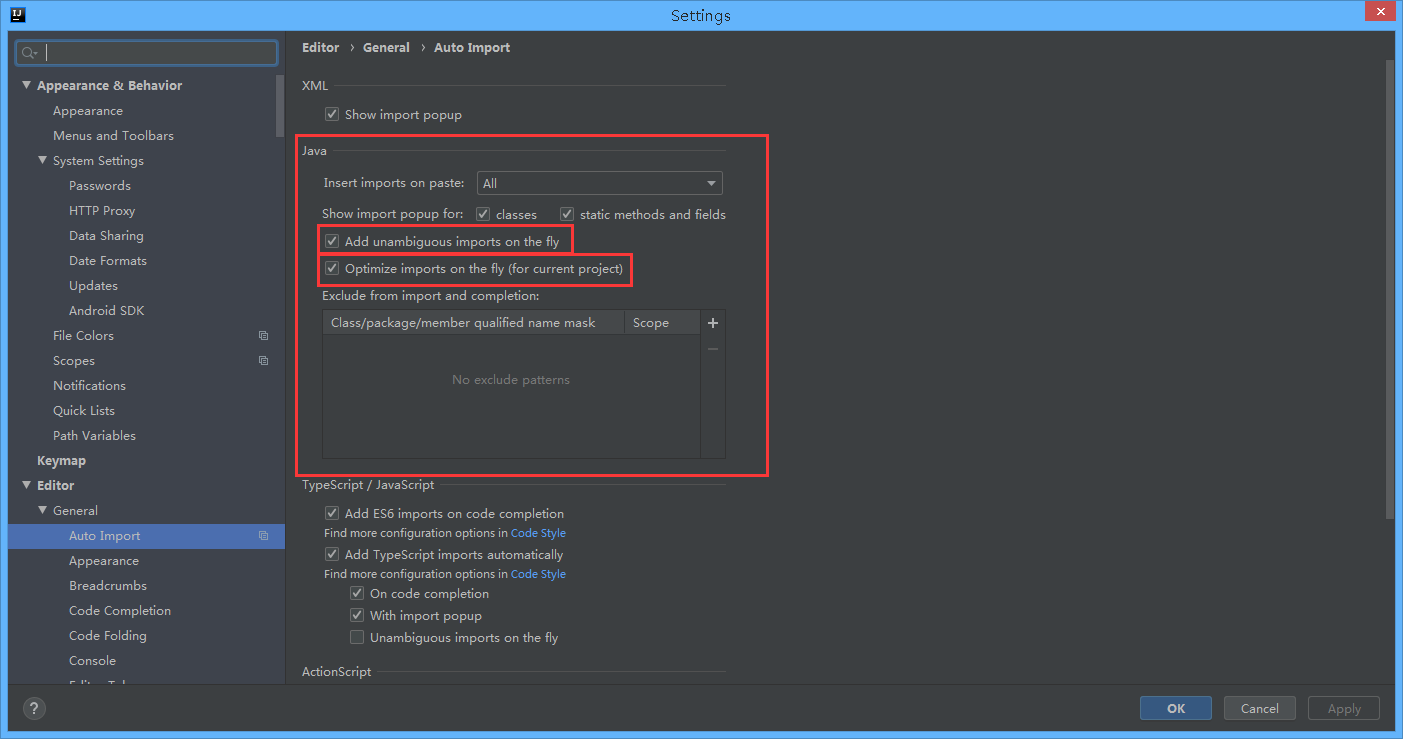
2.智能提示忽略大小写
具体步骤:
File | Settings | Editor | General | Code Completion
取消勾选Match case
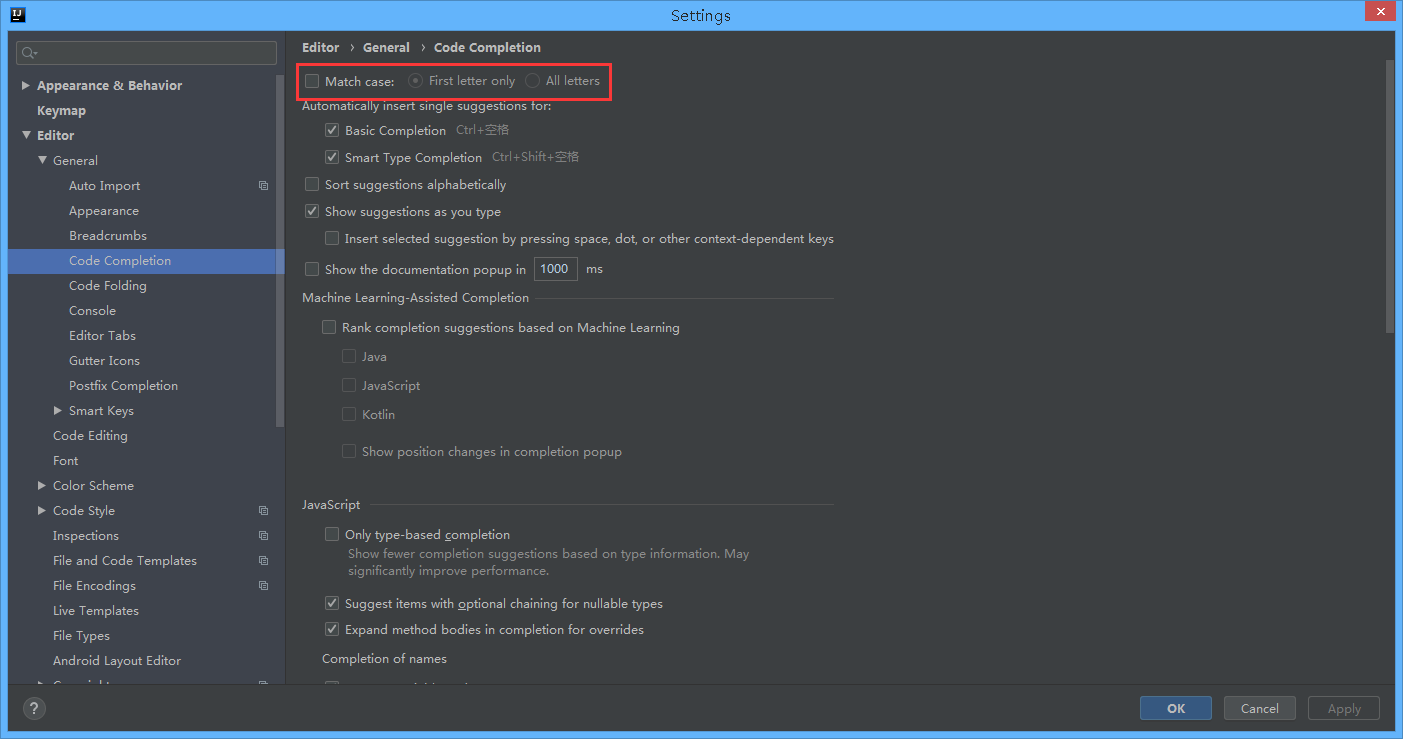
3.设置文件编码格式
File | Settings | Editor | File Encodings
Global Encoding: UTF-8
Project Encoding: UTF-8
Properties Files栏下Default encoding for properties files: UTF-8
and...
参考:
https://zhuanlan.zhihu.com/p/109698119