前言
实时推送消息,在web项目中还是很常用的,比如最近接到一个需求,需要给所有登录的人推送一条广播,就可以使用websocket实现。当然实时消息通知这些也都可以用WebSocket实现。
本文使用的框架是一位大佬封装过的 netty+websocket框架,使用起来和websocket一样,但是性能高很多。有兴趣的可以看源码:https://gitee.com/Yeauty/netty-websocket-spring-boot-starter.git。
如何开始
增加相应依赖
<dependency>
<groupId>org.yeauty</groupId>
<artifactId>netty-websocket-spring-boot-starter</artifactId>
<version>0.9.5</version>
</dependency>
配置下主要配置,其他默认即可
# websocket
netty-websocket:
port: 8090
websocket端点,内部维护了一个用户map,用于统计在线人数和广播功能。路径参数arg 作为用户id参数。
/**
* websocket端点
*
* @author gourd.hu
*/
@ServerEndpoint(path = "/ws/{arg}", port = "${netty-websocket.port}")
@Component
@Slf4j
public class NioWebSocket {
private static final String successFlag = "OK";
/**
* 用户channel映射关系
*/
public static final ConcurrentHashMap<String, Session> userChannelMap = new ConcurrentHashMap<>();
/**
* 当有新的连接进入时,对该方法进行回调
* 可做简单的鉴权
* @param session
* @param headers
* @param req
* @param reqMap
* @param arg
* @param pathMap
*/
@BeforeHandshake
public void handshake(Session session, HttpHeaders headers,
@RequestParam String req,
@RequestParam MultiValueMap reqMap,
@PathVariable String arg,
@PathVariable Map pathMap) {
session.setSubprotocols("stomp");
// if (!successFlag.equalsIgnoreCase(req)) {
// session.close();
// }
}
/**
* 当有新的WebSocket连接完成时,对该方法进行回调
*
* @param session
* @param headers
* @param req
* @param reqMap
* @param arg
* @param pathMap
* @throws IOException
*/
@OnOpen
public void onOpen(Session session, HttpHeaders headers,
@RequestParam String req,
@RequestParam MultiValueMap reqMap,
@PathVariable String arg,
@PathVariable Map pathMap){
log.info("new connection");
// 模拟获取到的userId
String userId = arg;
if (userChannelMap.get(userId) == null) {
userChannelMap.put(userId, session);
}
log.info("当前在线人数:" + userChannelMap.size());
}
/**
* 当有WebSocket连接关闭时,对该方法进行回调
*
* @param session
* @param arg
* @throws IOException
*/
@OnClose
public void onClose(Session session,@PathVariable String arg) {
log.info("one connection closed");
if (userChannelMap != null) {
if(userChannelMap.get(arg) != null){
userChannelMap.remove(arg);
}
}
session.close();
log.info("当前在线人数:" + userChannelMap.size());
}
/**
* 当有WebSocket抛出异常时,对该方法进行回调
*
* @param session
* @param throwable
*/
@OnError
public void onError(Session session,@PathVariable String arg,Throwable throwable) {
log.info("one connection error");
log.error(throwable.getMessage(), throwable);
this.onClose(session,arg);
}
/**
* 当接收到字符串消息时,对该方法进行回调
*
* @param session
* @param message
*/
@OnMessage
public void onMessage(Session session, String message) {
log.info("接收到消息: {}",message);
sendMessageToUser(session, message);
}
/**
* 当接收到二进制消息时,对该方法进行回调
* @param session
* @param bytes
*/
@OnBinary
public void onBinary(Session session, byte[] bytes) {
session.sendBinary(bytes);
}
/**
* 当接收到Netty的事件时,对该方法进行回调
*
* @param session
* @param evt
*/
@OnEvent
public void onEvent(Session session, Object evt) {
if (evt instanceof IdleStateEvent) {
IdleStateEvent idleStateEvent = (IdleStateEvent) evt;
switch (idleStateEvent.state()) {
case READER_IDLE:
log.info("Client: " + session.channel().id() + " READER_IDLE 读超时");
break;
case WRITER_IDLE:
log.info("Client: " + session.channel().id() + " WRITER_IDLE 写超时");
break;
case ALL_IDLE:
log.info("Client: " + session.channel().id() + " ALL_IDLE 总超时");
break;
default:
break;
}
}
}
/**
* 单点推送给某个人
*
* @param session
* @param msg
*/
public static final void sendMessageToUser(Session session, String msg) {
if(session.isOpen() && session.isActive()){
TextWebSocketFrame tws = new TextWebSocketFrame(msg);
session.sendText(tws);
}
}
/**
* 广播给所有在线的人
*
* @param msg
*/
public static final void broadcast(String msg) {
if (userChannelMap != null) {
userChannelMap.forEach((key, value) -> sendMessageToUser(value, msg));
}
}
}
前端页面
通过随机数生成用户id,用于测试多人连接。
<!DOCTYPE HTML>
<html xmlns:layout="http://www.w3.org/1999/xhtml" layout:decorator="layout">
<head>
<title>My WebSocket</title>
</head>
<body>
Welcome<br/>
<input id="text" type="text" /><button onclick="send()">Send</button> <button onclick="closeWebSocket()">Close</button>
<div id="message">
</div>
</body>
<script type="text/javascript">
let websocket = null;
// 随机生成模拟用户id
let userId = Math.ceil(Math.random()*10000);
// 判断当前浏览器是否支持WebSocket
if('WebSocket' in window){
websocket = new WebSocket("ws://localhost:8090/ws/"+userId);
}
else{
alert('Not support websocket')
}
// 连接发生错误的回调方法
websocket.onerror = function(){
setMessageInnerHTML("error");
};
// 连接成功建立的回调方法
websocket.onopen = function(event){
setMessageInnerHTML("open");
}
// 接收到消息的回调方法
websocket.onmessage = function(event){
setMessageInnerHTML(event.data);
}
// 连接关闭的回调方法
websocket.onclose = function(){
setMessageInnerHTML("close");
}
// 监听窗口关闭事件,当窗口关闭时,主动去关闭websocket连接,防止连接还没断开就关闭窗口,server端会抛异常。
window.onbeforeunload = function(){
websocket.close();
}
// 将消息显示在网页上
function setMessageInnerHTML(innerHTML){
document.getElementById('message').innerHTML += innerHTML + '<br/>';
}
// 关闭连接
function closeWebSocket(){
websocket.close();
}
// 发送消息
function send(){
let message = document.getElementById('text').value;
websocket.send(message);
}
</script>
</html>
广播推送接口
@PostMapping("/broadcast")
@ApiOperation(value = "广播消息")
public void broadcastMsg(String msg) {
NioWebSocket.broadcast(msg);
}
测试效果
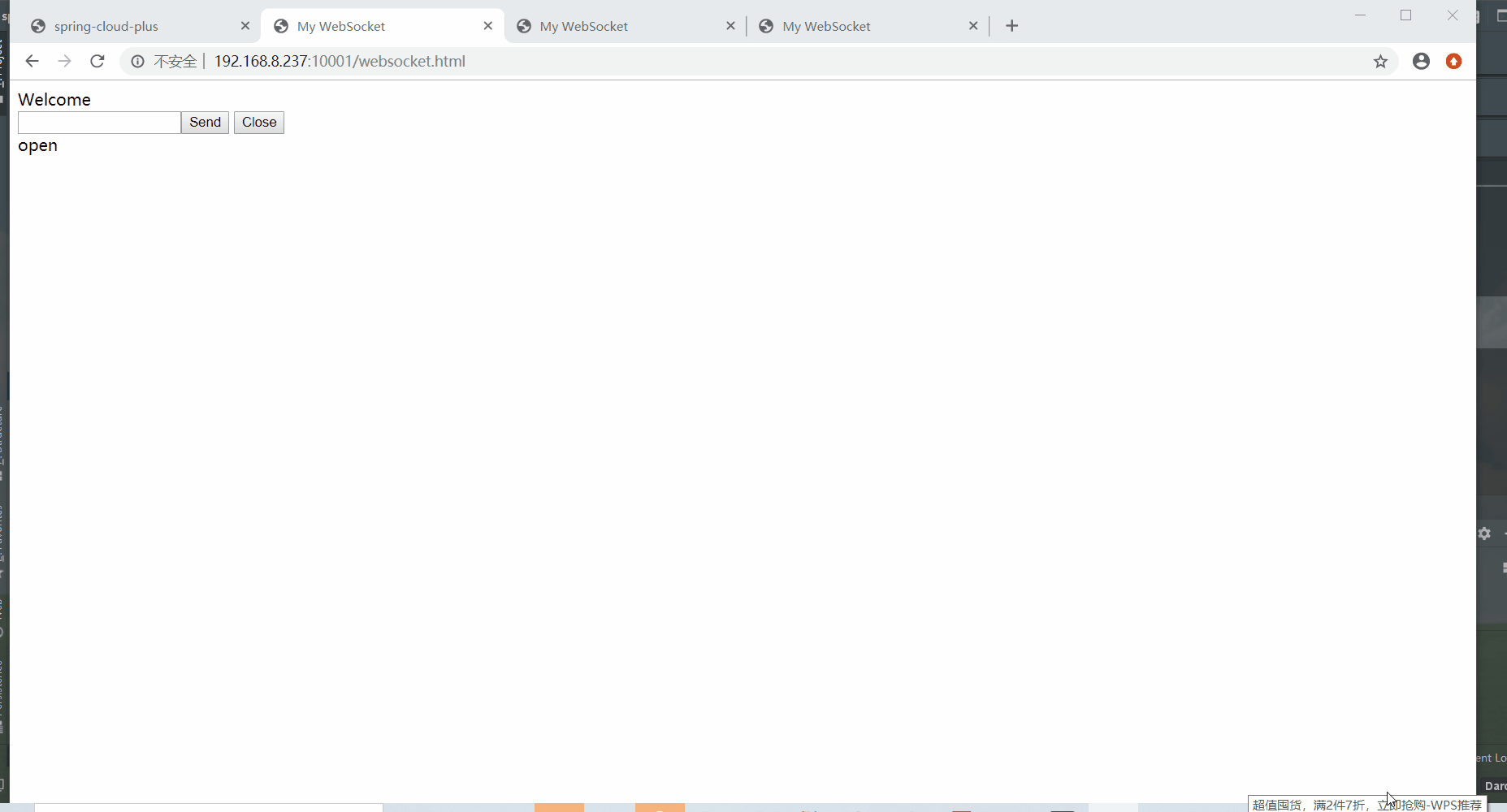
结语
至此,实时推送消息功能已完成,如果本文有错误的地方,欢迎评论指正。
===============================================
代码均已上传至本人的开源项目
cloud-plus:https://blog.csdn.net/HXNLYW/article/details/104635673