使用MQTT连接巴法云服务器 https://cloud.bemfa.com/,并且使用DS13B20温度传感器上传温度数据。需要下载安装MQTT.fx。MQTT下载地址 http://mqttfx.org/下载后直接安装。

完整工程文件下载链接 https://download.csdn.net/download/weixin_45488643/12533250
注册巴法云账号
首先注册巴法云账号,在创建一个主题。巴法论坛http://bbs.bemfa.com/conversations/all注册账号登陆,在控制台,可以看到用户私钥,唯一识别码,创建一个主题。
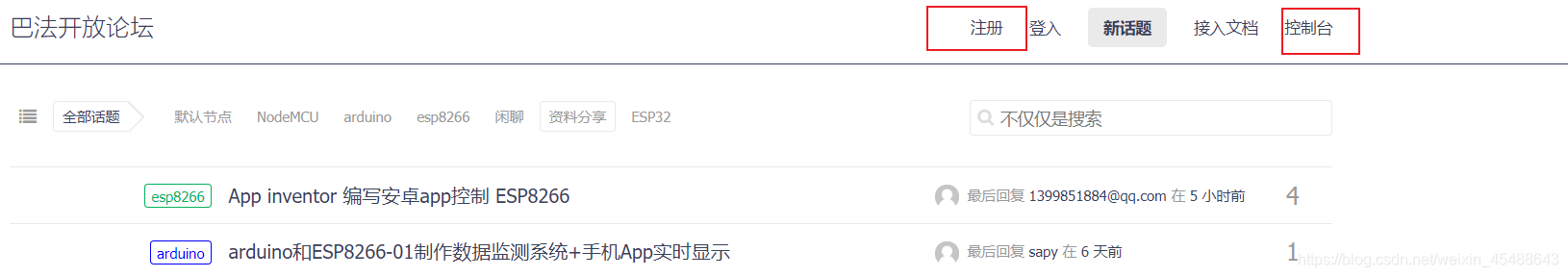
控制台界面:
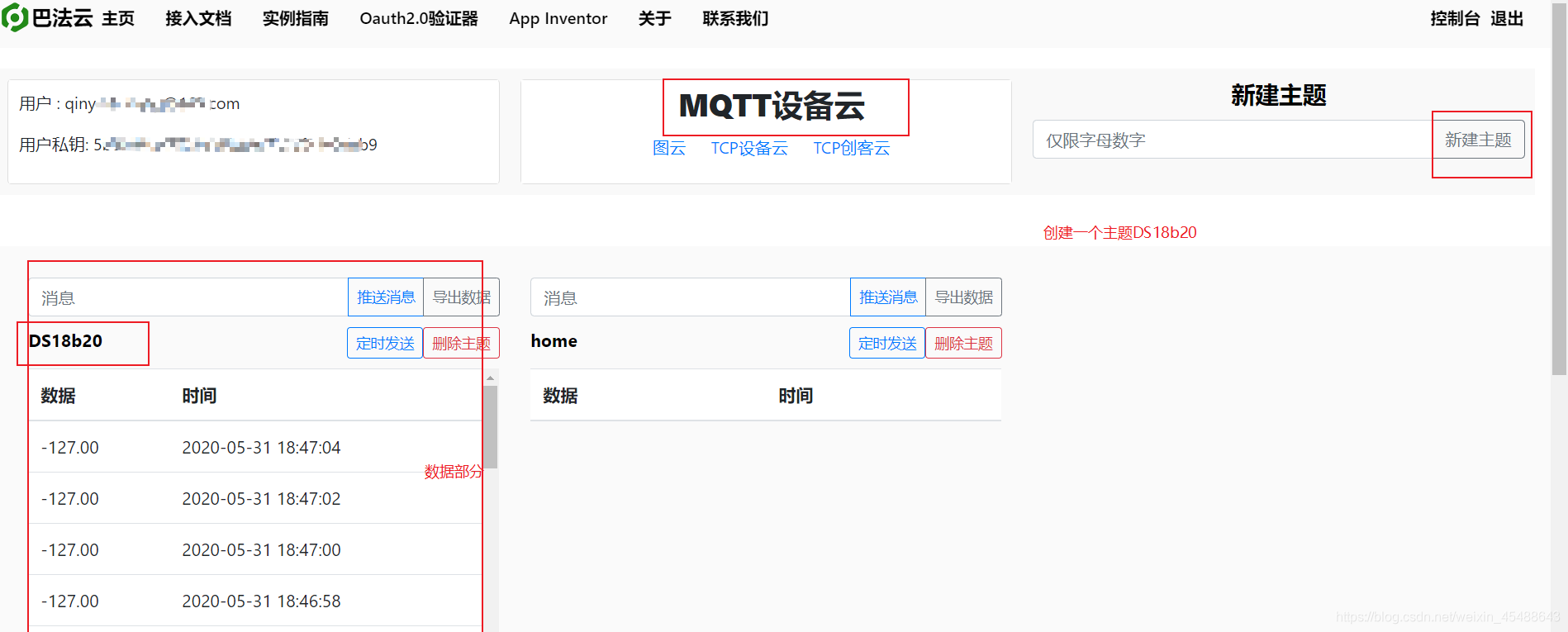
Esp8266代码
#include <ESP8266WiFi.h>//默认,加载WIFI头文件
#include "PubSubClient.h"//默认,加载MQTT库文件
#include <OneWire.h>
#include "DallasTemperature.h"
#define ONE_WIRE_BUS D2 //DS18B20接口,D3口
OneWire oneWire(ONE_WIRE_BUS);
DallasTemperature sensors(&oneWire);
const char* ssid = "tsy_B5AC58";//修改,你的路由去WIFI名字
const char* password = "19980208";//你的WIFI密码
const char* mqtt_server = "bemfa.com";//默认,MQTT服务器
const int mqtt_server_port = 9501;//默认,MQTT服务器
#define ID_MQTT "5bXXXXXXXXXXXXXXXXXXXXXXXXXXXXXX" //Client ID 修改成自己的,巴法云用户私钥
WiFiClient espClient;
PubSubClient client(espClient);
long lastMsg = 0;
char msg[50];
void setup_wifi() {
delay(10);
Serial.println();
Serial.print("Connecting to ");
Serial.println(ssid);
WiFi.begin(ssid, password);
while (WiFi.status() != WL_CONNECTED) {
delay(500);
Serial.print(".");
}
Serial.println("");
Serial.println("WiFi connected");
Serial.println("IP address: ");
Serial.println(WiFi.localIP());
}
void callback(char* topic, byte* payload, unsigned int length) {
Serial.print("Message arrived [");
Serial.print(topic);
Serial.print("] ");
for (int i = 0; i < length; i++) {
Serial.print((char)payload[i]);
}
Serial.println();
}
void reconnect() {
// Loop until we're reconnected
while (!client.connected()) {
Serial.print("Attempting MQTT connection...");
// Attempt to connect
if (client.connect(ID_MQTT)) {
Serial.println("connected");
} else {
Serial.print("failed, rc=");
Serial.print(client.state());
Serial.println(" try again in 5 seconds");
// Wait 5 seconds before retrying
delay(5000);
}
}
}
void setup() {
sensors.begin();
Serial.begin(115200);
setup_wifi();
client.setServer(mqtt_server,mqtt_server_port);
client.setCallback(callback);
}
void loop() {
if (!client.connected()) {
reconnect();
}
client.loop();
long now = millis();
if (now - lastMsg > 2000) {
lastMsg = now;
sensors.requestTemperatures();
float temp = sensors.getTempCByIndex(0);
//snprintf(msg,6,"%.2f",temp); //读取字符并保存在msg
dtostrf(temp,2,2,msg); // 要转换的float或者double值,转换后整数部分长度,转换后小数部分长度。保存到该char数组中。
Serial.println(msg);
client.publish("DS18b20",msg);//修改DS18b20为你的主题名
}
}
MQTT连接界面
打开MQTT软件,创建连接
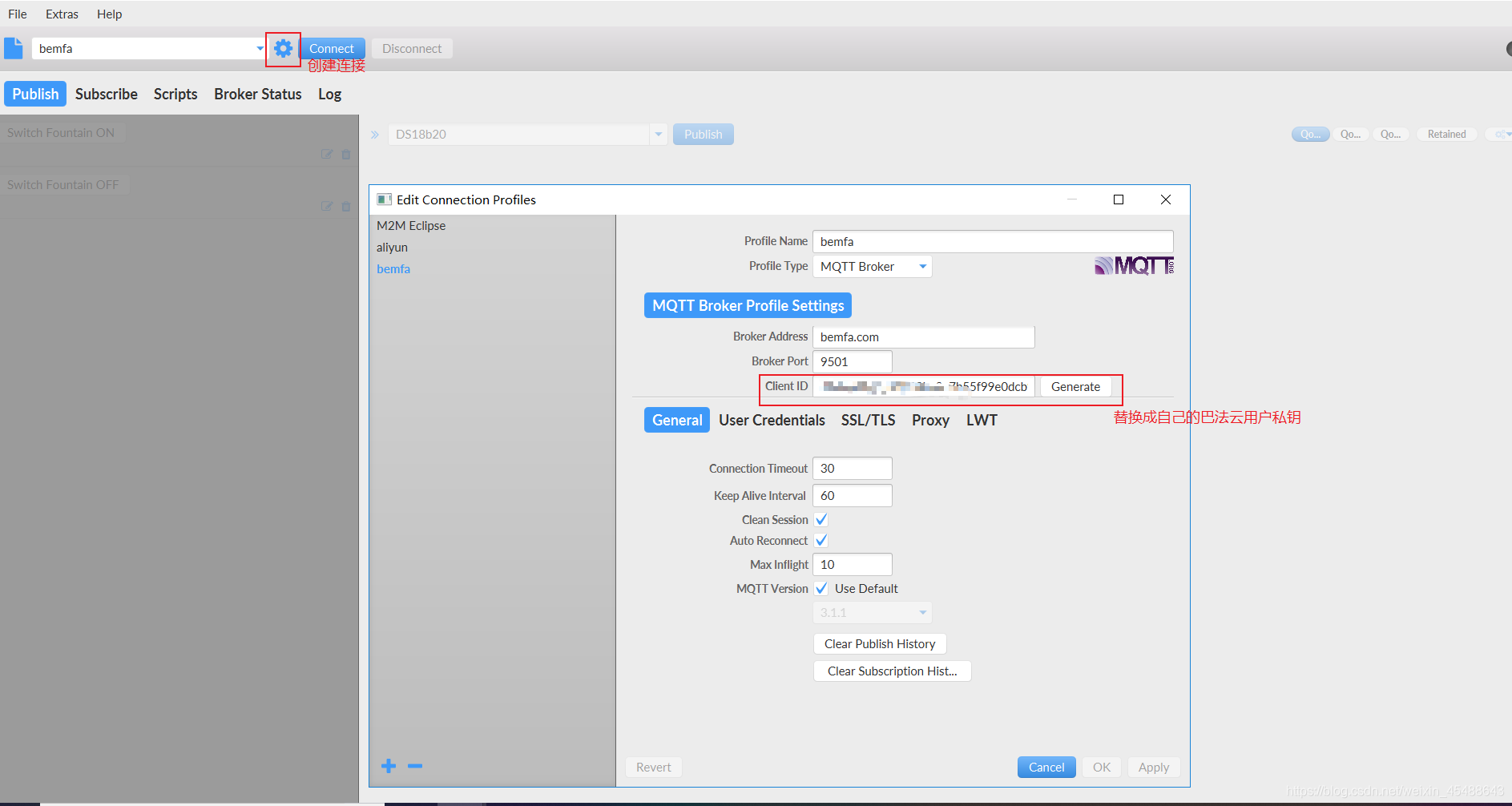
测试
串口数据与巴法云服务器数对比:
MQTT接收数据:
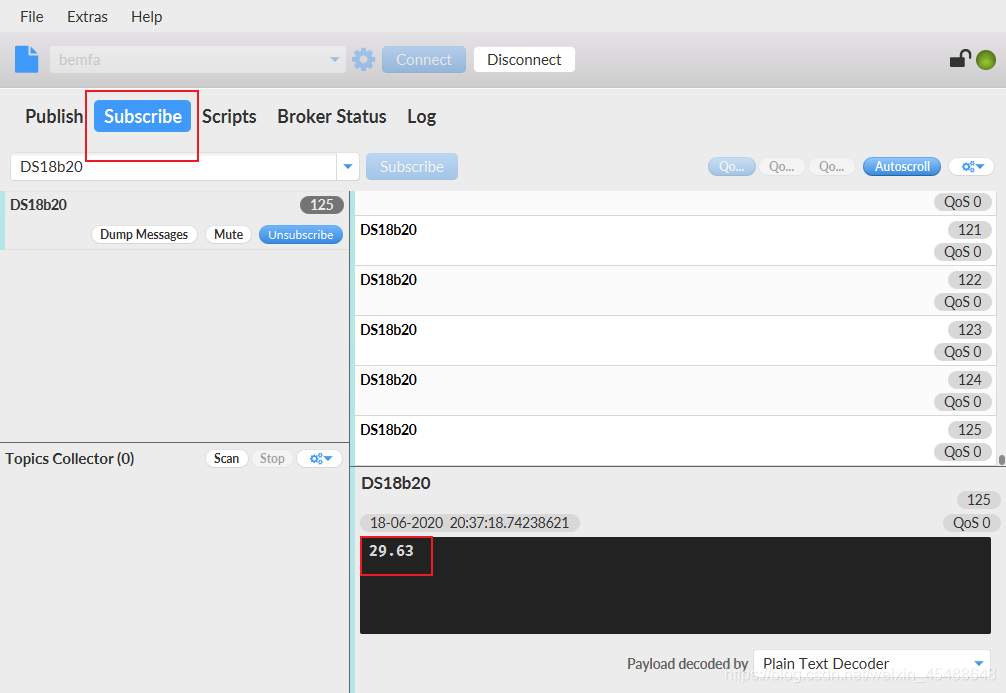
同过MQTT发送数据到巴法云服务器:
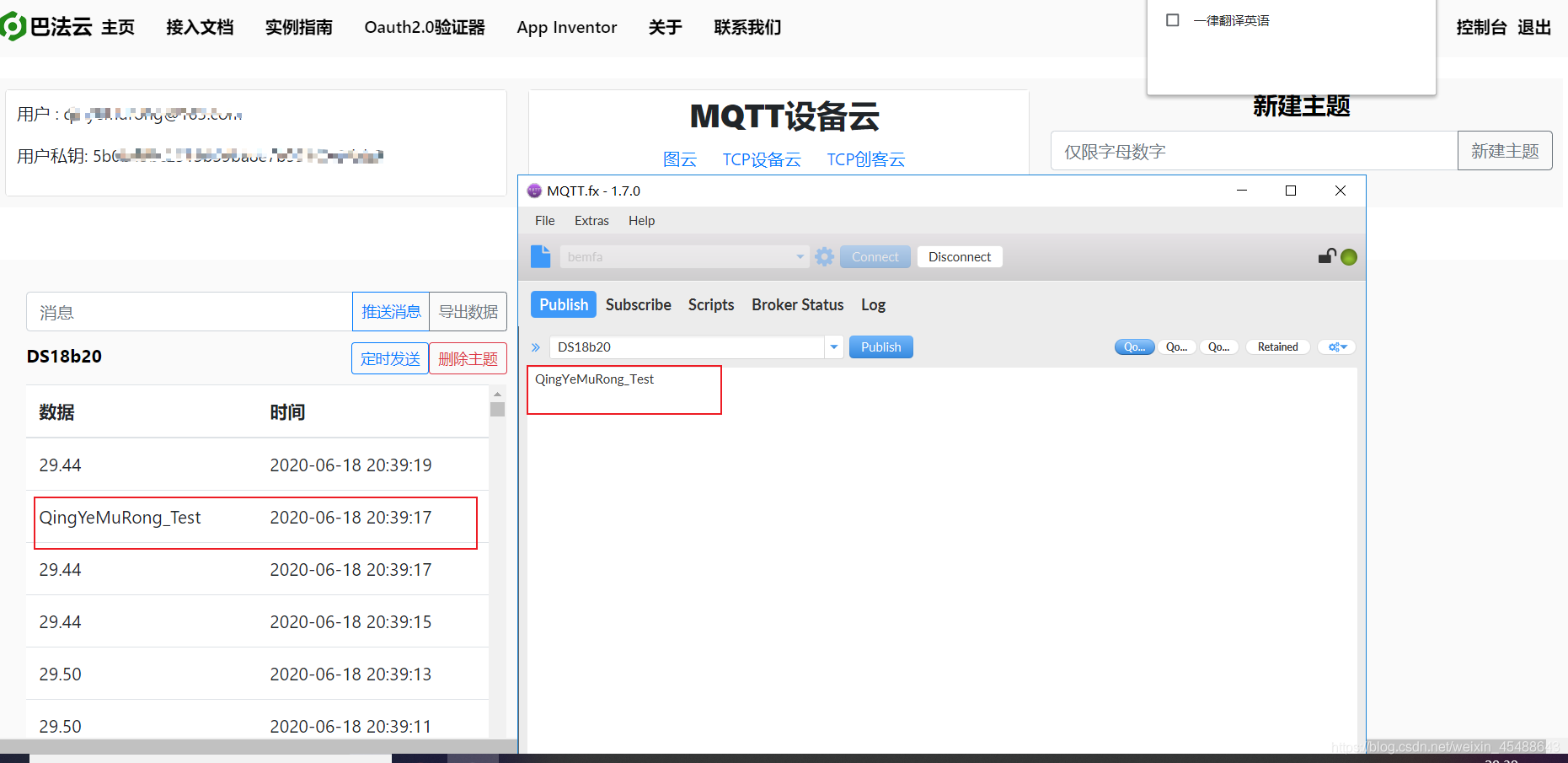
代码参考巴法云论坛。