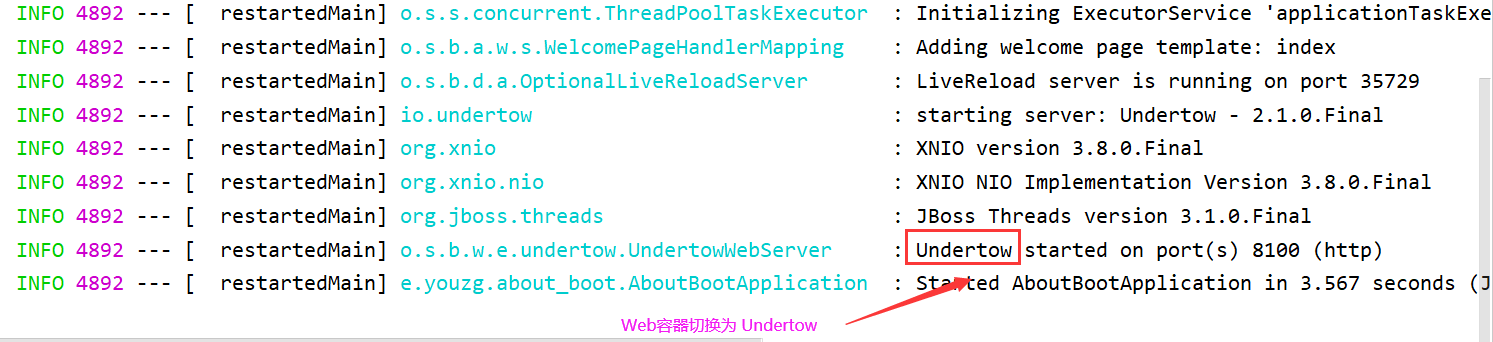SpringBoot 支持的Web容器:
在springBoot框架中,支持了3个Web容器:
Spring Boot支持的Web容器:
- Tomcat(默认使用)
- Jetty
- Undertow
这三个容器 各具特色,主要区别如下:
3个Web容器的 区别:
区别:
- Tomcat:
我们最熟悉的Web容器- Jetty:
开源的Web容器,它为基于Java的web容器主要特点:
- 易用性
- 可扩展性
- 易嵌入性
- Jetty更满足公有云的分布式环境的需求,
而Tomcat更符合企业级环境
- Undertow:
用 Java编写 的 灵活的高性能Web服务器,
基于 NIO 的高性能 Web 嵌入式服务器主要特点:
- 轻量级
- 支持http升级
- 支持WebScoket
- 支持Servlet 3.1
- 可嵌入性
- 灵活性
切换 Web容器:
切换Web容器,十分方便,
我们只需要导入相应的Maven依赖即可,甚至无需配置!
切换为 Jetty容器(Maven依赖导入):
<!-- 切换为 jetty 容器 -->
<dependency>
<groupId>org.springframework.boot</groupId>
<artifactId>spring-boot-starter-web</artifactId>
<exclusions>
<exclusion>
<groupId>org.springframework.boot</groupId>
<artifactId>spring-boot-starter-tomcat</artifactId>
</exclusion>
</exclusions>
</dependency>
<dependency>
<groupId>org.springframework.boot</groupId>
<artifactId>spring-boot-starter-jetty</artifactId>
</dependency>
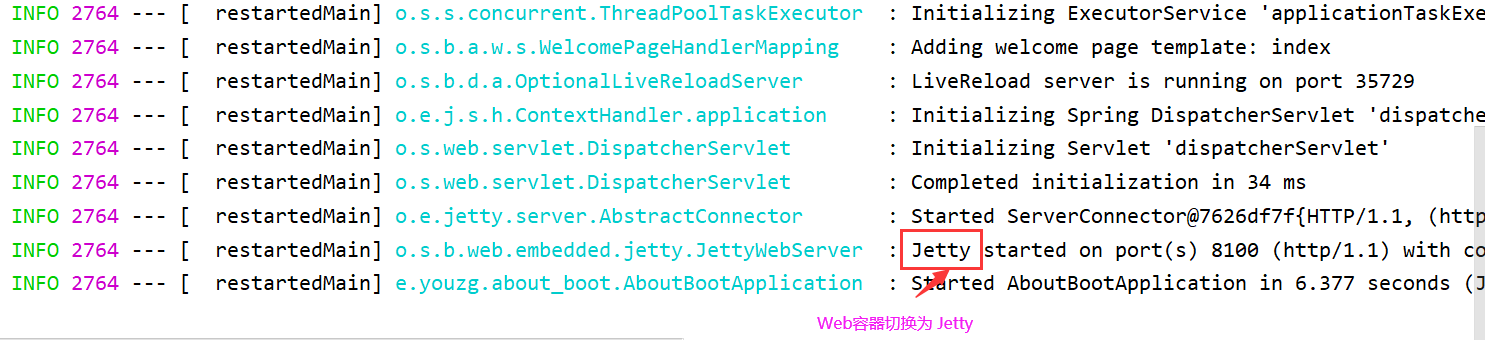
切换为 Undertow容器(Maven依赖导入):
<!-- 切换为 undertow 容器 -->
<dependency>
<groupId>org.springframework.boot</groupId>
<artifactId>spring-boot-starter-web</artifactId>
<exclusions>
<exclusion>
<groupId>org.springframework.boot</groupId>
<artifactId>spring-boot-starter-tomcat</artifactId>
</exclusion>
</exclusions>
</dependency>
<dependency>
<groupId>org.springframework.boot</groupId>
<artifactId>spring-boot-starter-undertow</artifactId>
</dependency>