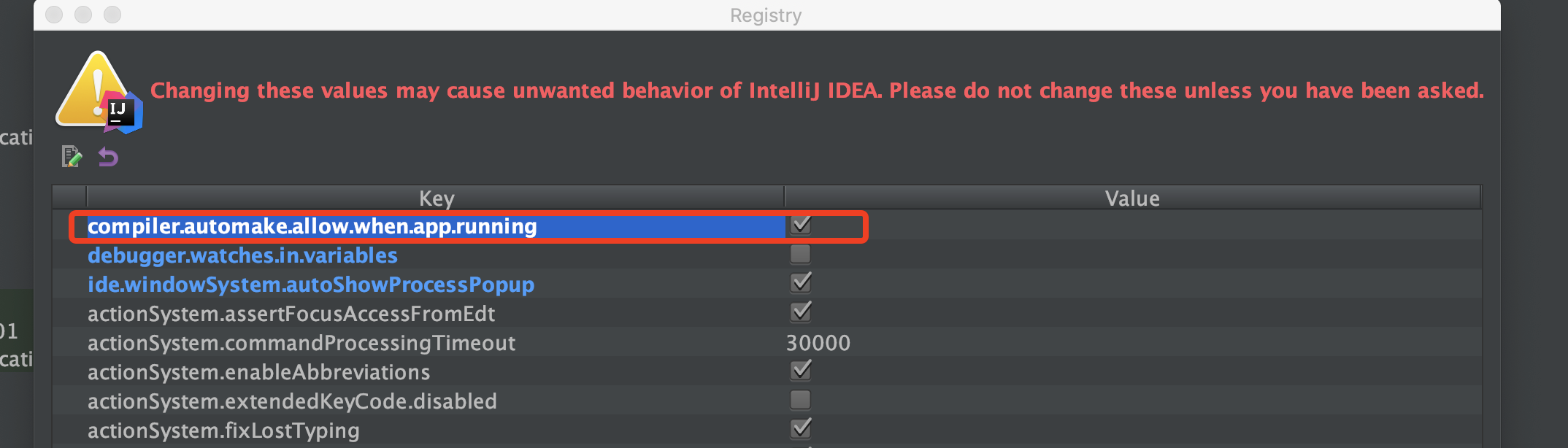一、乱码解决
二、单元测试
三、idea中springboot热部署
一、乱码解决
方式一 、
@RequestMapping(value = "/demo", produces = "application/json;charset=utf-8")
方式二、
# 设置utf-8,
spring.http.encoding.force-response=true
项目一般配置server.tomcat.uri-encoding=utf-8
二、单元测试
引入pom.xml 依赖
<dependency> <groupId>org.springframework.boot</groupId> <artifactId>spring-boot-starter-test</artifactId> <scope>test</scope> </dependency>
编写测试类注意@SpringBootTest与@RunWith配合
package city.albert.springboot01;
import org.junit.jupiter.api.Test;
import org.junit.runner.RunWith;
import org.springframework.boot.test.context.SpringBootTest;
import org.springframework.test.context.junit4.SpringRunner;
/**
* @SpringBootTest 注解表明是springboot的测试类需要加载applicationContext的上下文
* @RunWith 启动测试类,SpringRunner.class 指定springboot方式加载
*/
@SpringBootTest
@RunWith(SpringRunner.class)
class Springboot01ApplicationTests {
@Test
void contextLoads() {
//业务测试
}
}
三、idea中springboot热部署
1、引入pom文件,devtools是springboot的热部署包
<dependency> <groupId>org.springframework.boot</groupId> <artifactId>spring-boot-devtools</artifactId> <version>2.2.6.RELEASE</version> </dependency>
2.idea配置
idea桌的Filë́->̓Settings̈́配置文件中->Compiler设置(或者File->Other Settings->Default Settings->Compiler)
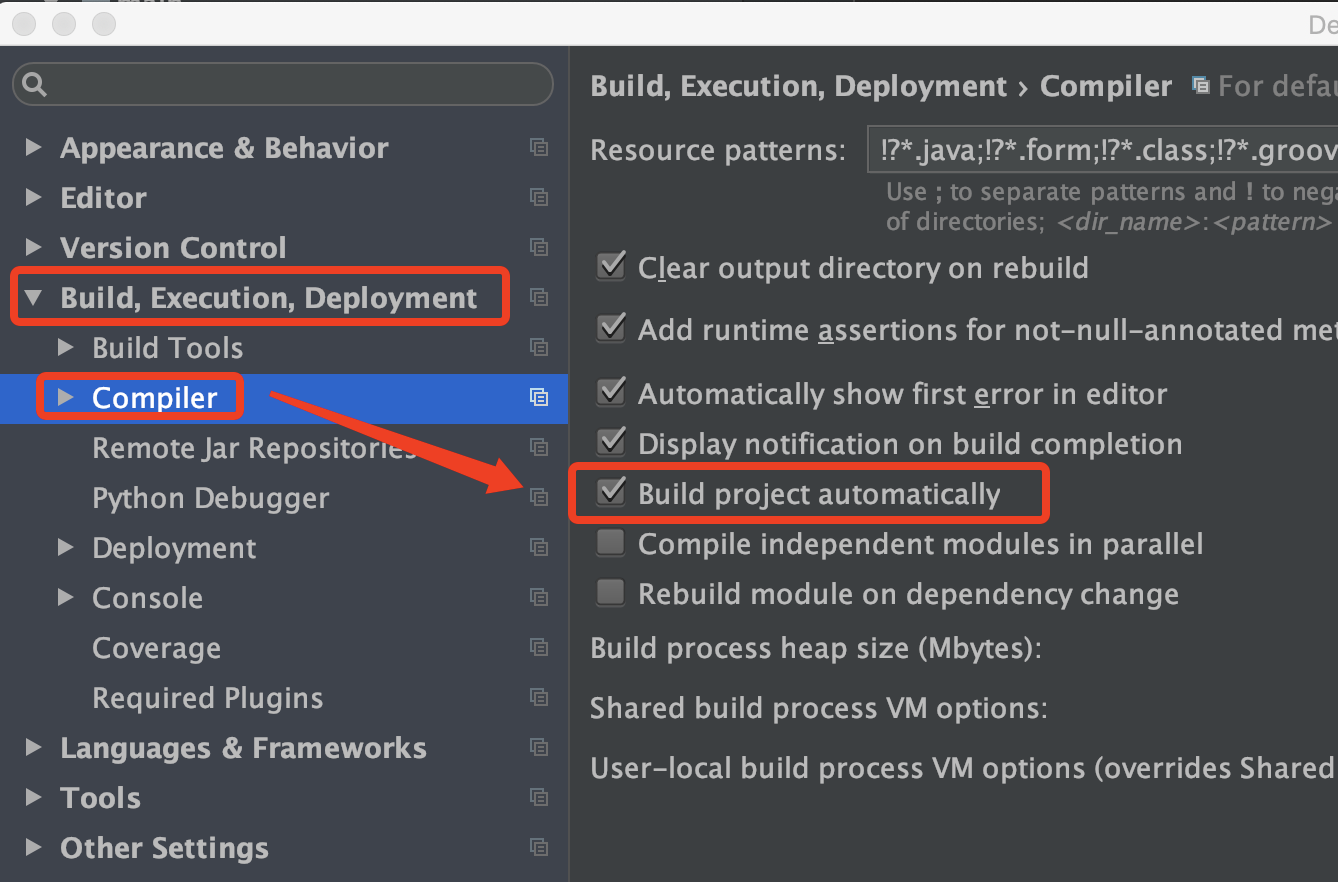
然后点击下面的apply 进行配置生效,然后点击ok

使用快捷键“Ctrl+Shift+Alt+/” 选择Maintenance中的选项框Registry然后确认,如下图,勾选compiler.automake.allow.when.app.running,然后在close