本篇redis集群搭建博客是基于redis单节点安装完成后的,如未安装单节点小伙伴可参考这篇博客:https://blog.csdn.net/weixin_44422604/article/details/106876756
一、redis集群( 缓存集群 )搭建
1.原来已经安装好了node1上的redis,现在先停止node1的redis服务,准备配置成集群的环境(三主三从架构,我是四个节点搭建redis伪分布式集群)。
命令:service redisd stop
查看redis进程,确认其关闭,命令:ps aux|grep redisd
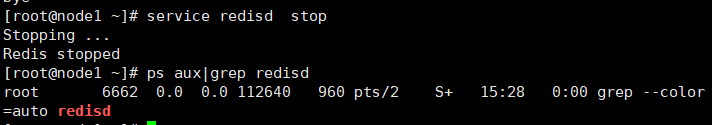
2.分别在其他节点上安装redis,为了方便操作,建议(本篇博客采用第一种方式)
(1)使用 xshell中的命令发送功能,一次性将操作命令发到 各个终端
(2)使用脚本完成操作,最好能书写自动脚本来完成安装与配置
3.从安装好redis的节点中将前面下载的 redis-4.0.6.tar.gz 上传到node2,3,4节点的 /opt 目录下
先进入opt目录,命令:cd /opt
命令:scp redis-4.0.6.tar.gz root@node2:/opt
命令:scp redis-4.0.6.tar.gz root@node3:/opt
命令:scp redis-4.0.6.tar.gz root@node4:/opt
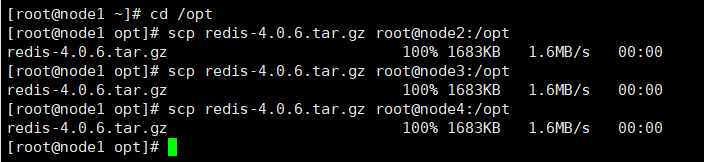
4.到各节点/opt 目录下解压压缩包
命令:tar -xvf redis-4.0.6.tar.gz
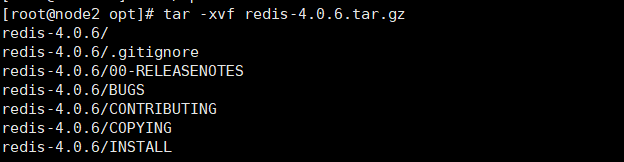
5.到各节点下,使用yum安装gcc依赖,对redis源码进行编译打包
命令: yum install gcc
下载过程中出现下图,按y回车继续下载
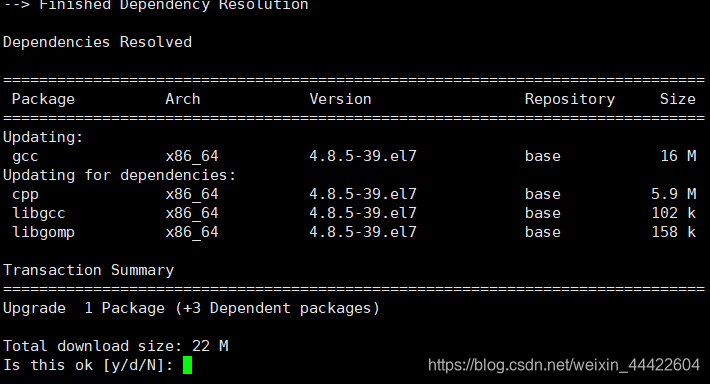
6.进入各节点redis安装目录, 进行编译安装
进入命令:cd /opt/redis-4.0.6
编译安装命令:make MALLOC=libc
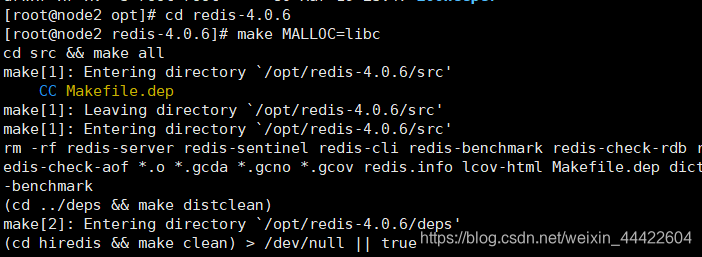
7.将各节点/opt/redis-4.0.6/src目录下的文件加到/usr/local/bin目录
命令:cd src && make install
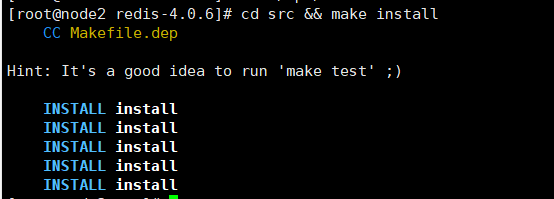
二.以后台进程方式启动redis
1.修改redis.conf文件( 包括之前安装好redis的节点也检查一下,前面我们没有开启集群,aof日志. )
进入redis的安装目录,编辑redis.conf文件
命令:vi redis.conf
注意修改下列值
(1)daemonize no改为yes,作用:设置为后台进程
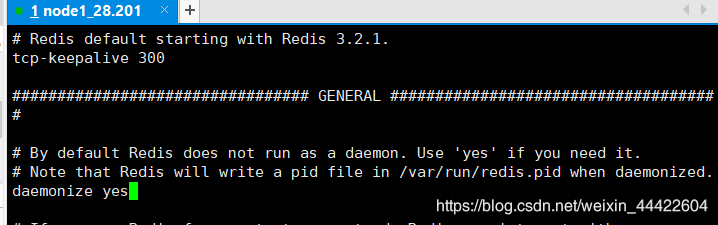
(2)注释 #bind 127.0.0.1 ,作用:开放外网访问,注意以后上线要求这里绑定固定地址
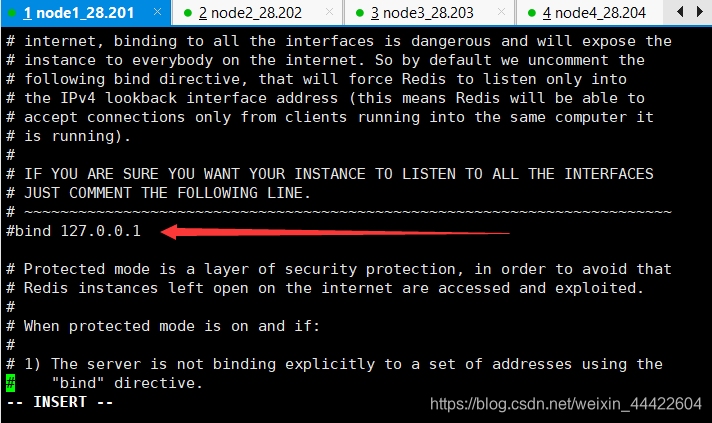
(3)protected-mode no ,作用:将远程保护模式关闭,改为no
](https://img-blog.csdnimg.cn/20200623161258138.png?x-oss-process=image/watermark,type_ZmFuZ3poZW5naGVpdGk,shadow_10,text_aHR0cHM6Ly9ibG9nLmNzZG4ubmV0L3dlaXhpbl80NDQyMjYwNA==,size_16,color_FFFFFF,t_70)
(4)appendonly yes,作用:开启aof日志,它会每次写操作都记录一条日志
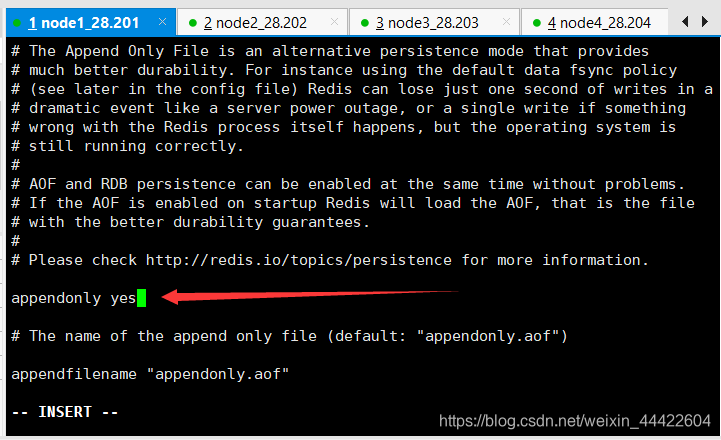
(5)cluster-enabled yes ,作用:#开启集群把注释去掉
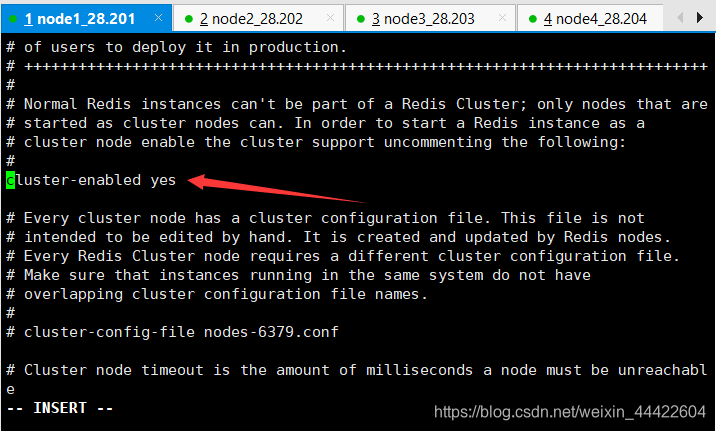
(6)cluster-node-timeout 5000,作用:集群节点联接起时时间
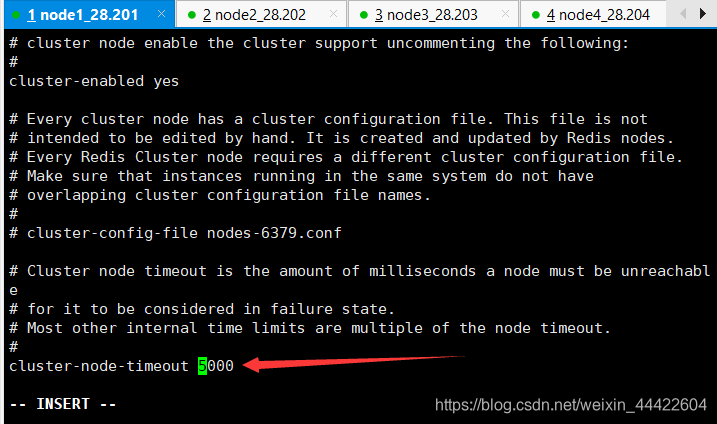
2.修改其中一个节点的配置后,发送至其他各个节点覆盖
命令:scp redis.conf root@node2:/opt/redis-4.0.6/
命令:scp redis.conf root@node3:/opt/redis-4.0.6/
命令:scp redis.conf root@node4:/opt/redis-4.0.6/
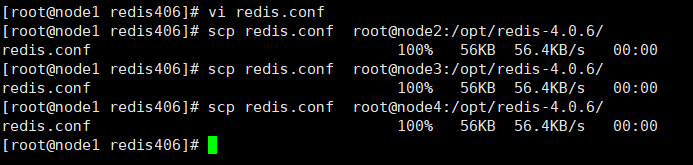
3.将各节点redis注册成redisd的一个服务,并设置成开机自启动
(1)进入各节点etc目录,新建redis目录
命令:cd /etc
命令:mkdir redis
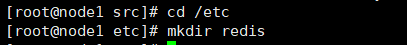
(2)将各节点/opt/redis-4.0.6/redis.conf 文件复制一份到/etc/redis目录下,并命名为6379.conf
命令:cp /opt/redis-4.0.6/redis.conf /etc/redis/6379.conf
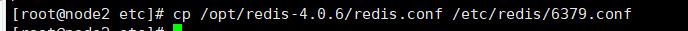
(3)将各节点redis的启动脚本复制一份放到/etc/init.d目录下
命令:cp /opt/redis-4.0.6/utils/redis_init_script /etc/init.d/redisd
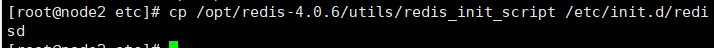
(4)设置各节点redis开机自启动,先切换到/etc/init.d目录下, 执行自启命令
进入命令:cd /etc/init.d
自启命令:chkconfig redisd on
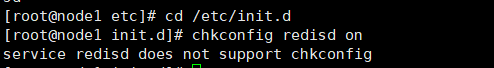
提示:遇到错误: service redisd does not support chkconfig
解决方法:使用vi编辑redisd文件,在第一行下面加入如下两行注释,保存退出。
作用: redis服务必须在运行级2,3,4,5下被启动或关闭,启动的优先级是90,关闭的优先级是10。
# chkconfig: 2345 90 10
# description: Redis is a persistent key-value database
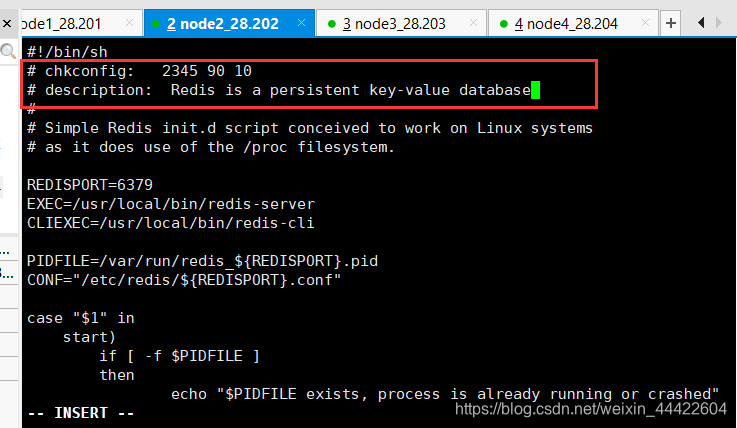
(5)再次在各节点上执行开机自启命令,成功
命令:chkconfig redisd on
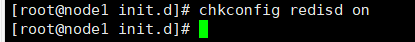
(6)现在可以对四个节点都做一下测试,看 redisd 是否可以正常启动和停止,客户端是否可以登录
redis启动命令:service redisd start
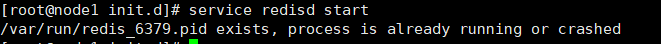
提示:这表示redis服务原来非法的关闭了,但没有删除 pid文件,这导致不能启动
解决方法:进入 var/run的目录下,删掉redis_6379.pid文件
进入命令:cd var/run
删除命令:rm redis_6379.pid
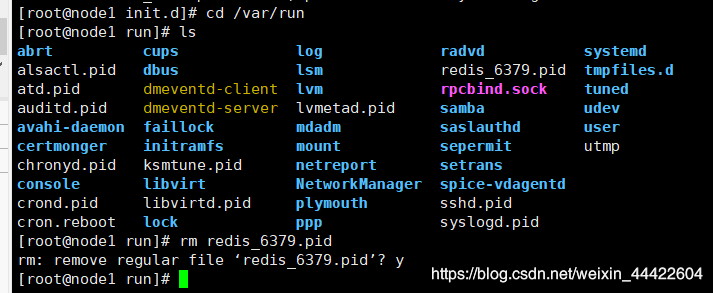
(7)再次使用redis启动命令,即可正常启动:service redisd start
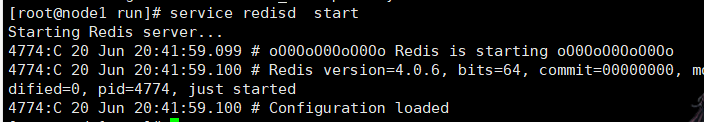
(8)使用命令:chkconfig --list
可查看开机自启动服务
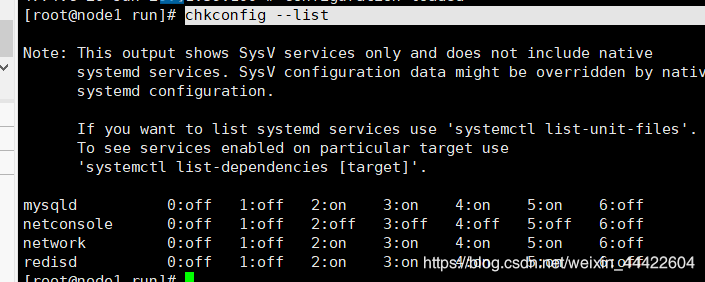
(9)搭建集群前,使用客户端关闭各节点redis服务
命令: redis-cli SHUTDOWN
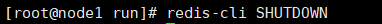
(10)使用查看进程命令,确认redis-server服务关闭。
命令:ps aux|grep redis
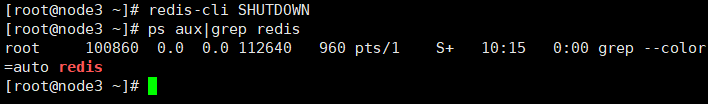
三. 配置集群( 以下操作只需要在一台机器上安装即可,这里我选用 node2 上安装 )
1.在 redis安装目录的 src 目录下有一个文件: redis-trib.rb
这是一个ruby版的 redis服务安装脚本,为了使用它,请首先安装 ruby. 安装ruby和ruby gem工具(redis3集群配置需要ruby的gem工具,类似yum)
安装命令:yum -y install ruby rubygems
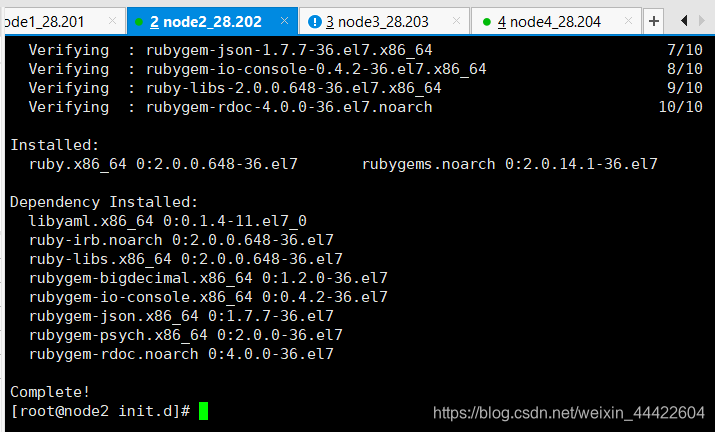
2. 使用gem下载redis集群的配置脚本
命令:gem install redis
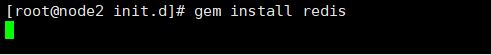
(1)错误: 没有反应,访问不到 gem的源
解决方案: 使用淘宝的一个镜像就可以安装redis了
命令:gem sources -a https://ruby.taobao.org/
(2)这时,又出现了第二个错误:
Fetching: redis-4.2.1.gem (100%),ERROR: Error installing redis:
redis requires Ruby version >= 2.3.0.
错误分析: ruby的版本太低了,要求 2.3以上,当前用命令查一下ruby 的版本
命令:ruby --version
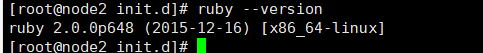
(3)解决方案: 升级ruby
3. 升级ruby版本
(1)更新一下curl命令的协议版本
命令: yum update -y nss curl libcurl
命令: sudo yum update nss nss-util nss-sysinit nss-tools
(2)修改hosts文件, 加上美国的ip和raw.githubusercontent.com
命令: vi /etc/hosts
在hosts文件中加入: 199.232.68.133 raw.githubusercontent.com
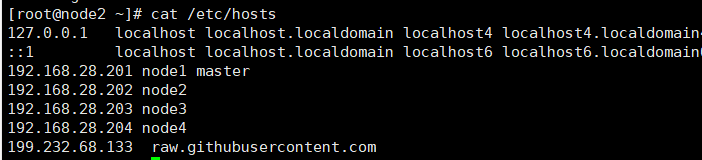
(3)安装RAM: RAM(Ruby Version Manager )是一款RAM的命令行工具,可以使用RAM轻松安装,管理Ruby版本。RVM包含了Ruby的版本管理和Gem库管理(gemset)
命令: gpg --keyserver hkp://keys.gnupg.net --recv-keys 409B6B1796C275462A1703113804BB82D39DC0E3 7D2BAF1CF37B13E2069D6956105BD0E739499BDB
命令: curl -sSL https://get.rvm.io | bash -s stable
(4)如若第三步遇到错误,请编辑一下以下脚本文件abc.sh 保存到 ~ 目录
进入命令: cd ~
编辑命令: vi abc.sh
复制下面的脚本粘贴保存
#!/usr/bin/env bash
shopt -s extglob
set -o errtrace
set -o errexit
set -o pipefail
rvm_install_initialize()
{
DEFAULT_SOURCES=(github.com/rvm/rvm bitbucket.org/mpapis/rvm)
BASH_MIN_VERSION="3.2.25"
if
[[ -n "${BASH_VERSION:-}" &&
"$(\printf "%b" "${BASH_VERSION:-}\n${BASH_MIN_VERSION}\n" | LC_ALL=C \sort -t"." -k1,1n -k2,2n -k3,3n | \head -n1)" != "${BASH_MIN_VERSION}"
]]
then
echo "BASH ${BASH_MIN_VERSION} required (you have $BASH_VERSION)"
exit 1
fi
export HOME PS4
export rvm_trace_flag rvm_debug_flag rvm_user_install_flag rvm_ignore_rvmrc rvm_prefix rvm_path
PS4="+ \${BASH_SOURCE##\${rvm_path:-}} : \${FUNCNAME[0]:+\${FUNCNAME[0]}()} \${LINENO} > "
}
log() { printf "%b\n" "$*"; }
debug(){ [[ ${rvm_debug_flag:-0} -eq 0 ]] || printf "%b\n" "$*" >&2; }
warn() { log "WARN: $*" >&2 ; }
fail() { fail_with_code 1 "$*" ; }
fail_with_code() { code="$1" ; shift ; log "\nERROR: $*\n" >&2 ; exit "$code" ; }
rvm_install_commands_setup()
{
\which which >/dev/null 2>&1 || fail "Could not find 'which' command, make sure it's available first before continuing installation."
\which grep >/dev/null 2>&1 || fail "Could not find 'grep' command, make sure it's available first before continuing installation."
if
[[ -z "${rvm_tar_command:-}" ]] && builtin command -v gtar >/dev/null
then
rvm_tar_command=gtar
elif
${rvm_tar_command:-tar} --help 2>&1 | GREP_OPTIONS="" \grep -- --strip-components >/dev/null
then
rvm_tar_command="${rvm_tar_command:-tar}"
else
case "$(uname)" in
(OpenBSD)
log "Trying to install GNU version of tar, might require sudo password"
if (( UID ))
then sudo pkg_add -z gtar-1
else pkg_add -z gtar-1
fi
rvm_tar_command=gtar
;;
(Darwin|FreeBSD|DragonFly) # it's not possible to autodetect on OSX, the help/man does not mention all flags
rvm_tar_command=tar
;;
(SunOS)
case "$(uname -r)" in
(5.10)
log "Trying to install GNU version of tar, might require sudo password"
if (( UID ))
then
if \which sudo >/dev/null 2>&1
then sudo_10=sudo
elif \which /opt/csw/bin/sudo >/dev/null 2>&1
then sudo_10=/opt/csw/bin/sudo
else fail "sudo is required but not found. You may install sudo from OpenCSW repository (https://www.opencsw.org/about)"
fi
pkginfo -q CSWpkgutil || $sudo_10 pkgadd -a $rvm_path/config/solaris/noask -d https://get.opencsw.org/now CSWpkgutil
sudo /opt/csw/bin/pkgutil -iy CSWgtar -t https://mirror.opencsw.org/opencsw/unstable
else
pkginfo -q CSWpkgutil || pkgadd -a $rvm_path/config/solaris/noask -d https://get.opencsw.org/now CSWpkgutil
/opt/csw/bin/pkgutil -iy CSWgtar -t https://mirror.opencsw.org/opencsw/unstable
fi
rvm_tar_command=/opt/csw/bin/gtar
;;
(*)
rvm_tar_command=tar
;;
esac
esac
builtin command -v ${rvm_tar_command:-gtar} >/dev/null ||
fail "Could not find GNU compatible version of 'tar' command, make sure it's available first before continuing installation."
fi
if
[[ " ${rvm_tar_options:-} " != *" --no-same-owner "* ]] &&
$rvm_tar_command --help 2>&1 | GREP_OPTIONS="" \grep -- --no-same-owner >/dev/null
then
rvm_tar_options="${rvm_tar_options:-}${rvm_tar_options:+ }--no-same-owner"
fi
}
usage()
{
printf "%b" "
Usage
rvm-installer [options] [action]
Options
[[--]version] <version>
The version or tag to install. Valid values are:
latest - The latest tagged version.
latest-minor - The latest minor version of the current major version.
latest-<x> - The latest minor version of version x.
latest-<x>.<y> - The latest patch version of version x.y.
<x>.<y>.<z> - Major version x, minor version y and patch z.
[--]branch <branch>
The name of the branch from which RVM is installed. This option can be used
with the following formats for <branch>:
<account>/
If account is rvm or mpapis, installs from one of the following:
https://github.com/rvm/rvm/archive/master.tar.gz
https://bitbucket.org/mpapis/rvm/get/master.tar.gz
Otherwise, installs from:
https://github.com/<account>/rvm/archive/master.tar.gz
<account>/<branch>
If account is rvm or mpapis, installs from one of the following:
https://github.com/rvm/rvm/archive/<branch>.tar.gz
https://bitbucket.org/mpapis/rvm/get/<branch>.tar.gz
Otherwise, installs from:
https://github.com/<account>/rvm/archive/<branch>.tar.gz
[/]<branch>
Installs the branch from one of the following:
https://github.com/rvm/rvm/archive/<branch>.tar.gz
https://bitbucket.org/mpapis/rvm/get/<branch>.tar.gz
[--]source <source>
Defines the repository from which RVM is retrieved and installed in the format:
<domain>/<account>/<repo>
Where:
<domain> - Is bitbucket.org, github.com or a github enterprise site serving
an RVM repository.
<account> - Is the user account in which the RVM repository resides.
<repo> - Is the name of the RVM repository.
Note that when using the [--]source option, one should only use the [/]branch format
with the [--]branch option. Failure to do so will result in undefined behavior.
--trace
Provides debug logging for the installation script.
Actions
master - Installs RVM from the master branch at rvm/rvm on github or mpapis/rvm
on bitbucket.org.
stable - Installs RVM from the stable branch a rvm/rvm on github or mpapis/rvm
on bitbucket.org.
help - Displays this output.
"
}
## duplication marker 32fosjfjsznkjneuera48jae
__rvm_curl_output_control()
{
if
(( ${rvm_quiet_curl_flag:-0} == 1 ))
then
__flags+=( "--silent" "--show-error" )
elif
[[ " $*" == *" -s"* || " $*" == *" --silent"* ]]
then
# make sure --show-error is used with --silent
[[ " $*" == *" -S"* || " $*" == *" -sS"* || " $*" == *" --show-error"* ]] ||
{
__flags+=( "--show-error" )
}
fi
}
## duplication marker 32fosjfjsznkjneuera48jae
# -S is automatically added to -s
__rvm_curl()
(
__rvm_which curl >/dev/null ||
{
rvm_error "RVM requires 'curl'. Install 'curl' first and try again."
return 200
}
typeset -a __flags
__flags=( --fail --location --max-redirs 10 )
[[ "$*" == *"--max-time"* ]] ||
[[ "$*" == *"--connect-timeout"* ]] ||
__flags+=( --connect-timeout 30 --retry-delay 2 --retry 3 )
if [[ -n "${rvm_proxy:-}" ]]
then __flags+=( --proxy "${rvm_proxy:-}" )
fi
__rvm_curl_output_control
unset curl
__rvm_debug_command \curl "${__flags[@]}" "$@" || return $?
)
rvm_error() { printf "ERROR: %b\n" "$*"; }
__rvm_which(){ which "$@" || return $?; true; }
__rvm_debug_command()
{
debug "Running($#): $*"
"$@" || return $?
true
}
rvm_is_a_shell_function()
{
[[ -t 0 && -t 1 ]] || return $?
return ${rvm_is_not_a_shell_function:-0}
}
# Searches the tags for the highest available version matching a given pattern.
# fetch_version (github.com/rvm/rvm bitbucket.org/mpapis/rvm) 1.10. -> 1.10.3
# fetch_version (github.com/rvm/rvm bitbucket.org/mpapis/rvm) 1.10. -> 1.10.3
# fetch_version (github.com/rvm/rvm bitbucket.org/mpapis/rvm) 1. -> 1.11.0
# fetch_version (github.com/rvm/rvm bitbucket.org/mpapis/rvm) "" -> 2.0.1
fetch_version()
{
typeset _account _domain _pattern _repo _sources _values _version
_sources=(${!1})
_pattern=$2
for _source in "${_sources[@]}"
do
IFS='/' read -r _domain _account _repo <<< "${_source}"
_version="$(
fetch_versions ${_domain} ${_account} ${_repo} |
GREP_OPTIONS="" \grep "^${_pattern:-}" | tail -n 1
)"
if
[[ -n ${_version} ]]
then
echo "${_version}"
return 0
fi
done
fail_with_code 4 "Exhausted all sources trying to fetch version '$version' of RVM!"
}
# Returns a sorted list of most recent tags from a repository
fetch_versions()
{
typeset _account _domain _repo _url
_domain=$1
_account=$2
_repo=$3
case ${_domain} in
(bitbucket.org)
_url="https://api.${_domain}/2.0/repositories/${_account}/${_repo}/refs/tags?sort=-name&pagelen=20"
;;
(github.com)
_url=https://api.${_domain}/repos/${_account}/${_repo}/tags
;;
(*)
_url=https://${_domain}/api/v3/repos/${_account}/${_repo}/tags
;;
esac
{ __rvm_curl -sS "${_url}" || warn "...the preceeding error with code $? occurred while fetching $_url" ; } |
\awk -v RS=',|values":' -v FS='"' '$2=="name"&&$4!="rvm"{print $4}' |
sort -t. -k 1,1n -k 2,2n -k 3,3n -k 4,4n -k 5,5n
}
install_release()
{
typeset _source _sources _url _version _verify_pgp
_sources=(${!1})
_version=$2
debug "Downloading RVM version ${_version}"
for _source in "${_sources[@]}"
do
case ${_source} in
(bitbucket.org*)
_url="https://${_source}/get/${_version}.tar.gz"
_verify_pgp="https://${_source}/downloads/${_version}.tar.gz.asc"
;;
(*)
_url="https://${_source}/archive/${_version}.tar.gz"
_verify_pgp="https://${_source}/releases/download/${_version}/${_version}.tar.gz.asc"
;;
esac
get_and_unpack "${_url}" "rvm-${_version}.tgz" "$_verify_pgp" && return
done
return $?
}
install_head()
{
typeset _branch _source _sources _url
_sources=(${!1})
_branch=$2
debug "Selected RVM branch ${_branch}"
for _source in "${_sources[@]}"
do
case ${_source} in
(bitbucket.org*)
_url=https://${_source}/get/${_branch}.tar.gz
;;
(*)
_url=https://${_source}/archive/${_branch}.tar.gz
;;
esac
get_and_unpack "${_url}" "rvm-${_branch//\//_}.tgz" && return
done
return $?
}
# duplication marker dfkjdjngdfjngjcszncv
# Drop in cd which _doesn't_ respect cdpath
__rvm_cd()
{
typeset old_cdpath ret
ret=0
old_cdpath="${CDPATH}"
CDPATH="."
chpwd_functions="" builtin cd "$@" || ret=$?
CDPATH="${old_cdpath}"
return $ret
}
get_package()
{
typeset _url _file
_url="$1"
_file="$2"
log "Downloading ${_url}"
__rvm_curl -sS ${_url} > ${rvm_archives_path}/${_file} ||
{
_return=$?
case $_return in
# duplication marker lfdgzkngdkjvnfjknkjvcnbjkncvjxbn
(60)
log "
Could not download '${_url}', you can read more about it here:
https://rvm.io/support/fixing-broken-ssl-certificates/
To continue in insecure mode run 'echo insecure >> ~/.curlrc'.
"
;;
# duplication marker lfdgzkngdkjvnfjknkjvcnbjkncvjxbn
(77)
log "
It looks like you have old certificates, you can read more about it here:
https://rvm.io/support/fixing-broken-ssl-certificates/
"
;;
# duplication marker lfdgzkngdkjvnfjknkjvcnbjkncvjxbn
(141)
log "
Curl returned 141 - it is result of a segfault which means it's Curls fault.
Try again and if it crashes more than a couple of times you either need to
reinstall Curl or consult with your distribution manual and contact support.
"
;;
(*)
log "
Could not download '${_url}'.
curl returned status '$_return'.
"
;;
esac
return $_return
}
}
# duplication marker flnglfdjkngjndkfjhsbdjgfghdsgfklgg
rvm_install_gpg_setup()
{
export rvm_gpg_command
{
rvm_gpg_command="$( \which gpg2 2>/dev/null )" &&
[[ ${rvm_gpg_command} != "/cygdrive/"* ]]
} || {
rvm_gpg_command="$( \which gpg 2>/dev/null )" &&
[[ ${rvm_gpg_command} != "/cygdrive/"* ]]
} || rvm_gpg_command=""
debug "Detected GPG program: '$rvm_gpg_command'"
[[ -n "$rvm_gpg_command" ]] || return $?
}
# duplication marker rdjgndfnghdfnhgfdhbghdbfhgbfdhbn
verify_package_pgp()
{
if
"${rvm_gpg_command}" --verify "$2" "$1"
then
log "GPG verified '$1'"
else
typeset _return=$?
log "\
GPG signature verification failed for '$1' - '$3'! Try to install GPG v2 and then fetch the public key:
${SUDO_USER:+sudo }${rvm_gpg_command##*/} --keyserver hkp://pool.sks-keyservers.net --recv-keys 409B6B1796C275462A1703113804BB82D39DC0E3 7D2BAF1CF37B13E2069D6956105BD0E739499BDB
or if it fails:
command curl -sSL https://rvm.io/mpapis.asc | ${SUDO_USER:+sudo }${rvm_gpg_command##*/} --import -
command curl -sSL https://rvm.io/pkuczynski.asc | ${SUDO_USER:+sudo }${rvm_gpg_command##*/} --import -
In case of further problems with validation please refer to https://rvm.io/rvm/security
"
exit ${_return}
fi
}
verify_pgp()
{
[[ -n "${1:-}" ]] ||
{
debug "No PGP url given, skipping."
return 0
}
get_package "$1" "$2.asc" ||
{
debug "PGP url given but does not exist: '$1'"
return 0
}
rvm_install_gpg_setup ||
{
log "Found PGP signature at: '$1',
but no GPG software exists to validate it, skipping."
return 0
}
verify_package_pgp "${rvm_archives_path}/$2" "${rvm_archives_path}/$2.asc" "$1"
}
get_and_unpack()
{
typeset _url _file _patern _return _verify_pgp
_url="$1"
_file="$2"
_verify_pgp="$3"
get_package "$_url" "$_file" || return $?
verify_pgp "$_verify_pgp" "$_file" || return $?
[[ -d "${rvm_src_path}/rvm" ]] || \mkdir -p "${rvm_src_path}/rvm"
__rvm_cd "${rvm_src_path}/rvm" ||
{
_return=$?
log "Could not change directory '${rvm_src_path}/rvm'."
return $_return
}
# Remove existing installation
typeset _cleanup_cmd
_cleanup_cmd="rm -rf ${rvm_src_path}/rvm/{,.[!.],..?}*"
$_cleanup_cmd || {
_return=$?
log "Could not remove old RVM sources. Try:\n\n\tsudo $_cleanup_cmd\n\nThen retry your task again."
return $_return
}
# Unpack sources
__rvm_debug_command $rvm_tar_command xzf ${rvm_archives_path}/${_file} ${rvm_tar_options:-} --strip-components 1 ||
{
_return=$?
log "Could not extract RVM sources."
return $_return
}
}
rvm_install_default_settings()
{
# Tracing, if asked for.
if
[[ "$*" == *--trace* ]] || (( ${rvm_trace_flag:-0} > 0 ))
then
set -o xtrace
rvm_trace_flag=1
fi
# Variable initialization, remove trailing slashes if they exist on HOME
true \
${rvm_trace_flag:=0} ${rvm_debug_flag:=0}\
${rvm_ignore_rvmrc:=0} HOME="${HOME%%+(\/)}"
if
(( rvm_ignore_rvmrc == 0 ))
then
for rvmrc in /etc/rvmrc "$HOME/.rvmrc"
do
if
[[ -s "$rvmrc" ]]
then
if
GREP_OPTIONS="" \grep '^\s*rvm .*$' "$rvmrc" >/dev/null 2>&1
then
printf "%b" "
Error: $rvmrc is for rvm settings only.
rvm CLI may NOT be called from within $rvmrc.
Skipping the loading of $rvmrc
"
exit 1
else
source "$rvmrc"
fi
fi
done
fi
if
[[ -z "${rvm_path:-}" ]]
then
if
(( UID == 0 ))
then
rvm_user_install_flag=0
rvm_prefix="/usr/local"
rvm_path="${rvm_prefix}/rvm"
else
rvm_user_install_flag=1
rvm_prefix="$HOME"
rvm_path="${rvm_prefix}/.rvm"
fi
fi
if [[ -z "${rvm_prefix}" ]]
then rvm_prefix=$( dirname $rvm_path )
fi
# duplication marker kkdfkgnjfndgjkndfjkgnkfjdgn
[[ -n "${rvm_user_install_flag:-}" ]] ||
case "$rvm_path" in
(/usr/local/rvm) rvm_user_install_flag=0 ;;
($HOME/*|/${USER// /_}*) rvm_user_install_flag=1 ;;
(*) rvm_user_install_flag=0 ;;
esac
}
rvm_install_parse_params()
{
install_rubies=()
install_gems=()
flags=( ./scripts/install )
forwarded_flags=()
while
(( $# > 0 ))
do
token="$1"
shift
case "$token" in
(--trace)
set -o xtrace
rvm_trace_flag=1
flags=( -x "${flags[@]}" "$token" )
forwarded_flags+=( "$token" )
;;
(--debug|--quiet-curl)
flags+=( "$token" )
forwarded_flags+=( "$token" )
token=${token#--}
token=${token//-/_}
export "rvm_${token}_flag"=1
printf "%b" "Turning on ${token/_/ } mode.\n"
;;
(--path)
if [[ -n "${1:-}" ]]
then
rvm_path="$1"
shift
else
fail "--path must be followed by a path."
fi
;;
(--branch|branch) # Install RVM from a given branch
if [[ -n "${1:-}" ]]
then
case "$1" in
(/*)
branch=${1#/}
;;
(*/)
branch=master
if [[ "${1%/}" -ne rvm ]] && [[ "${1%/}" -ne mpapis ]]
then sources=(github.com/${1%/}/rvm)
fi
;;
(*/*)
branch=${1#*/}
if [[ "${1%%/*}" -ne rvm ]] && [[ "${1%%/*}" -ne mpapis ]]
then sources=(github.com/${1%%/*}/rvm)
fi
;;
(*)
branch="$1"
;;
esac
shift
else
fail "--branch must be followed by a branchname."
fi
;;
(--source|source)
if [[ -n "${1:-}" ]]
then
if [[ "$1" = */*/* ]]
then
sources=($1)
shift
else
fail "--source must be in the format <domain>/<account>/<repo>."
fi
else
fail "--source must be followed by a source."
fi
;;
(--user-install|--ignore-dotfiles)
token=${token#--}
token=${token//-/_}
export "rvm_${token}_flag"=1
printf "%b" "Turning on ${token/_/ } mode.\n"
;;
(--auto-dotfiles)
flags+=( "$token" )
export "rvm_auto_dotfiles_flag"=1
printf "%b" "Turning on auto dotfiles mode.\n"
;;
(--auto)
export "rvm_auto_dotfiles_flag"=1
printf "%b" "Warning, --auto is deprecated in favor of --auto-dotfiles.\n"
;;
(--verify-downloads)
if [[ -n "${1:-}" ]]
then
export rvm_verify_downloads_flag="$1"
forwarded_flags+=( "$token" "$1" )
shift
else
fail "--verify-downloads must be followed by level(0|1|2)."
fi
;;
(--autolibs=*)
flags+=( "$token" )
export rvm_autolibs_flag="${token#--autolibs=}"
forwarded_flags+=( "$token" )
;;
(--without-gems=*|--with-gems=*|--with-default-gems=*)
flags+=( "$token" )
value="${token#*=}"
token="${token%%=*}"
token="${token#--}"
token="${token//-/_}"
export "rvm_${token}"="${value}"
printf "%b" "Installing RVM ${token/_/ }: ${value}.\n"
;;
(--version|version)
version="$1"
shift
;;
(head|master)
version="head"
branch="master"
;;
(stable)
version="latest"
;;
(latest|latest-*|+([[:digit:]]).+([[:digit:]]).+([[:digit:]]))
version="$token"
;;
(--ruby)
install_rubies+=( ruby )
;;
(--ruby=*)
token=${token#--ruby=}
install_rubies+=( ${token//,/ } )
;;
(--rails)
install_gems+=( rails )
;;
(--gems=*)
token=${token#--gems=}
install_gems+=( ${token//,/ } )
;;
(--add-to-rvm-group)
export rvm_add_users_to_rvm_group="$1"
shift
;;
(help)
usage
exit 0
;;
(*)
usage
exit 1
;;
esac
done
if (( ${#install_gems[@]} > 0 && ${#install_rubies[@]} == 0 ))
then install_rubies=( ruby )
fi
true "${version:=head}"
true "${branch:=master}"
if [[ -z "${sources[@]}" ]]
then sources=("${DEFAULT_SOURCES[@]}")
fi
rvm_src_path="$rvm_path/src"
rvm_archives_path="$rvm_path/archives"
rvm_releases_url="https://rvm.io/releases"
}
rvm_install_validate_rvm_path()
{
case "$rvm_path" in
(*[[:space:]]*)
printf "%b" "
It looks you are one of the happy *space* users (in home dir name),
RVM is not yet fully ready for it, use this trick to fix it:
sudo mkdir -p /${USER// /_}.rvm
sudo chown -R \"$USER:\" /${USER// /_}.rvm
echo \"export rvm_path=/${USER// /_}.rvm\" >> \"$HOME/.rvmrc\"
and start installing again.
"
exit 2
;;
(/usr/share/ruby-rvm)
printf "%b" "
It looks you are one of the happy Ubuntu users,
RVM packaged by Ubuntu is old and broken,
follow this link for details how to fix:
https://stackoverflow.com/a/9056395/497756
"
[[ "${rvm_uses_broken_ubuntu_path:-no}" == "yes" ]] || exit 3
;;
esac
if [[ "$rvm_path" != "/"* ]]
then fail "The rvm install path must be fully qualified. Tried $rvm_path"
fi
}
rvm_install_validate_volume_mount_mode()
{
\typeset path partition test_exec
path=$rvm_path
# Directory $rvm_path might not exists at this point so we need to traverse the tree upwards
while [[ -n "$path" ]]
do
if [[ -d $path ]]
then
partition=`df -P $path | awk 'END{print $1}'`
test_exec=$(mktemp $path/rvm-exec-test.XXXXXX)
echo '#!/bin/sh' > "$test_exec"
chmod +x "$test_exec"
if ! "$test_exec"
then
rm -f "$test_exec"
printf "%b" "
It looks that scripts located in ${path}, which would be RVM destination ${rvm_path},
are not executable. One of the reasons might be that partition ${partition} holding this location
is mounted in *noexec* mode, which prevents RVM from working correctly. Please verify your setup
and re-mount partition ${partition} without the noexec option."
exit 2
fi
rm -f "$test_exec"
break
fi
path=${path%/*}
done
}
rvm_install_select_and_get_version()
{
typeset dir _version_release _version
for dir in "$rvm_src_path" "$rvm_archives_path"
do
[[ -d "$dir" ]] || mkdir -p "$dir"
done
_version_release="${version}"
case "${version}" in
(head)
_version_release="${branch}"
install_head sources[@] ${branch:-master}
;;
(latest)
_version=$(fetch_version sources[@])
install_release sources[@] "$_version"
;;
(latest-minor)
version="$(<"$rvm_path/VERSION")"
_version=$(fetch_version sources[@] ${version%.*})
install_release sources[@] "$_version"
;;
(latest-*)
_version=$(fetch_version sources[@] ${version#latest-})
install_release sources[@] "$_version"
;;
(+([[:digit:]]).+([[:digit:]]).+([[:digit:]])) # x.y.z
install_release sources[@] ${version}
;;
(*)
fail "Something went wrong, unrecognized version '$version'"
;;
esac
echo "${_version_release}" > "$rvm_path/RELEASE"
}
rvm_install_main()
{
[[ -f ./scripts/install ]] ||
{
log "'./scripts/install' can not be found for installation, something went wrong, it usually means your 'tar' is broken, please report it here: https://github.com/rvm/rvm/issues"
return 127
}
# required flag - path to install
flags+=( --path "$rvm_path" )
\command bash "${flags[@]}"
}
rvm_install_ruby_and_gems()
(
if
(( ${#install_rubies[@]} > 0 ))
then
source ${rvm_scripts_path:-${rvm_path}/scripts}/rvm
source ${rvm_scripts_path:-${rvm_path}/scripts}/functions/version
__rvm_print_headline
for _ruby in ${install_rubies[@]}
do command rvm "${forwarded_flags[@]}" install ${_ruby}
done
# set the first one as default, skip rest
for _ruby in ${install_rubies[@]}
do
rvm "${forwarded_flags[@]}" alias create default ${_ruby}
break
done
for _gem in ${install_gems[@]}
do rvm "${forwarded_flags[@]}" all do gem install ${_gem}
done
printf "%b" "
* To start using RVM you need to run \`source $rvm_path/scripts/rvm\`
in all your open shell windows, in rare cases you need to reopen all shell windows.
"
if
[[ "${install_gems[*]}" == *"rails"* ]]
then
printf "%b" "
* To start using rails you need to run \`rails new <project_dir>\`.
"
fi
fi
)
rvm_install()
{
rvm_install_initialize
rvm_install_commands_setup
rvm_install_default_settings
rvm_install_parse_params "$@"
rvm_install_validate_rvm_path
rvm_install_validate_volume_mount_mode
rvm_install_select_and_get_version
rvm_install_main
rvm_install_ruby_and_gems
}
rvm_install "$@"
赋予脚本执行权限命令: chmod +x abc.sh
执行这个脚本命令: ./abc.sh
如出现下面这样,说明成功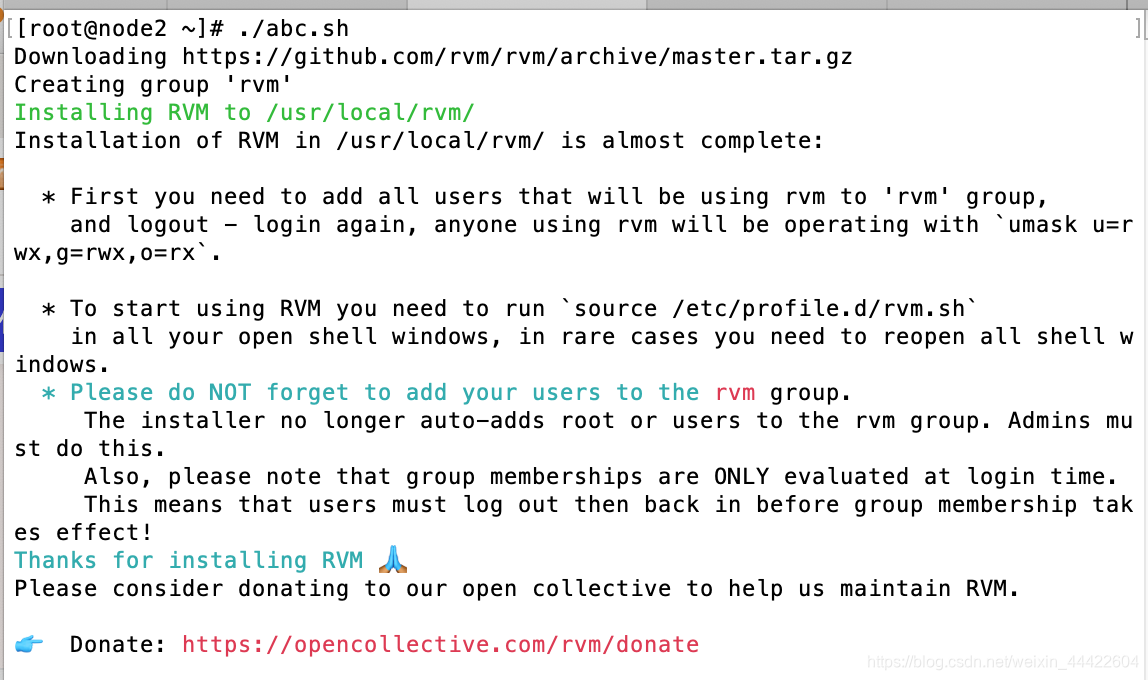
(5)刷新环境变量
命令:source /etc/profile.d/rvm.sh
(6)列出ruby可以安装的版本
命令:rvm list known
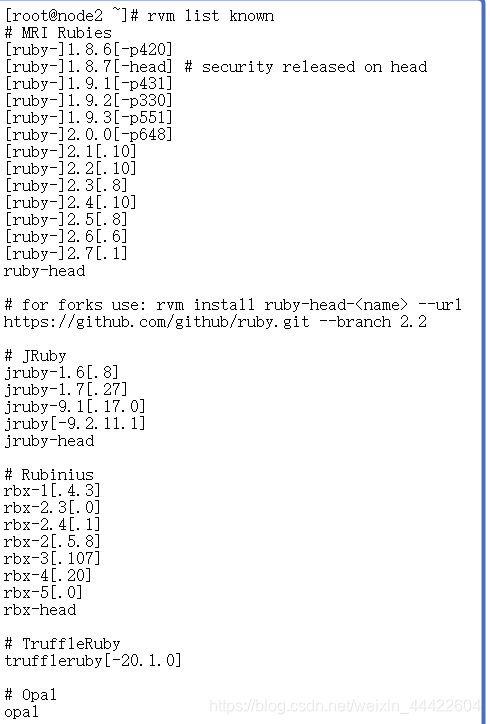
(7)安装Ruby2.4.1版本(这个命令耗时较长,我花了25分钟才下载完毕,建议后台挂着下载即可),过程中下载失败,重新执行命令下载即可
命令: rvm install 2.4.1
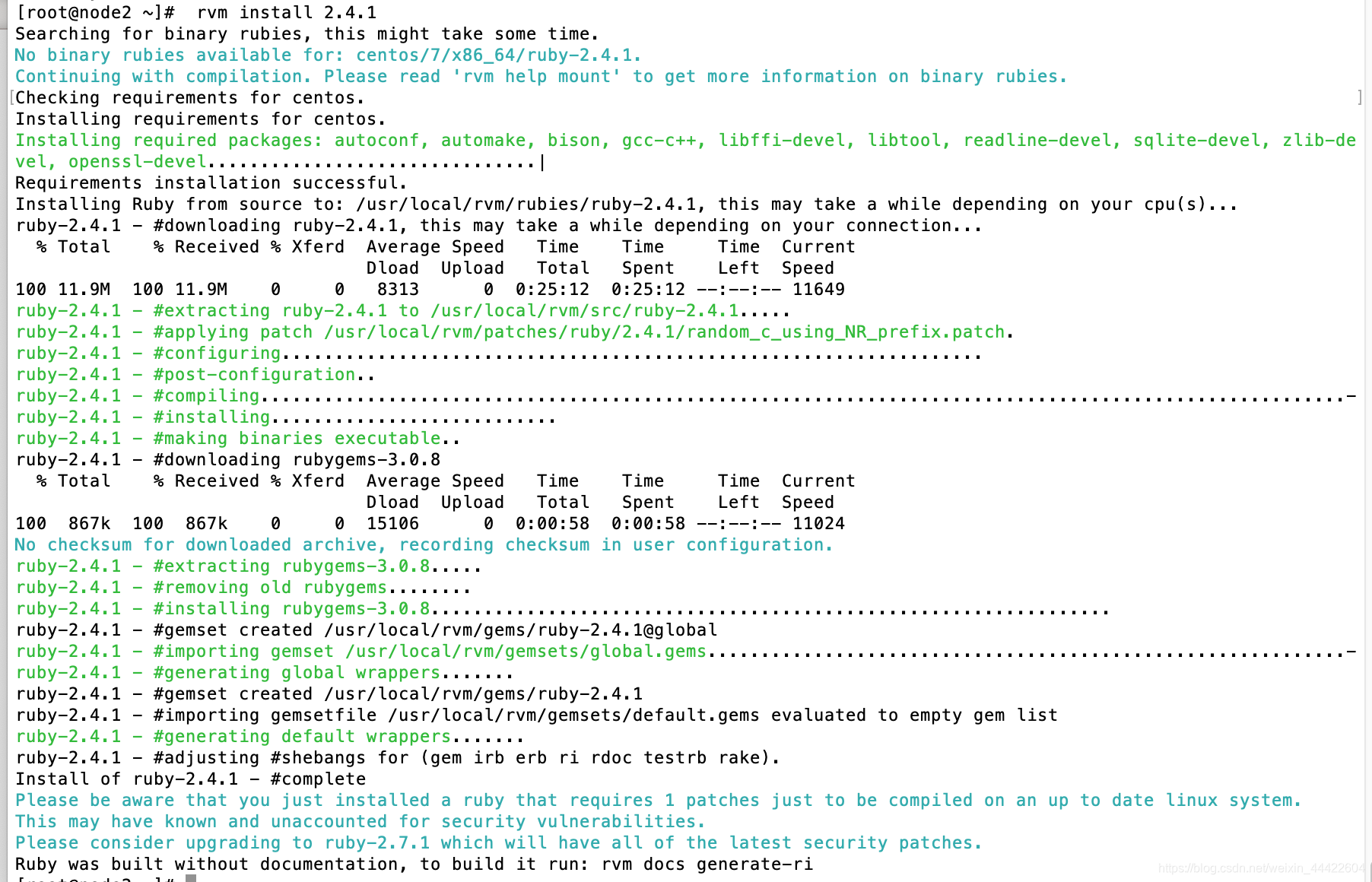
(8)使用Ruby2.4.1版本
命令: rvm use 2.4.1
(9)再次安装Redis
命令:gem install redis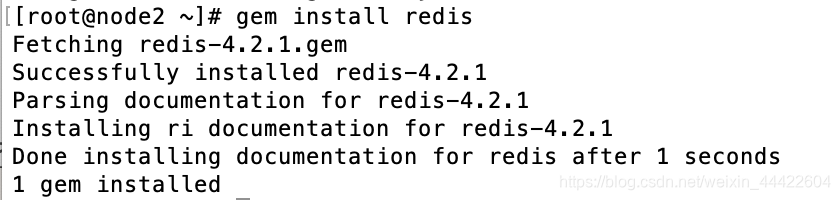
四、创建集群
1.由于是四个节点,搭建redis集群最少要6个节点,3主3从架构,所以在node1, node2(根据自己搭建环境来选择,我选的是节点1跟2)上分别增加一个端口
(1)进入 etc/redis 目录,并复制一个配置文件为 6380.conf
命令: cd /etc/redis
命令: cp 6379.conf 6380.conf
(2)修改node1跟node2中etc/redis 目录下 6380.conf的配置中的端口为 6380
命令: vi 6380.conf
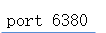
(3)在创建集群前,请确保4个节点的redisd 服务都是打开的
命令:service redisd start
(4)另外两个新增的端口须单独启动redis进程
(5)node1上面的redis安装在了 /opt/redis-4.0.6下,所以进入到这个目录的src下执行命令
命令: ./redis-server /etc/redis/6380.conf &
(6)node2上面的redis安装在了 /opt/redis-4.0.6下,所以进入到这个目录的src下执行命令
命令: ./redis-server /etc/redis/6380.conf &
(7)可用查看命令,验证redis服务是否启动,注意:node1跟node2有两个redis才是正确的
命令: ps aux|grep redis
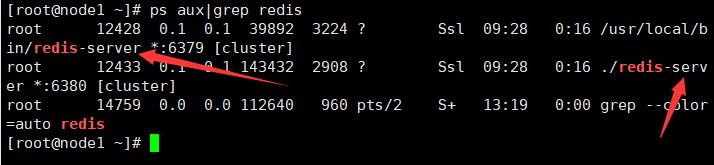
2.进入node2(安装Ruby的节点上)中redis的安装目录下的src文件中
命令:cd /opt/redis-4.0.6/src
执行创建redis集群的命令(根据自己端口情况设置):./redis-trib.rb create --replicas 1 192.168.28.201:6379 192.168.28.202:6379 192.168.28.203:6379 192.168.28.204:6379 192.168.28.201:6380 192.168.28.202:6380
(1)遇到下图错误可看这篇博客
地址:https://blog.csdn.net/weixin_44422604/article/details/106954890
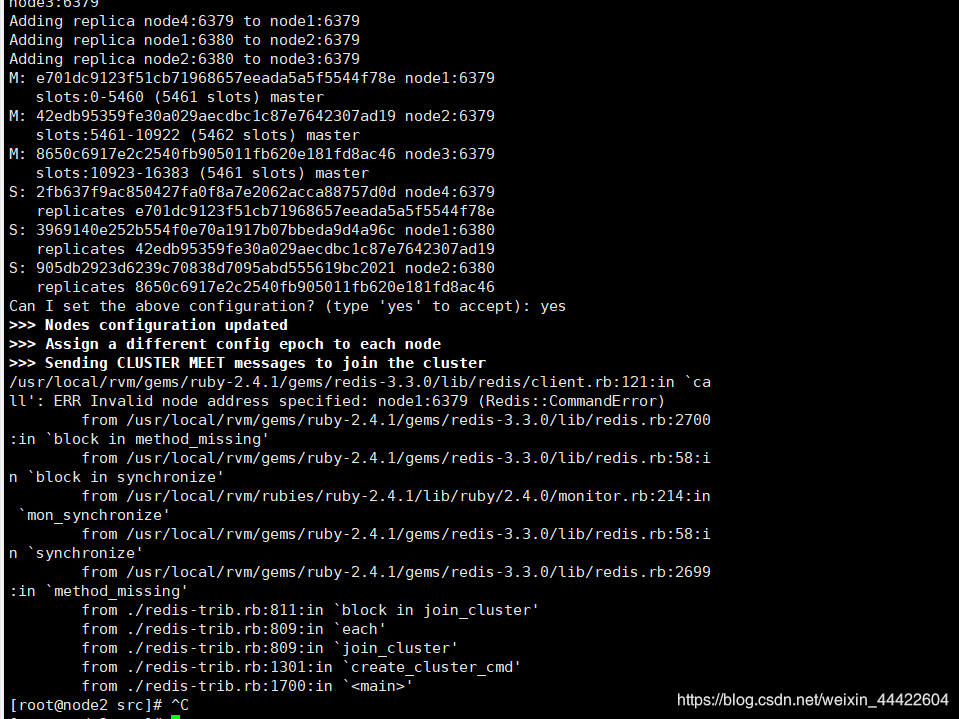
(2)遇到下图错误可看这篇博客
地址:https://blog.csdn.net/weixin_44422604/article/details/106955119
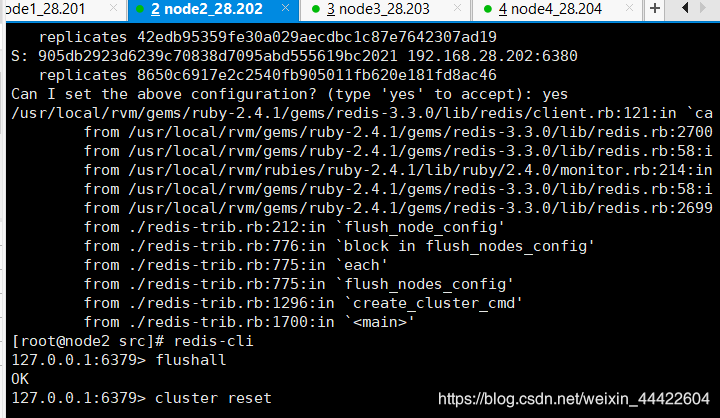
3.以上无误后,使用客户端测试redis集群
命令: redis-cli -c -h 192.168.0.200
注意:后面是自己的节点地址,一定要加 -c 参数,表示集群
可根据下图命令进行测试,观察节点分片是否起作用
[root@node2 src]# redis-cli -c -h 192.168.0.200
192.168.0.200:6379> set a 1
-> Redirected to slot [15495] located at 192.168.0.202:6379
OK 槽 数据保存到 202节点了(分片起作用了)
192.168.0.202:6379> set b 2
-> Redirected to slot [3300] located at 192.168.0.200:6379
OK
192.168.0.200:6379> set c 3
-> Redirected to slot [7365] located at 192.168.0.201:6379
OK
192.168.0.201:6379> set d 4
-> Redirected to slot [11298] located at 192.168.0.202:6379
OK