ASP.NET EntityFramework 实现简单的增删改查操作–许俊活
首先第一步引入EF框架,点击项目选择添加然后新建项
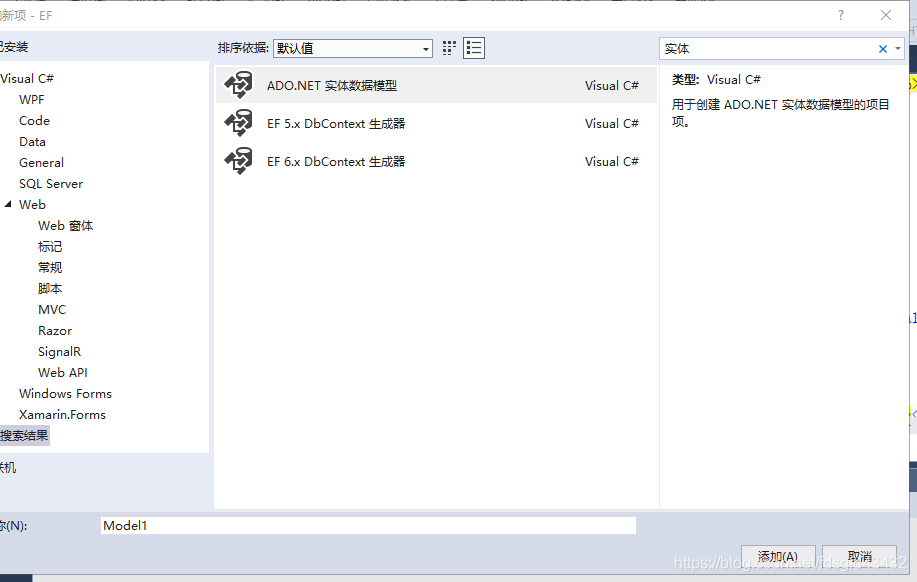
然后就是搭建三层,我这边没用类库,各位见谅,就用了三个文件夹
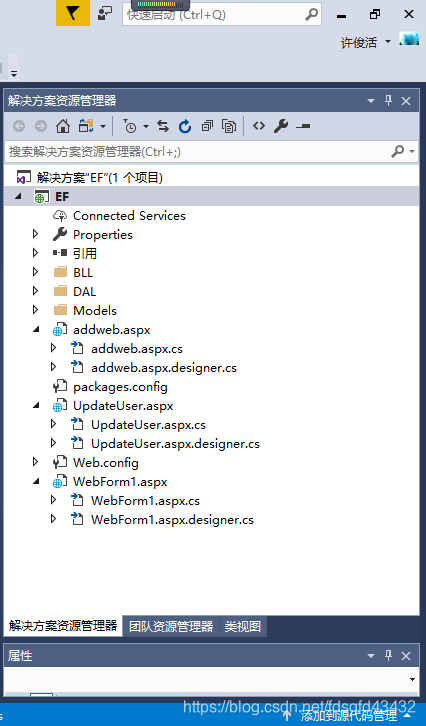
首先我们先进行Web.config的配置
<configSections>
<!-- For more information on Entity Framework configuration, visit http://go.microsoft.com/fwlink/?LinkID=237468 -->
<section name="entityFramework" type="System.Data.Entity.Internal.ConfigFile.EntityFrameworkSection, EntityFramework, Version=6.0.0.0, Culture=neutral, PublicKeyToken=b77a5c561934e089" requirePermission="false"/>
</configSections>
<connectionStrings>
<add name="FreshLiveEntities" connectionString="metadata=res://*/Models.Model1.csdl|res://*/Models.Model1.ssdl|res://*/Models.Model1.msl;provider=System.Data.SqlClient;provider connection string="data source=.;initial catalog=FreshLive;integrated security=True;MultipleActiveResultSets=True;App=EntityFramework"" providerName="System.Data.EntityClient"/>
</connectionStrings>
<entityFramework>
<defaultConnectionFactory type="System.Data.Entity.Infrastructure.LocalDbConnectionFactory, EntityFramework">
<parameters>
<parameter value="mssqllocaldb"/>
</parameters>
</defaultConnectionFactory>
<providers>
<provider invariantName="System.Data.SqlClient" type="System.Data.Entity.SqlServer.SqlProviderServices, EntityFramework.SqlServer"/>
</providers>
</entityFramework>
</configuration>
查的功能
index.aspx的代码
<form id="form1" runat="server">
<div>
<asp:GridView ID="GridView1" DataKeyNames="UserID" runat="server" AutoGenerateColumns="False" OnRowDeleting="GridView1_RowDeleting" >
<Columns>
<asp:BoundField DataField="Userid" HeaderText="用户编号" />
<asp:TemplateField HeaderText="用户姓名">
<ItemTemplate>
<a href='UpdateUser.aspx?id=<%#Eval("UserID") %>'><%#Eval("UserName") %></a>
</ItemTemplate>
</asp:TemplateField>
<asp:TemplateField HeaderText="操作">
<ItemTemplate>
<a href='UpdateUser.aspx?id=<%#Eval("UserID") %>'>编辑</a>
<asp:LinkButton ID="LinkButton1" CommandName="Delete" runat="server">删除</asp:LinkButton>
</ItemTemplate>
</asp:TemplateField>
</Columns>
</asp:GridView>
<asp:Button ID="Button1" runat="server" Text="添加信息" OnClick="Button1_Click" />
</div>
</form>
index.aspx.cs的代码
protected void Page_Load(object sender, EventArgs e)
{
if (!IsPostBack)
{
Binder();
}
}
public void Binder()
{
UserBLL ub = new UserBLL();
GridView1.DataSource = ub.GetUsers();
GridView1.DataBind();
}
protected void GridView1_RowDeleting(object sender, GridViewDeleteEventArgs e)
{
string id = GridView1.DataKeys[e.RowIndex].Value.ToString();
UserBLL ub = new UserBLL();
string meg = ub.DeleteUsers(int.Parse(id));
this.ClientScript.RegisterStartupScript(this.GetType(), "meg", "<script>alert('" + meg + "')</script>");
Binder();
}
protected void Button1_Click(object sender, EventArgs e)
{
Response.Redirect("addweb.aspx");
}
add.aspx的代码
<form id="form1" runat="server">
<div>
<asp:TextBox ID="TextBox1" runat="server"></asp:TextBox>
<asp:TextBox ID="TextBox2" runat="server"></asp:TextBox>
<asp:Button ID="Button1" runat="server" Text="操作" OnClick="Button1_Click" />
</div>
</form>
add.aspx.cs的代码
protected void Page_Load(object sender, EventArgs e)
{
}
protected void Button1_Click(object sender, EventArgs e)
{
UserInfo ui = new UserInfo();
ui.UserName = TextBox1.Text;
ui.UserPwd = TextBox2.Text;
UserBLL ub = new UserBLL();
string meg = ub.AddUsers(ui);
this.ClientScript.RegisterStartupScript(this.GetType(), "meg", "<script>alert('" + meg + "')</script>");
}
Update.aspx的代码
<form id="form1" runat="server">
<div>
<asp:DropDownList ID="DropDownList1" runat="server"></asp:DropDownList>
<asp:TextBox ID="TextBox2" runat="server"></asp:TextBox>
<asp:TextBox ID="TextBox1" runat="server"></asp:TextBox>
<asp:Button ID="Button1" runat="server" Text="修改" OnClick="Button1_Click" />
</div>
</form>
Update.aspx.cs的代码
protected void Page_Load(object sender, EventArgs e)
{
if(!IsPostBack)
{
Binder();
string id = Request.QueryString["id"].ToString();
UserBLL ub = new UserBLL();
UserInfo ui = ub.GetUserByID(int.Parse(id));
if (ui != null)
{
TextBox1.Text = ui.UserPwd;
TextBox2.Text = ui.UserName;
DropDownList1.SelectedValue = ui.UserID.ToString();
}
}
}
public void Binder()
{
UserBLL ub = new UserBLL();
List<UserInfo> list = ub.GetUsers();
DropDownList1.DataSource = list;
DropDownList1.DataValueField = "UserID";
DropDownList1.DataTextField = "UserName";
DropDownList1.DataBind();
}
protected void Button1_Click(object sender, EventArgs e)
{
string userid = DropDownList1.SelectedValue;
string userpwd = TextBox1.Text;
string username = TextBox2.Text;
UserInfo ui = new UserInfo();
ui.UserID = int.Parse(Request.QueryString["id"].ToString());
ui.UserName = username;
ui.UserPwd = userpwd;
UserBLL ub = new UserBLL();
string meg = ub.UpdateUsers(ui);
this.ClientScript.RegisterStartupScript(this.GetType(), "meg", "<script>alert('" + meg + "')</script>");
}
DAL代码
//查询信息
public List<UserInfo> GetUsers()
{
FreshLiveEntities fe = new FreshLiveEntities();
return fe.UserInfo.ToList();
}
public UserInfo GetUserByID(int id)
{
FreshLiveEntities fe = new FreshLiveEntities();
return fe.UserInfo.Find(id);
}
//修改
public int UpdateUsers(UserInfo ui)
{
FreshLiveEntities fe = new FreshLiveEntities();
fe.Entry(ui).State = System.Data.Entity.EntityState.Modified;
return fe.SaveChanges();
}
//删除
public int DeleteUsers(int id)
{
FreshLiveEntities fe = new FreshLiveEntities();
UserInfo ui = fe.UserInfo.Find(id);
fe.UserInfo.Remove(ui);
return fe.SaveChanges();
}
//添加
public int AddUsers(UserInfo ui)
{
FreshLiveEntities fe = new FreshLiveEntities();
fe.UserInfo.Add(ui);
return fe.SaveChanges();
}
BLL代码
public UserInfo GetUserByID(int id)
{
UserDAL ud = new UserDAL();
return ud.GetUserByID(id);
}
//查询信息
public List<UserInfo> GetUsers()
{
UserDAL ud = new UserDAL();
return ud.GetUsers();
}
//修改
public string UpdateUsers(UserInfo ui)
{
UserDAL ud = new UserDAL();
int index= ud.UpdateUsers(ui);
return index > 0 ? "操作成功!" : "操作失败";
}
//删除
public string DeleteUsers(int id)
{
UserDAL ud = new UserDAL();
int index= ud.DeleteUsers(id);
return index > 0 ? "操作成功!" : "操作失败";
}
//添加
public string AddUsers(UserInfo ui)
{
UserDAL ud = new UserDAL();
int index= ud.AddUsers(ui);
return index > 0 ? "操作成功!" : "操作失败";
}