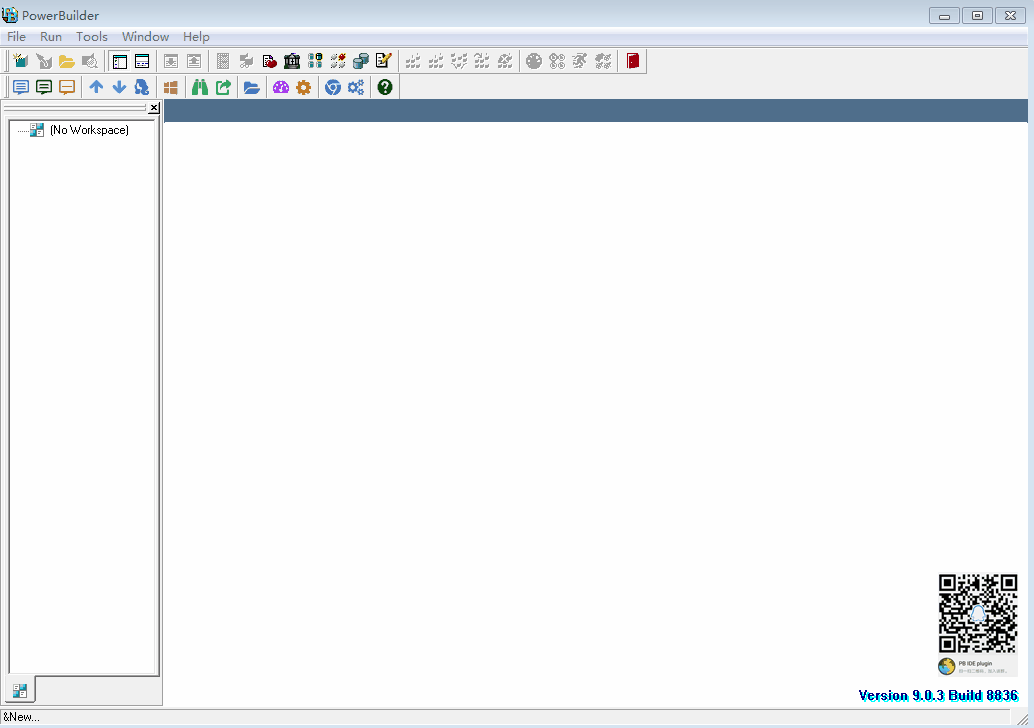//本代码放到所有窗口的基类中,本窗口必须是 webbutton 风格的扁平窗口
//WebButton_AttachButtonWindow(handle(this))
uo_webbutton ibtn
commandbutton btn_obj
this.backcolor = RGB(255,255,255)
Integer li_count
Integer li_i
// 窗口内控件数
li_count = upperbound(this.control[])
// 循环记录各控件大小与窗口大小的比例
FOR li_i = 1 TO li_count
CHOOSE CASE this.control[li_i].typeof()
CASE checkbox!
icbx_obj = this.control[li_i]
icbx_obj.backcolor = this.backcolor
CASE radiobutton!
irb_obj = this.control[li_i]
CASE commandbutton!
btn_obj = this.control[li_i]
ibtn.WebButton_AttachButton(handle(btn_obj))
//gf_set_button_style(btn_obj,this.backcolor)
long nBackColor,nBorderColor,nTextColor,clr
//nBackColor = RGB(255,255,240)
nBorderColor = RGB(70,90,110)
nBackColor = nBorderColor
nTextColor = RGB(255,255,255)
clr = this.backcolor
ibtn.sendmessage( handle(btn_obj), ibtn.wm_setbutton_windowcolor , 0, clr)
ibtn.sendmessage( handle(btn_obj), ibtn.WM_SETBUTTON_BORDERCOLOR , 0, nBorderColor)
ibtn.sendmessage( handle(btn_obj), ibtn.WM_SETBUTTON_TEXTCOLOR , 0, nTextColor)
ibtn.sendmessageString( handle(btn_obj), ibtn.WM_SETBUTTON_FONTINFO , "宋体", 12)
ibtn.sendmessage( handle(btn_obj), ibtn.wm_setbutton_ellipse , 6, 6)
long li_char
li_char = 0
choose case mid(trim(btn_obj.text),1,2)
case "打印"
li_char = 983208
case "检索"
li_char = 64913
case "导出"
li_char = 983553
case "导入"
li_char = 983475
case "关闭"
li_char = 983219
nBackColor = RGB(120,0,0)
case "退出"
li_char = 983219
case "查询"
li_char = 57920
case "保存"
li_char = 57714
case "另存"
li_char = 57714
case "放弃"
li_char = 61914
case "计算"
li_char = 61687
case "刷新"
li_char = 983388
case "清空"
li_char = 57604
case "插入"
li_char = 983280
case "删除"
li_char = 983278
case "确定"
li_char = 64786
nBackColor = RGB(0,120,0)
case "查找"
li_char = 983340
case "增加"
li_char = 64791
case "结算"
li_char = 983090
case "更新"
li_char = 64817
case "显示"
li_char = 983222
end choose
ibtn.SendMessage(handle(btn_obj),ibtn.WM_SETBUTTON_ICON_CHAR,0,li_char)
ibtn.sendmessage( handle(btn_obj), ibtn.wm_setbutton_backcolor , 0, nBackColor)
CASE statictext!
ist_obj = this.control[li_i]
ist_obj.backcolor = this.backcolor
End Choose
Next
部分按钮效果参考: