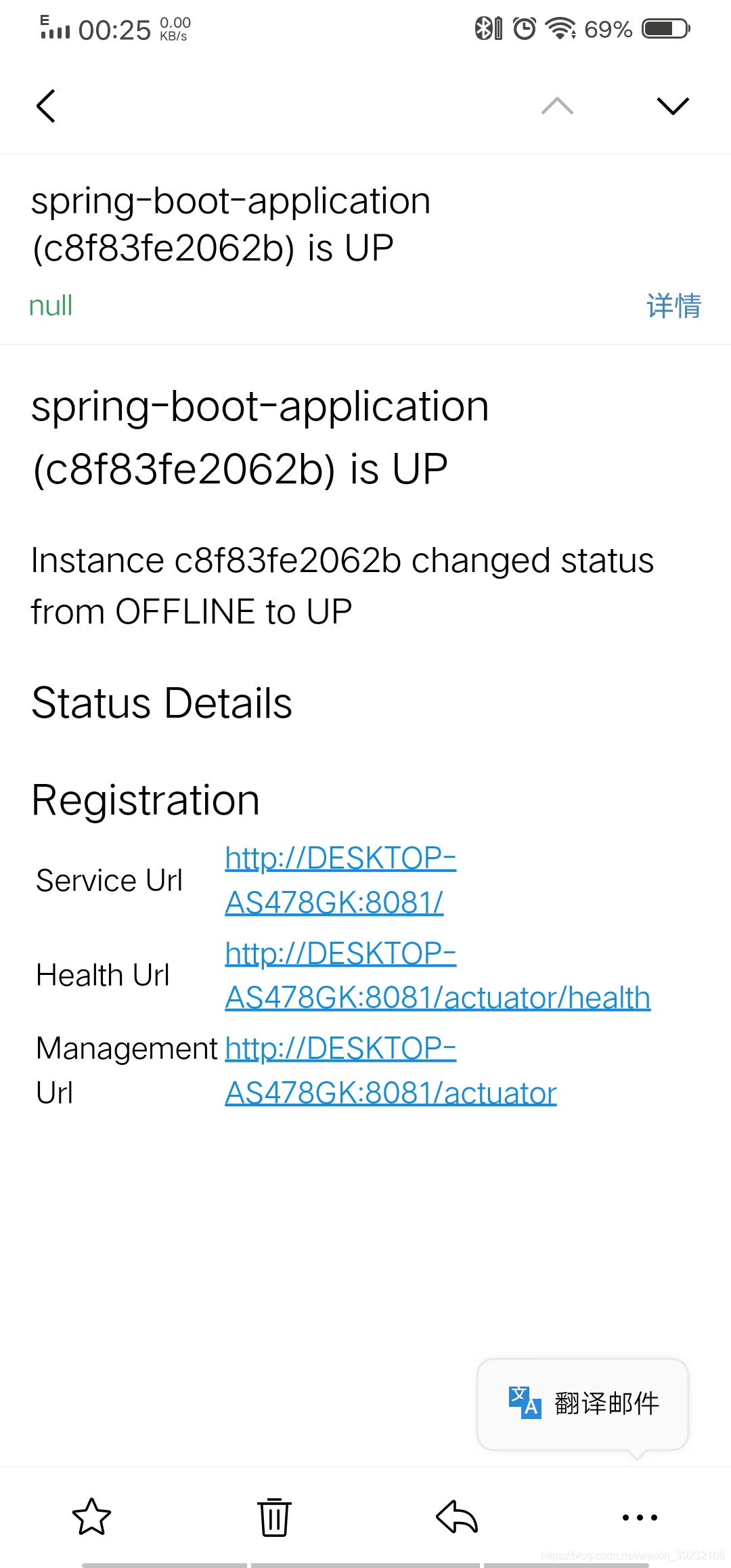可视化是基于actuator
服务端
添加依赖
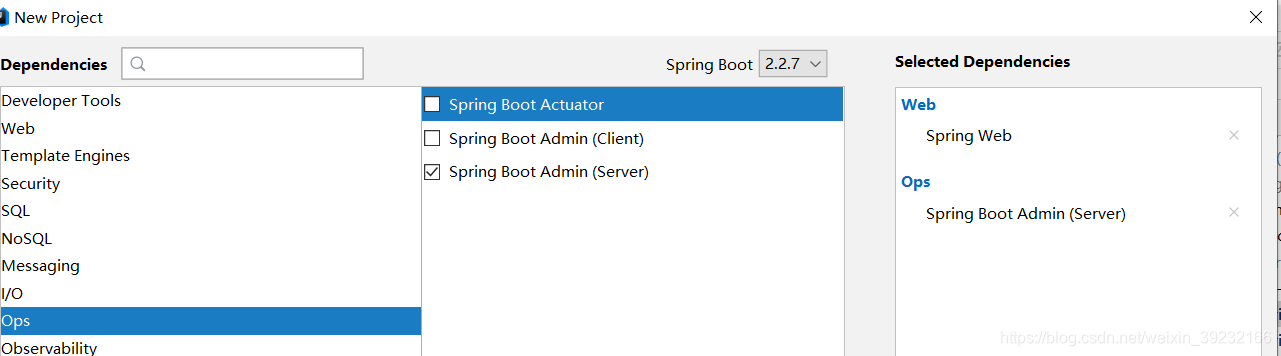
添加注释
启动类添加
@SpringBootApplication
@EnableAdminServer
public class AdminApplication {
public static void main(String[] args) {
SpringApplication.run(AdminApplication.class, args);
}
}
运行后
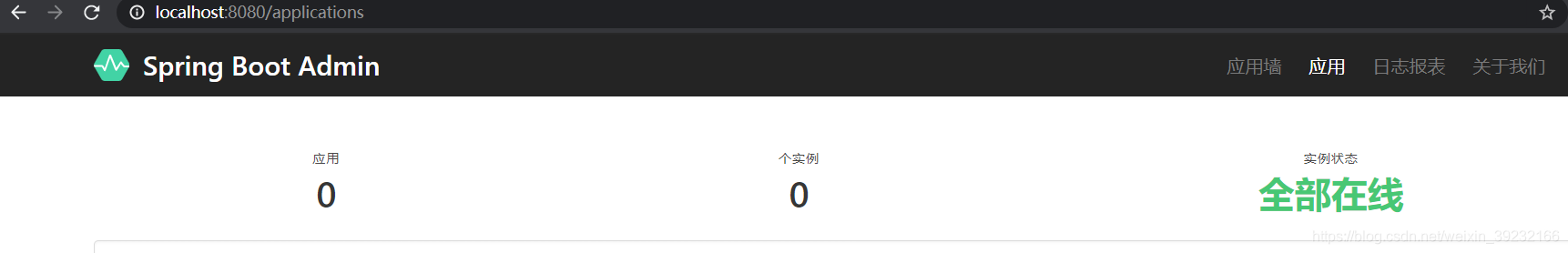
客户端
添加依赖
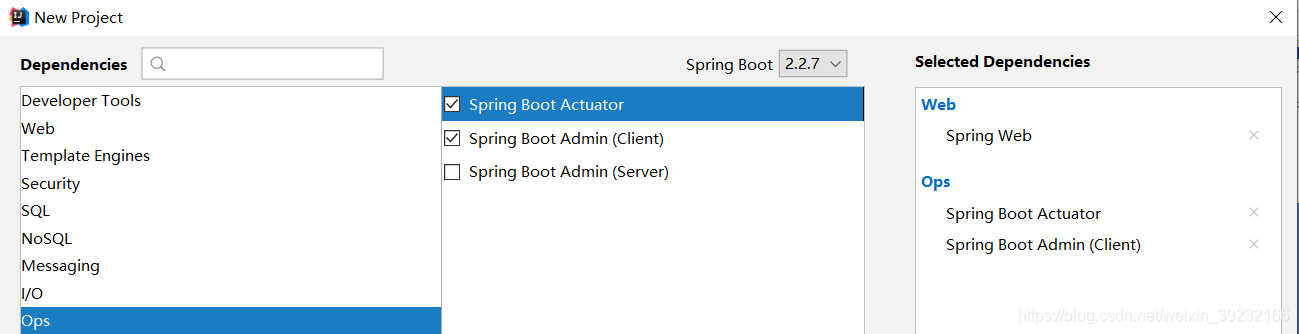
添加配置
# 开启所有的端点
management.endpoints.web.exposure.include=*
server.port=8081
#客户点连接admin
spring.boot.admin.client.url=http://localhost:8080
启动项目 admin显示如下
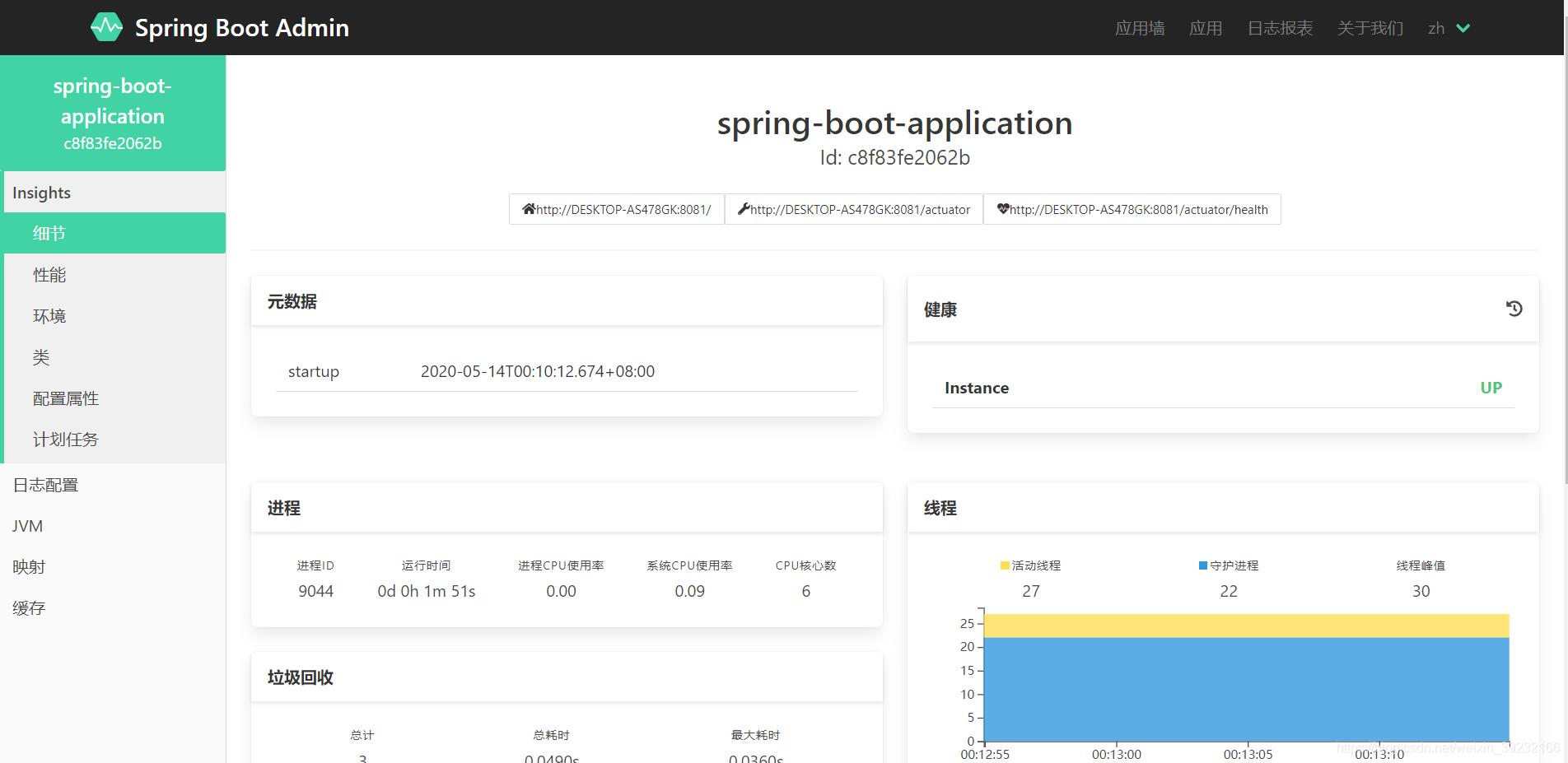
邮件报警
加入邮件依赖
<dependency>
<groupId>org.springframework.boot</groupId>
<artifactId>spring-boot-starter-mail</artifactId>
</dependency>
添加配置邮件信息
spring.mail.host=smtp.qq.com
spring.mail.port=587
spring.mail.username=
spring.mail.password=
spring.mail.default-encoding=UTF-8
spring.mail.properties.mail.smtp.socketFactory.class=javax.net.ssl.SSLSocketFactory
spring.mail.properties.mail.debug=true
spring.boot.admin.notify.mail.to=
spring.boot.admin.notify.mail.from=
# 所有情况都不忽略 都需要发邮件
spring.boot.admin.notify.mail.ignore-changes=
重启测试结果