一、下载安装Cmake
https://CMake.org/download/
安装vs
二、下载OpenCV
下载地址:
https://opencv.org/releases/
我这里路径是这样放置的:
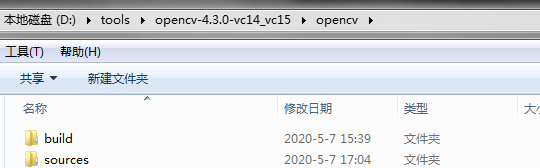
错误处理:
提示:could not find any instance of Visual Studio.
选择file下面的delete cache .
三、执行Cmake

Configure:
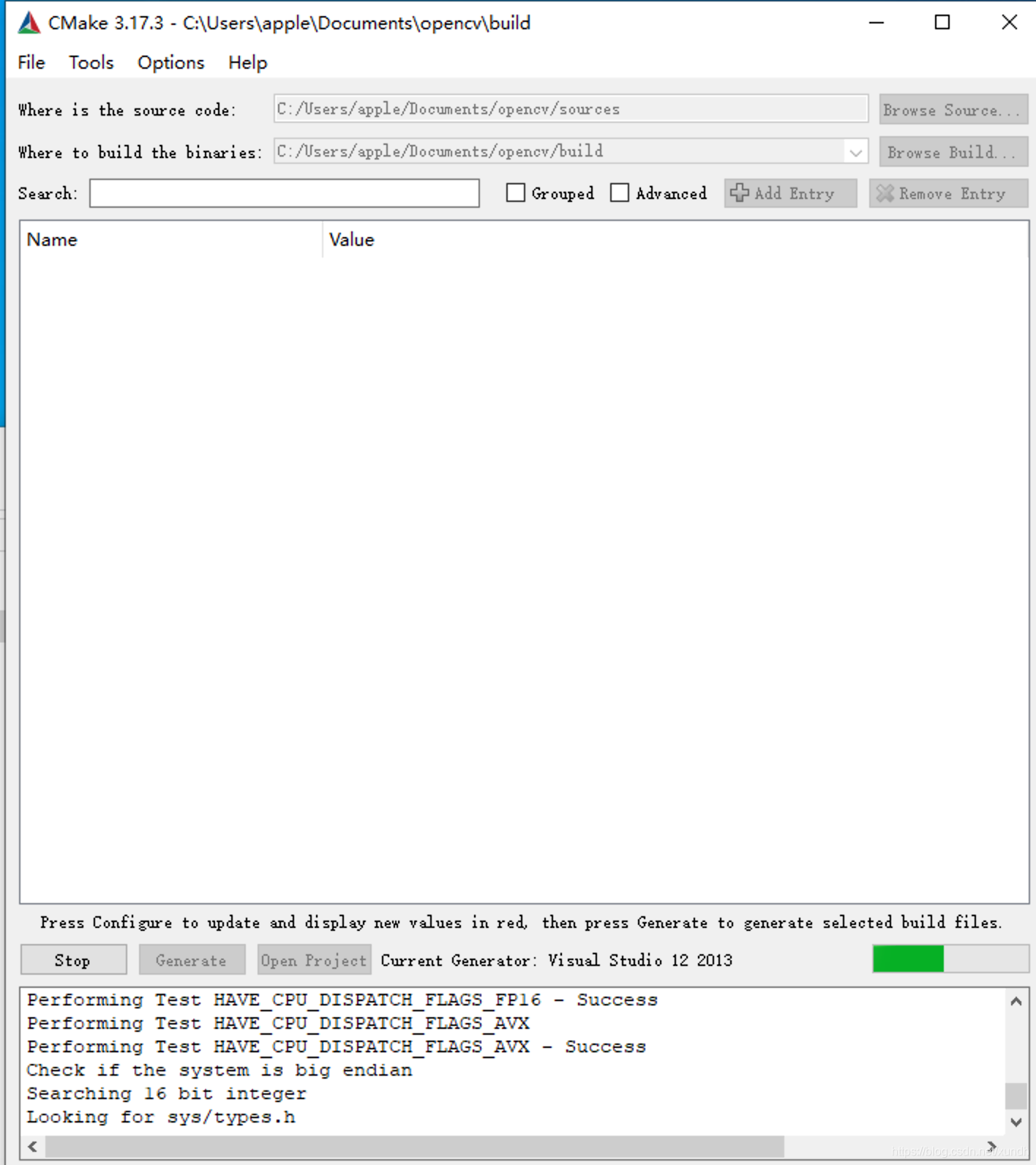
执行完后,钩选 BUILD_opencv_world(允许把所有的OpenCV模块构建到一个库中),再次点击Configure。
完成后点击Generate
四、vs编译
使用vs打开build目录下的sln文件 , 或点击cmake界面的open project按钮,打开vs。
选择vs菜单: Build-Batch Build,确保Build这一列中 ALL_BUILD和INSTALL处于选中状态,
然后点击Build。等待编译完成。